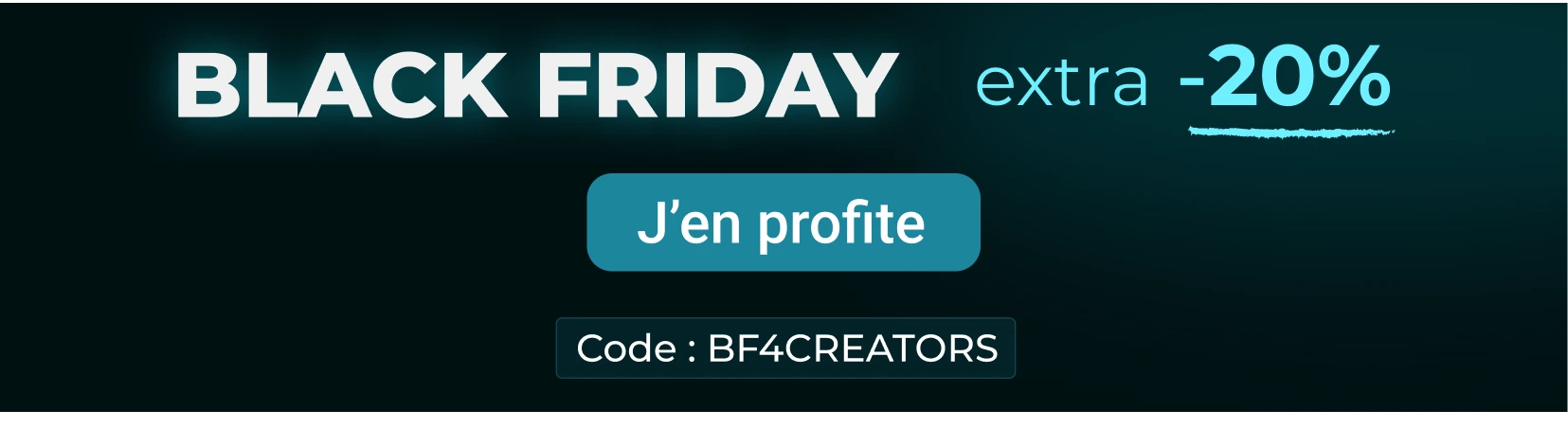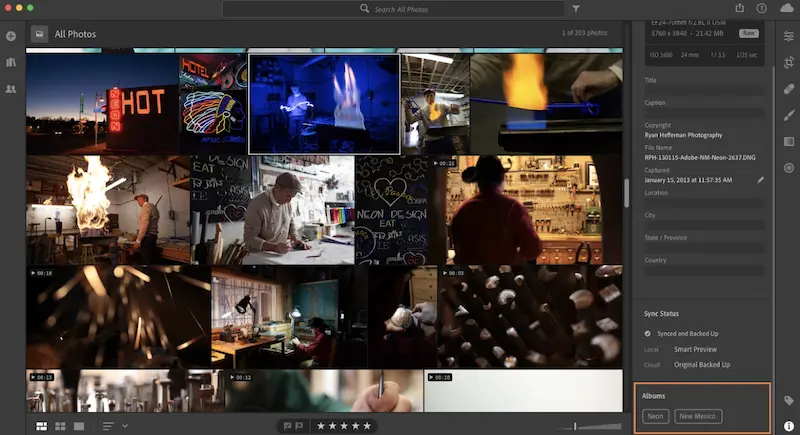In the vast world of photo editing and retouching, ON1 has established itself as a major player, offering a complete range of tools designed to enhance, refine and transform the images of enthusiasts and professionals alike. Combining advanced RAW processing, catalog management and non-destructive editing features, this software has met many of the needs of photographers worldwide. However, with the constant evolution of technology and user expectations, new alternatives are emerging, offering different interfaces, functionalities, approaches or prices.
In this article, we explore some of these alternatives, some of which may well become ON1’s worthy successors in the hearts of photography enthusiasts.
If you’re looking for a better way to manage and find your way around your edited shots, Peakto is the perfect companion.
Peakto counts on its artificial intelligence to automatically sort photos by category, thus eliminating the need to organize them manually by annotating each photo for example. It classifies images by themes such as architecture, food, portraits… making it easier to manage your collection.
Another notable advantage of Peakto is its AI-Powered Prompt Search. Peakto revolutionizes the way you explore your extensive photo collection by introducing a conversational search feature powered by advanced AI image analysis. Gone are the days of laborious classification, annotation, and the need for precise knowledge of photo locations. With Peakto’s conversational search, you can now simply describe an image, and the AI will analyze your entire photo database to retrieve matching images.
It brings you the best of both worlds – automatic solutions and incredibly powerful organizational tools. Peakto seamlessly integrates with your favorite photo editing software. The cross-photo editing software organization allows you to manage your photos regardless of the software with which they were edited and the catalog to which they belong (Lightroom Classic, ON1, Apple Photos, Luminar Neo, Capture One, Pixelmator Pro, DXO PhotoLab, DXO PureRAW, Aperture, iView Media, Instagram).
Acting as a meta-cataloger, Peakto enables effortless annotation of a large number of photos at once. Instead of searching for each individual image, Peakto becomes the central hub from which to assign tags, flags, and colors, making organization easier for photographers.
Unlike other software, Peakto does not create duplicates, but uses up-to-date previews reflecting recent changes. Ideal for those who take photos with both smartphones and cameras, Peakto centralizes and optimizes the organization of your image collection, notably thanks to “smart albums” based on specific criteria such as date or device used. This feature involves grouping photos from various software or folders. This flexibility is essential for photographers who use different editing tools.
Whether you choose to stick with ON1 or move on, Peakto is the perfect solution for your photo management needs. If you continue with ON1, Peakto serves as an exceptional companion, augmenting it with advanced AI-powered organizational tools. Meanwhile, if you transition to a new photo editing application, Peakto seamlessly steps in. As a universal cataloger, it not only indexes but also effectively manages all your images, be it from ON1 or any new sources.
You can try Peakto free for 15 days to discover all its features.
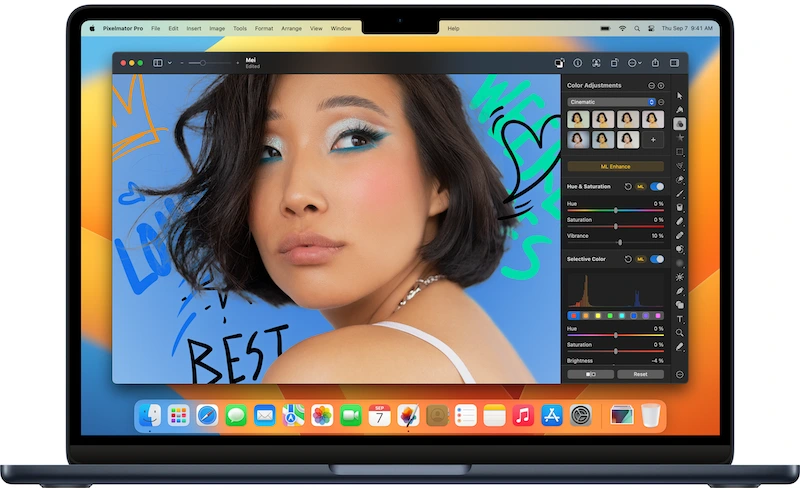
Pixelmator Pro (free trial)
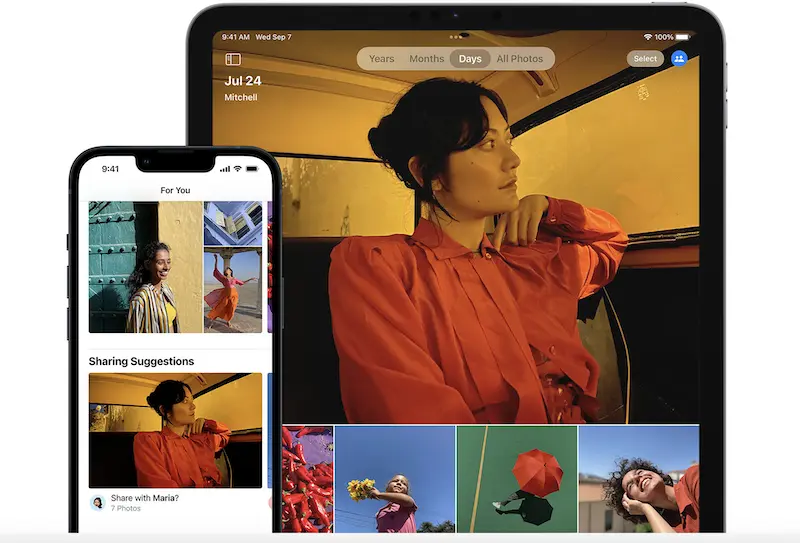
Apple Photos (free)
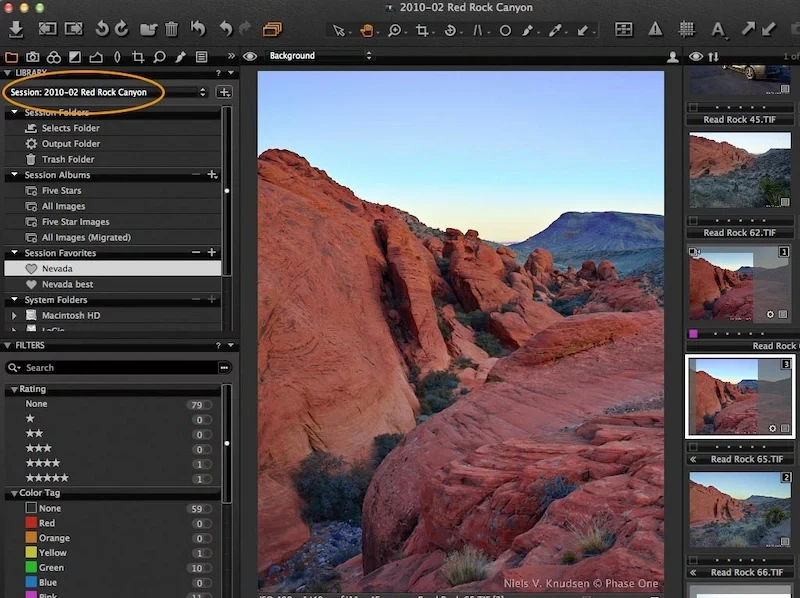
Capture One (free trial)

GIMP (free)