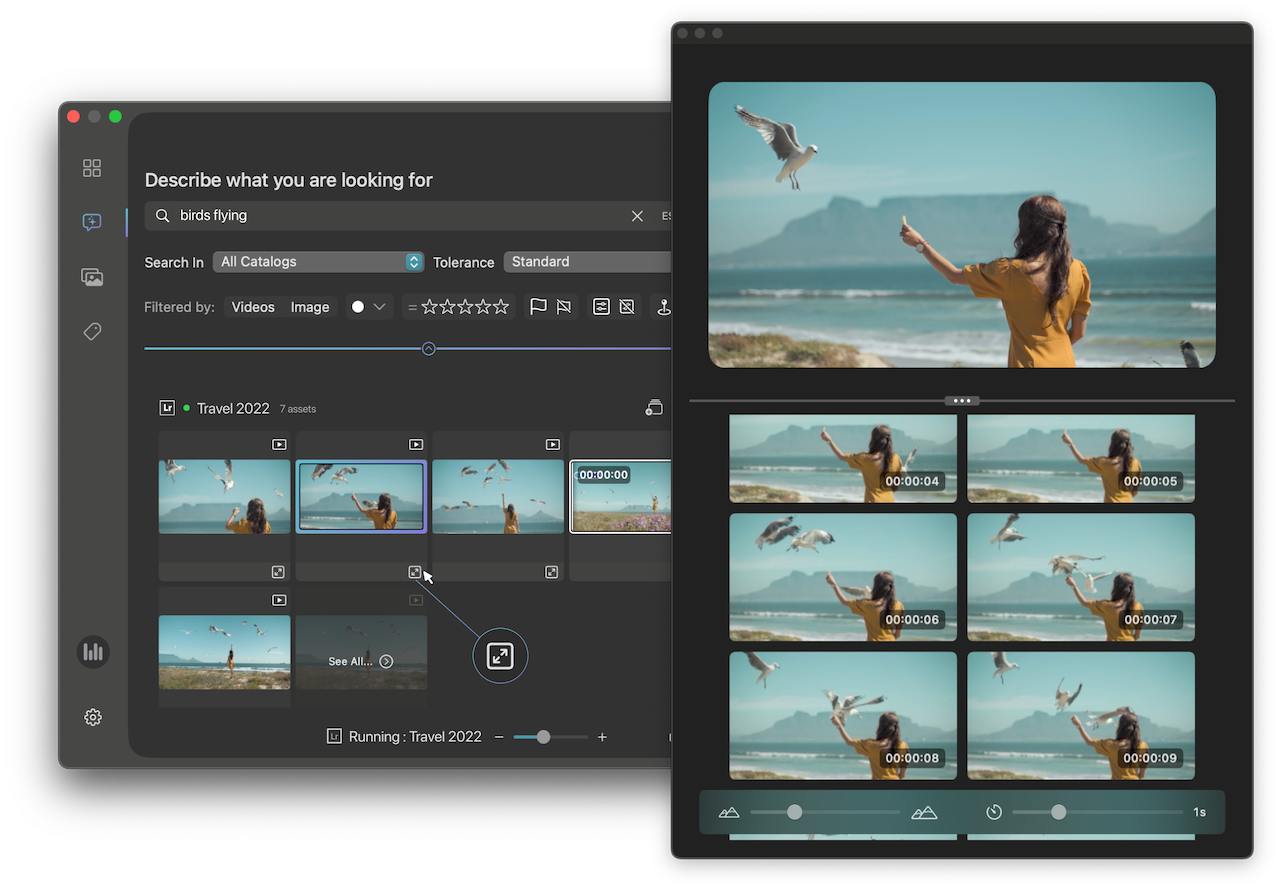Instantly reach your thousands of photos and videos
Peakto Search Plugin for Lightroom
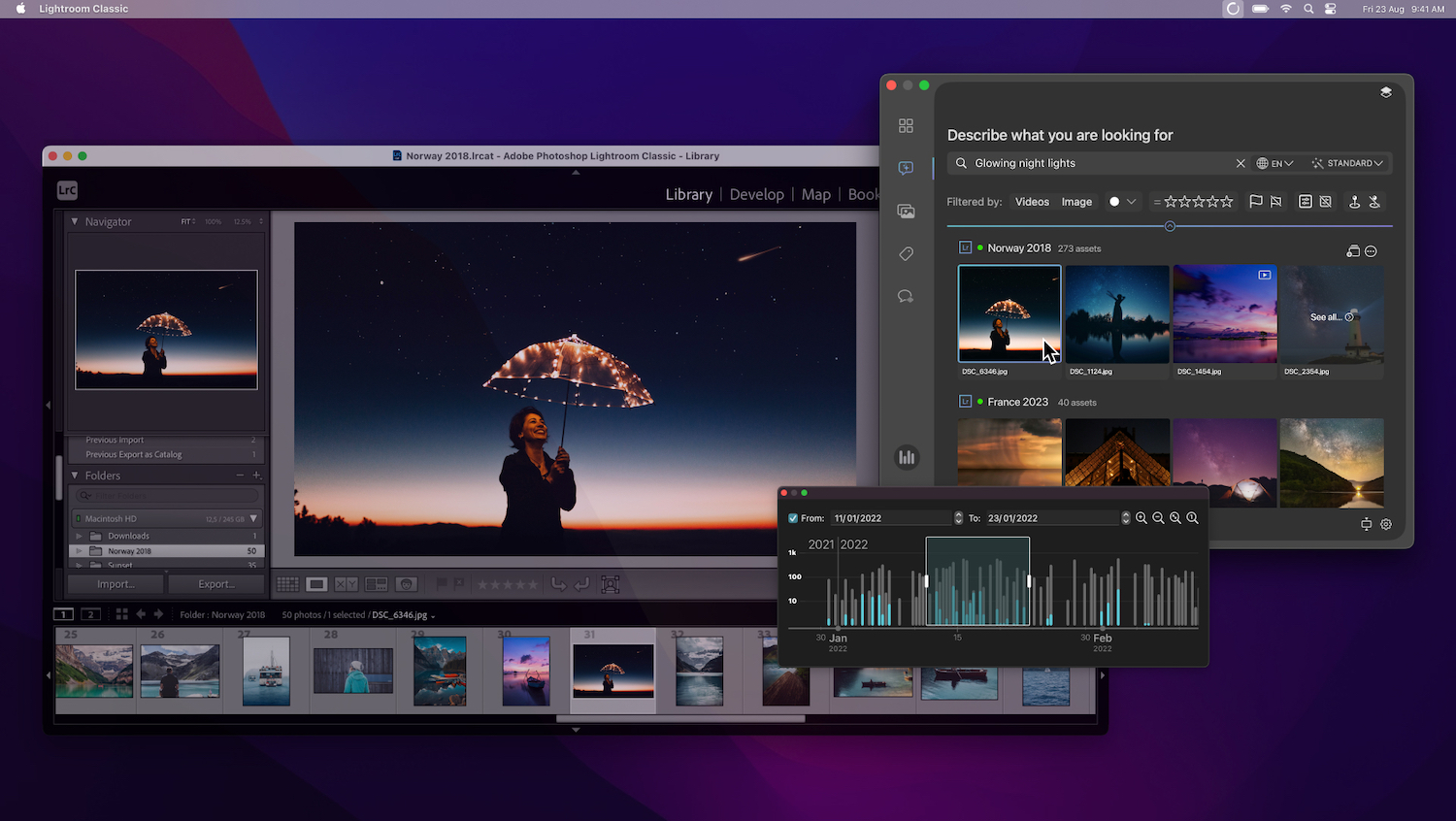
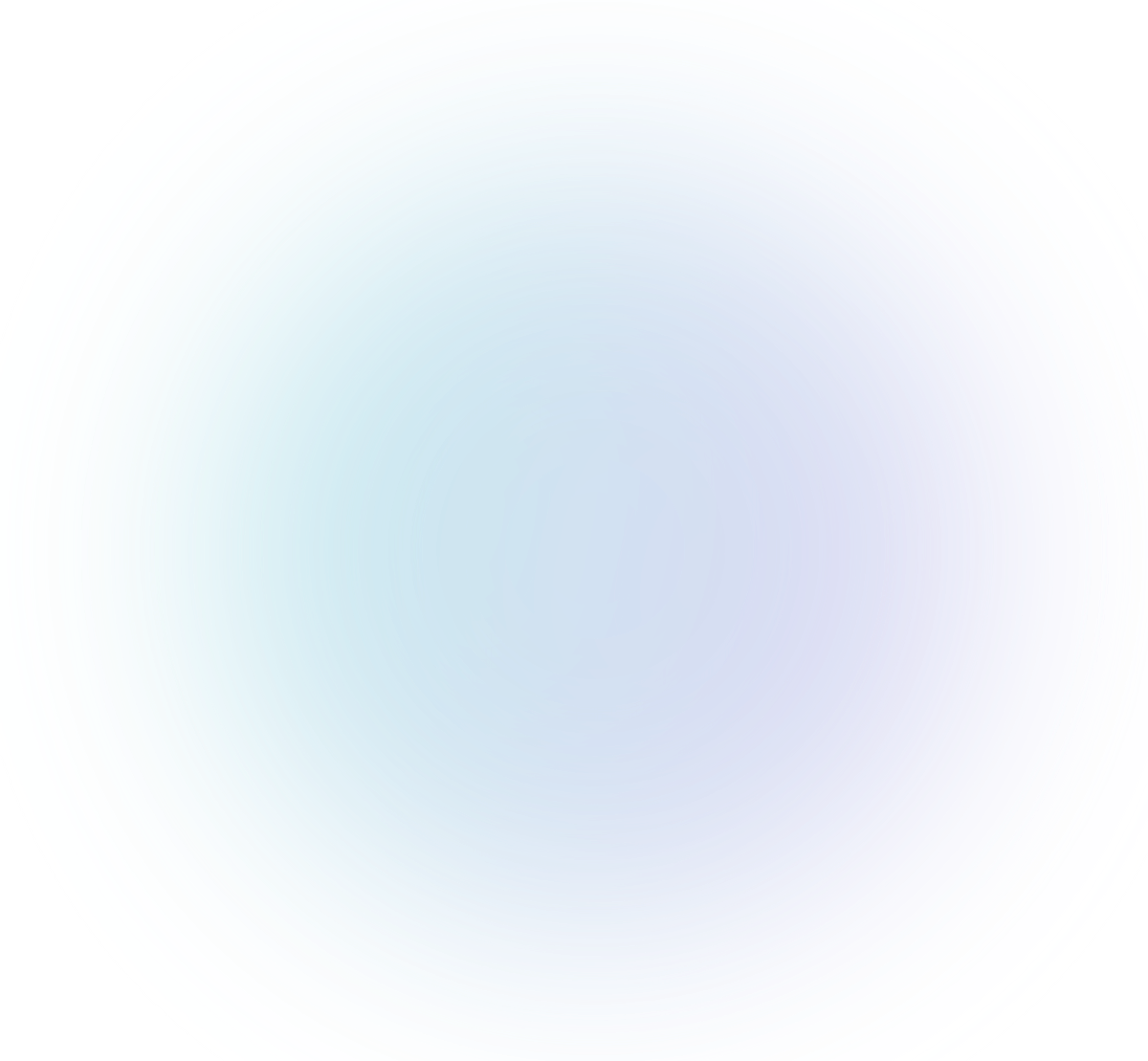
Discover a world where your Adobe Lightroom Classic catalogs are effortlessly visible and accessible.
Also available for Capture One
Get Results in Real-time
Cross-Catalog Search. Centralized Workflow.
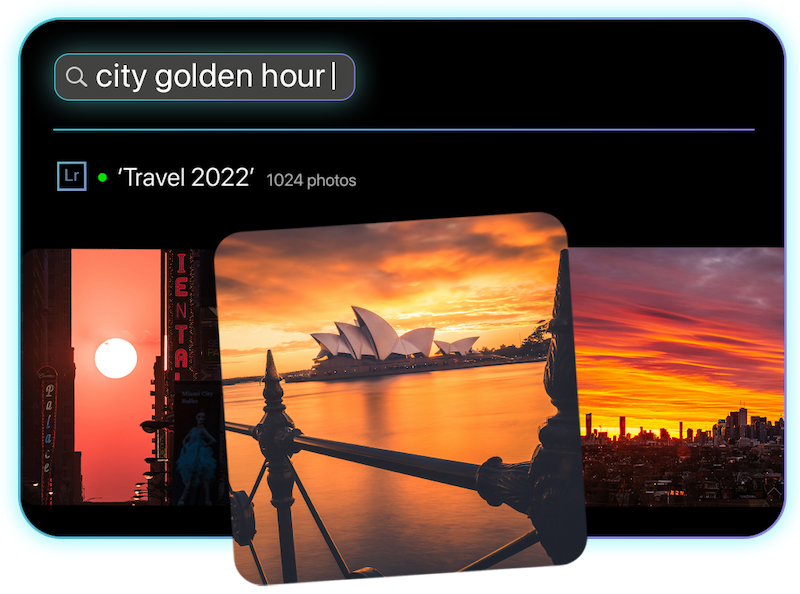
Search using your own words

Search using your own images
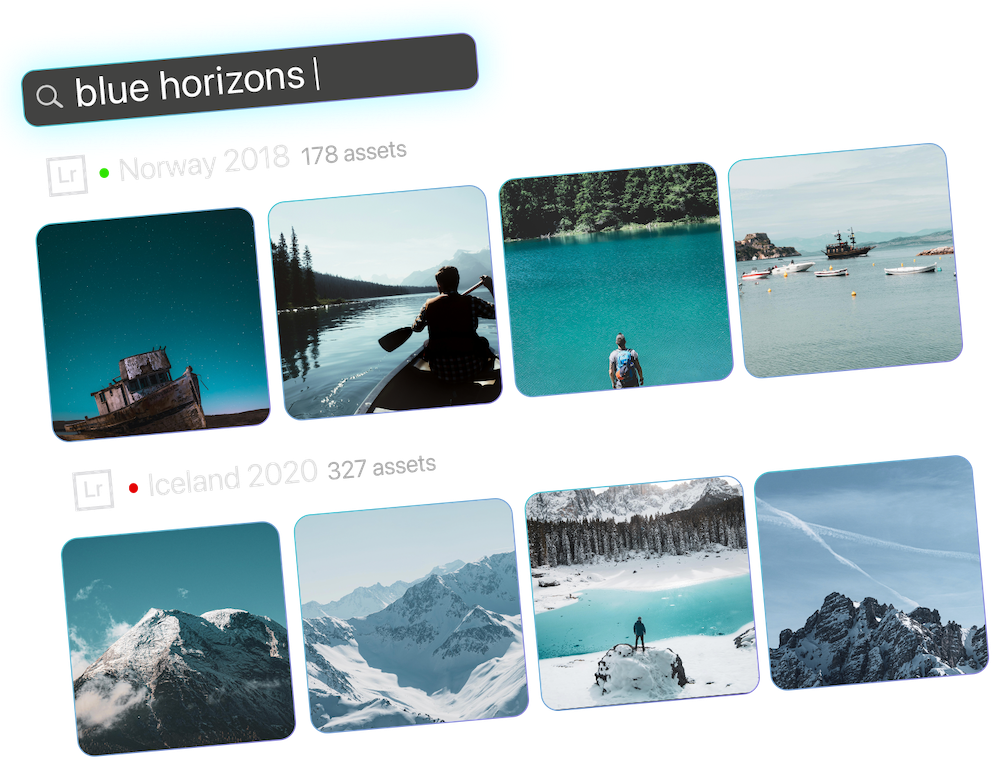
Search across all your catalogs
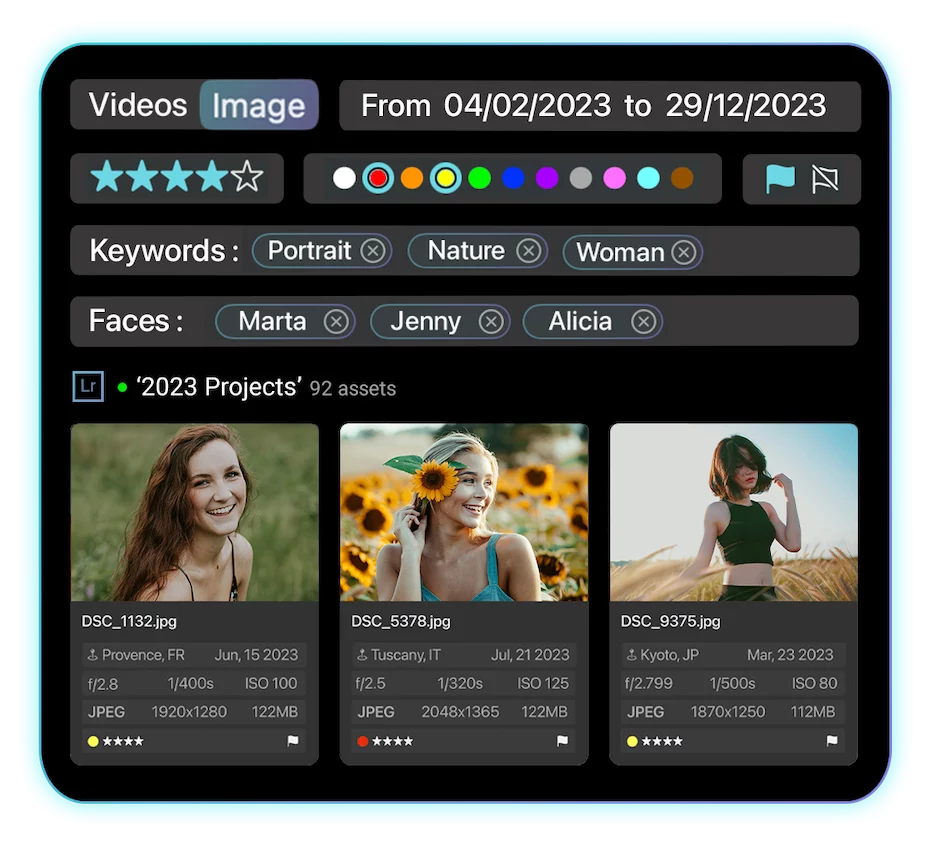
Search using your own metadata
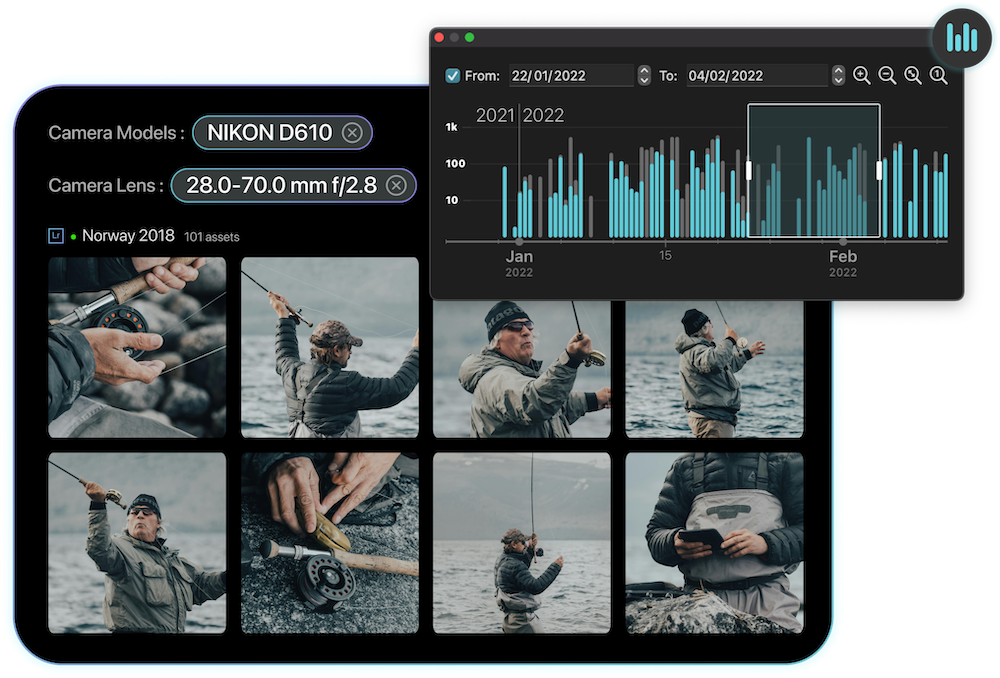
View your work across time periods
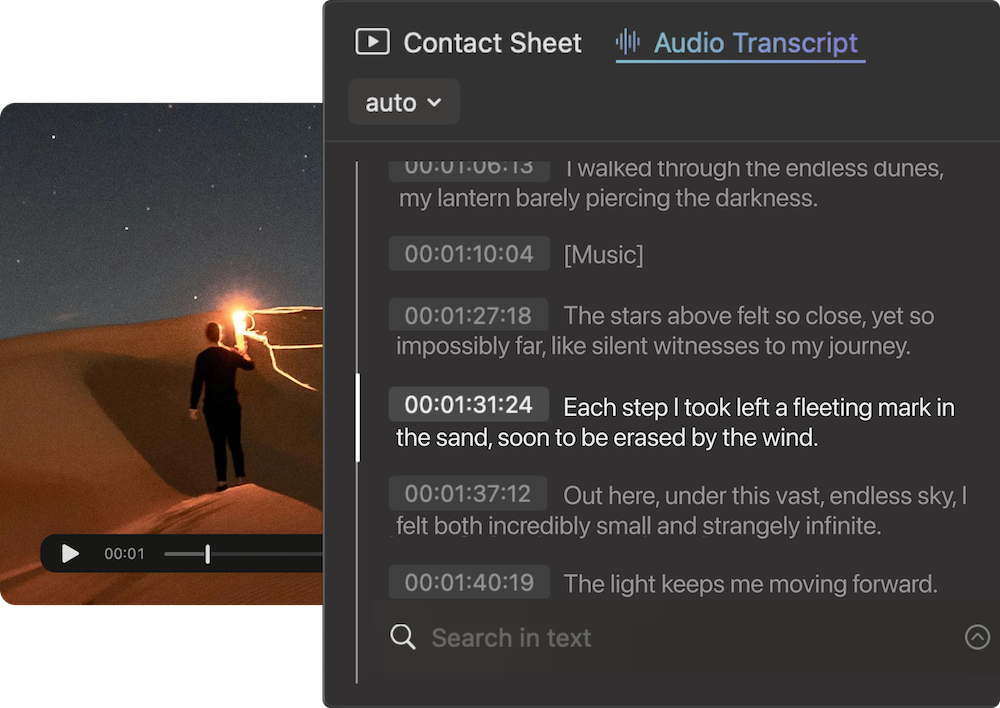
Find specific scenes with transcript search
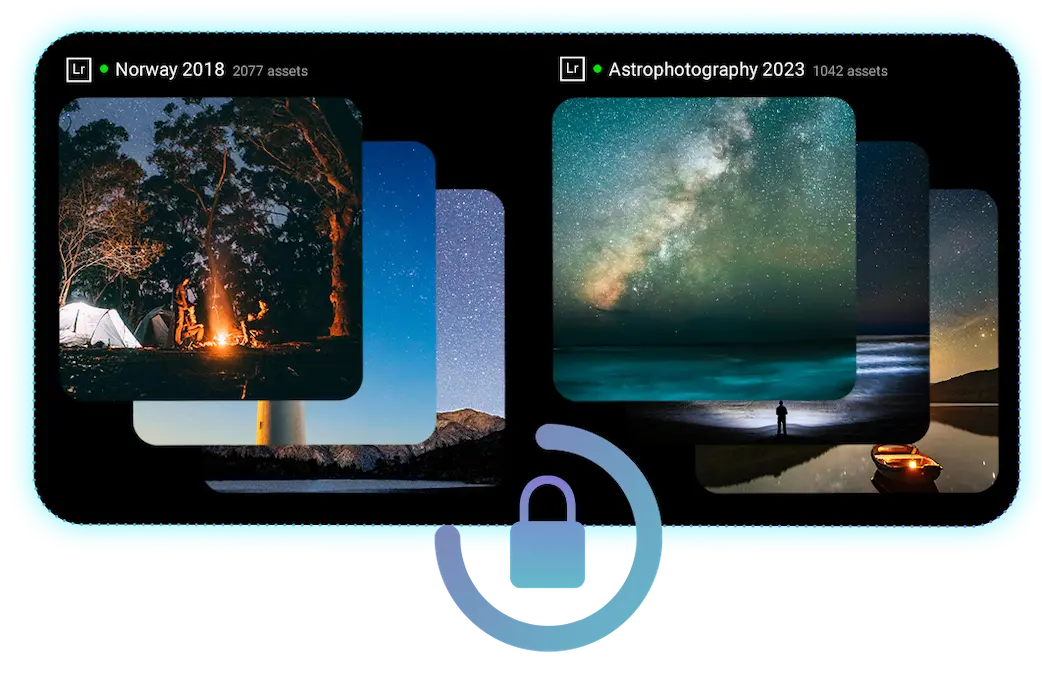
Local AI analysis keeps your content private
Make videos part of your Lightroom workflow
Watch your content with ease
At your fingertips. Always up-to-date.
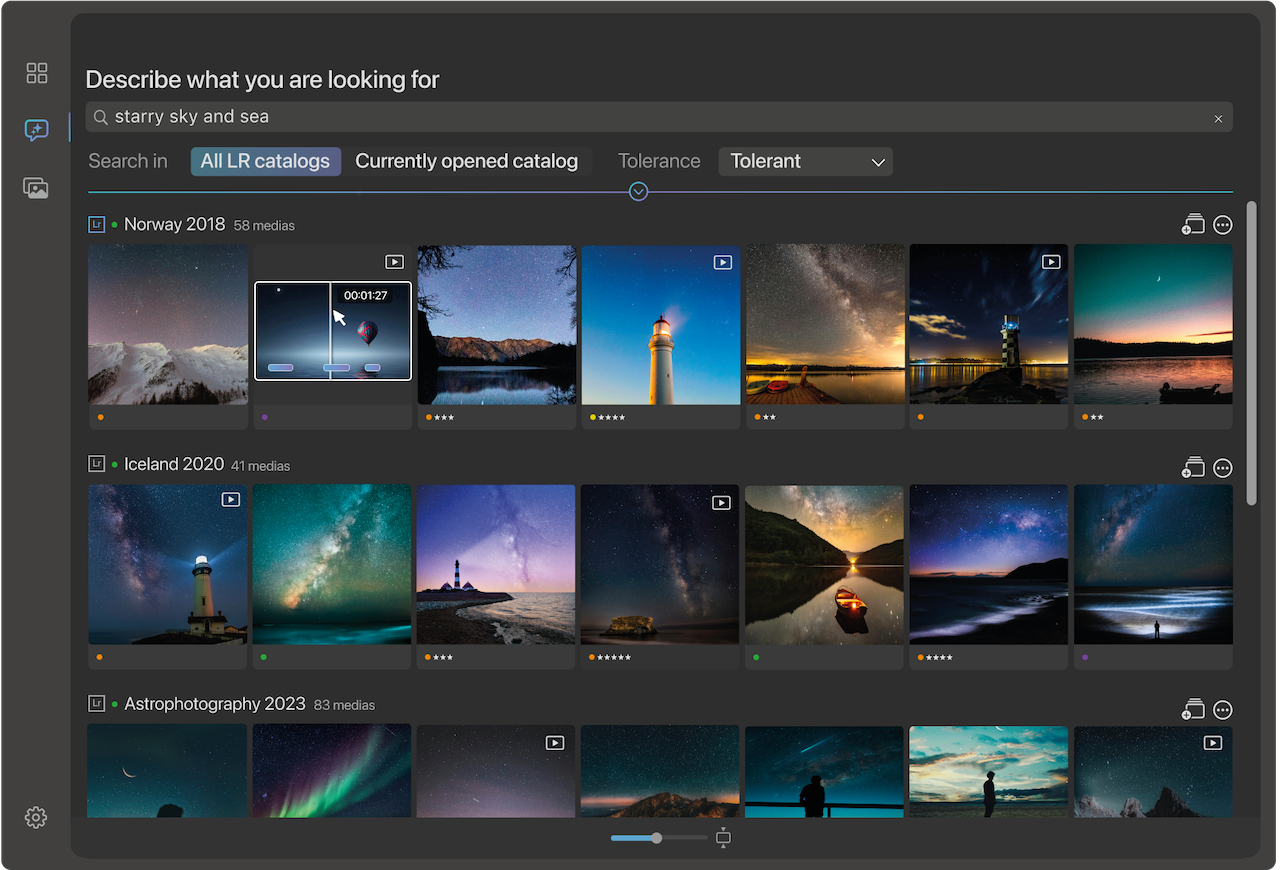
They have adopted Peakto Search
Peakto Search for Lightroom has won over many photographers. You might also like the Peakto Search plugin version for Capture One.
Boost Your Productivity
Instantly Save Your Searches as Collections
Effortlessly convert your photo and video searches into Lightroom collections for your portfolio, website integration, or editing purposes
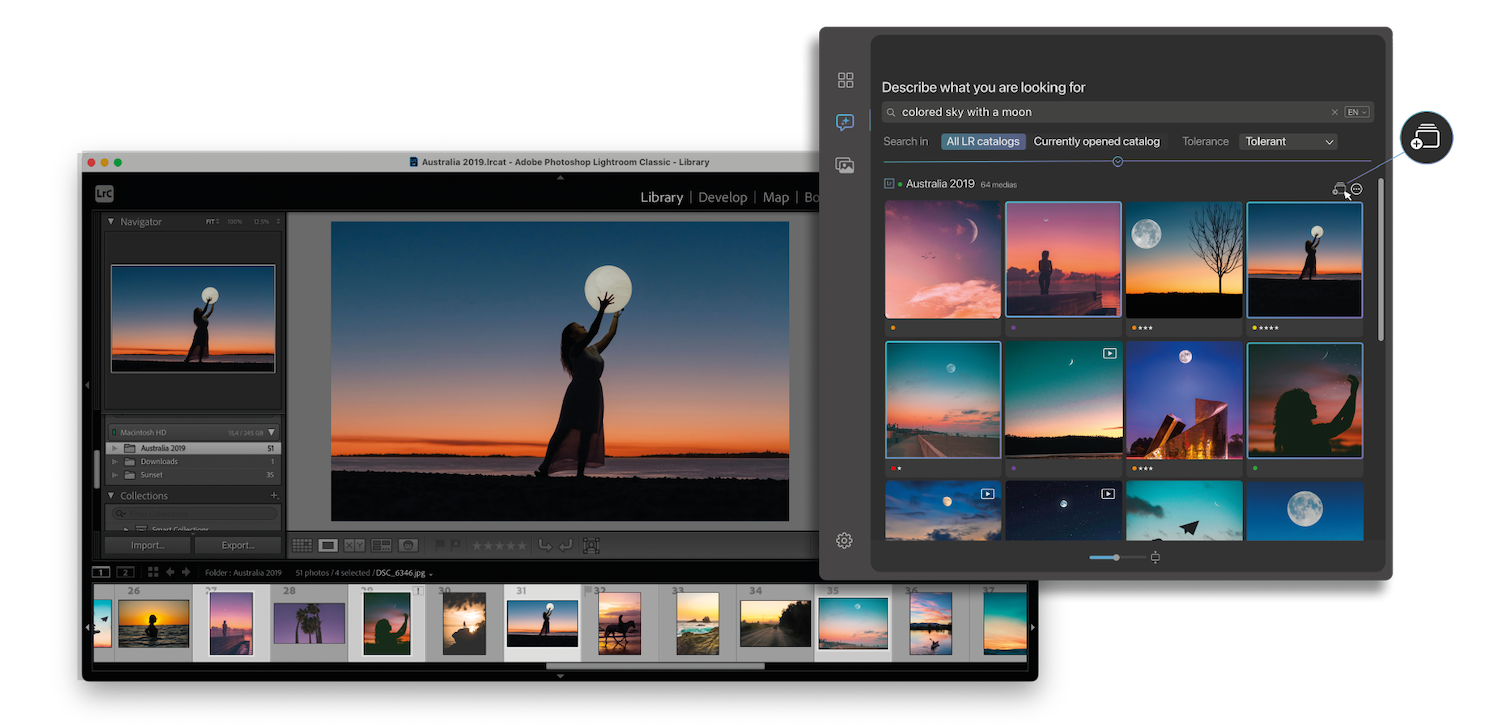
A Search that is “Always On”
Privacy protection - local AI analysis
Bulk addition of all your catalogs
Beautiful UI inspired by macOS
Mix and match Filters and Prompt
Create Collections in one click
Full support for Survey Mode
Multilingual search
Explore Peakto Search in Video
Frequently asked questions
What is Peakto Search for Lightroom?
How does Peakto Search work for Lightroom?
How does Peakto Search keep track of the changes in my catalogs?
How to get Peakto Search?
You can subscribe to Peakto Search from the CYME website and enjoy a 7-day trial period. During these 7 days, you can unsubscribe at any time. Peakto Search will only be billed at the end of the trial period.
Does AI analysis keep my data private?
Yes. Our AI analysis is designed with privacy at its core. By conducting all photo and video analysis locally on your device, we eliminate the risk of data transmission and potential interception by third parties. This local processing ensures that your data is not accessible outside your own device.