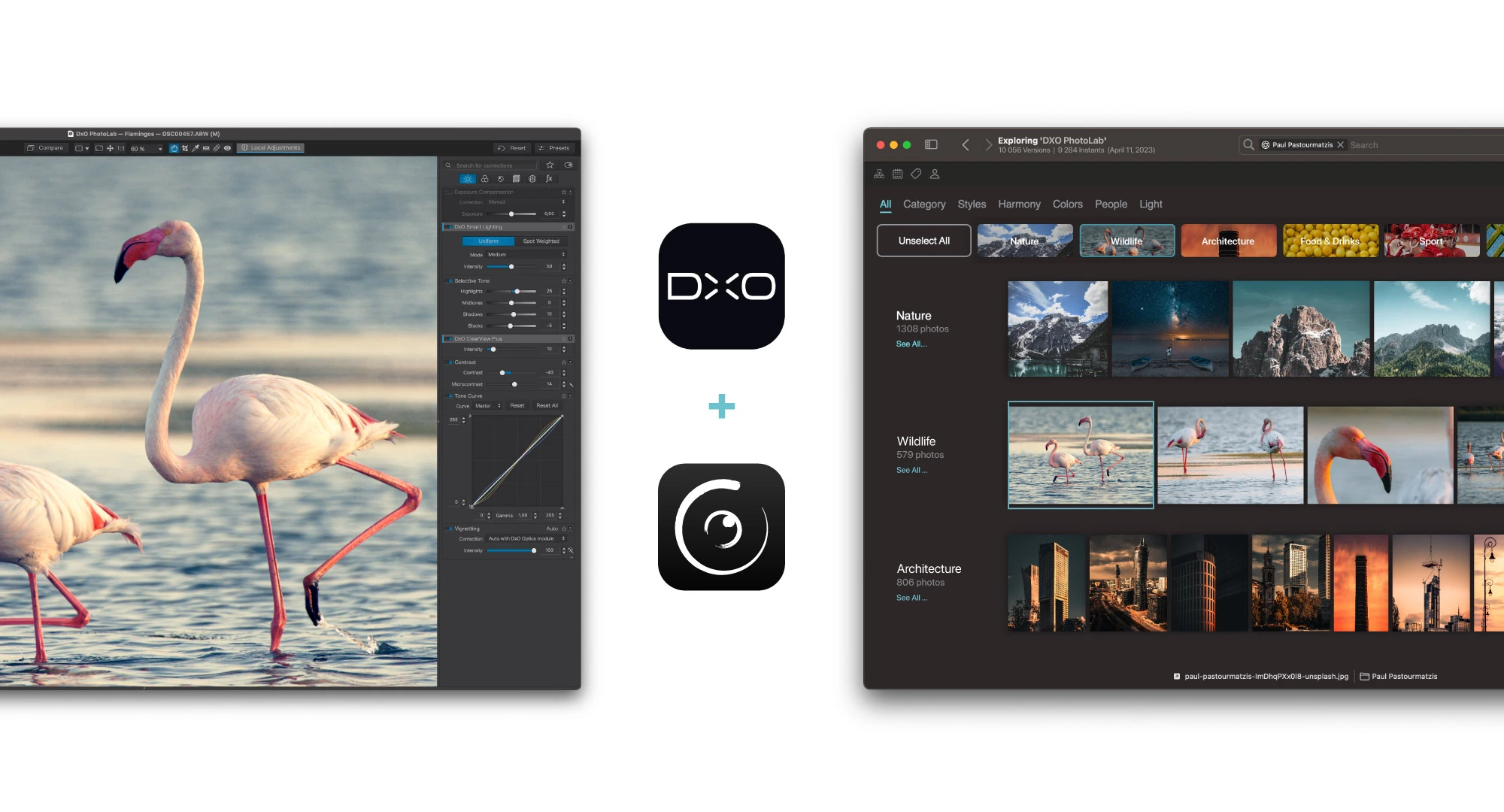We are thrilled to announce that Peakto, the meta-cataloger for macOS, has introduced a new feature: the capability to delete photos stored in various folders directly from the Peakto interface. This addition marks a highly requested step in our mission to provide seamless photo management across applications, thanks to Peakto.
Peakto: the ultimate tool for seamless photo management across programs and folders
Streamlining photo management: deleting images made easy with Peakto
In version 1.7.2 of Peakto, we are excited to introduce a new capability that allows you to select one or more images and easily delete them by right-clicking and accessing the trash dialog. This feature signifies a significant stride towards achieving seamless cross-software photo management.
With this enhancement, Peakto empowers you to effortlessly remove unwanted images, regardless of their folder or location. By improving photo management efficiency, it grants you more time to dedicate to your creative projects.
Please note that this deletion feature currently does not apply to photo editing software catalogs such as Lightroom or Capture One. Our initial approach aimed to preserve the organization of your existing photo catalogs. However, due to popular demand, we are actively working on developing the capability to delete images across all locations, implementing validation steps to prevent any potential errors.
Additional Enhancements in Peakto 1.7.2
This latest version of Peakto introduces various enhancements and fixes, as we strive to continuously improve the user experience:
- High-resolution previews are now securely stored in the Peakto catalog, addressing the transient nature of applications like DXO PhotoLab and Luminar.
- DXO Photolab’s watched folders are now accurately scanned for newly added content.
Furthermore, we are actively working on enhancing startup time for large catalogs, optimizing filter and search performance, and refining grid rendering. For more detailed information on these improvements and fixes, please refer to the Release Notes.
Get started with Peakto, the AI-Powered universal photo cataloger
Achieving our vision: empowering photo management with Peakto and community collaboration
Our goal is for Peakto to serve as the central control tower, providing you with effortless and automated management of all your photos while offering a clear view of your most stunning images.
We are able to fulfill this mission thanks to your valuable feedback and input. We encourage you to share your ideas and feedback with us and the community, either through the help desk or on our participative roadmap. Together, we can continue to shape and improve Peakto to meet your needs and exceed your expectations.