Latest Features and Improvements
Peakto 2.4

Peakto Pro
Collaboration
RAW Video Support
Video Bins
Subclips and Markers
Pre-edit your videos in Peakto by marking key moments and sequences for your final timeline.
Peakto 2.3 Connect
Released on February 14, 2025
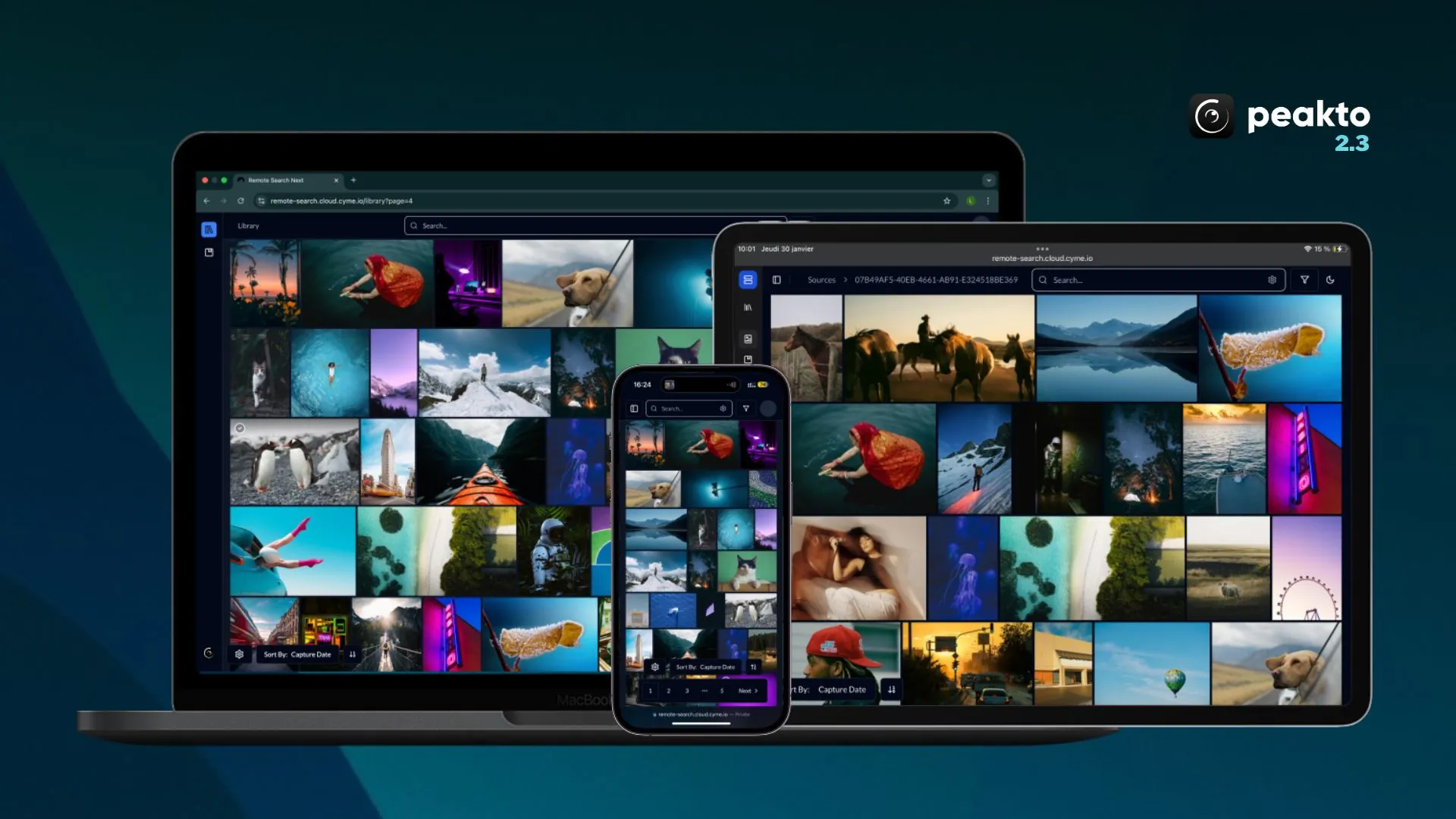
GPS metadata
Peakto now lets you edit GPS data—whether it’s one image at a time or in bulk.
Remote access
Browse your photos and videos across multiple devices using a local network, or on the go, through a web browser.
Smarter search bar
Redesigned search bar that simplifies your search process, with everything integrated in one place.
Peakto 2.2 Better Finder
Released on December 18, 2024

Centralized folder control
Cloud integration
AI-powered video search
Peakto 2.1 Automatic Transcription
Released on November 25, 2024
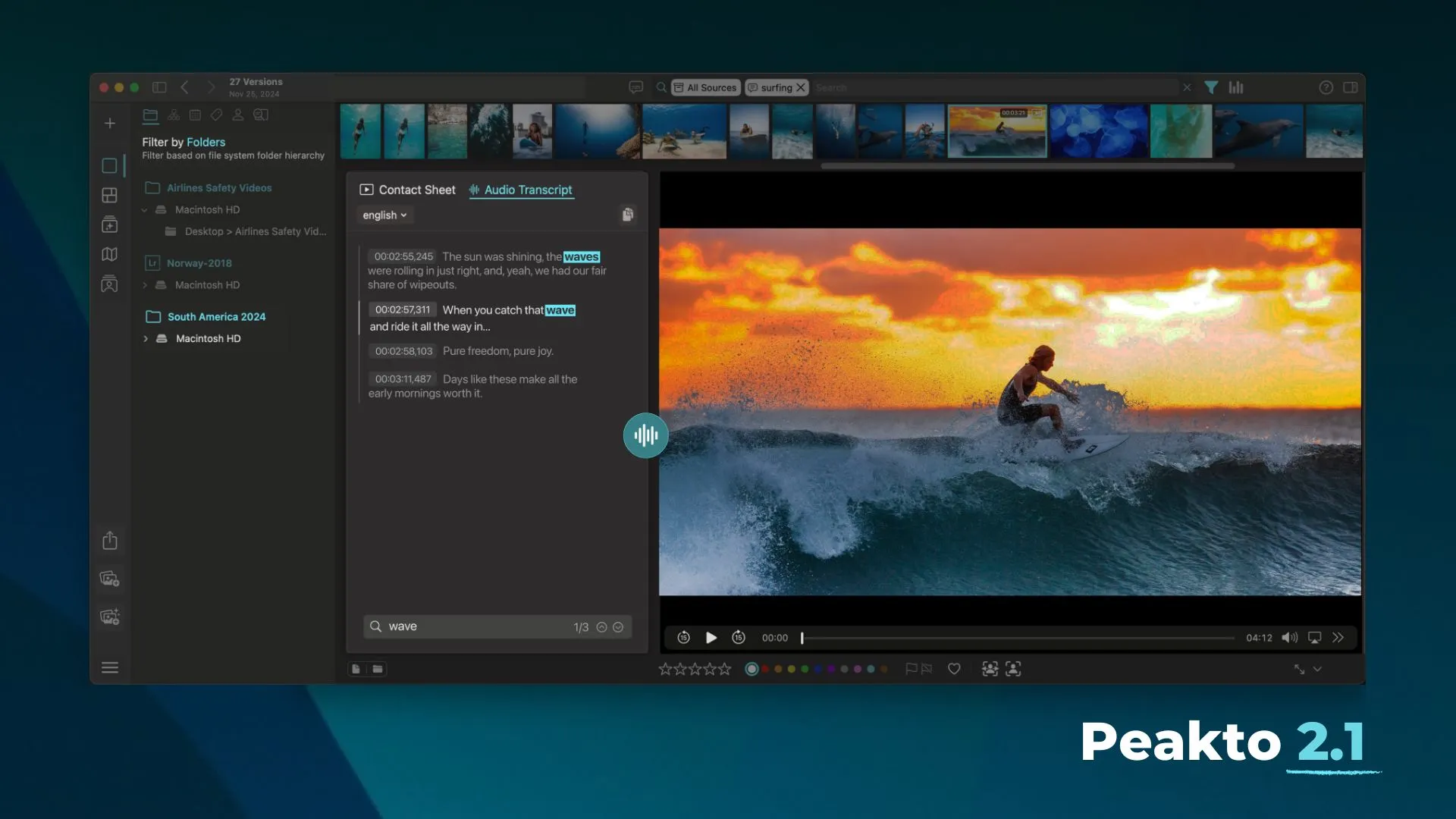
Better folder browsing
Improved NAS compatibility
Video transcripts
Subtitles made simple
Peakto 2.0 Mont Caroux
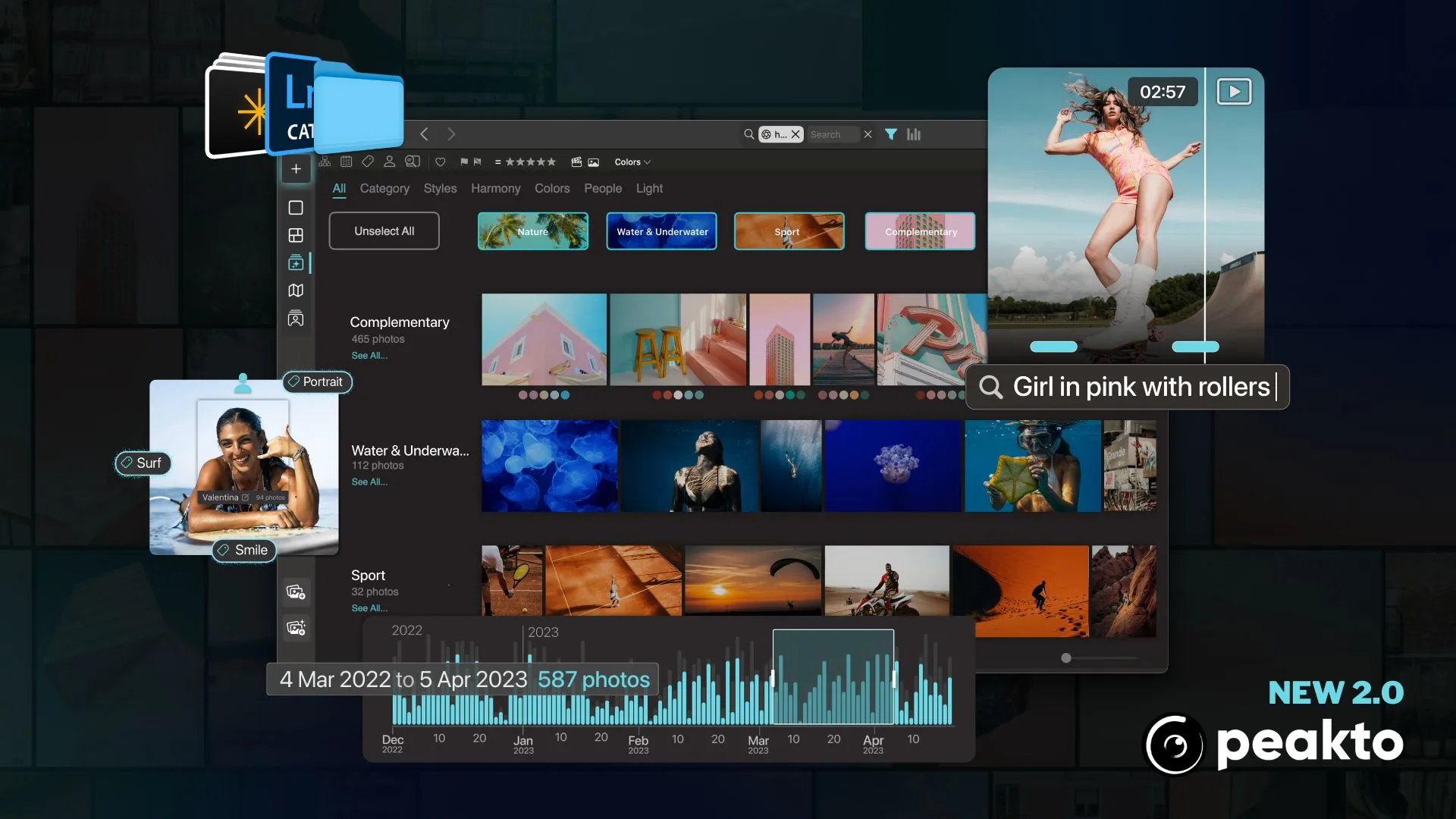
Face recognition
Facial recognition for instant batch annotation of people using artificial intelligence.
Video search
Quickly find specific moments in your videos using artificial intelligence and prompt search.
Timeline
Benefit from a new innovative perspective on your media with a dynamic and interactive timeline.
User interface
User interface simplified by a clean design, ensuring seamless navigation and intuitive operation.
Extended compatibility
Peakto is now compatible with the latest version of DxO: PhotoLab 8.
Support for macOS Sequoia
Fixed a number of user interface glitches and improved overall compatibility with macOS Sequoia.
Editing workspaces
Peakto 1.12 Automatic Keywording

Automatic keywords
Peakto’s artificial intelligence recognizes image content and suggests appropriate keywords, saving users valuable time and effort.
Batch annotation
Custom annotation
Peakto 1.11 Centralized Deletion
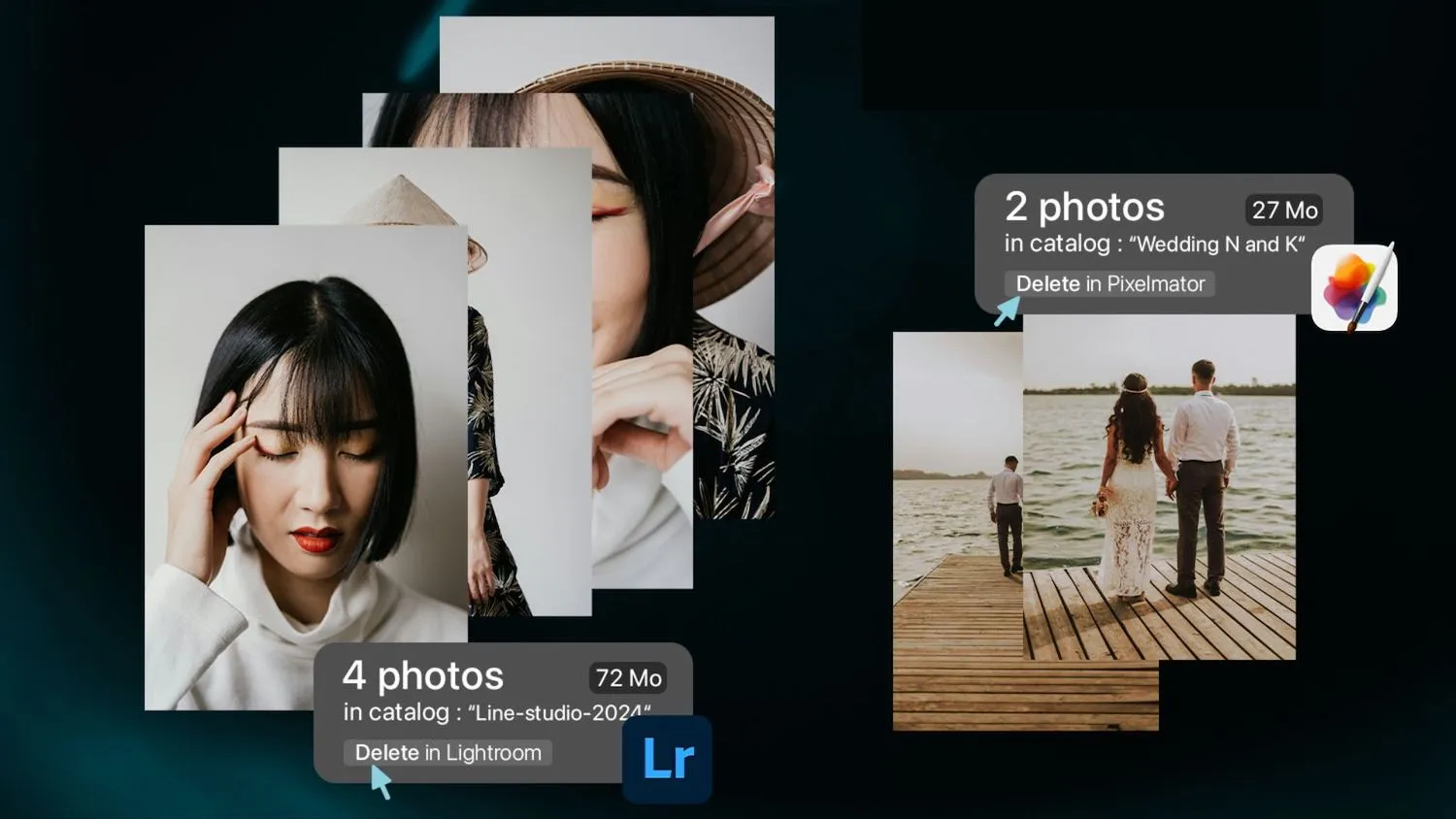
Centralized deletion
Peakto 1.10 Ingestion Speed
Released on December 20, 2023

Ingestion time
Smart albums
UX improvements
Peakto 1.9 ON1 Photo RAW
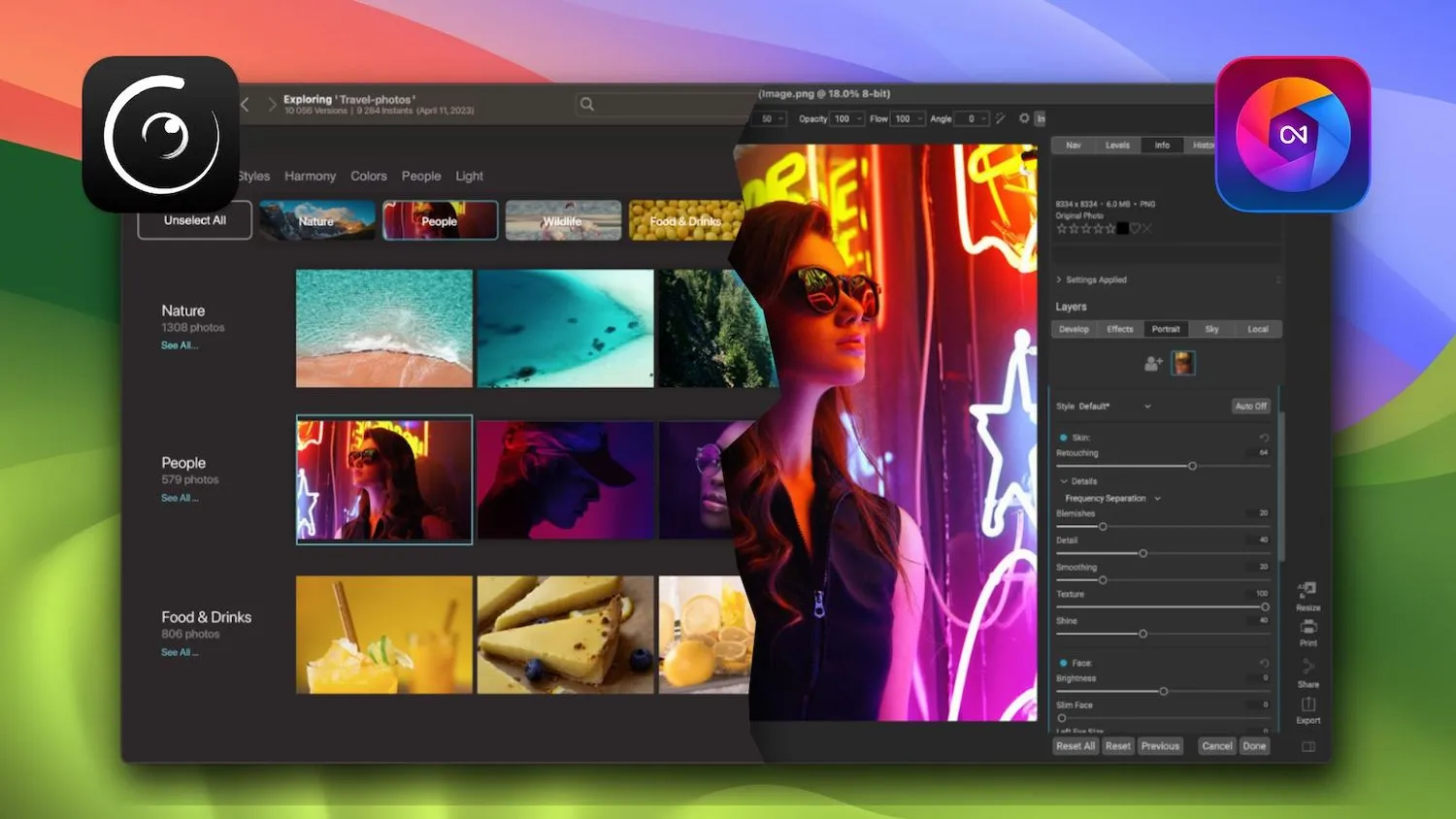
New compatibility
Navigate through your ON1 Photo RAW-edited images from high-resolution previews, and enjoy the organization and search features missing from ON1.
Support for macOS Sonoma
New compatibility
Peakto 1.8 Conversational Search
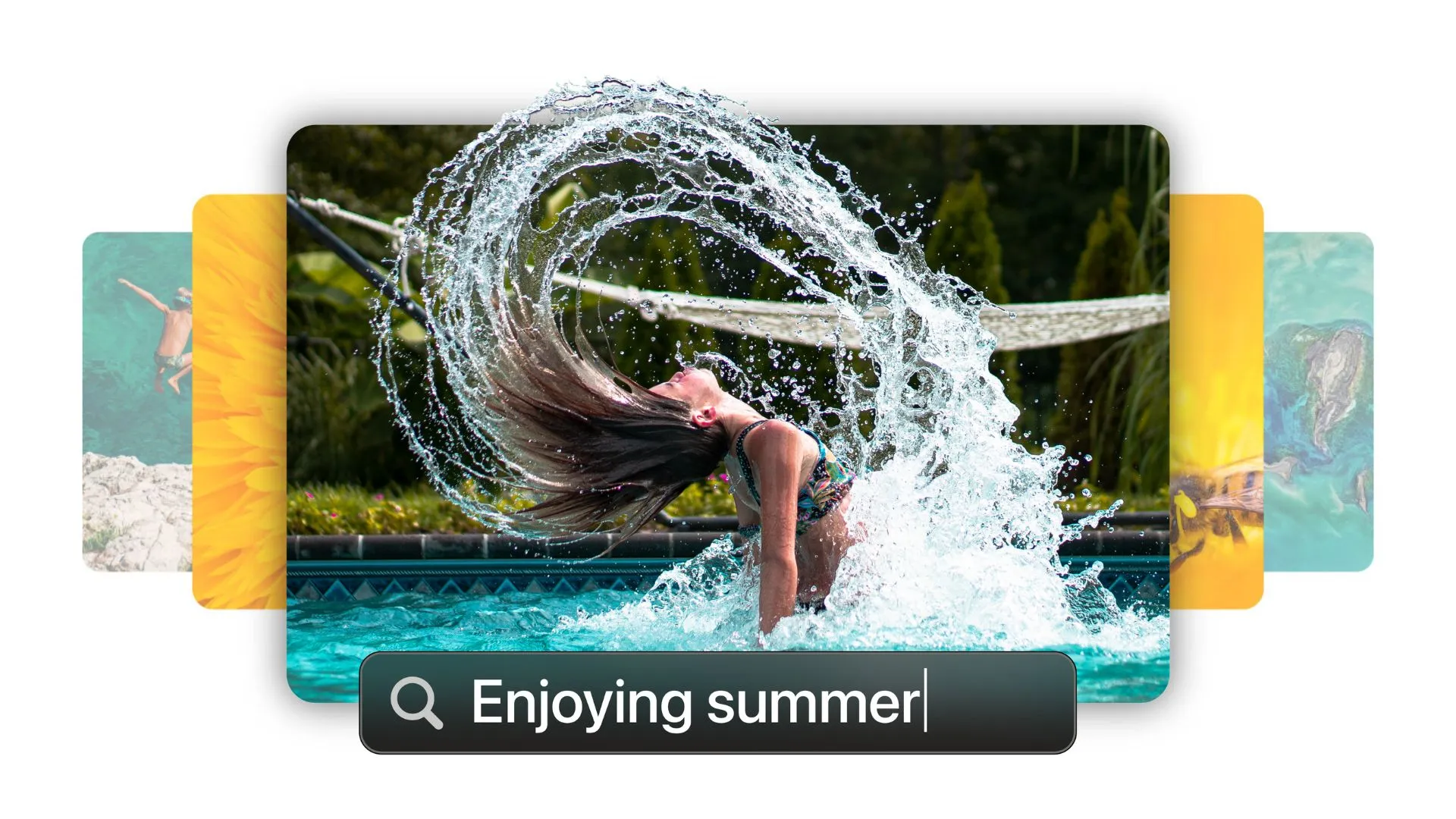
New wizard
Introducing a new button and accompanying functionality that streamline the process of connecting your photo collections to Peakto.
Suggestions
Similarity search
Interactive search
Full screen and dual screen
New compatibility
Editing workspaces
Extended compatibility
Peakto is now compatible with the latest version of DxO: PhotoLab 7.
Peakto 1.7 DxO Workspace
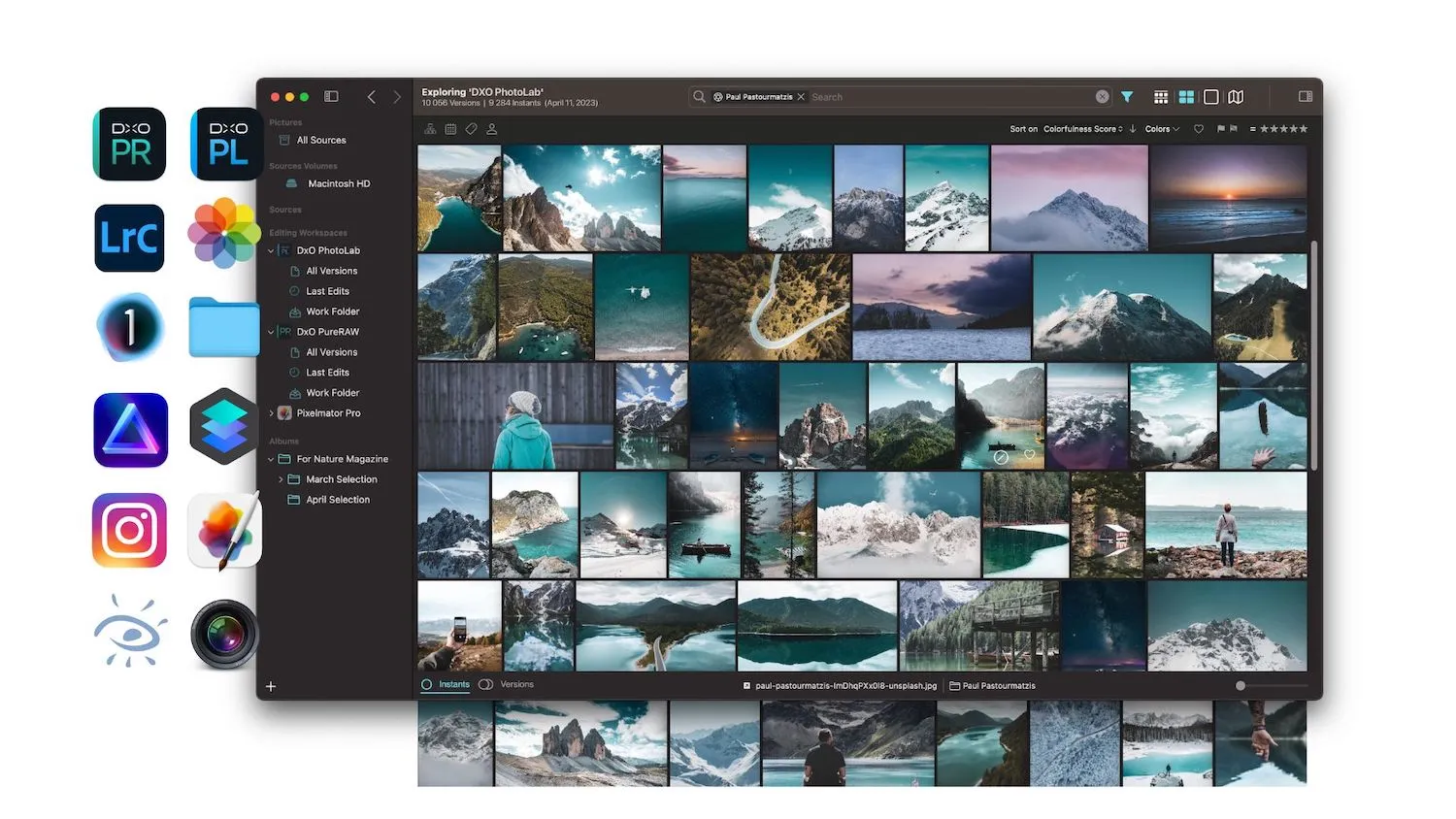
Editing workspaces
Peakto natively gathers all DxO PhotoLab and PureRAW documents, turning DxO PhotoLab into a powerful editing plugin for all your images.
New compatibility
Navigate through your DxO-edited photos from high-resolution previews and take advantage of organizational features missing from DxO PhotoLab.
Annotations
Detail view
Deleting in Finder
Peakto 1.6 Pixelmator Pro
Editing workspaces
New compatibility
Peakto 1.5 Annotations

Quick annotations
Centralized annotations
Peakto 1.4 Instagram
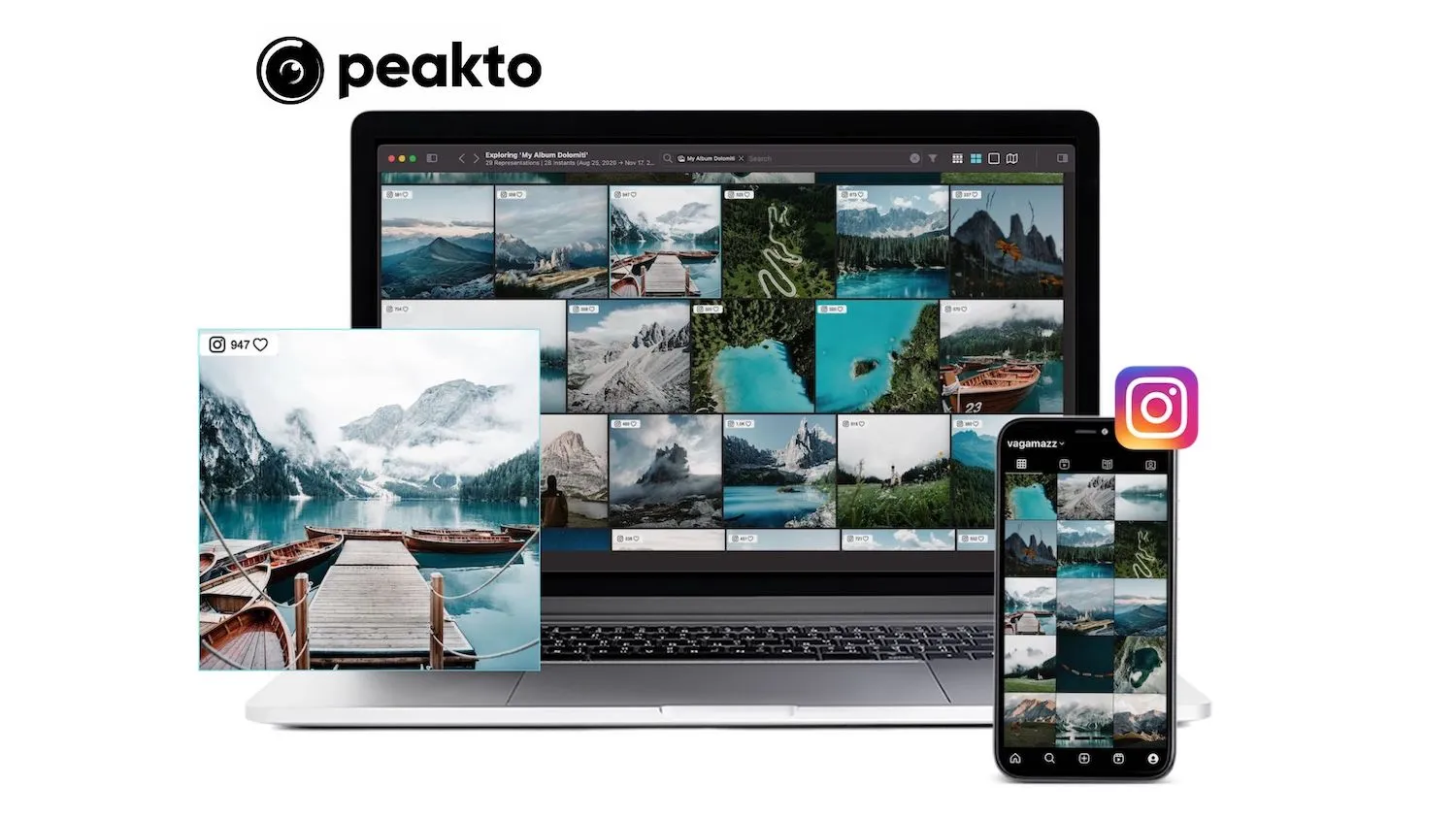
Ingestion time
New compatibility
Extended compatibility
UI: Menu
Peakto 1.3 User Interface

UI: Filters
AI scores
Harmony visualizer
AI analysis
Peakto 1.2 Map View
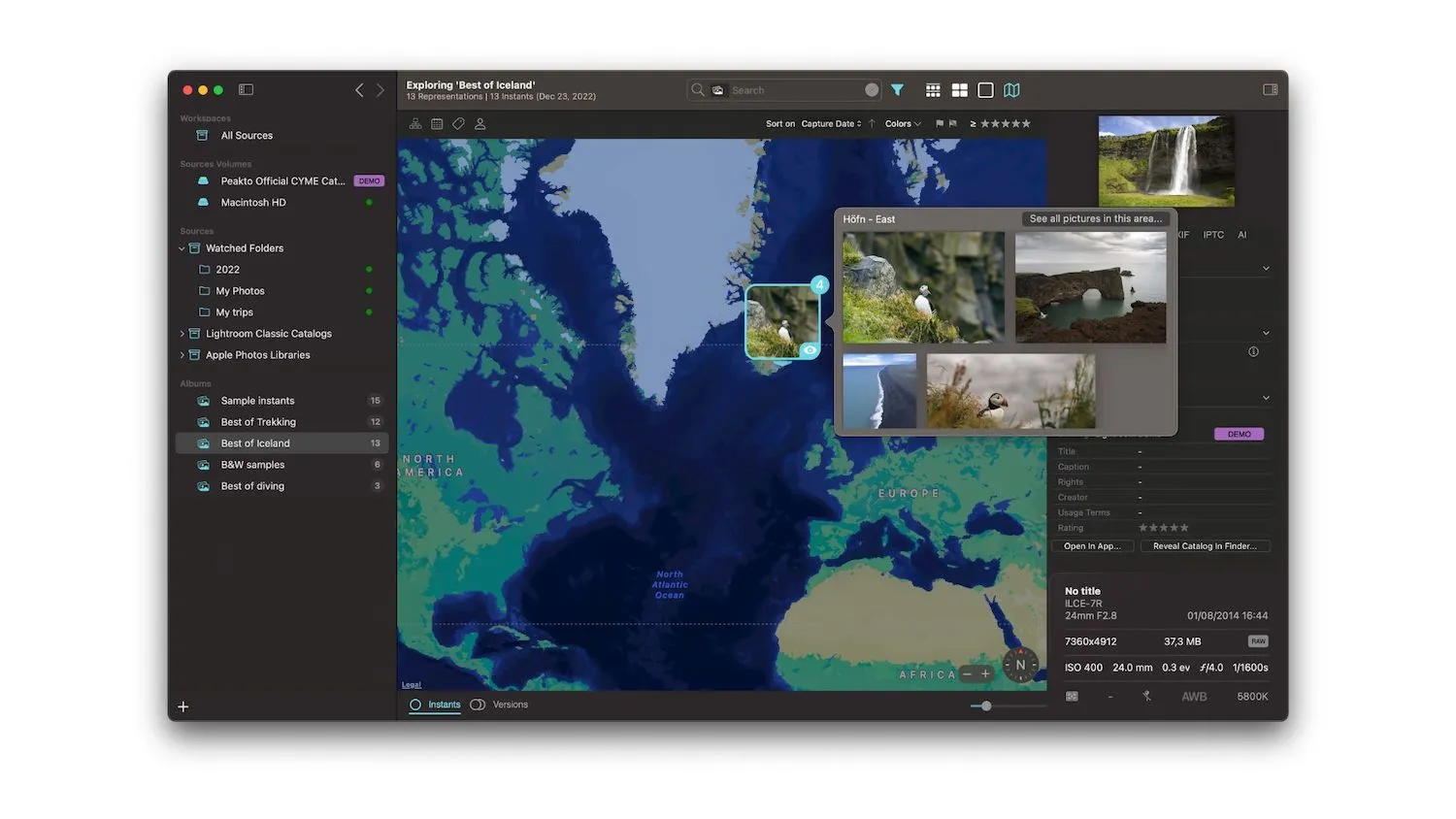
Map view
Zoom performance
Extended compatibility
Peakto 1.1 Smart Albums
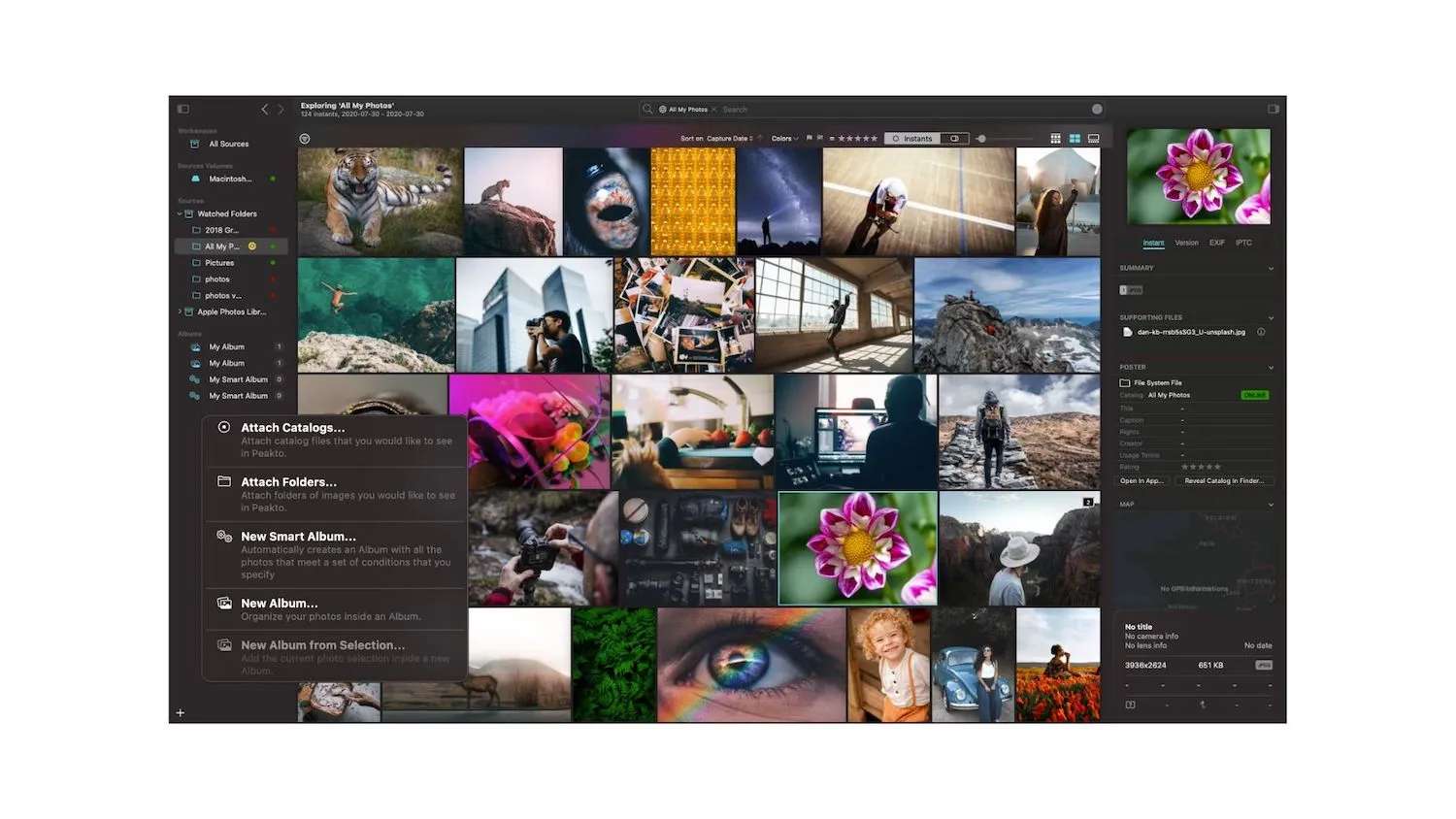
Support for macOS 13
Smart albums
Peakto 1.0 Pic Saint Loup

Catalogs synchronization
Synchronization with photo catalogs in Apple Photos, Aperture, Lightroom Classic, Luminar 4/AI/Neo, Capture One, iView Media and, of course, with photo folders.
Centralized search
Automatic Classification
Instants and versions
Wide compatibility
Peakto is a meta-cataloger that gathers in a single interface all of your photos thanks to its compatibility with many photo editing software like Apple Photos, Lightroom Classic, Luminar AI/Neo, Capture One, Aperture, iView Media and with folders.



