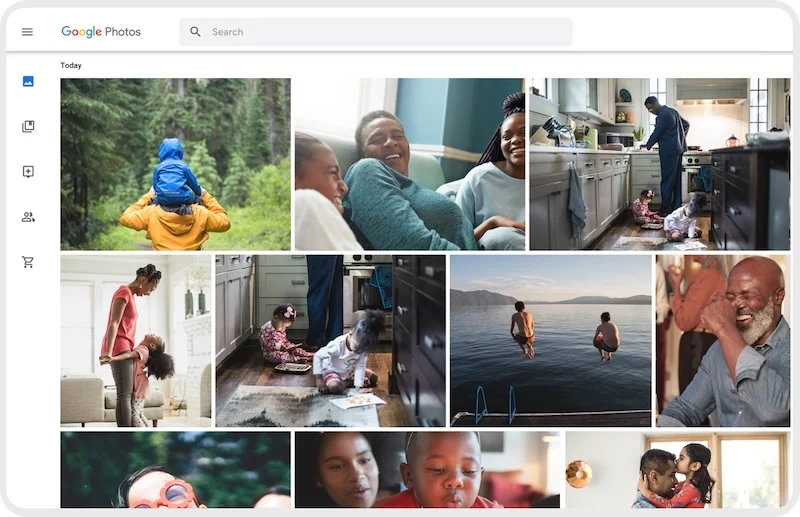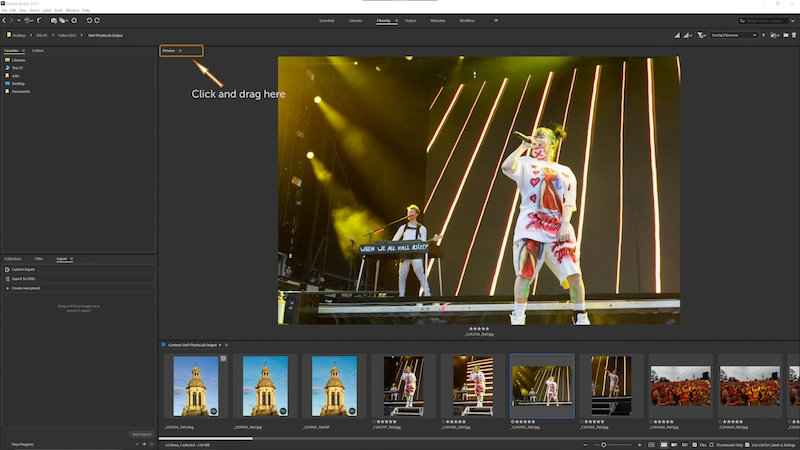Mylio (free)
Mylio is a no-cost application for storing photos, videos and other files. It is compatible with Mac, iOS, Windows and Android. The app doesn’t necessarily require an Internet connection and can self-organize according to the calendar, sorting images by event and synchronizing them with it. What’s more, Mylio integrates facial recognition technology to quickly sort and tag photos. It also offers simple editing tools, including group editing.

Photo Mechanic (free trial)
Photo Mechanic is designed for viewing, organizing, managing and exporting digital images. As soon as the shot is taken, the post-processing process begins. The most efficient photographers use Photo Mechanic’s advanced capabilities to simplify and speed up photo management. Quickly import images from memory cards and select the best ones without delay.

Pixelmator (free trial)
Pixelmator‘s iOS-inspired file manager simplifies the organization of your edited photos. By pressing hard on a photo or folder, you can either rename them or create new ones. Any modification, creation or deletion of folders in iCloud Drive is automatically synchronized on all devices connected to this iCloud Drive.
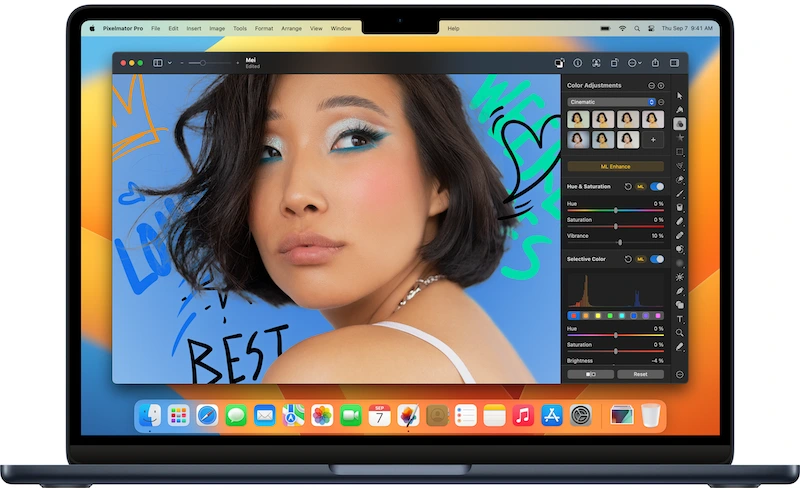
ON1 (free trial)
On1 Photo RAW can be considered as an alternative to Excire as it offers a free trial. It is a robust editing program offering cataloging tools for organizing your photos, such as batch renaming, tags and ratings. It lets you add keywords and metadata, including author info, directly to images. Designed for professionals managing large volumes of images, it features a dual mode for browsing or editing. Users can view image editing history, compare adjustments with previous versions and use sub-keywords, compatible with Adobe Lightroom.
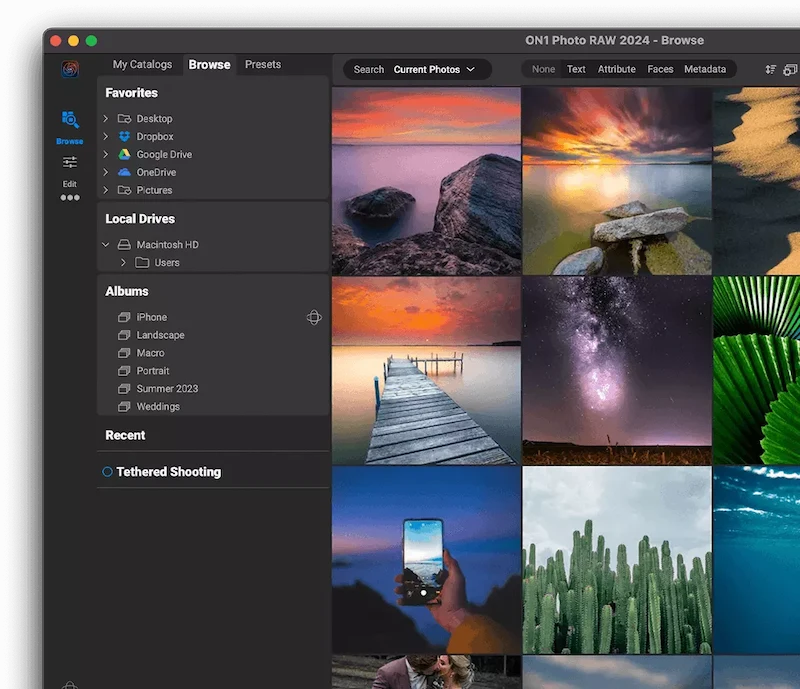
Adobe offers a free tool for managing your digital files, including photos. This product can be used independently of Adobe’s Creative Cloud suite. Adobe Bridge, one of the best programs for organizing photos, lets you add tags, notes and other metadata to your shots. It also lets you sort multiple photos simultaneously. This manager centralizes access to your files and lets you add watermarks. It also makes it easy to publish directly to Adobe Portfolio.
Apple Photos (free)
If you’re a Mac user, you’re probably familiar with Apple Photos. It’s a free, intuitive tool for organizing images. It lets you create slideshows according to time or date. Thanks to its ability to recognize objects and scenes, it automatically categorizes photos. Apple Photos also handles RAW files and videos, offering options such as loop transformation, inversion and long exposure.
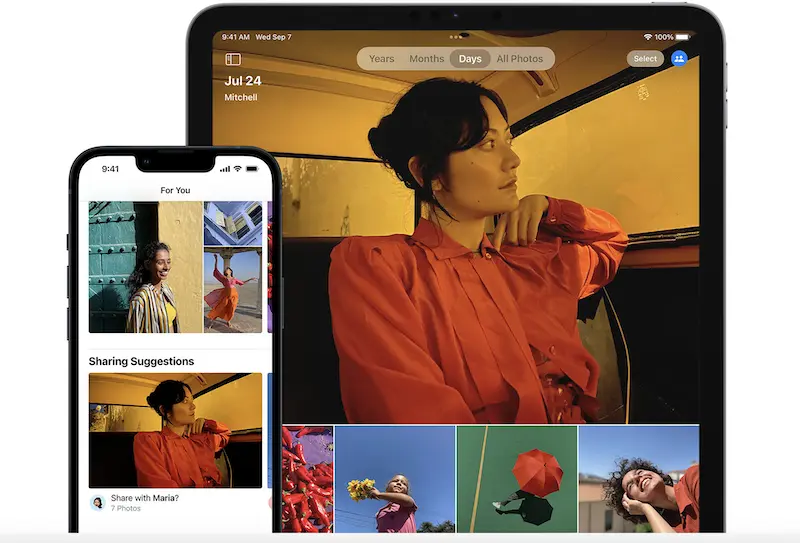
Capture One (free trial)
With Capture One, connect and shoot from any device, whether you’re in the studio or on the move. Adjust and make changes automatically after each capture, then quickly solicit feedback from your team or clients. Take your retouching to the next level with Capture One Pro on the PC, and deliver images of exceptional quality, rich in color.
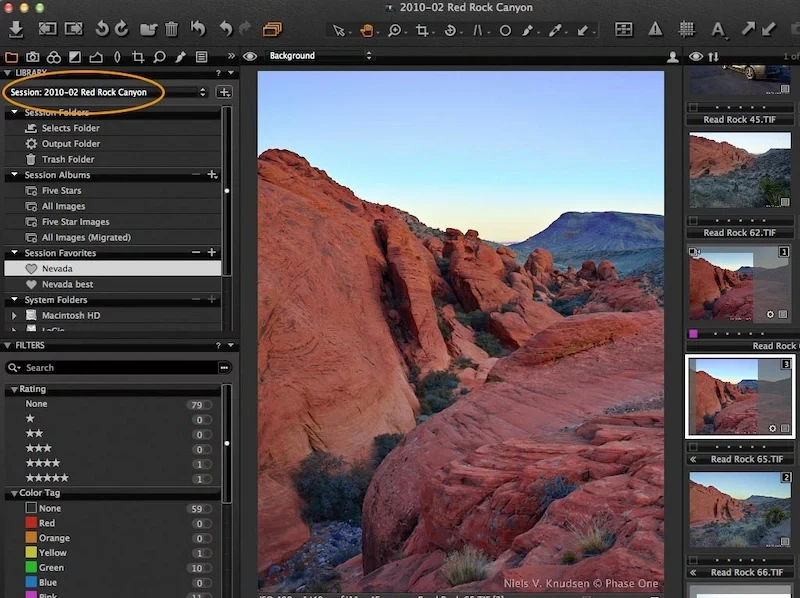
Monument Cloud (free trial)
Photo organization has been revamped with facial recognition and duplicate detection. Search effortlessly for keywords such as “birthday” or “Chicago”, and trust Monument to eliminate duplicates from your library and neatly group edited images.
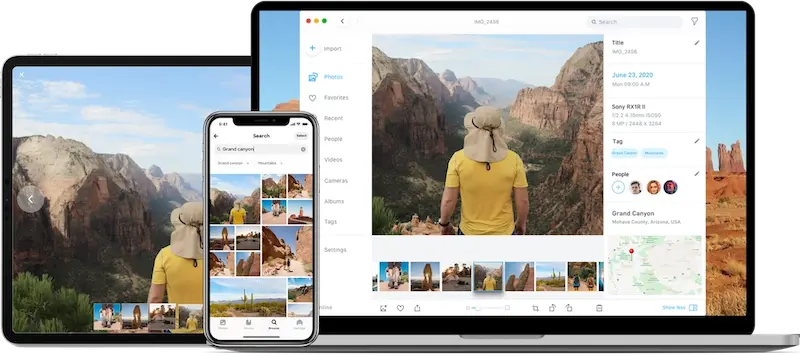
Google Photo (free)
Google‘s backup and sync tool is a good free alternative to Excire since it also helps organize photos. This cloud program automatically backs up your image folders. You choose which folders to upload, and they are then backed up and synchronized autonomously. Once the files have been uploaded, they are sorted chronologically. Google’s artificial intelligence structures them further, even suggesting which images could be archived.