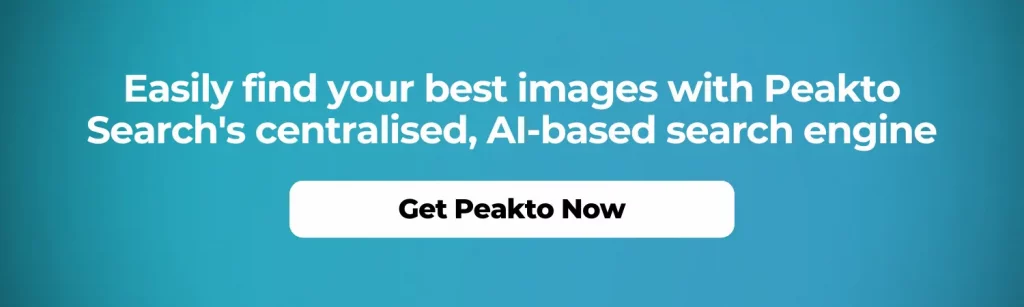Adobe Lightroom, part of the esteemed Adobe suite, is meticulously crafted as a dedicated photo-editing software. While Photoshop held an unparalleled position of dominance in the world of photo editing. Its extensive array of capabilities was both its strength and its Achilles’ heel. The software was full of complex functionalities that were often left untouched by many photographers.
While advanced photo manipulation has its place, a significant number of photographers seek elementary adjustments, particularly in exposure and color correction. This is the niche that Lightroom proficiently addresses. It simplifies the editing journey as well as the photo management, presenting users with an interface that marries sophistication with ease of use. One of Lightroom’s most laudable attributes is its prowess as a RAW converter. It operates discreetly, efficiently managing various file types. Contrary to other software that might compel users to juggle between multiple programs for editing and file conversion, Lightroom boasts comprehensive format support.
Yet, Adobe Lightroom has transitioned to a subscription-only model, making it a pricier option for many. Especially for hobbyists and beginners, this has sparked a search for Lightroom alternatives, resulting in a surge of other editing software options. If you’re in search of a Lightroom substitute, you’ve come to the right spot! This article provides a list of top Lightroom alternatives to help you find the perfect fit for your needs.
Table of contents
Peakto
Peakto serves as a photo organizer, bringing together all your photos into a single application thanks to IA. Which makes it a good alternative to Lightroom for photo management. It functions as a central hub, unifying your images from various sources, whether they’re stored in hard drives, in the cloud, or edited using various software. Peakto provides you with a continually comprehensive perspective of your entire image library.
Crafted meticulously for Mac users. Rather than duplicating the images and consuming storage, Peakto displays previews of them. This means you can browse and manage your photos without altering the originals or affecting the way they’re organized in their original locations.
One of Peakto’s strengths is its compatibility with various platforms. It supports photo catalogs from Apple Photos, Lightroom & Lightroom Classic, Luminar Neo, Capture One, Pixelmator Pro, DxO PhotoLab/PureRAW, iView Media, and even imports from Instagram accounts and standard folders and drives.
For those interested in testing its impressive functionalities such as: smart albums, Conversational search, annotation, and more, Peakto offers a trial version. You can choose between a monthly or annual subscription or opt for a one-time purchase.

ON1 Photo Raw
Users of ON1 Photo RAW appreciate its rapid RAW processing capabilities and exceptional cataloging tools. With advanced photo editing features on par with Photoshop, ON1 Photo RAW supports layer-based image alterations. What sets it apart from, and perhaps even ahead of, Lightroom is its all-inclusive nature: users can complete the entire editing process within ON1 Photo RAW without the need to transition to Photoshop midway.
The software promotes non-destructive editing, eliminating the necessity to import photos. Instead, simply access the desired folder on your computer, streamlining the process and saving valuable time. Those curious about the platform can explore its features through a free trial, highlighting one-click presets and versatile Merge functions, such as panorama and HDR adjustments.
While ON1 Photo RAW boasts numerous advantages, it does fall short in a few areas, notably the absence of geotagging features and AI tools, which platforms like Luminar provide. Nonetheless, in terms of photo management and editing, it remains a top contender, all at a price point more affordable than a year-long subscription to Lightroom.
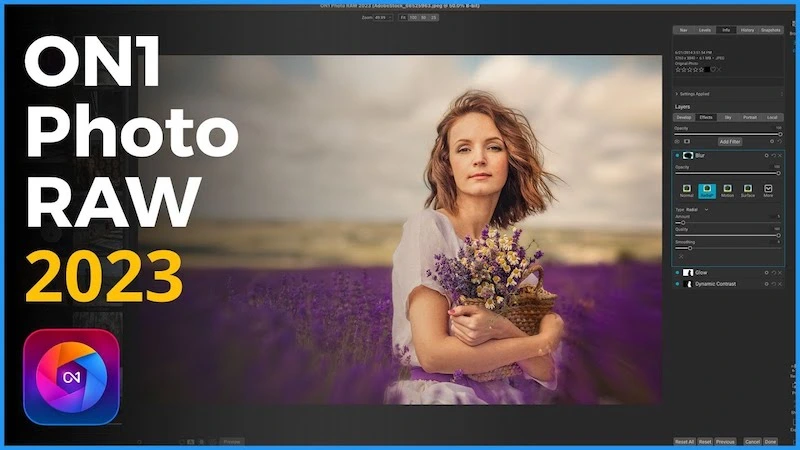
Capture One
Capture One is quickly gaining traction in the realm of photo editing, positioning itself as a top choice for professionals. With its extensive suite of features, Capture One Pro doesn’t just rival Lightroom—it sometimes even outperforms it.
When it comes to rendering RAW photos, Capture One outshines competitors like Luminar NEO and Lightroom. It doesn’t stop there, either. The program provides standout capabilities for color adjustment, layered editing, and tethered shooting. For those interested, we have a detailed comparison between Luminar and Lightroom available.
One notable advantage of Capture One is the customizable interface, which users can tailor to their preferences. However, those familiar with Lightroom might need a bit of time to adapt to Capture One’s distinct workflow.
In our assessment, Capture One emerges as an excellent option for professionals seeking an alternative to Lightroom. However, beginners might feel daunted by the plethora of tools and functionalities. If this has piqued your interest, Capture One offers a 30-day free trial, letting you test the waters and determine if it’s the right fit for you.
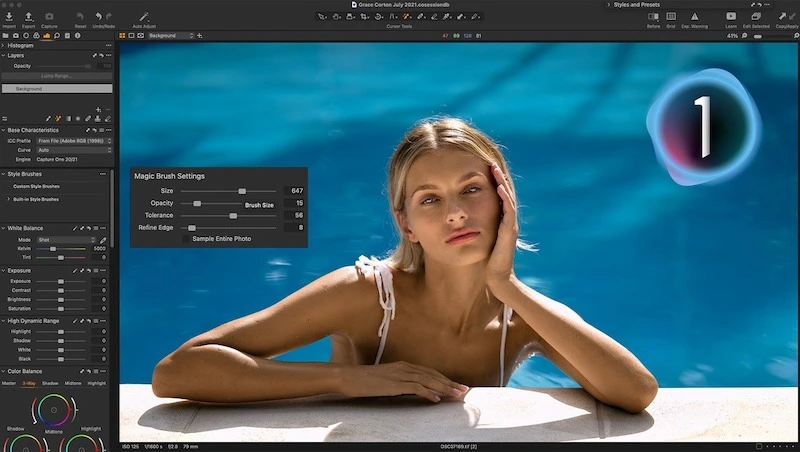
DxO PhotoLab
DxO PhotoLab presents itself as a subscription-free gem for photography enthusiasts. DxO provides two flavors of the tool: the Essential and the Elite versions. For those deeply immersed in professional photography, the Elite version is a worthy investment, given its rich toolkit.
A standout innovation from the French company is the U Point Local Adjustment Technology, designed to simplify the photo editing experience. The program is adept at flaw correction, denoising images, and provides both manual and automatic editing options. While the software, compatible with both Windows and Mac, operates smoothly and efficiently, some might find the interface a tad busy and potentially overwhelming.
Overall, DxO PhotoLab stands as a robust contender to the likes of Lightroom and Photoshop, boasting impressive editing capabilities and comprehensive image management. It’s user-friendly, requiring minimal time to get acquainted. With the added perk of a free trial, it’s definitely worth exploring.
DxO has recently released a substantial update for their PhotoLab software, introducing a plethora of new features. DxO PhotoLab 7 , now compatible with Peakto, offers enhanced color calibrations, improved correction tools, and an innovative approach to transitioning to black and white, solidifying its position as a top choice for photo editing.

Pixelmator
Pixelmator stands out as one of the premier photo editing software options available for Mac users. What sets it apart is its user-friendly interface, which avoids overwhelming users by presenting a manageable set of options.
Pixelmator Pro’s editing engine is meticulously crafted, leveraging Metal, Apple’s specialized hardware-accelerated graphics API. This ensures optimal performance, harnessing the latest Mac graphics technologies to deliver exceptional results.
Furthermore, Pixelmator Pro introduces numerous significant enhancements and thoughtful refinements throughout its image editing tools, interface, and editing engine. It offers comprehensive support for RAW photos, an array of adjustment presets, and an impressive set of retouching tools, making it remarkably straightforward to transform ordinary photos into stunning masterpieces.
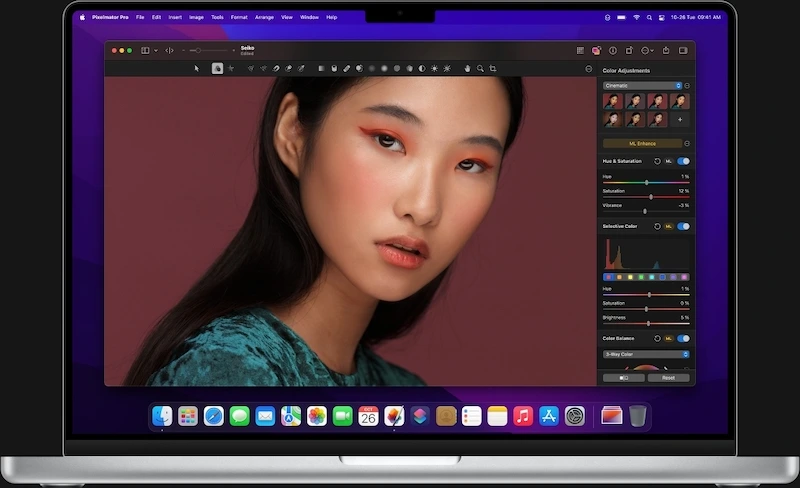
Luminar
Luminar NEO, from Skylum, is earning accolades from both hobbyists and professionals alike. The company is making notable strides in the world of photography, particularly with their pioneering AI-driven tools and intuitive one-click presets, dubbed ‘Looks’.
Designed as a comprehensive solution, Luminar houses all the essentials for photo editing and management. With the introduction of Luminar NEO, Skylum has rolled out the Luminar Library system—a smart feature that aids in organizing, cataloging, and arranging your photos swiftly and autonomously. Beyond basic sorting, users can achieve stunning visuals using the integrated one-click presets and filters. Additional features like noise reduction and image sharpening further enhance its appeal.
For those mindful of their spending, Luminar presents a solid cost-effective choice, typically priced around $89, with the possibility of a slight increase if bundled with preset collections. However, it’s a good idea to keep an eye out for their promotional offers, as discounts can make it an even sweeter deal.

Apple Photos often goes unnoticed as a free Lightroom alternative, bundled with every Apple computer. Over time, the Photos program has evolved into a non-destructive editing and photo management tool, catering to photographers of all levels with both basic and advanced features.
Photos presents intuitive search capabilities for efficient image organization, robust editing tools for precise adjustments, and seamless cloud storage integration. For those who already own Apple devices, using Photos to manage your images is a straightforward choice. The Apple ecosystem’s hallmark of “everything just works” extends to Photos.
Distinctively, Photos can spot duplicate images, exclude extraneous screenshots and receipts frequently captured with iPhones, and utilize AI to showcase your “best shots” with expanded previews. Live Photos seamlessly spring to life, an attribute unrivaled by Lightroom or its alternatives. While professional photographers with a demand for advanced tools and extensive image management options may discern minor limitations in Photos, it undeniably shines as a genuinely free alternative to Lightroom, leaving little room for criticism.
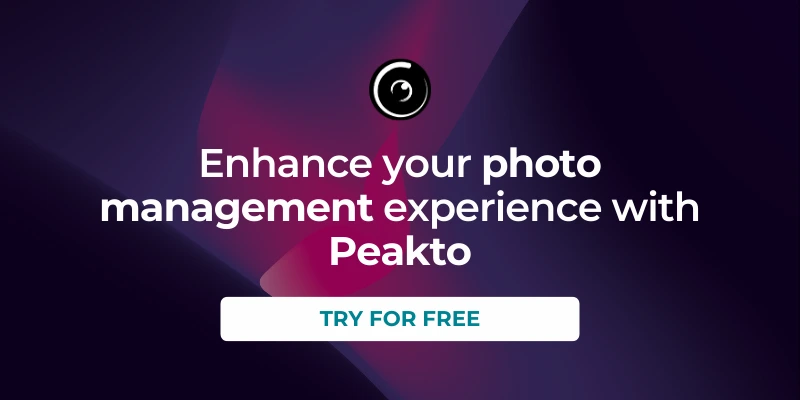
Affinity
Affinity Photo emerges as a strong contender in the race for the best Lightroom alternative. Though it might be less familiar since it’s relatively new to the industry, its impressive toolkit is bound to catch the attention of photographers, whether they use Windows or Mac.
The software offers non-destructive editing capabilities, and users can benefit from advanced features such as focus stacking, panorama stitching, and HDR merging. For those who require swift local adjustments, Affinity Photo delivers, and its batch processing tool is not only efficient but a great time-saver. Other noteworthy features include a proficient noise reduction tool and the inclusion of advanced lens correction.
However, the software isn’t without its downsides; one notable issue is the prolonged import time. Users will have to exercise patience as they await their images to load before diving into editing. Despite this shortcoming, Affinity Photo stands as an exceptional tool for photography enthusiasts.
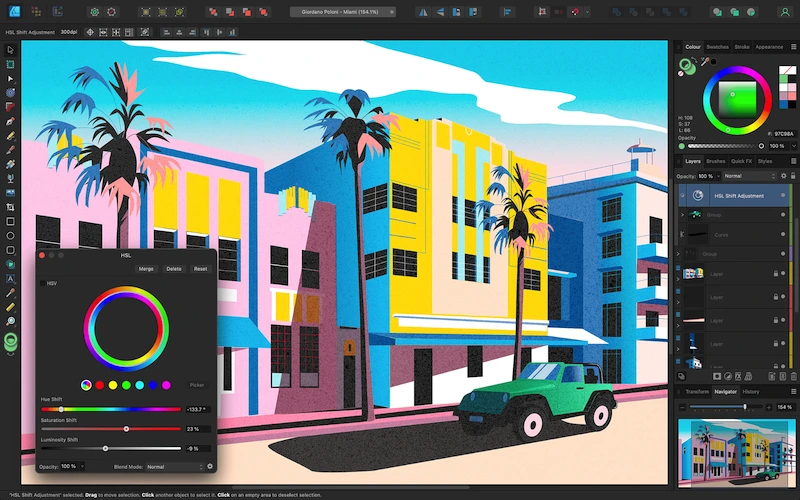
Mylio
Mylio offers a comprehensive solution for photo management, allowing users to collect, organize, view, search, and share their media content, including photos, videos, and documents.
The software emphasizes speed without relying on cloud services, ensuring user privacy. With its ability to handle large files, quick search functionality, and intelligent categorization tools, the free version of Mylio Photos proves to be a valuable option for photographers seeking efficient control over their photo and video collections.

Excire
Excire is a standout AI photo organizer created to simplify the management of your digital photo libraries. With Excire, you can effortlessly locate and organize your photos.
Similar to other AI photo organizers, Excire employs advanced machine learning methods to analyze your images and assign automatic tags based on their content, enhancing the ease of retrieval. It goes beyond preset search parameters, offering users the flexibility to define custom criteria tailored to their specific requirements.
One noteworthy aspect of Excire is its seamless integration with Adobe Lightroom, enhancing the overall efficiency of photo management directly within the application.

Darktable
Darktable stands out as an intriguing open-source alternative to Lightroom—and the best part, it’s entirely free! While its interface may not be as polished as Lightroom’s, it provides a solid combination of image management and basic editing tools.
A notable feature of Darktable is its capability to process RAW files—a rarity among free image editors. Importing images is a breeze, and once you’ve fine-tuned them, you’ll find a plethora of export options at your disposal, including direct posting to platforms like Facebook.
As a non-destructive tool, Darktable boasts functionalities like curve adjustments, automation capabilities, and split toning. On the surface, its use of sliders to tweak images mirrors Lightroom’s approach. However, the layout can feel intricate, necessitating some effort to craft customized workflows aligned with Darktable’s distinct tools and panels.
The software operates swiftly, but occasional glitches can pop up. With Darktable, not only can you modify photos, but you can also implement automations to expedite your editing process. Do note the interface’s slightly steeper learning curve—dive into some tutorials to unlock the full potential of this software.
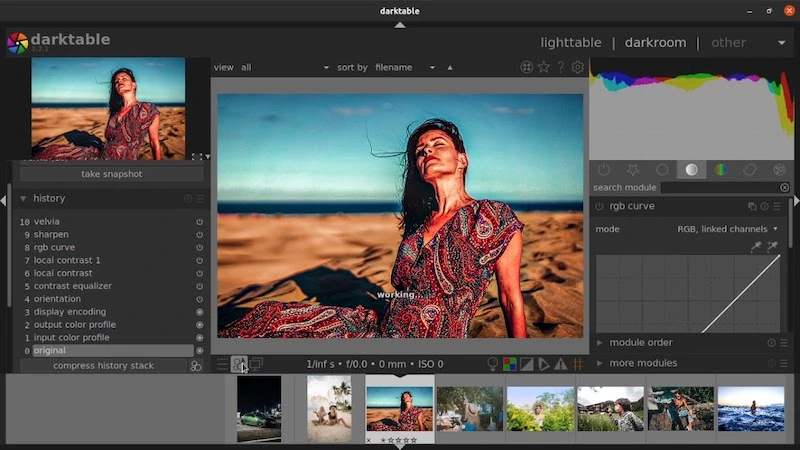
Photo Mechanic
Photo Mechanic, developed by Camera Bits, is a versatile media browser compatible with both Mac and Windows. It empowers users to efficiently organize their files. With Photo Mechanic, you can rapidly view and compare your images, tag them, assign ratings, add metadata, export them in various sizes, apply watermarks, and effortlessly manage a substantial collection of photographs.
Designed to streamline the workflow for sifting through and managing large volumes of files, Photo Mechanic is a valuable tool for photographers across the board. Photo Mechanic 6 proudly claims the title of the “World’s Fastest Photo Browser,” a distinction endorsed by a dedicated community of users.
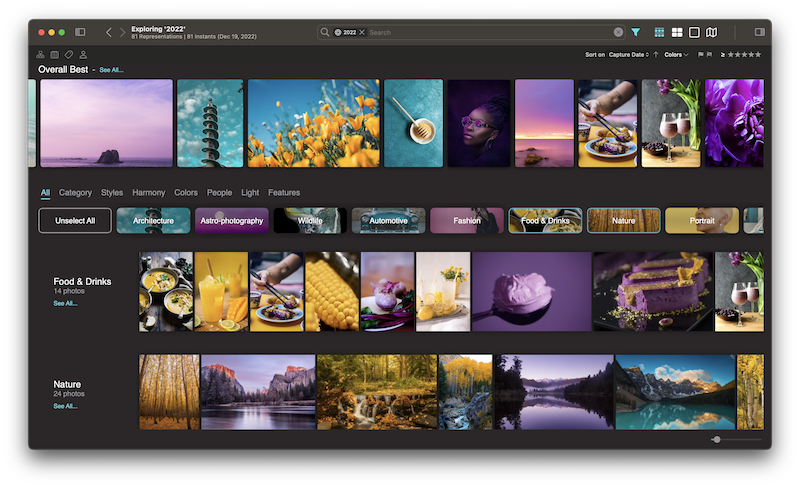
RawTherapee
RawTherapee, another cost-free alternative to Lightroom, primarily serves as a RAW processor with some additional capabilities. It excels in RAW processing, offering impressive performance for an open-source tool. However, its limitation in terms of digital asset management is a notable drawback.
Unlike some other software, RawTherapee lacks an automatic catalog sorting feature. Consequently, organizing your catalog requires manual effort or the use of another tool for assistance. While this can be somewhat frustrating, once you’ve arranged your photos into folders, RawTherapee enables you to apply ratings, colors, and more.
For users familiar with Lightroom, RawTherapee’s workflow will feel somewhat similar. It provides basic editing functions, though it doesn’t offer the same extensive feature set as some premium alternatives. Nevertheless, within the realm of free Lightroom alternatives, RawTherapee stands out as one of the best choices.

Fotor
Fotor is a free web-based photo editing software, ideally suited for use with Google Chrome. While it may not offer the extensive array of photo retouching tools found in other programs, it does provide fundamental tools like the clone tool. Fotor also features a diverse selection of filters, including vintage, color pop, and oil painting effects. Some advanced tools are available to premium users at a modest cost of $3.33 USD per month.
What sets Fotor apart from many other free photo editing programs is its batch editing tool. This feature enables you to import multiple photos into Fotor and apply edits uniformly across all selected images. Although the program’s interface may not offer the most extensive toolkit, if you seek a straightforward and efficient way to edit multiple photos swiftly, Fotor is an excellent choice.
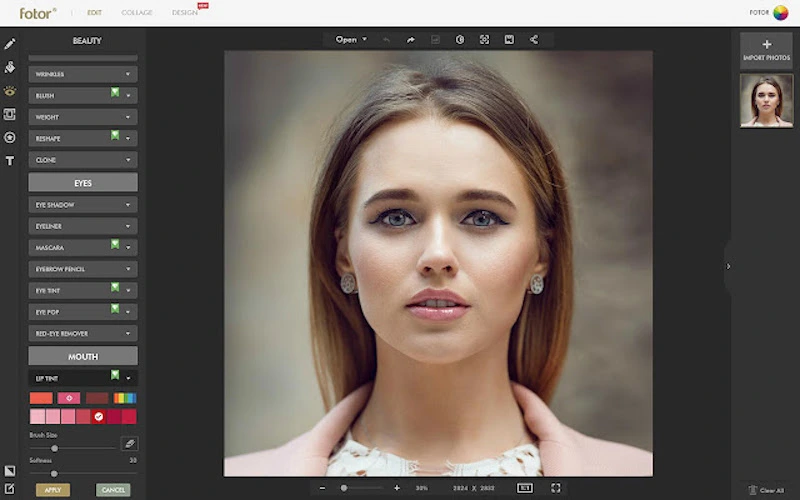
Polarr
Polarr stands out as an exceptionally advanced photo editing and processing tool. It ranks among the finest image editing and processing programs, offering users the flexibility to tailor their image adjustments precisely to their preferences. What makes this tool exceptional is its high degree of customization, granting users access to professional-level editing capabilities.
Polarr serves as a straightforward yet potent image editor and organizer that encompasses a wide spectrum of photo editing requirements for all user levels. It comes in two versions: Polarr Free and Polarr Pro. In Polarr’s core features, you’ll find options for photo adjustments, batch processing, batch export, custom filters, local adjustments, and more. However, to unlock the full suite of features and functions, users will need to opt for the Polarr Pro version, as these advanced capabilities are not available in the free version.

Adobe Bridge
Adobe Bridge has a history that predates Lightroom’s emergence. Many photographers initially adopted the complimentary Adobe Bridge alongside Photoshop as their primary editing workflow. However, if you seek an economical alternative to Lightroom, you have the option to register for a free Adobe account and use Bridge instead.
This application is compatible with both Mac and Windows, facilitating the organization and sorting of your photo collection for easy retrieval. This is accomplished through the use of star ratings, folder creation, and the addition of keywords.
Nevertheless, it’s essential to recognize that this application lacks built-in editing tools and RAW processing capabilities. While it excels as a photo management tool, it cannot wholly replace Lightroom. Its optimal use case often involves complementing software like Photoshop.
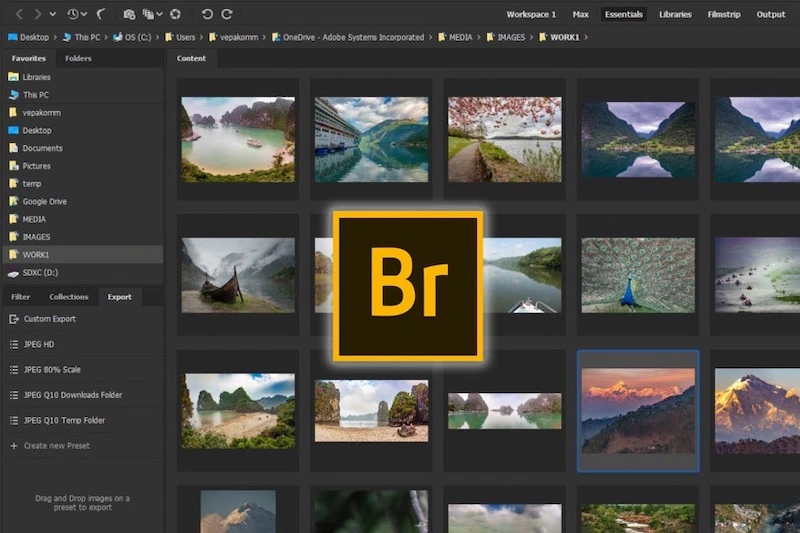
Conclusion
Due to the high cost of the Adobe Creative Cloud subscription, Lightroom has become unaffordable for many budget-conscious and professional photographers. As a result, an increasing number of individuals are seeking alternative solutions. With a range of both free and premium image editing tools and photo management software options available, we’ve simplified the selection process for you.
Consider giving Peakto a try; you can explore its fantastic features with a 15-day free trial. Its compatibility with most of the previously mentioned software options can assist you in making an informed choice.