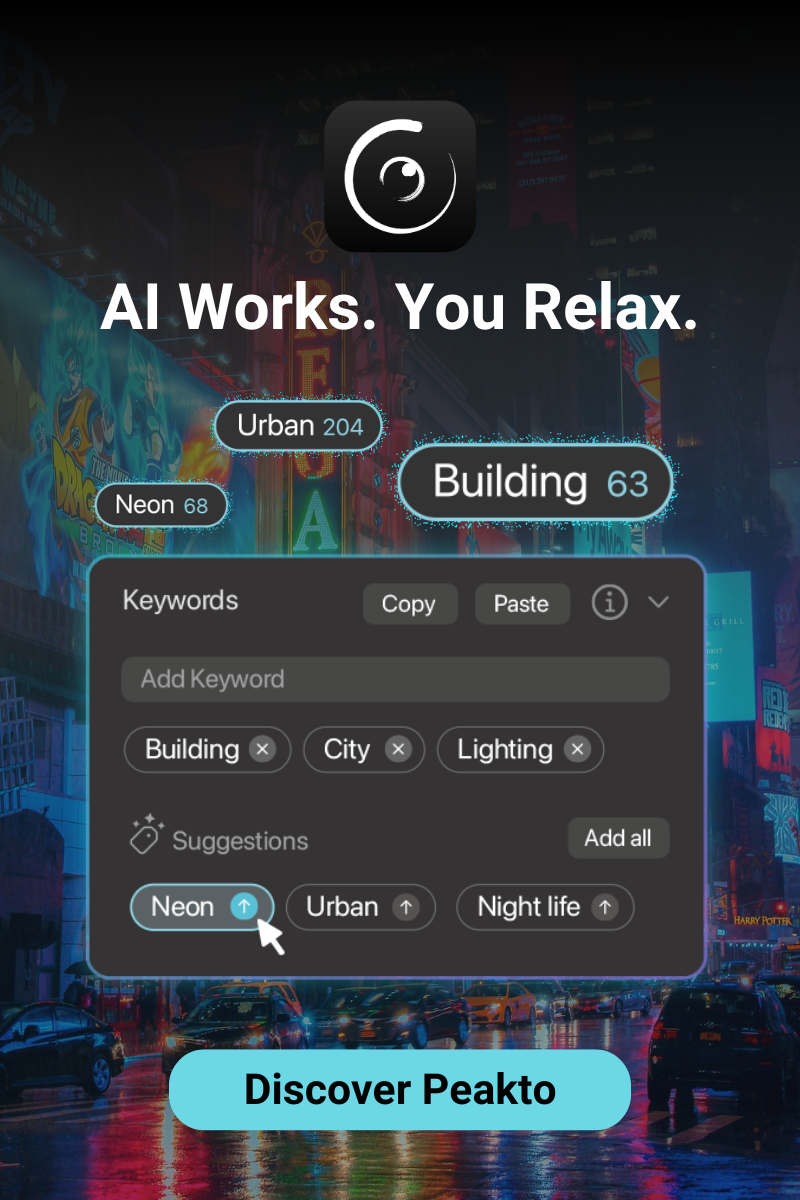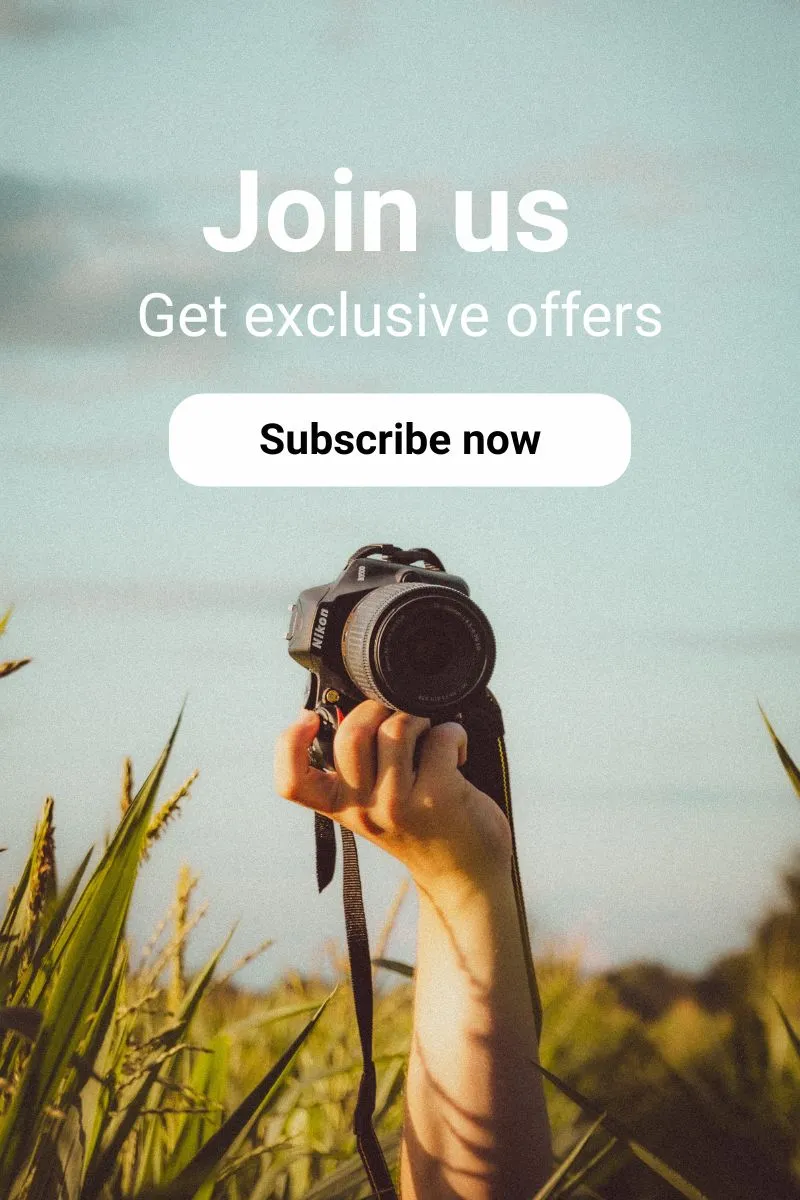Photo Mechanic, developed by Camera Bits, is a file and metadata management software designed for professional photographers. By simply inserting their memory cards, users can start sorting through their photos, selecting the best ones, and instantly deleting rejects, without any annoying rendering delays. They can add captions, copyright information, and dynamic keywords individually or in batches, and quickly upload their images to online galleries or image services. With its advanced file and metadata management features, Photo Mechanic simplifies the photo management process, allowing users to focus on creating exceptional content.
Photo Mechanic: The Ultimate Time-Saving Photo Editing and Processing Tool
Photo Mechanic speeds up the ingestion process by automating multiple tasks simultaneously, making the user’s life easier. From the beginning, users can view thumbnails of their images while they are copied from their memory card, allowing them to sort, evaluate, and tag their photos in real-time. Additionally, Photo Mechanic offers fast file navigation, allowing users to switch between images faster than ever before. This feature enables them to quickly find their best photos and integrate them into their post-processing workflow. Moreover, Photo Mechanic supports multi-card ingestion, allowing users to save time by copying images from multiple memory cards simultaneously. Finally, this application offers the ability to add metadata such as copyright and credit information during the ingestion process, eliminating an extra step in the user’s workflow.
- Batch Editing: Photo Mechanic allows photographers to apply edits to multiple images at once, making it easy to quickly edit large batches of photos.
- Speed: Photo Mechanic is known for its speed and efficiency, enabling photographers to rapidly browse through large volumes of images quickly and effectively.
- Limited Editing Features: While Photo Mechanic offers basic editing tools, its capabilities are somewhat limited compared to dedicated editing software.
Photo Mechanic: The Ultimate Non-Destructive Editing Tool for Preserving Your Original Images' Integrity
- Preservation of Original Files: Photo Mechanic preserves the integrity of the original files, ensuring that edits are stored as metadata and applied in a non-destructive manner.
- Experimentation Freedom: By adopting a non-destructive editing approach, Photo Mechanic gives photographers the freedom to experiment with different editing styles without fear of compromising image quality.
- System Resource Requirements: Intensive use of the non-destructive editing function may require significant system resources, potentially slowing down performance on certain devices or computer configurations.
Photo Mechanic: The Best Solution for Streamlined Exporting - Create Custom Presets for Your Photos
- Customization Options: Photomechanic offers a range of customization options for export presets, allowing photographers to tailor their settings to their specific needs.
- Time Savings: By creating custom export presets, photographers can save time and effort when preparing images for different platforms and purposes.
- Learning Curve: While creating export presets is relatively straightforward, mastering all of Photomechanic’s customization options may require time and effort.
Photo Mechanic: The Best Seamless Integration with Cloud Services for Easy Photo Access
Photomechanic seamlessly integrates with popular cloud services, allowing photographers to access their photos from anywhere, at any time. Whether for syncing files across different devices or sharing galleries with clients, Photomechanic offers a seamless cloud workflow for modern photographers.
- Accessibility: By integrating with cloud services, Photo Mechanic allows photographers to access their photos from anywhere, at any time.
- Collaboration: Photo Mechanic’s seamless cloud workflow enables photographers to collaborate with clients and colleagues, allowing them to share galleries and collaborate on projects in real-time.
- Internet Connection Dependency: While cloud integration offers many benefits, it relies on a stable internet connection, which may not always be available in remote locations or areas with poor connectivity.
Photo Mechanic: Always Up to Date with the Best Regular Software Updates
Camera Bits is committed to continuously improving Photo Mechanic with regular updates and enhancements. From expanding camera compatibility to introducing new features and tools, each update brings valuable improvements to the software.
- Stay Up-to-Date: With regular updates and improvements, Photo Mechanic ensures photographers have access to the latest features and enhancements.
- Expanded Compatibility: Camera Bits works to expand camera compatibility and ensure that Photo Mechanic remains compatible with the latest camera models and file formats.
- Potential Compatibility Issues: While updates are intended to improve compatibility, they may also introduce new compatibility issues with certain camera models or software versions. Users may need to troubleshoot and resolve these issues as they arise.
Photomechanic Plus: Elevating Your Photo Management Experience
The Photo Mechanic Plus subscription offers all the fast and advanced features of Photo Mechanic, with the premium addition of a powerful image database. All the functions and features of Photo Mechanic that you’ve always used are there, with the new feature of catalogs to index every photo you’ve ever taken. Discover the top 6 new features! With Photo Mechanic Plus, performance reaches a new level. Browse a million photos without stopping. The search function gives you the power to perform simple or complex searches to find what you’re looking for across multiple drives. Create exact advanced searches and save them to always find exactly what you need. Browse by date, camera, lens, rating, color class… anything you need! Use, search, or browse multiple catalogs at once. Stay organized among multiple projects or search through everything! Use collections to group images from multiple folders or drives into cohesive units to stay organized or present to clients.
- Smooth and Fast Navigation Through Vast Photo Collections: Enables quick viewing of images, even in large datasets.
- Powerful Image Database for Comprehensive Indexing: Provides exhaustive organization of photos, enhancing searchability and management.
- Advanced Filtering by Date, Camera, Lens, Rating, Color Class, etc.: Allows precise selection of photos based on specific criteria, improving workflow efficiency.
- Potentially High Cost, Limiting for Photographers on a Tight Budget: May be prohibitive for users looking for a more economical solution.
- Requires Some Familiarization with the Software to Handle Large Amounts of Data: The learning curve may be steep for new users dealing with vast collections.
- Search Function May Sometimes Require Adjustments to Get Desired Results: Complex search parameters may require experimentation for optimal use.
In Conclusion
In conclusion, Photo Mechanic offers a comprehensive solution for photographers looking to streamline their workflow and maximize efficiency.
With its intuitive interface, powerful features, and continuous updates, it has earned its reputation as the ultimate tool for professional photographers.