Peakto Features
One Viewer for All Your Media
Smooth your workflow by getting all your media at your fingertips.
7-day free trial included
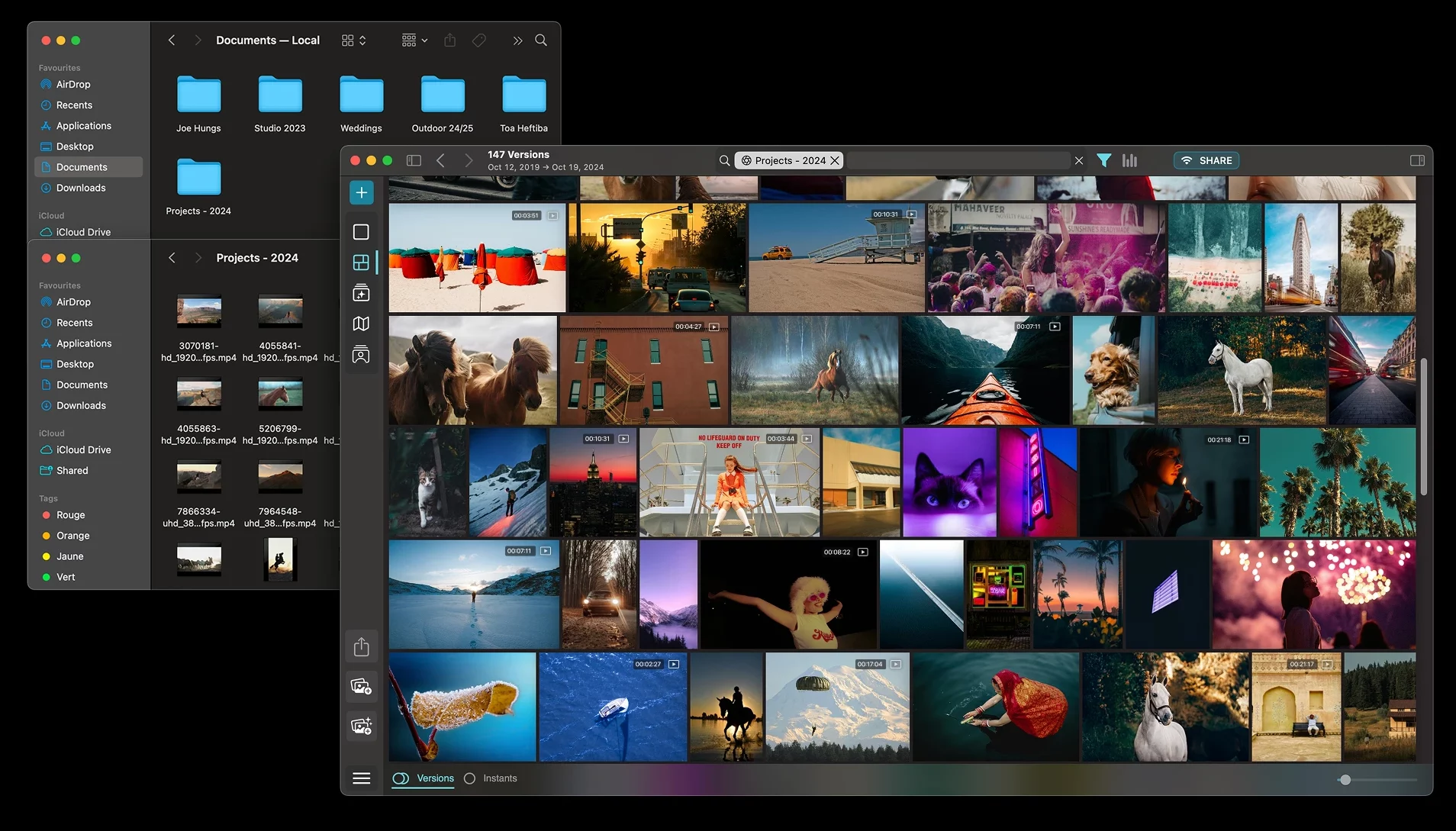
Peakto is a media management software for creators that streamlines their workflow, allowing them to spend more time creating thanks to powerful AI-powered features.
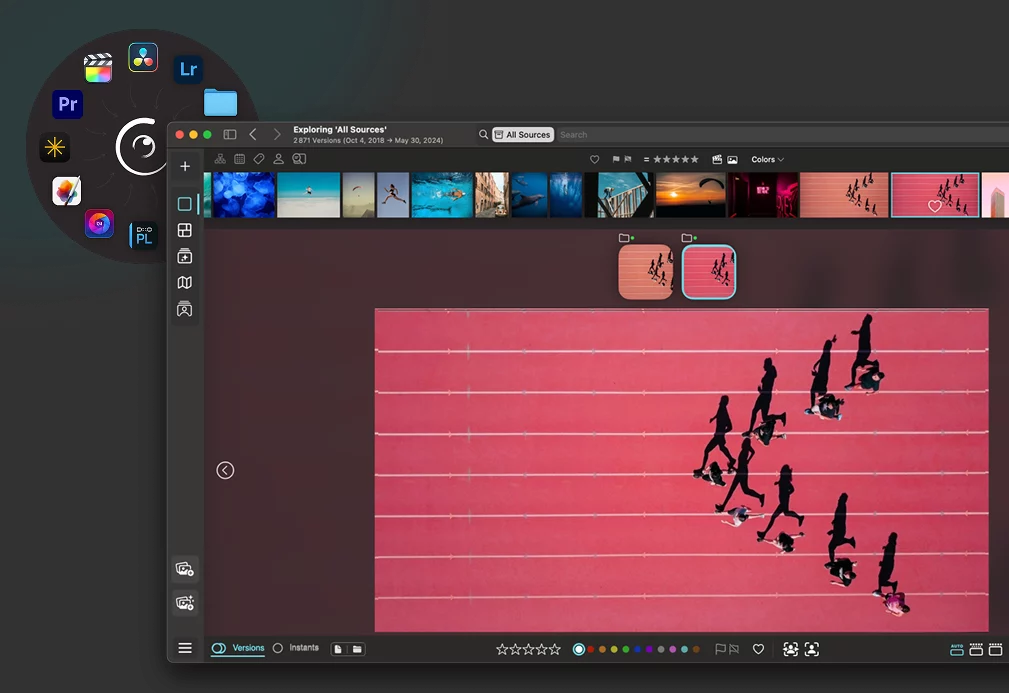
All your media in one seamless interface
Consolidate all your media into a single interface for a comprehensive view of your work, maximizing the use of your valuable content.

Filter all your content at once
Save time searching by centralizing your media, and easily sort it using powerful filters like camera type, lens, media type, rating, keywords, and more.
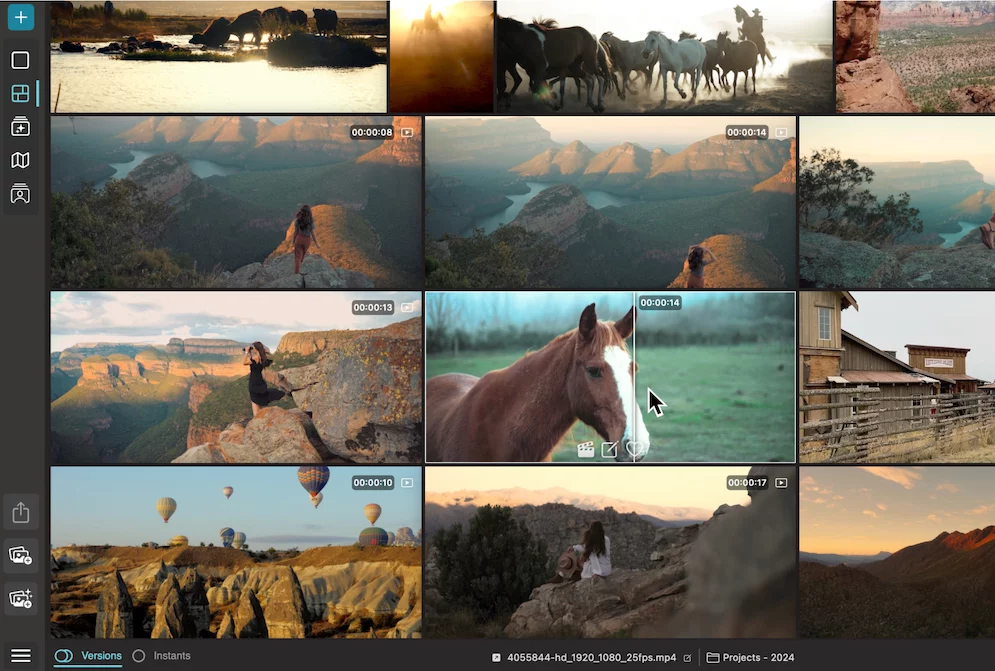
Effortless video file navigation
Preview your videos directly from the grid using a scrubber to instantly determine if the sequence is what you’re looking for.
See what customers say about Peakto










3 benefits of using the Unified Viewer
Why Peakto is the ideal solution for your workflow.
Unlock the Treasures in Your Archives
Instead of letting thousands of images and videos sit idle on hard drives or NAS, connect them to Peakto and easily find elements for your next portfolio, edit, or website.
Stop Scrolling Through Files
Finding a video sequence or photo when you have to open multiple folders and subfolders is a waste of time. Peakto lets you navigate previews and pinpoints the original file’s location.
Save Hours of Effort
Don’t waste time organizing your media. With Peakto, you get a centralized view, and the built-in AI analyzes the content, allowing you to easily describe what you’re looking for and find it in no time.
Discover this feature in a short video
Bring all your stunning content together with ease.
6 reasons why Peakto is the
best media manager
Apple Native

Peakto ensures smooth performance and seamless integration with the Apple ecosystem, delivering a fast, reliable, and intuitive experience.
AI-Powered
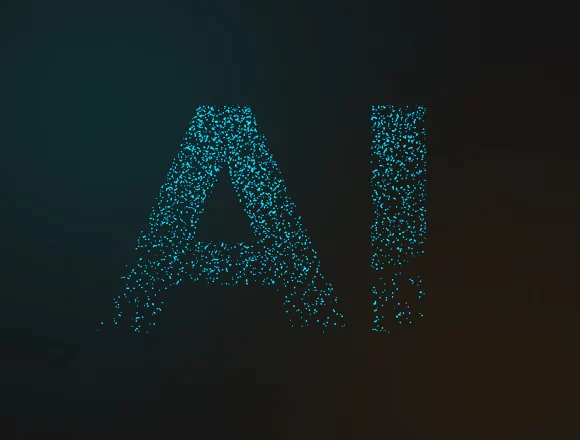
Centralized Organization

Continuous Improvement

Large Compatibility

Workflow Integration

Find even more features inside Peakto
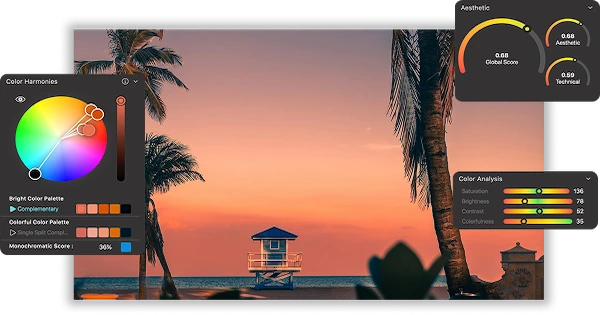
Aesthetic Analysis
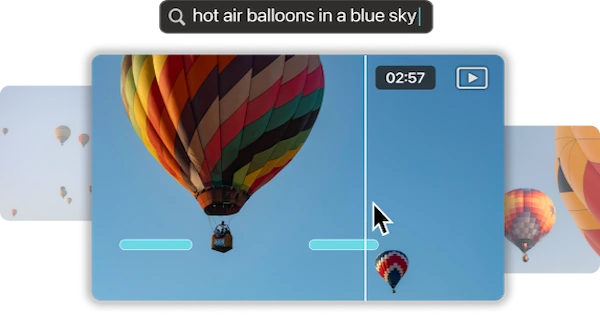
Video Frame Search
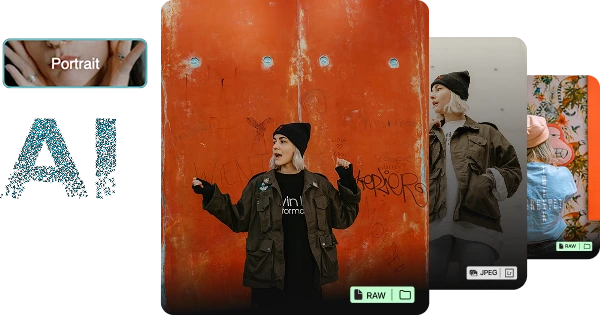
Panorama View
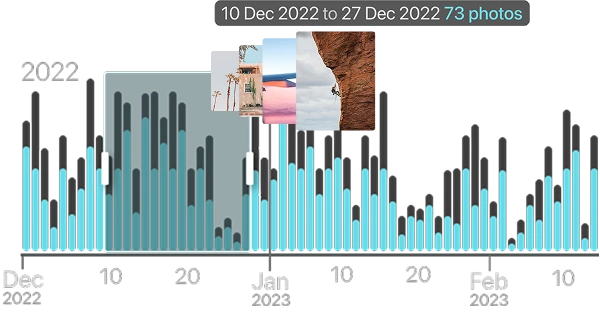
Timeline Widget
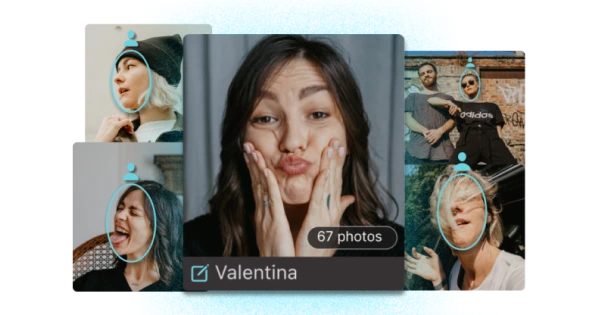
Face Annotation

Map View
Your content is more than files—they’re memories tied to places. Peakto’s Map View lets you relive your best moments by exploring your…
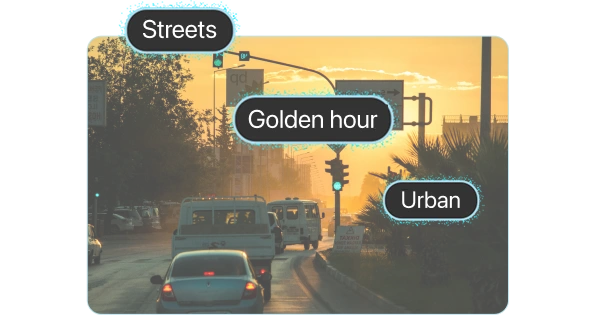
Smart Keywords

Importing Sources
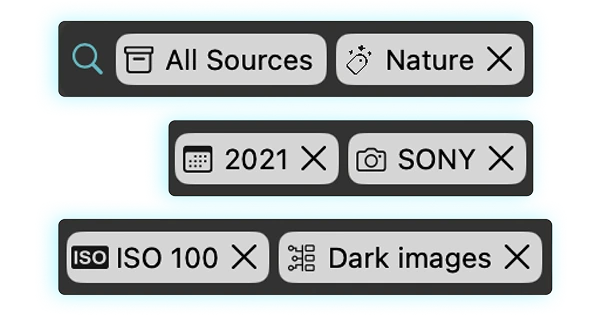
Filters & Metadata
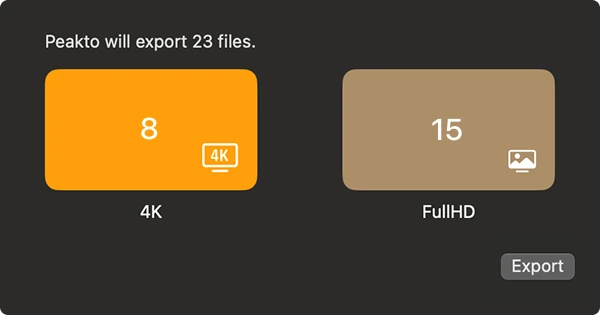
Exporting Media
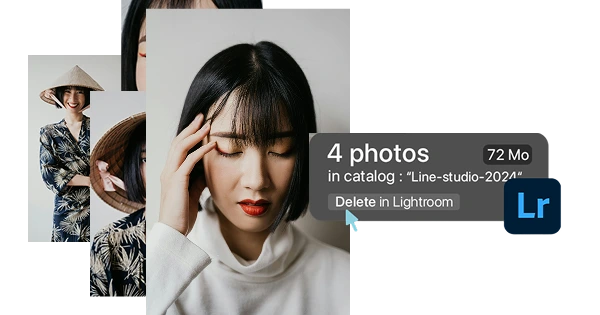
Centralized Trash
Frequently Asked Questions
What is Peakto?
Peakto is an intelligent media manager designed for videographers and photographers. It centralizes your photos and videos from multiple sources — editing software, catalogs, hard drives, servers, or NAS — into one unified space.
Thanks to its artificial intelligence, Peakto automatically identifies the content of videos and images, allowing you to quickly find the files you’re looking for. It streamlines the organization, search, and sharing of your media, even within collaborative projects.
How do I get Peakto?
To obtain Peakto software, follow these steps:
- Purchase Peakto: Visit the Peakto store and choose between a subscription plan or an unlimited license.
- Download Peakto: After completing your purchase, you will receive an email with a link to download the software.
- Trial Period: Note that the 7-day trial period is only available with subscription plans.
How does it work?
Provide your payment information via credit card or PayPal. You will not be billed for the subscription until the end of the 7-day trial period. The free trial automatically converts to a monthly subscription (1, 12, or 24 months) unless canceled before the end of the trial period. After the trial period ends, all license purchases are final and non-refundable.
What information can I display in the grid?
Can I view my photos in full screen?
Can I play my entire video or just a preview?
Where can I find technical support?
We are here to answer your questions. To get support, take a look at the Knowledge Base, submit a Ticket, or join the Community. You can find all this information on the Contact page of our website.



