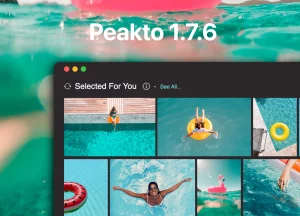Here’s an original and surprising idea: offering a mobile application! Thanks to the App Store, it is indeed possible! And what could be better than offering a useful application that helps to reminisce about the good old days or find one’s most beautiful photos. Offering FindMySnap means giving your loved ones the ability to navigate their images and relive good memories. Who to offer it to and how to go about it? Here’s a guide.
Who is FindMySnap for?
Simple and ergonomic, FindMySnap suits those who own an iPhone, especially if they take photos. You surely have someone in your circle of friends who always has their iPhone at hand and captures every detail of their daily life. Or the person who stores thousands of images on their iPhone. Or those relatives who never have the time to sort their photos to make beautiful albums and can no longer find their way through all their photos.
It is for them (and for us who are in the same situation) that we imagined FindMySnap: to navigate through thousands of photos and to rediscover the pleasure of exploring them.
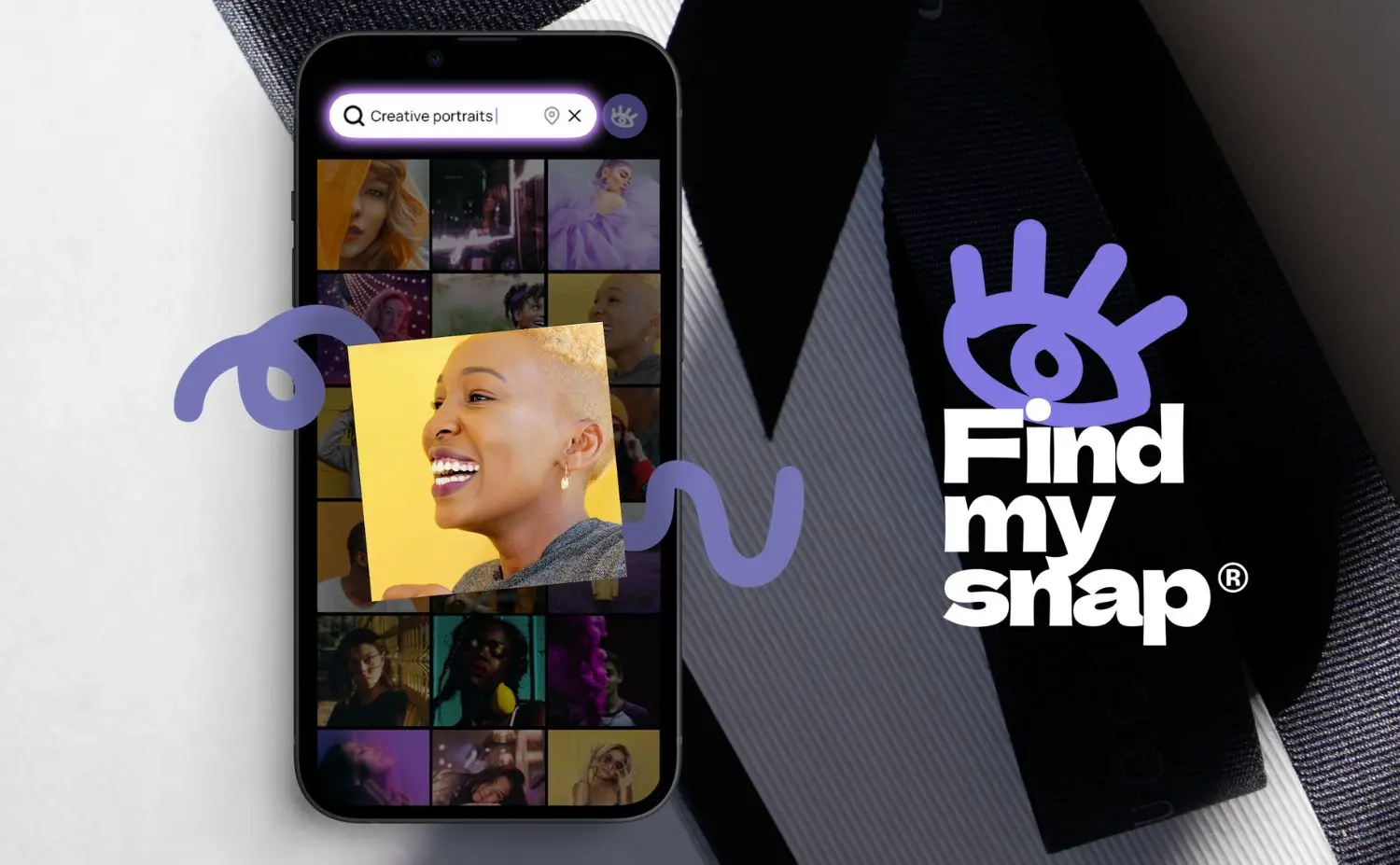
How to offer FindMySnap, such an original gift?
To start, you just need to open the App Store on your iPhone or iPad and be logged in with your Apple ID.
Step 1- In the “search” tab, type “FindMySnap Volume Edition” if you are on iPhone or iPad. The application is priced at 39.99€ and allows access to the FindMySnap service without time limit and with all the options (unlimited search, sharing on networks, unlimited saving of favorites).
Step 2- Once you have found the application, touch the “Share” button, then choose “Gift the app”.
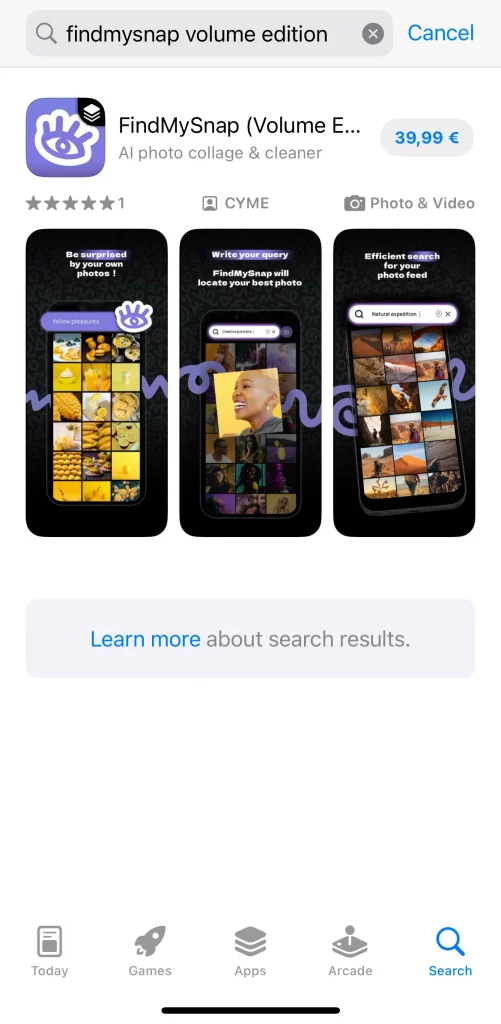
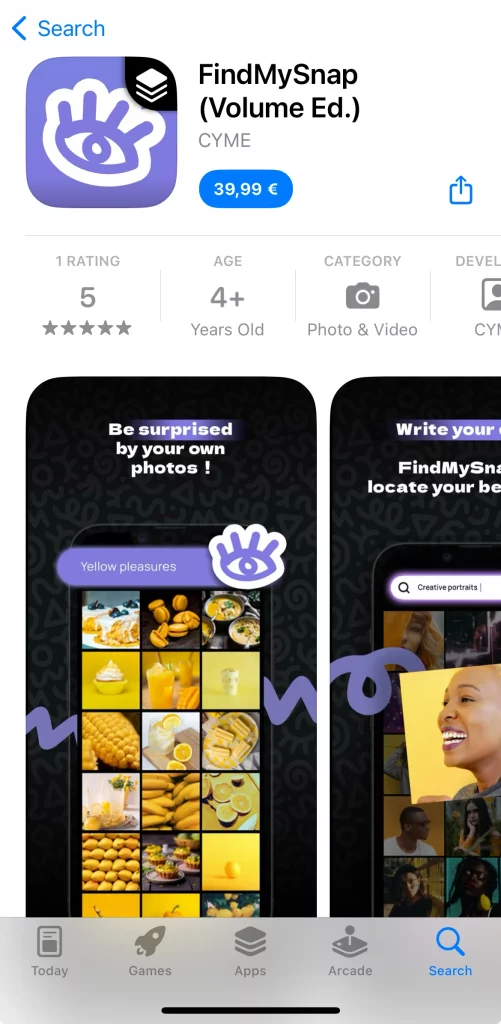
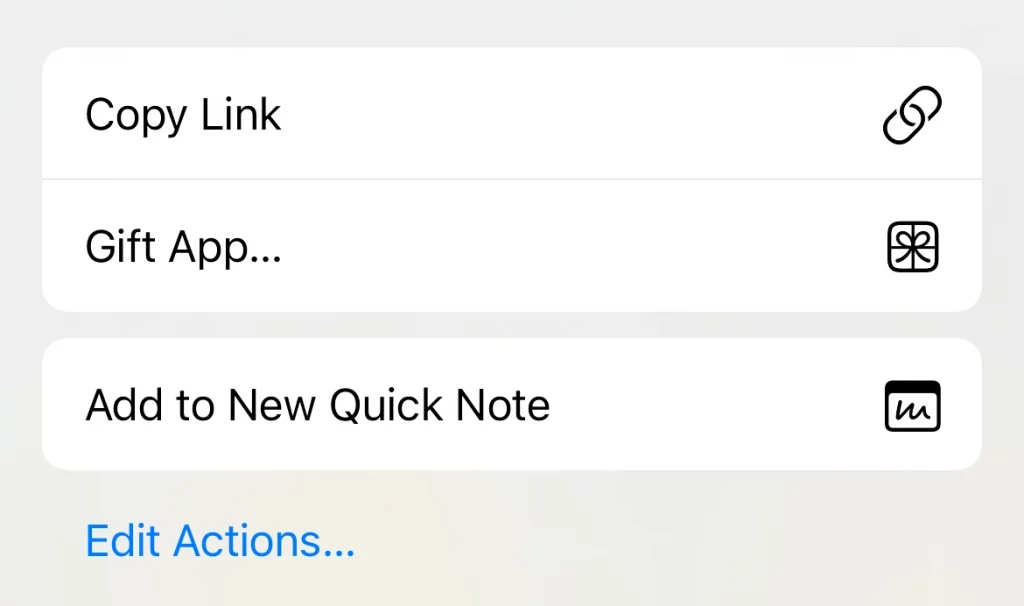
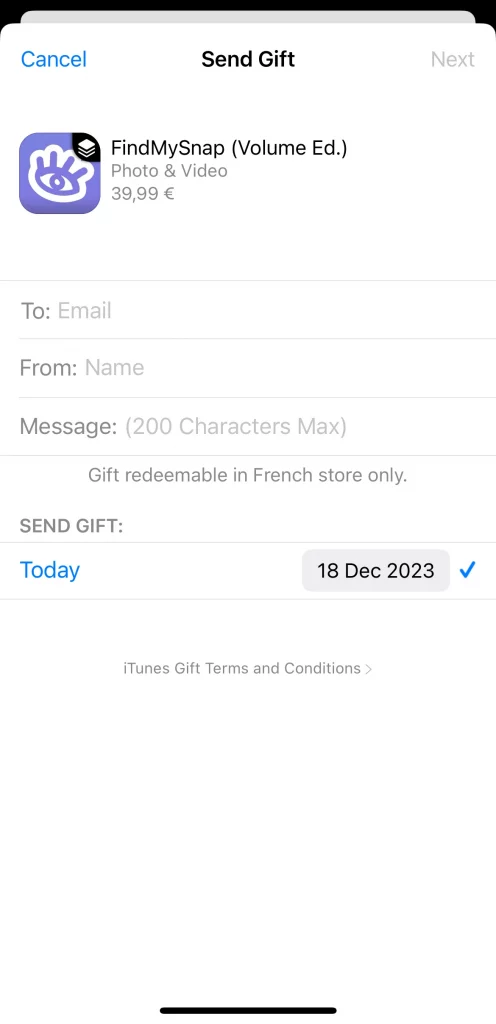
Step 3- After selecting “Gift”, you’ll need to enter the recipient’s details, such as their email address and name. You’ll also have the option to choose a delivery date for the gift and add a personal message if you wish.
Step 4- Finally, follow the instructions to confirm the purchase. The cost of the app will be charged to your payment method associated with your Apple ID. Once the purchase is confirmed, an email will be sent to the recipient with instructions on how to download the gifted app. If you’ve chosen a specific delivery date, the email will be sent on that date.

Why offer FindMySnap?
Powered by artificial intelligence (AI), FindMySnap revolutionizes the management of our digital photos. It’s a mobile app that suits everyone who uses their iPhone to take and store photos. This application makes it easy to search for specific images, create stunning collages, and share memories with friends.
- Effortless Search: Say goodbye to endless scrolling. The search function of FindMySnap uses powerful artificial intelligence to make photo searching child’s play. Just describe what you want, and let the app work its magic.
- Creative Collages: Use FindMySnap’s collage maker to create personalized mood boards, social media posts, and more. Organize your photos thematically and tell your story with ease.
- Playful Themes: Discover your photos in a fun way with playful themes. Whether you want a random photo or an engaging collage, FindMySnap has it covered.
- Easy Sharing: Share your discoveries on popular social media platforms. Connect with friends and family through themed searches and unveil surprises together.
- Effortless Organization: Keep your Apple Photos organized effortlessly. Delete unwanted photos, save favorites, and create themed albums within Apple Photos. Say goodbye to clutter and hello to a tidy collection.
- AI-Powered, Privacy-Centric: Your photos remain yours alone. FindMySnap is like having a personal archivist who knows your collection and works only for you.
How to offer Peakto or Avalanche?
To gift other software developed by CYME, such as Peakto or Avalanche, to your photography enthusiast friends, you can use an Apple Gift Card. This gift card will allow them to purchase the version they want of Peakto or Avalanche from the App Store.
This method provides a flexible option for gifting, as it lets the recipient choose the specific software version that best fits their needs. It also ensures that they can explore other options available on the App Store if they wish. An Apple Gift Card can be a thoughtful and versatile gift for anyone who enjoys photography and tech.
We hope this gives you some ideas for your gift-giving, or even for treating yourself!