We are excited to present Peakto 1.7.6, the latest version that brings you a remarkable photo selection feature along with enhanced category customization. Get ready to rediscover your images and make the most of your photo collections.
Discover the New "Selected for You" Feature
How It Works
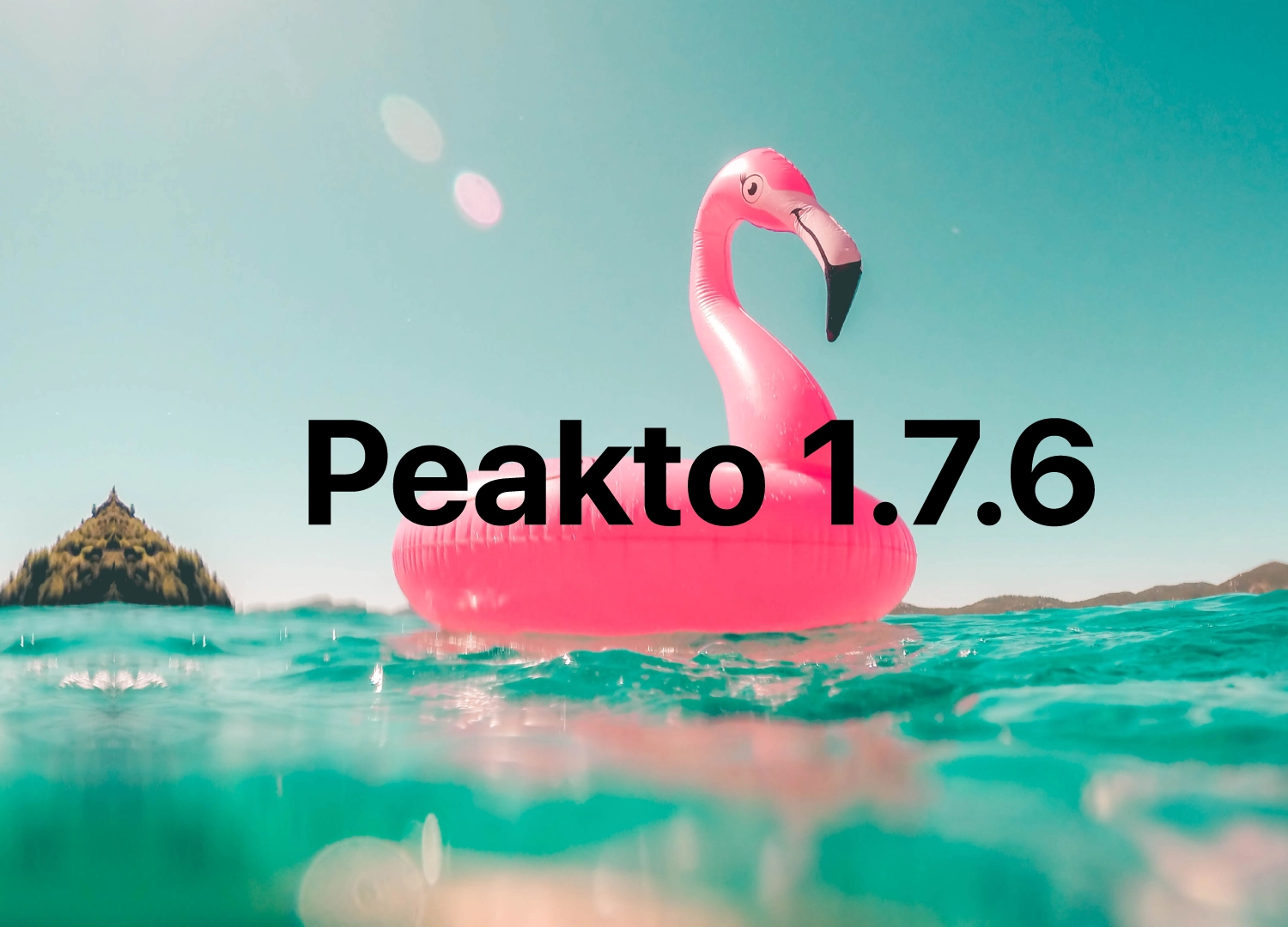
Fine-Tune Your Categories
How It Works
Customize Your Instant Posters
With the introduction of Peakto 1.7.6, we bring you a feature we announced in the previous version but is now fully functional. You can now choose your preferred poster image for your Instants. From either the Grid View or Detail View, simply right-click on an image to select it as the poster image. When browsing your photos using the “Instants” option, the different versions of the same photo are grouped together, showcasing your chosen poster image.
Upgrade to Peakto 1.7.6 and Experience the Magic
Upgrade to Peakto 1.7.6 and unlock the full potential of your photo collection. Uncover your most stunning photos, relive your cherished memories, and immerse yourself in the new features we’ve carefully crafted for you. Your feedback is invaluable to us, so don’t hesitate to share your thoughts. Additionally, take a look at our roadmap and vote for the features you would like to see implemented sooner. We look forward to seeing you in Peakto!










