The French company DxO has developed revolutionary tools for photo editing and RAW file processing. Specializing in technologies to improve digital images, DxO offers innovative solutions in different versions of its software. DxO tools are easy to handle for professional results.
So how did DxO make photo-editing history? What are the features of DeepPRIME or PureRAW? Why is the DxO PhotoLab software so successful? Through the presentation of some of the brand’s technological innovations, we invite you to discover the precise role of DxO.
Table of contents
DxO for professional denoising and RAW photo processing
Specializing in optical corrections, DxO is revolutionizing the processing of RAW photos with high-performance software that is within everyone’s reach. Whether it’s denoising or vignetting, DxO has developed innovative solutions based on artificial intelligence.
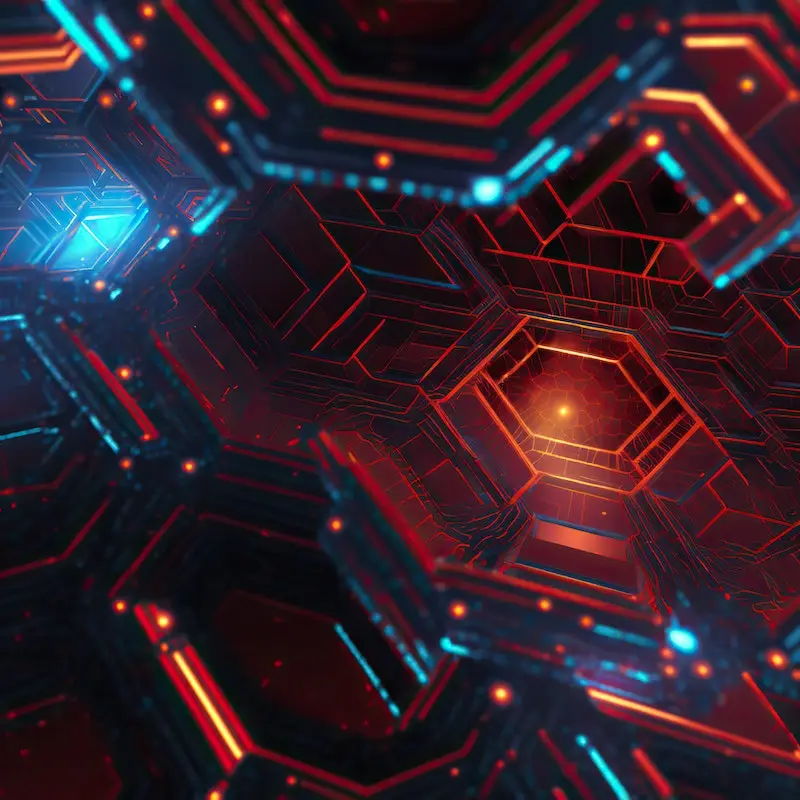
Denoising and DxO DeepPRIME technology
DxO has been offering innovative solutions for noise abatement since 2013 with the release of DxO PRIME. In digital photography, noise is the result of poor equipment, poor capture or poor image processing. Photographers must therefore use tools to reduce the digital noise of their photos. Among all the software available, DxO has developed two essential tools for post-processing images:
- DxO PRIME;
- DxO DeepPRIME.
PRIME was therefore the first software offered by the French company DxO. PRIME is available in DxO Optics Pro 9 and allows you to halve the noise while retaining the details of each image.
In 2020, DxO used artificial intelligence to create DeepPRIME. The data recorded by the camera sensor is analyzed and processed by the software. Parasitic pixels are suppressed during noise suppression. It should be noted that this denoising phase is performed simultaneously by DeepPRIME with the dematrixing phase. DxO DeepPRIME provides two additional ISO values.
The French company regularly proposes improvements for image processing. After PRIME and DeepPRIME, DxO commissioned DeepPRIME XD for eXtra Detail. The role of DxO is to offer powerful tools that facilitate the reduction of image noise through deep learning.
PureRAW DxO software for high-quality RAW images
- vignetting;
- geometric distortion;
- chromatic aberration.
PhotoLab color correction tools
Local settings and ColorWheel are the two tools developed in PhotoLab for color processing. The ColorWheel allows you to implement real-time corrections directly in each image. Several sliders are available to adjust the fine-tune the processing as closely as possible, including the:
- consistency slider;
- saturation slider;
- and the luminance slider.
The results are visible live, which guarantees a post-production process adapted to everyone’s needs. Indeed, thanks to PhotoLab’s ColorWheel, photographers can customize the colors of their photos.
Regarding local settings, they are also essential to modify only part of the image. Thanks to U Point technology, also integrated in PhotoLab, selections are much easier to make in an image. Unlike the magic wands or pencils of some other software, U Point itself makes high-precision selections on a photo.
This tool, which is integrated into the RAW workflow, allows you to target photo editing. Here is a non-exhaustive list of corrections available in local settings:
- contrast;
- micro-contrast;
- the exhibition;
- temperature and hue for RAW files;
- sharpness;
- saturation;
- shadows;
- blacks.
Other DxO PhotoLab tools and features
DxO PhotoLab is an image-editing software that encompasses many tools, including those that have made the reputation of the company DxO. Indeed, several versions of PhotoLab have been awarded the TIPA Award, including the PhotoLab 3 version or the PhotoLab 5 version.
PhotoLab's image cropping and straightening tools
DxO PhotoLab offers powerful tools for cropping or straightening images. For example, users can select a cropping format from all of the formats offered by the software. But they can also create their own cropping format.
Since distortion sometimes needs to be corrected, DxO has developed special tools for using 8-point guides or for forcing parallels. Perspective correction and horizon correction are two actions thanks to PhotoLab software.
The DxO PhotoLab software ReTouch tool
The ReTouch tool is very useful for removing any unwanted elements from an image, such as dust or stains. The RAW processing software makes it possible to clone and repair in a very precise manner thanks to several features, including:
- rotate;
- invert;
- resizing.
The source area to be used for cloning or repairing is easily customizable for a tailored result.
PhotoLab software library
PhotoLab differs from other photo editing software thanks to its library. Indeed, DxO PhotoLab behaves more like a navigation tool than a database itself.
PhotoLab makes it easy to browse and organize photos on your computer without importing them. Projects and project groups can be created to group images. To quickly find an image, the PhotoLab library includes a keyword search.

The price of DxO PhotoLab photo editing software
DxO PhotoLab software is available at a very competitive price, which can vary from version to version. In addition, each user is offered a free 30-day trial. This trial allows you to become familiar with the many tools of DxO and to make comparisons with other software because the trial gives you access to the full version.
Finally, DxO offers a purchase price, without subscription. This perpetual license allows real savings compared to software available in monthly subscriptions or annual subscriptions, for example.
In summary, DxO plays a multiple role in photo processing. The company’s many years of expertise have led to the development of innovative and high-performance tools that facilitate the processing of RAW files and magnify photos.










