Peakto Features
Advanced Filters for an Intuitive Experience
Easily find content across multiple locations with a single interface.
7-day free trial included
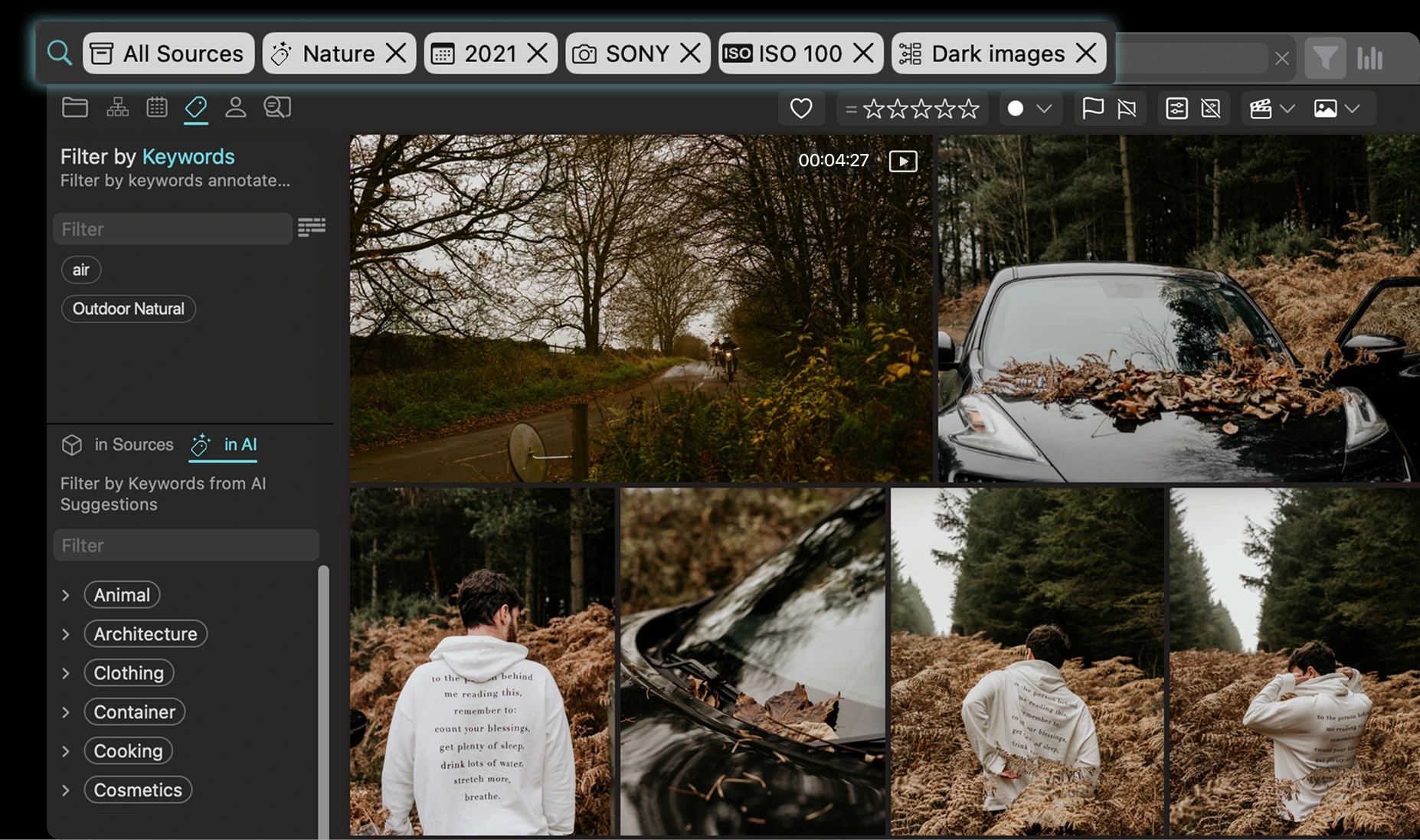
Peakto is a media management software for creators that streamlines their workflow, allowing them to spend more time creating thanks to powerful AI-powered features.
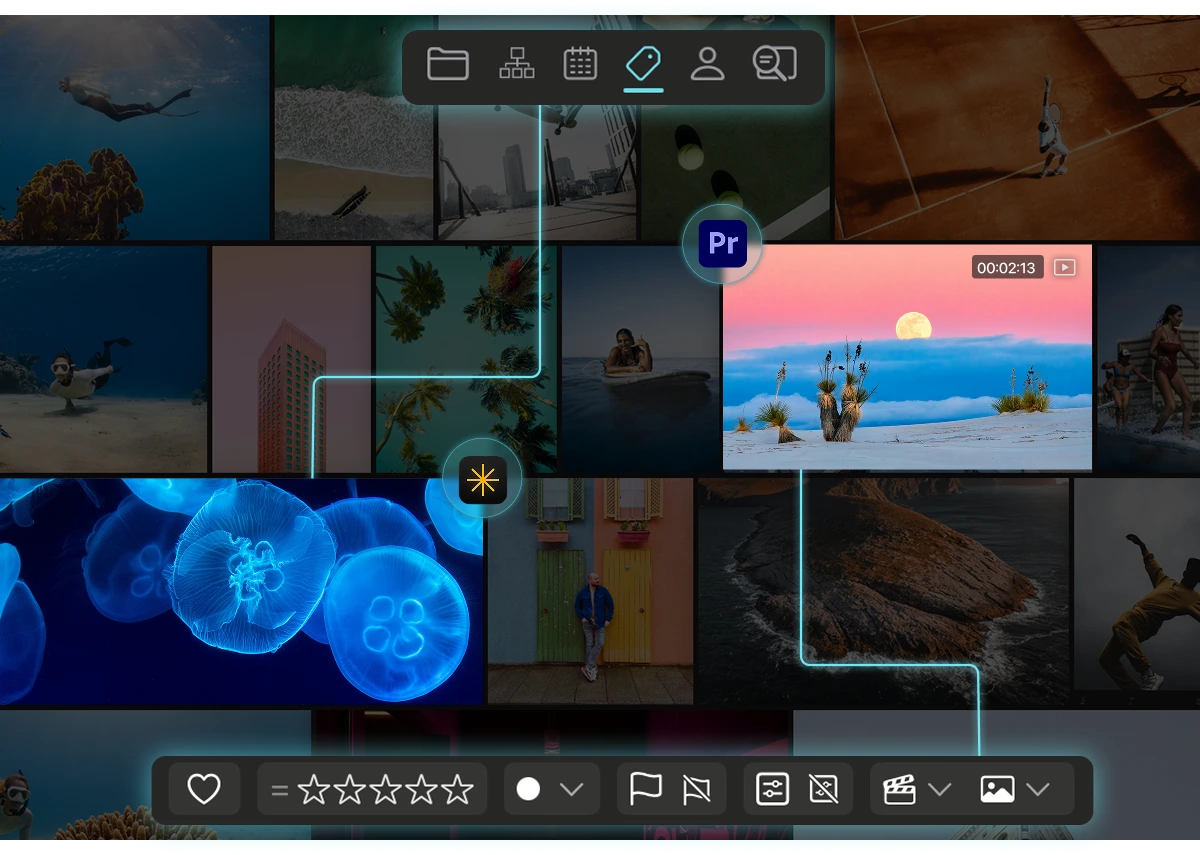
Filter all your media library at once
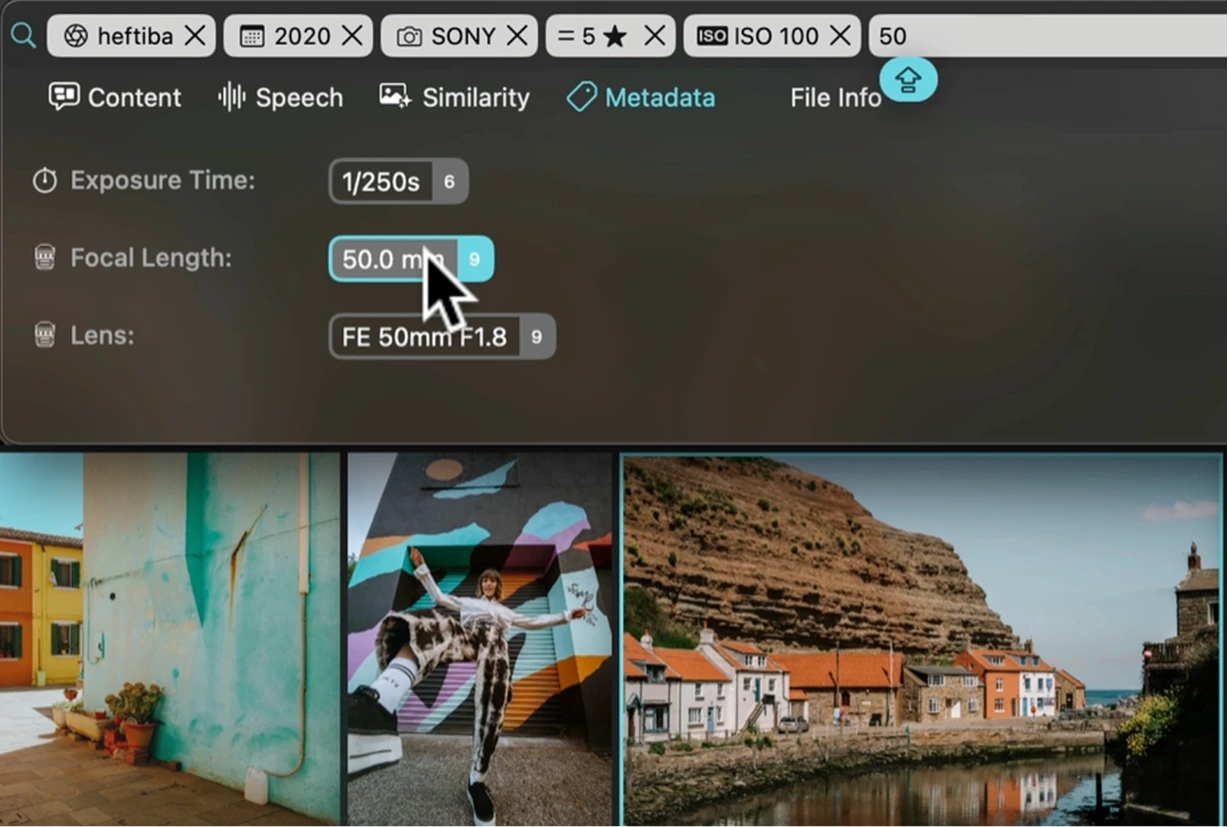
Powerful search with precise filters
Filter your media by lens, camera model, IPTC, geolocation, date, or faces. Peakto auto-categorizes, assigns keywords, and rates aesthetics, making it easy to combine filters for accurate, intuitive searches.
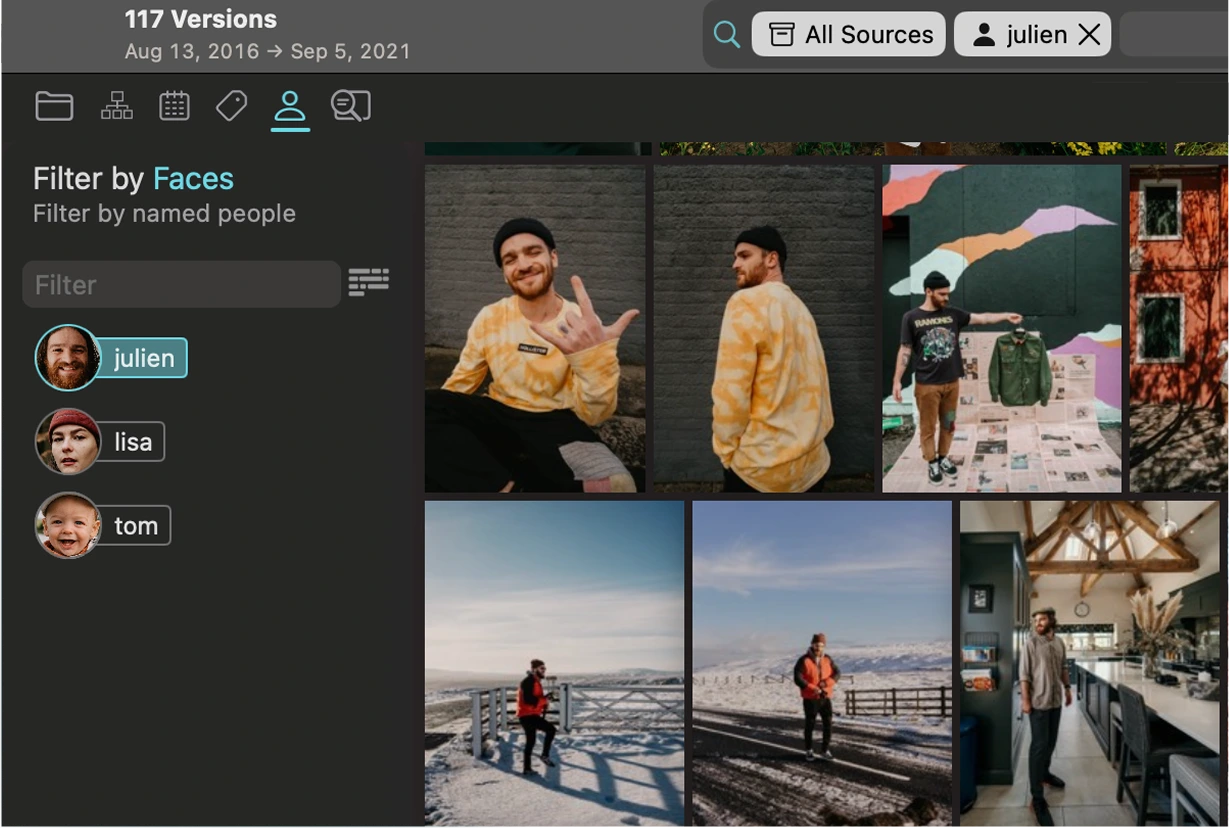
Filter by person
Display only the photos featuring a specific individual: Peakto retrieves faces already identified in your catalogs and uses local AI to recognize new ones—keeping everything private and on your device.
See what customers say about Peakto









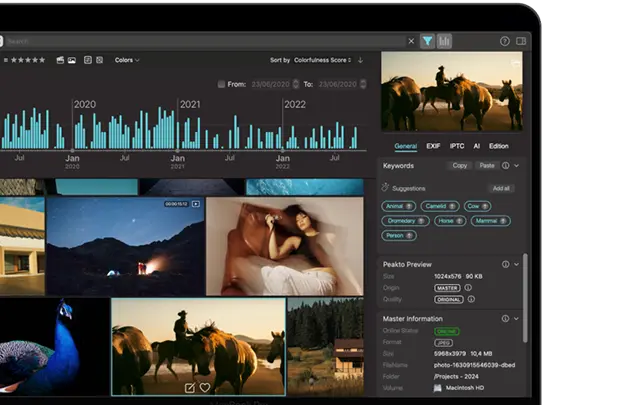
3 benefits of Centralized Filtering
How Peakto makes your workflows more efficient.
Find Exactly What You’re Looking For—In an Instant
Take Control of Your Media Library
Never Lose a File Again
With Peakto’s powerful filters working across all your assets, your searches are not only faster—they’re consistently successful.
Discover this feature in a short video
Easily filter all your media from one interface.
1
Gathering
2
Filtering
3
Refining
Stack filters for precise results. Review or remove active filters from the search bar, where they are automatically displayed.
6 reasons why Peakto is the
best media manager
Apple Native

Peakto ensures smooth performance and seamless integration with the Apple ecosystem, delivering a fast, reliable, and intuitive experience.
AI-Powered
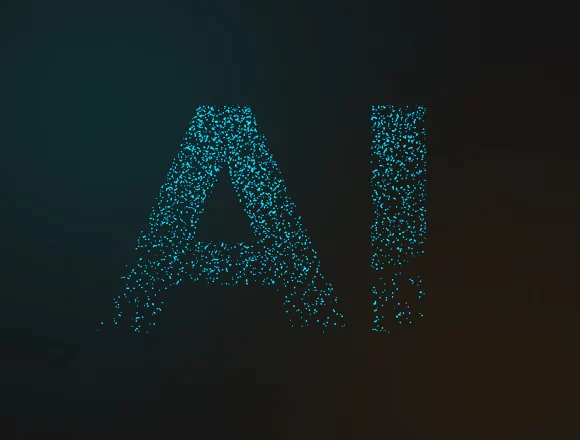
Centralized Organization

Continuous Improvement

Large Compatibility

Workflow Integration

Find even more features inside Peakto
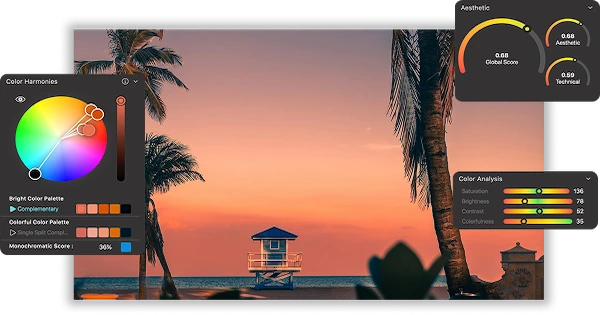
Aesthetic Analysis

Multi-Source Viewer
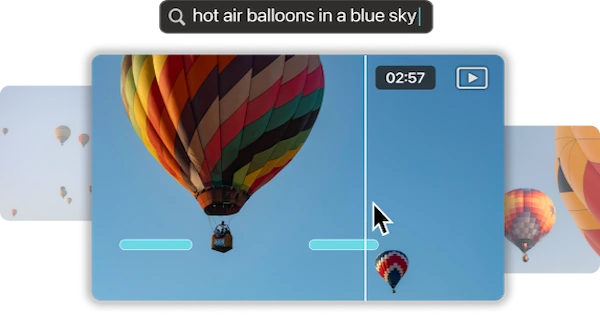
Video Frame Search
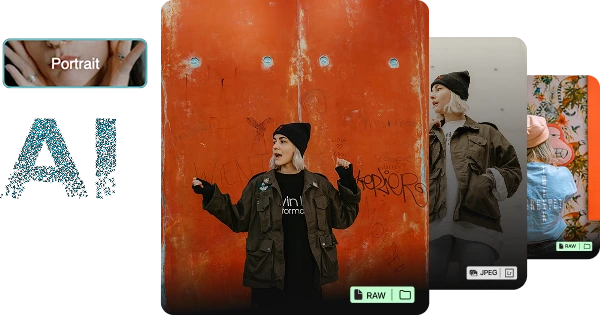
Panorama View
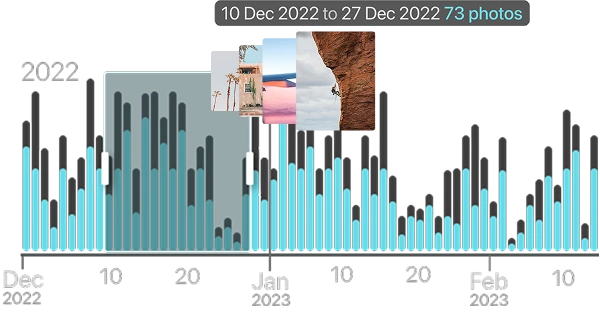
Timeline Widget
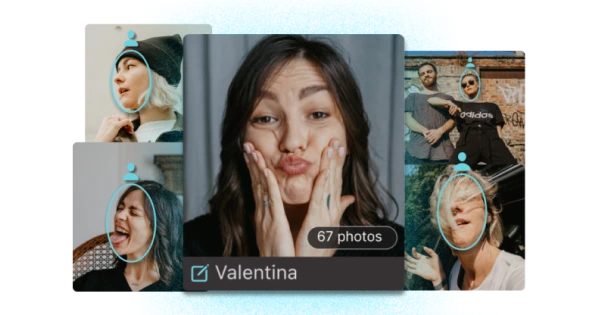
Face Annotation

Map View
Your content is more than files—they’re memories tied to places. Peakto’s Map View lets you relive your best moments by exploring your…
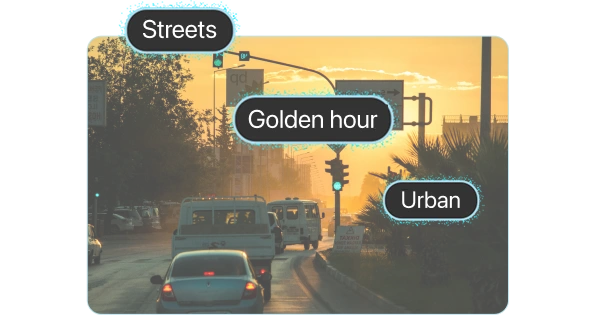
Smart Keywords

Importing Sources
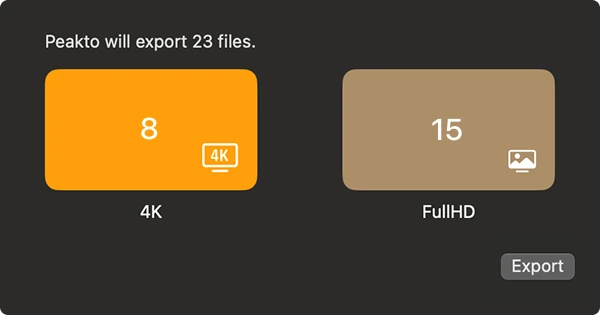
Exporting Media
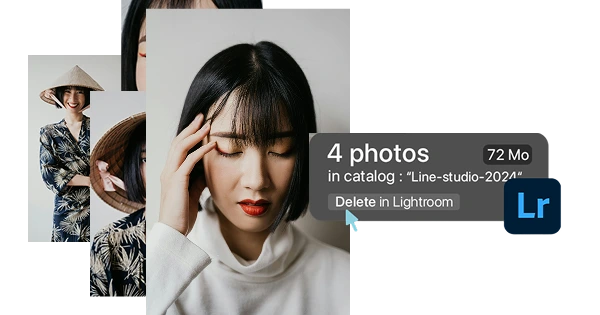
Centralized Trash
Frequently Asked Questions
What is Peakto?
Peakto is an intelligent media manager designed for videographers and photographers. It centralizes your photos and videos from multiple sources — editing software, catalogs, hard drives, servers, or NAS — into one unified space.
Thanks to its artificial intelligence, Peakto automatically identifies the content of videos and images, allowing you to quickly find the files you’re looking for. It streamlines the organization, search, and sharing of your media, even within collaborative projects.
How do I get Peakto?
To obtain Peakto software, follow these steps:
- Purchase Peakto: Visit the Peakto store and choose between a subscription plan or an unlimited license.
- Download Peakto: After completing your purchase, you will receive an email with a link to download the software.
- Trial Period: Note that the 7-day trial period is only available with subscription plans.
How does it work?
Provide your payment information via credit card or PayPal. You will not be billed for the subscription until the end of the 7-day trial period. The free trial automatically converts to a monthly subscription (1, 12, or 24 months) unless canceled before the end of the trial period. After the trial period ends, all license purchases are final and non-refundable.
What filters can be applied in Peakto?
You can filter your media by a variety of attributes such as camera model, camera lens, software, EXIF data, IPTC, file format, tags, color, notes, and favorites. AI-driven automatic analyses can also classify your content based on aesthetic scores, keywords, categories, or style.
In addition, Peakto offers a timeline feature, allowing you to easily narrow down your search to a specific time period. A dedicated menu enables you to filter your files by folder structure, date, keywords, and even faces, ensuring precise and efficient searches.
How can I use filters to refine my search results in Peakto?
To refine your search results in Peakto using filters, you can follow these steps:
- Use Metadata Filters: Peakto allows you to filter your photos and videos based on various metadata such as shutter speed, aperture, ISO, date, image name, author, GPS coordinates, lens, camera model, and image format. This helps you narrow down your search to specific technical details of your media files.
- Combine Filters with Prompt-Based Search: You can use natural language descriptions to find images or video passages and then combine these searches with filters to further refine the results. For example, you can describe a scene and then apply a filter for a specific year or camera model to get more precise outcomes.
- Use the Map View: For travel or adventure photography, the “Map” view in Peakto lets you visualize your photos on a map. You can then apply filters to this view to refine results by specific years or other criteria, making it easier to find photos from particular locations or trips.
- Leverage the Timeline Feature: The Timeline feature in Peakto provides a chronological view of your media. When combined with filters, it becomes a powerful tool for analyzing your work over time. For instance, you can filter by a specific lens to see when and how often you used it, helping you understand your photography habits and preferences.
By using these filtering options, you can significantly enhance your search capabilities in Peakto, making it easier to find exactly what you’re looking for in your media collection.
How do I use keywords to search in Peakto, including AI-generated ones?
In Peakto, you can search using keywords from your original photo catalogs as well as keywords automatically generated by Peakto’s AI. Simply type a keyword into the search bar at the top-center of the interface after selecting your desired sources or folders in the left sidebar.
Peakto’s AI uses image recognition to automatically annotate your photos with descriptive keywords based on their content and style. For example, typing “Bird” in the search field will bring up all images recognized as containing birds. This allows you to quickly rediscover specific themes or subjects in your photo library—even if you never manually tagged them.
Where can I find technical support?
We are here to answer your questions. To get support, take a look at the Knowledge Base, submit a Ticket, or join the Community. You can find all this information on the Contact page of our website.



