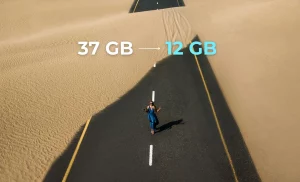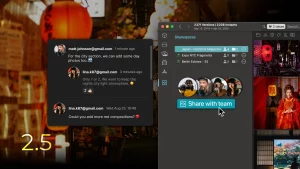Why did I finally start using AI-powered software? Because my photo library was chaos, and I was tired of spending hours searching instead of creating.
AI stepped in, handled the chaos, and turned my mess into something I could actually navigate. But the real breakthrough came when I started using face recognition search to organize my media.
It didn’t just tag my photos—it understood who was in them, and that changed everything. Let’s just say… once you see what this tech can do, there’s no going back.
Ready to find out what makes it so powerful?
What Exactly Is Facial Recognition Software for Organizing Media?
At its core, this type of program to recognize faces in pictures uses artificial intelligence to detect, identify, and automatically cluster faces across your entire media collection — photos and videos included.
Think of it as a personal assistant who remembers everyone you’ve ever photographed, no matter the year, hairstyle, angle, or lighting condition. It can even handle age progression, recognizing the same person across decades of photos, and distinguishing between similar-looking family members.
Unlike traditional tagging, where you manually add names and categories, this facial recognition software builds intelligent connections automatically. The initial setup may take a few hours as the software analyzes your existing library, but once complete, finding specific people becomes instantaneous.
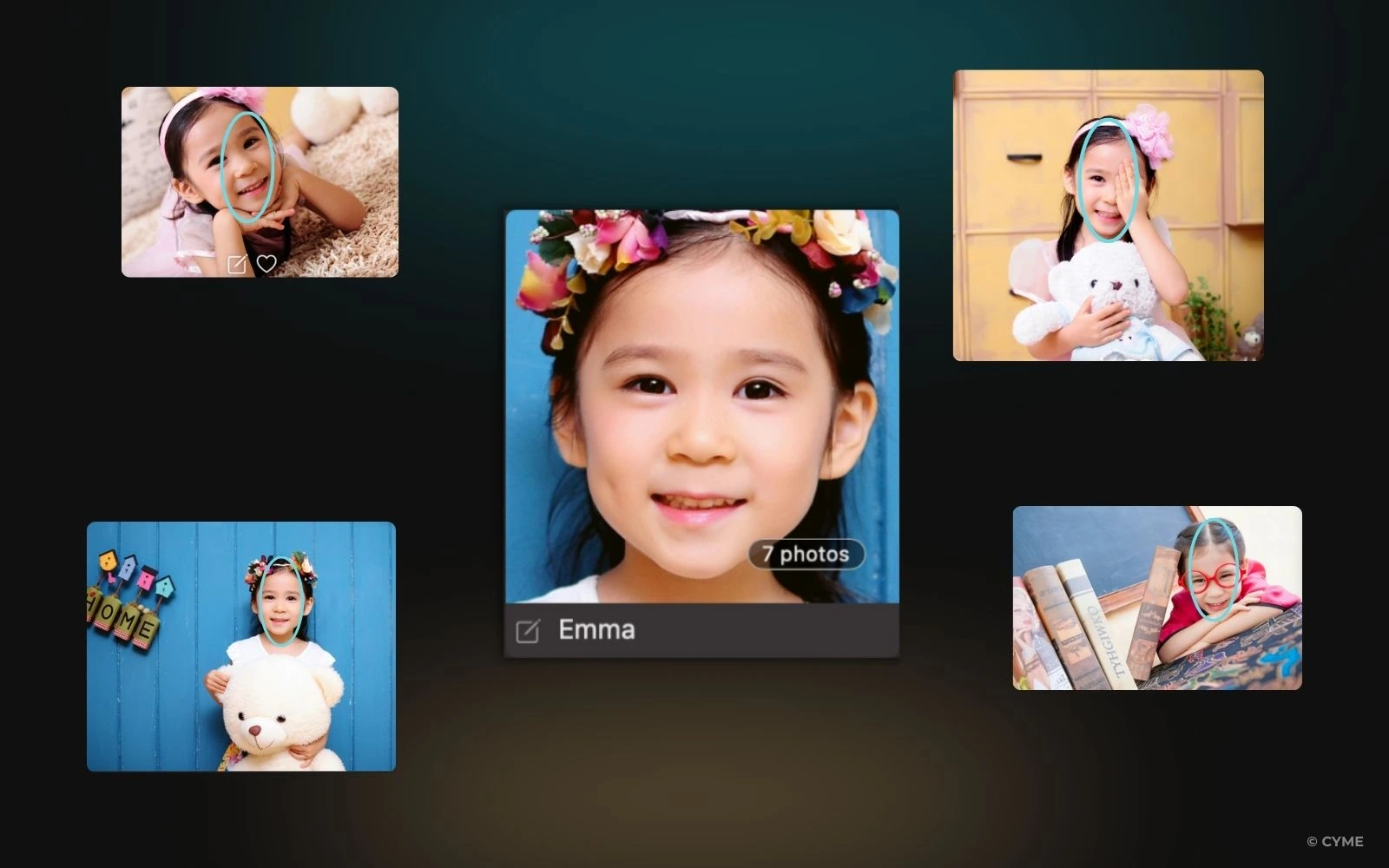
Why It Matters in 2025
The average professional photographer manages over 2.5 million photos in a career, while casual users rack up more than 10,000 new photos per year. Without automation, that’s an avalanche of images no one has time to sort manually.
Recent reports from McKinsey show that businesses using AI-powered asset management improve content retrieval efficiency by up to 20%, freeing hours for more creative work instead of endless tagging. And with privacy concerns at an all-time high, locally processed facial recognition software is becoming the preferred choice for both pros and families.
For a broader look at how AI is shaping the future of photo management, this article from Wired offers a compelling perspective.
Key Features You Should Expect
1. Accurate Face Detection
2. Cross-Catalog & Multi-App Support
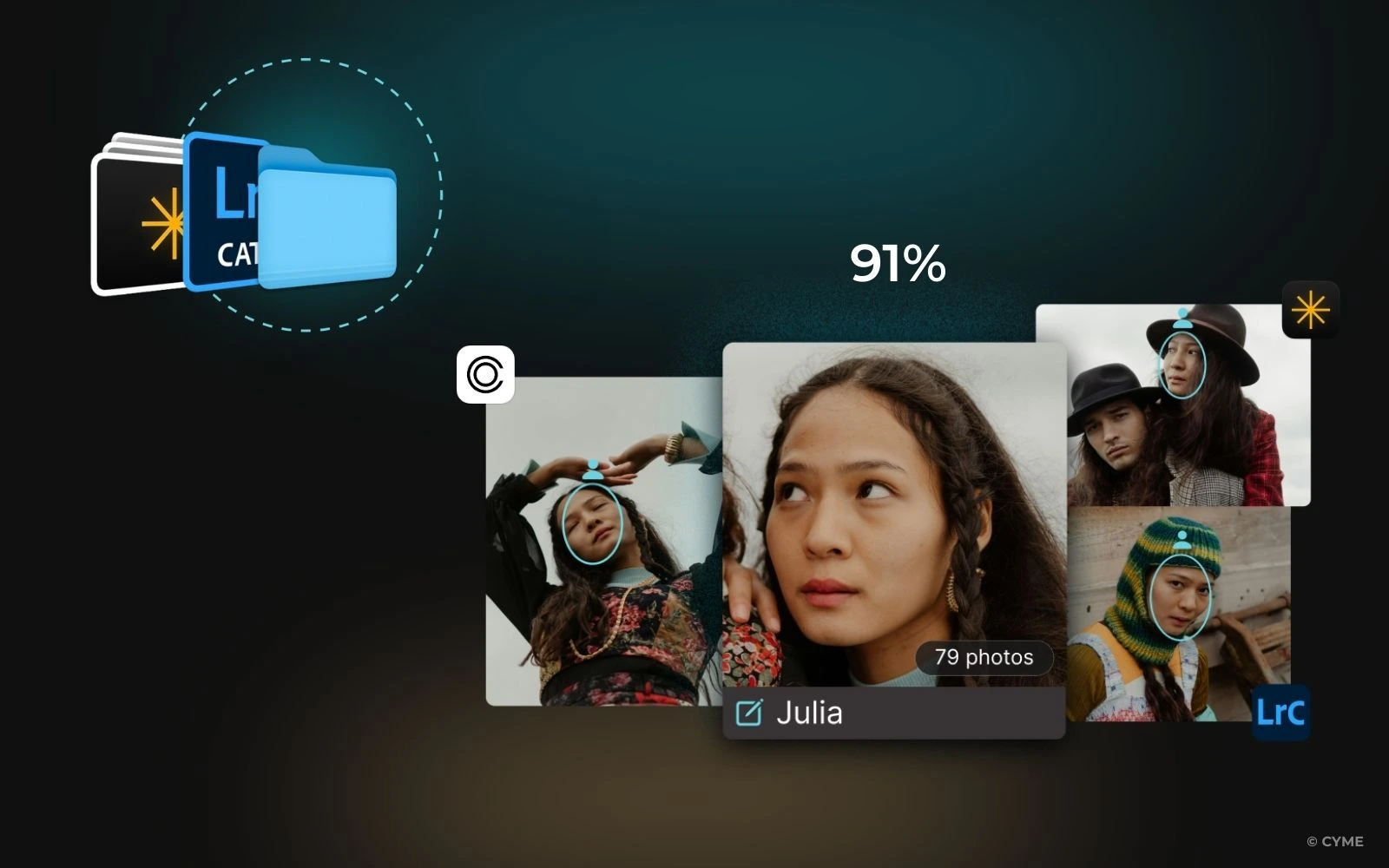
3. Batch Face Clustering
4. Privacy-First Local Processing
Privacy isn’t just a nice-to-have—it’s a deal breaker. In fact, a recent study on Biometric Update points out how important it is to balance innovation in facial recognition with real protections for users, which is why local processing matters so much.
It keeps client galleries, family photos, and personal archives fully under your control, reducing the risk of data breaches or misuse. Plus, it delivers faster performance since there’s no need to upload or download large files.
5. Video Support
6. Speed & Scalability
7. Visual Interface Built for Creators
Forget clunky menus. Modern photo organizer with facial recognition offers sleek, visual dashboards that make browsing clusters of faces feel intuitive and even fun. It’s designed to keep your focus on the images, not the software.
Who Benefits the Most
Photographers & Videographers: Wedding, portrait, and sports shooters can instantly group client photos without drowning in metadata.
Creative Agencies: Campaigns with multiple shoots? Software with facial recognition ensures you can locate every shot of your model or spokesperson—fast.
Families & Memory Keepers: No more endless scrolling to find baby’s first steps or Grandpa’s 80th birthday. A quick face search does the trick.
Institutions & Archives: From universities preserving alumni photos to media houses managing decades of footage, indexing by face transforms retrieval and research.

Use Case: How Photo Managers Use Facial Recognition Software to Organize Media at Scale
Meet Marie, a senior photo manager at a busy creative agency. Every month, she wrangles thousands of photos from multiple photographers — most with zero metadata.
Her old workflow? Interns tagging faces, endless folder shuffling, constant back-and-forth. And still, files went missing. Clients weren’t happy. Neither was Marie.
Then she discovered photo indexing software that lets you search by face — an AI-powered solution that automatically scans and clusters faces across Lightroom catalogs, NAS drives, and local folders. Marie just reviews and confirms matches — done in seconds.
The impact? 70% less time spent organizing. Interns free to do creative work. No more missed deadlines. And best of all, hidden gems that once slipped through the cracks are finally back in play.
Challenges & Limitations
Of course, even the smartest AI has its limits.
- Recognition dips in low light, crowded group shots, or with rapid aging across decades.
- Initial setup can feel time-consuming, especially when confirming face clusters.
- Some cloud-based options raise privacy concerns under GDPR and CCPA.
How Peakto Software Redefines Photo Management with Facial Recognition
Let’s be honest — there’s no shortage of tools out there promising to organize your photos. But few offer the intelligence of face recognition while keeping your data private. That’s where Peakto, a photo organizer with face recognition respecting privacy, truly stands out.
- Local processing for true privacy: All recognition happens on your device, keeping client galleries and family albums secure while avoiding slow cloud uploads.
- Seamless integration across sources: Peakto connects Lightroom, Apple Photos, Capture One, NAS drives, and folders—centralizing your media without duplication.
- A user-centric design that just makes sense: Its intuitive interface lets you browse clusters, confirm matches with a click, and move easily between apps and folders.
- Collaboration made simple: Shared access and centralized tagging keep your team aligned, eliminating duplicates and mismanaged libraries.
And with frequent updates shaped by users, Peakto continues to evolve with new features and performance boosts.

Why You Need Facial Recognition Software to Organize Media Today
Manual tagging isn’t just outdated—it’s impractical. With AI-powered software, you can instantly retrieve photos, speed up client delivery, and finally make sense of decades of digital chaos.
Tool like Peakto is highly reliable because it provides a unified experience, privacy-first and multi-catalog approach. Yes, it’s Mac-based—but thanks to its web access, your organized library is never out of reach.
Investing in Facial Recognition Software to Organize Media isn’t just smart—it’s the only way to future-proof your photo and video archives.
Ready to organize smarter and keep every face at your fingertips? Discover how to use face annotation in Peakto and see how easy it is to manage your photos and videos — while keeping your privacy fully protected.