Your future self will thank you for this one simple trick to keep your photos organized forever.
You take thousands of photos. But weeks or months later, can you instantly find the one you need—or do you spend hours scrolling through endless folders?
The secret to never losing track of your images again? Annotations.
By embedding important details—like locations, subjects, or even creative notes—directly into your images, you’ll always know the story behind every shot.
And the best part? There are tools that can facilitate and even automate the annotation process, so you can stay focused on capturing great shots while your images get organized effortlessly.
Here’s why professional photographers swear by annotations:
✔️ Never forget important details—like client names, shoot locations, or camera settings.
✔️ Find your best shots instantly—no more searching through thousands of images.
✔️ Future-proof your work—your photos stay organized without extra software dependencies.
Whether you are a beginner photographer looking to improve your quality of work or a professional, looking for new ways to add depth and meaning to your images, you will find that annotations can greatly enhance your workflow.
Table of contents
What is annotation and why is it important in photography?
Annotation in photography refers to the process of adding information or metadata to a photograph. This information can be captions, keywords, location data, and more. It is typically used to help organize and categorize photographs, making it easier to find and identify specific images.
These annotations can be added to photographs using different programs, such as Adobe Photoshop, Lightroom, and other photo management tools like Peakto.
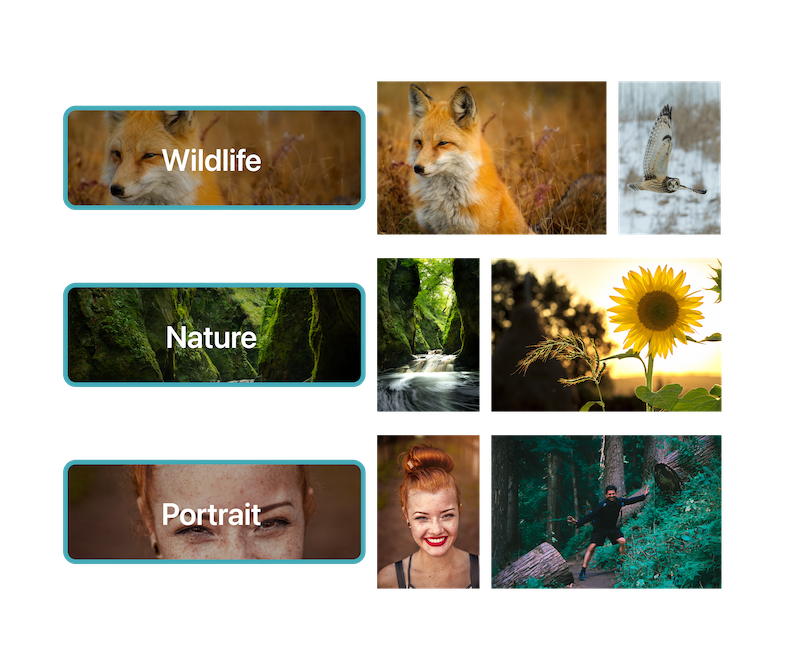
Annotating photos can be useful for professional photographers, and for those who need to organize large collections of images and quickly find specific photographs. It is also helpful for personal use, making it easier to organize and find specific moments based on the content, location or some other notable characteristic. Learning to use annotations is an important step for a photographer who wants to keep their photos well organized. When relevant metadata is added to a photo, it becomes much easier to search and organize all your edits and files.
Annotations can help add context to a photograph: information such as the date, location or subject in the photo will help photographers to remember details about their photos. This information can be useful in helping to recall personal memories or in professional projects where context is important.
For a professional photographer who may want to showcase their work online and reach a wider audience, it can be particularly advantageous. Annotations will help improve the search engine optimization (SEO) of the photographs, and they will be easier to find online. They can also help protect the photographers’ legal rights, providing information such as copyright and licensing details.
What are the different types of annotations?
There are no strict rules about how to annotate or tag your photos, as annotations are usually added to make it easy to find photos. How a photographer chooses to use annotations is a personal choice, as they are designed to help each photographer with their own workflow. Consequently, the keywords a photographer chooses will usually be different from someone else’s favorite keywords.
Annotations can include a variety of information :
- Who is in the photo: the names of the people in the photo. Face recognition may be useful.
- What is in the photo: subjects such as animals or objects like boats, mountains, flora, etc., can be labeled to facilitate organization. This is especially easy with programs such as Peakto that use artificial intelligence (AI) to automatically detect objects.
- Where the photo was taken: locations.
- When the photo was taken: date, season, sunset, sunrise…
- What is happening in the photo: sports match, wedding, hiking or other activities…
- How the photo was taken: equipment used, camera settings, lighting conditions, panoramic…. Peakto can also help with this type of annotations. Its AI analysis will detect the style of the image: close-up, aerial, abstract…. And it collects information from the camera and lens used.
- Copyright and licensing information: copyright owner, licensing terms and other information to protect the photographer’s legal rights.
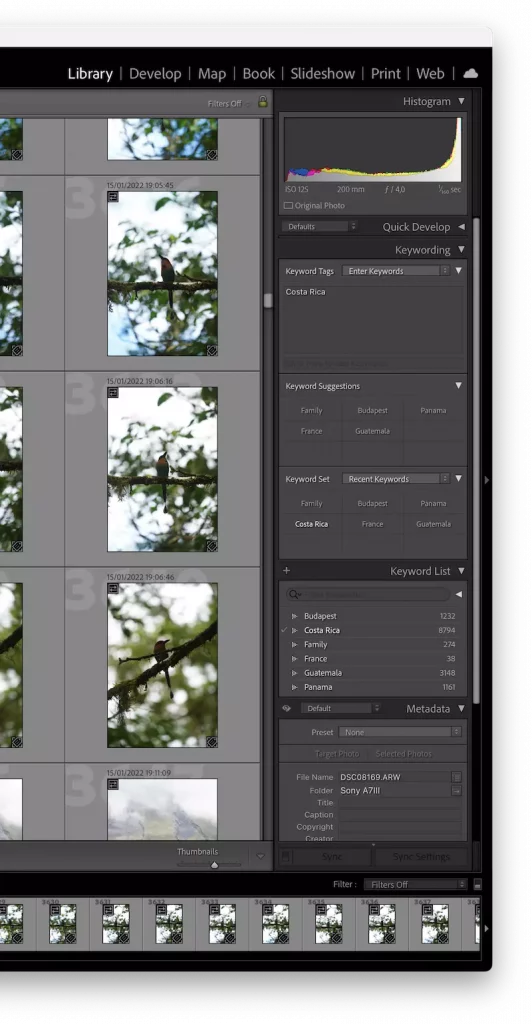
Annotations are simply a tool–albeit a very powerful one–that helps photographers to stay organized, whether for their personal use or for their work, making it easier to find specific images, organize large collections of photographs, and add context to photographs.
This is very beneficial in many ways. For example, annotations can help with::
- Organization: As we have already said, annotations are especially helpful to keep everything neatly categorized. This way, photographers can easily search and locate photos based on their content, date, location and other parameters.
- Educational purposes: Photographers can learn by looking at metadata from other photographers’ information about the lens, settings, lighting conditions and other technical aspects of a photo.
- Business advantages: For professional photographers, annotations can be very valuable to create a portfolio (many consider them essential!), providing the specific information or technical aspects of the photos.
- Historical context: Annotations such as the time and place will enable future generations to better understand the context of a photo.
Conclusion
Annotations play an important role in photography, not only as a method of organization and management but by helping to add context, depth and meaning to images. They are truly an essential tool for photographers, whether used to enhance the presentation of an image or to get–and remain–organized.
Clearly, annotations provide photographers many benefits. Photographers elevate their work quality by using annotations efficiently, not only for handy and expedient organization but as a means of including useful background information. With a little practice and experimentation, photographers will find out how much annotations can boost their photography–not only by documenting the technical aspects of the photo, improving the understanding of the image by the viewer, and increasing online SEO, but they can also save photographers hours of time and frustration–which is, in itself, a good enough reason to give them a try!











