CYME unveils a new update for Peakto, the AI-powered centralized photo hub exclusively available on Mac. This update introduces a new centralized deletion feature, reinforcing Peakto’s position as the ultimate solution for photo management.
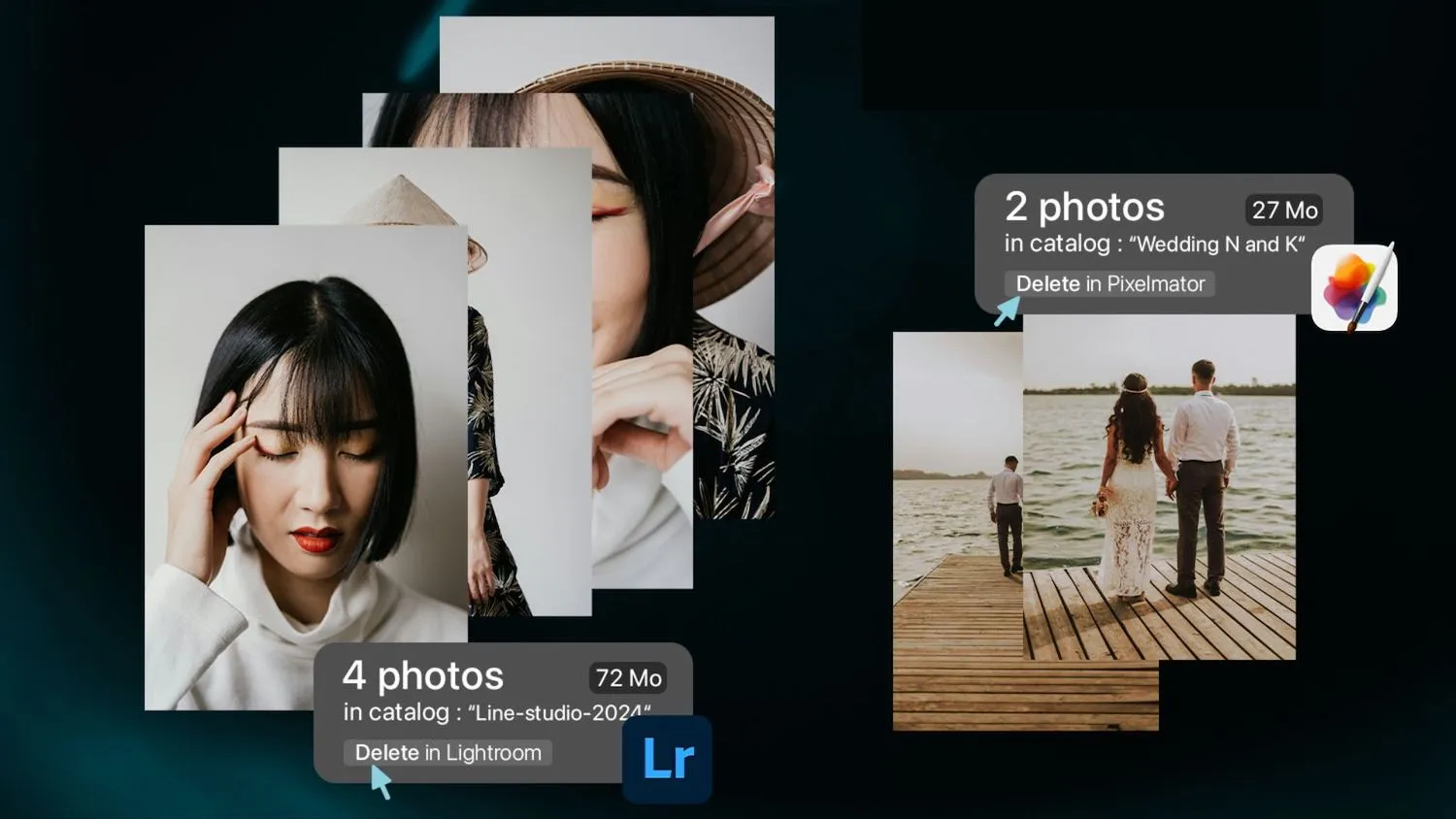
With the new centralized deletion feature, Peakto users can tidy up their entire photo library in one go. Capable of consolidating thousands of scattered images from various sources, including folders, hard drives, and editing apps, Peakto simplifies the process of organizing photo collections. Its AI automatically identifies and categorizes screenshots, as well as blurry, overexposed, or underexposed photos, while also allowing users to compare different versions of an image. Peakto serves as the central hub for decluttering images and optimizing device storage.
“Freeing up space on our devices and hard drives is becoming increasingly important,” explains Hervé Lemai, Software Engineering Director at CYME. “But how can we avoid making mistakes when deleting certain images? Peakto, with its comprehensive view, ability to compare different versions, and automatic sorting, enables us to efficiently, quickly, and accurately manage our photos. This new feature reinforces Peakto’s role as the central point for managing and enjoying all our photos.“
Cleaning up Apple Photos or folders
Cleaning up Lightroom catalogs
About Peakto
Peakto serves as a central hub for all your photos, as showcased in our latest video. By consolidating all your images into a single interface, Peakto provides a unique perspective on your memories and simplifies the management of thousands of scattered images. From centralized search and deletion to cross-application annotation and the dynamic creation of multi-source albums, Peakto offers comprehensive photo management features.
But Peakto goes beyond being just a hub; it’s an intelligent assistant. With its advanced AI capabilities, Peakto automates keyword and category assignments and can retrieve any photo based on a simple description. This makes Peakto a valuable time-saving tool for photography enthusiasts seeking efficient photo organization.
Price and availability
Peakto is a software for macOS, available now by subscription or one-time purchase on cyme.io and on the Mac App Store.
Peakto can be tested for free for 15 days (no credit card required on cyme.io). Peakto is available on a monthly plan at $9.99/month; a NEW yearly plan at $59.99/year (i.e., $5 per month); or for a one-time purchase of $189.
System Requirements
Optimized for M2, Peakto requires macOS 11 (Big Sur) or later. More info…
About CYME
CYME has developed Peakto and Avalanche in response to the needs and wants of photographers worldwide. Founded by serial entrepreneurs Claudia Zimmer, Matthieu Kopp and Thomas Ribreau, CYME’s mission is to deploy innovative features that will both serve the photography community and help protect our planet.
CYME works continuously to enrich our software with solutions to save our best photos, in good quality and without duplication; to encourage digital sobriety by keeping only our best images; and to facilitate the sharing of our best images and memories.
Press contacts
Claudia Zimmer (c.zimmer@cyme.io)
Allison Reber (a.reber@cyme.io)









