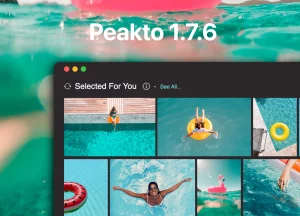CYME unveils Peakto Search for Lightroom (on macOS), a plugin that allows you to find any photos or videos, even without annotations and even if they are located in multiple Lightroom catalogs. This version 1.0 utilizes AI to instantly retrieve video passages or photos, based on a simple description or image. Always at your fingertips in the menu bar, even working if Lightroom is closed, Peakto Search saves valuable time for content creation or photo and video selection.
Indeed, we are accumulating more and more videos and photos, but this content remains hidden in folders and is not easily usable for new creations or shares. Peakto Search is the ever-accessible search engine active from the Mac’s menu bar, essential for using all the photo or video gems that lie deep within our catalogs and not losing any memories.
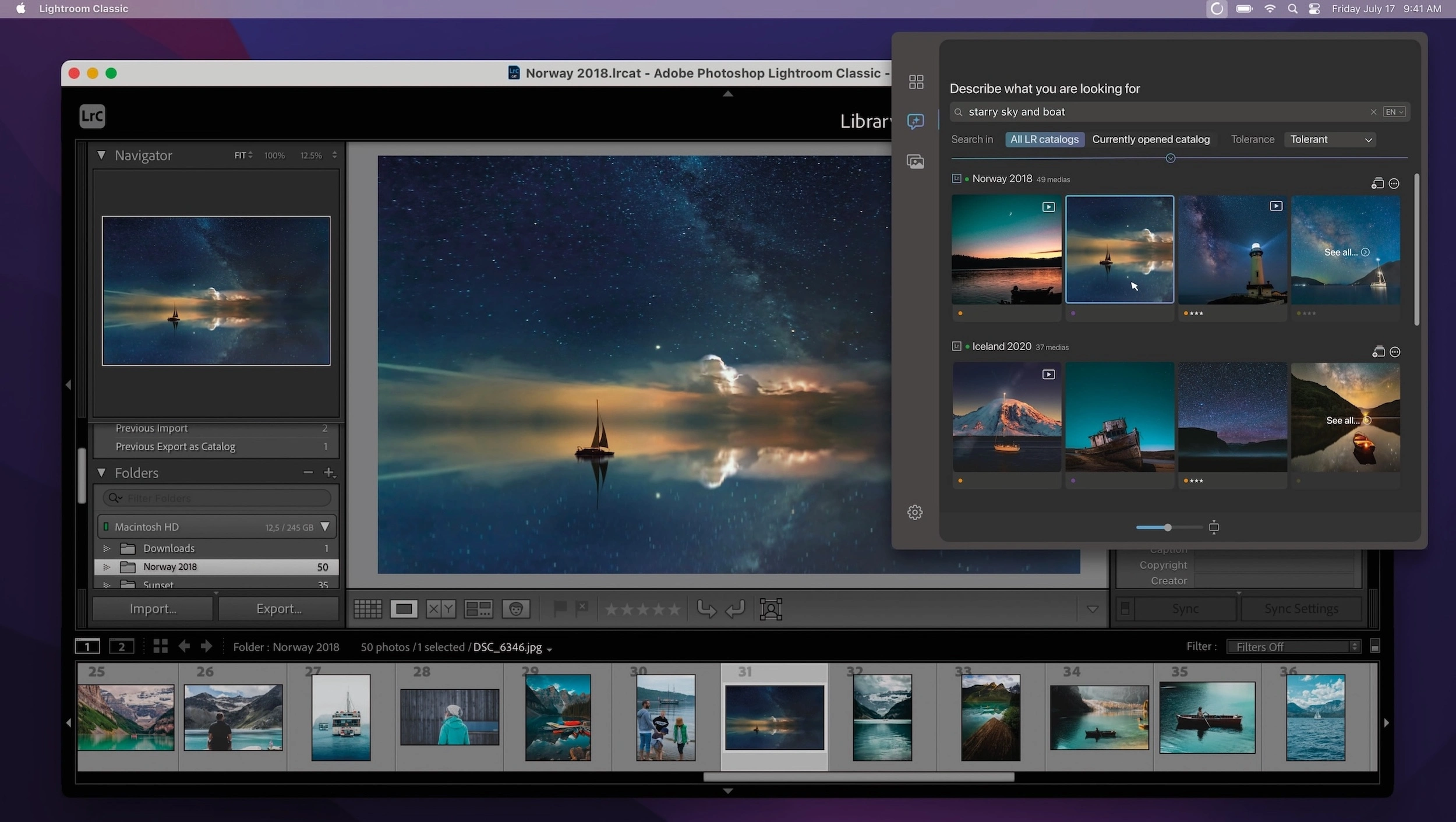
Finding Specific Segments in a Video: The Innovative Feature of Peakto Search for Lightroom
Peakto Search features
- Always accessible and active photo and video search engine: Peakto Search is always accessible in the menu bar and can find photos and videos even if Lightroom is closed. Peakto Search puts all the images and videos of a Lightroom user at their fingertips.
- Video passage search: Peakto Search analyzes the entirety of videos and therefore allows for searching for specific passages or shots within a video. Peakto Search’s video player indicates all the passages within a video that match the search.
- Cross-catalog search: Lightroom only allows one catalog to be opened at a time. Peakto Search for Lightroom overcomes this barrier by enabling cross-catalog searches and opening the found photos and videos in their original catalogs.
- Instant results: No need to create a selection in Lightroom, the search result appears immediately in the plugin, even when the searched asset belongs to an offline catalog. Photo previews and a video player allow for verification that the desired item has been found.
- Description-based search (prompt): Simply describe the image or video passage you are looking for to find it. Peakto Search’s AI scans the content of all photos and videos. It is no longer necessary to annotate content to find it; the AI is capable of recognizing it.
- Similar image search: Users can drag and drop an image into the plugin interface, which will identify images or videos that resemble it.
- Filter by metadata: Search by prompt or similar image can be combined with filters. Number of stars, labels, media type, are all metadata from which to narrow down the results that appear in Peakto Search.
- Tight integration with Lightroom: Peakto Search is closely integrated with Lightroom. Found images or videos can be opened with a single click directly in Lightroom, in the correct catalog. Users can also create a selection directly in Lightroom from Peakto Search.
- Protected privacy: Analysis of photos and videos by AI is done locally and therefore remains private.
- Multilingual prompt search: It’s possible to describe the photo or video being searched for in several languages: English, German, French, Spanish, and Italian.
- For macOS: Peakto Search transcends the conventions of interfaces imposed by Lightroom for its plugins. On the contrary, it leverages the excellence of macOS’s animation and interface technology to provide a unique user experience.
Peakto Search simplifies the lives of Lightroom users by providing them with centralized and intelligent search across all their catalogs, allowing them to instantly find any content. This solution represents a valuable time saver, especially in the face of the multitude of files we manage.
Price and availability
Peakto Search is on sale on the CYME website with a 25% discount during the launch week:
- 2-year subscription for $65
$87(equivalent to $5.41 per month) - Annual subscription for $59
$65 - Monthly subscription for $9 per month
- Unlimited license for $99
$129.
System Requirements
Optimized for macOS Ventura, Peakto Search requires macOS 12 (Monterrey) or later and can fully leverage Apple Silicon M1/M2/M3 chips. Peakto Search is compatible with Lightroom Classic from version 5.
About CYME
About CYME’s products
Avalanche facilitates seamless photo transfers between different editing software without compromising applied edits.
Peakto serves as a universal cataloger, organizing all photos, regardless of their format or location.
The mobile app FindMySnap connects to Apple Photos, simplifying image retrieval and theme-based organization.
Press contacts
Claudia Zimmer (c.zimmer@cyme.io)
Allison Reber (a.reber@cyme.io)