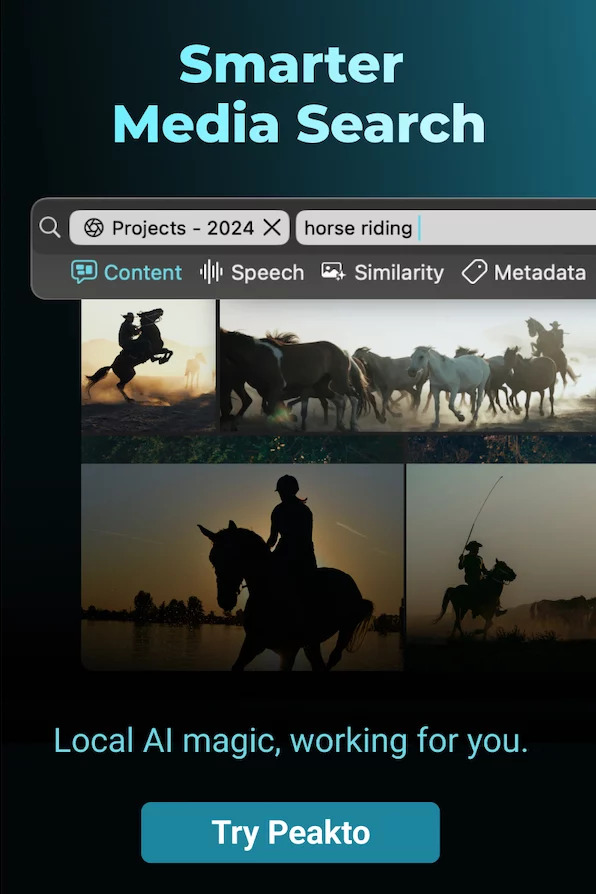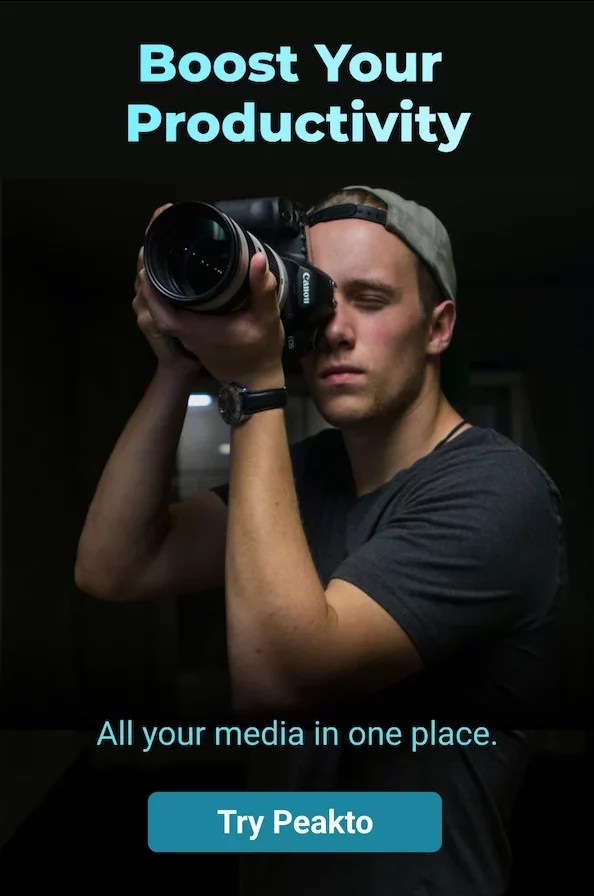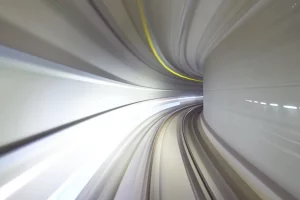My first concern when looking at cloud storage solutions is security. After all, is the cloud really secure? What happens if I store my photos on my computer and it gets infected by a virus? What if I break my external hard drive? These are all legitimate questions because accidents can happen so quickly. You’re probably like me, storing your images in multiple places without much method. If you have a collection of precious photos but don’t yet have a reliable backup system, you’re taking a huge risk.
Fortunately, the field of backup solutions has made great strides in recent years, offering new, safer storage solutions that protect your photos from viruses, fires, computer failures, floods, and more.
Every photographer and archivist has their own opinion, their own method of storage that suits their needs. I’ve recently adopted my own method for backing up my photos, and I’m going to explain my strategy to you. I’ll also describe the different storage solutions and the elements of an effective backup system. No more questions like: What are the best storage practices? Where should I store my photos? Is the cloud reliable? You’ll be able to create your own customized solution with specific recommendations for different needs.
What is the 3-2-1 Backup Method?
Recommended by data storage professionals and used in many industries, the 3-2-1 method is very popular for backing up your files and is super simple!
The 3-2-1 method means having:
- Three copies of your image collection
- Two different types of media
- One off-site copy in case of disaster
For example, if you have a 2 TB photo collection, ensure you have three distinct copies, stored in two different ways (like in the cloud and on local drives), with at least one copy kept off-site.
While the 3-2-1 method is very effective, some experts suggest even more robust strategies, like the 4-3-2 system, which means four copies of data stored in three different places, with two outside your home. However, this approach, developed to counter ransomware attacks, is less relevant for photographers.

Where to store photos from a camera?
Contrary to what you might think, good photo backup starts directly in the camera, especially for professional photographers working with clients. For amateurs, computer backup may suffice.
If, like me, you’re a professional photographer working with clients, it’s essential to start the backup process directly in the camera. I recommend using a camera with dual memory card slots, configured to capture two files per shot: a standard image and a copy. This way, if one card fails, you still have a backup.
Not all cameras have this feature, but those designed for fast-paced professional shoots generally do. For unique events, it’s an indispensable precaution. In the studio, another option is to connect the camera to a computer for instant image backups.
What are the current photo storage options?

Why opt for an internal hard drive to back up my images?
What’s the difference between an internal and external hard drive? Internal disks, unlike external ones, are installed in an enclosure connected to my computer. Once my files have been copied, I can access each disk without having to fiddle with USB cables. This backup method allows me to use very high-capacity disks, such as 16TB and 18TB models, ideal for photographers who can’t even count their photos. For my part, I’ve invested in a disk case filled with internal hard disks.
Internal disks offer better performance and are more robust. They also make backups easier by allowing you to set up automatic copies via RAID 1. Although this approach is more expensive (around a hundred euros for 2TB), it offers greater reliability and storage capacity, ideal for me as a photographer.
The only downside is that it’s impossible to access the contents of the internal disks remotely, since they’re physically connected to the computer. If I need to access my photos from multiple devices or on the move, network-attached storage (NAS) is a better solution.

What is NAS and why is it a good solution for storing photos?
A NAS (Network Attached Storage) is an excellent backup solution for professional photographers. Put simply, it’s a server that secures, backs up and shares your files, accessible from multiple devices on the same network. It appears as a shared folder, locally or remotely, and can contain several hard disks (SSD or HDD).
I find this solution complete, and it has a number of advantages. With the right settings, images can be backed up continuously. Thanks to the RAID and Snapshot functions, a disk failure does not compromise the backup. What’s more, files can be accessed from any web-connected computer via FTP or a smartphone application, with the right credentials.
When choosing a NAS, you need to assess your needs. For example, if I want to back up and secure my data, I opt for a model with several storage bays to create backups on different disks. Some of you may be wondering: can I stream video from a NAS? Well, the answer is yes! If you want to use the NAS as a media player, simply check the processor and memory. For direct sharing on a TV, consider the type of interface and functionality.
There’s always a risk of data failure, loss or even theft. That’s why some professionals prefer to use NAS as a complement to online backup. In short, a NAS is a powerful and flexible solution for managing and securing your photos, with the advantage of easy, shared access.

The external hard drive, an essential storage tool for photographers
Once you’ve transferred your photos to your computer, it’s essential to back them up on an external hard drive. This protects your images in the event of infection, theft or computer breakdown. Please note, however, that the aim is to duplicate data, not to increase storage capacity.
External hard drives are ideal for this task, thanks to their high storage capacity. There are many models on the market with different characteristics. To make the right choice, assess how often you use your camera: daily, at weekends or just on vacation. The size of the disk should be adapted to your data volume.
For even greater security, use several external hard drives and store them in different locations. This protects your photos in the event of fire, flood or burglary. Make sure you regularly update your off-site backups, even if this can become tedious.
In short, always remember to back up your photos on an external hard drive and keep them in separate locations. This will give you peace of mind and keep your precious images safe.

The cloud, one of the most practical storage solutions for photos
Online photo backup is commonplace among pros and amateurs alike, as it avoids the risks of physical media. The Cloud enables photos to be stored on remote servers, minimizing the risk of breakdown, damage or theft.
Opting for an online backup service offers several advantages:
- Real-time access to data
- Flexible use
- Enhanced security
- Cost-effective solution
- Automated backups
There are many online storage options to choose from. To choose, you first need to define your space and functionality requirements. Free gigabytes are often insufficient, so a subscription for unlimited storage can be tempting, although the cost varies according to the service.
Among reliable providers, you have two types of solutions:
- those focusing on performance and accessibility
- those that offer high storage capacity
Backblaze offers unlimited storage capacity. You only pay for what you use, and it’s easy to calculate the annual cost based on the volume of photos to be backed up.
Dropbox, too, known for its fast accessibility, lets you back up your photos securely in the cloud. You can easily access them via a Wi-Fi connection to share, edit and consult them.
In summary, I’d recommend moving to the Cloud for reliable, convenient backup, but as the 3-2-1 method described above indicates, consider combining this solution with conventional methods for optimum security.
Which Backup Method to Use?
So far I’ve presented 4 storage solutions:
- internal hard disk
- NAS
- external hard disk
- the cloud
Still following the 3-2-1 method, I strongly recommend using both physical solutions (disks and NAS) and digital solutions such as the cloud.
I systematically keep two copies of my collection on disks and a third copy in the cloud, so my photos are always protected.
If you’re a hobbyist with a small collection (less than 500 GB), I advise you to keep one copy on an internal hard drive, and another on an external drive. The third copy goes into the cloud, with services like Backblaze or Dropbox.
If you’re a professional photographer or simply have a large photo collection (over 500 GB), I’d advise you to invest in quality physical solutions. A box with two mirrored internal disks (RAID 1) and a NAS box for high-performance remote access. And of course, don’t forget to use a cloud storage service for off-site backup.
To help you better manage your photos (cross-catalog management, smart categories, search by prompt, facial recognition…) I can only recommend using a high-performance photo organization software like Peakto. Take advantage of the power of AI to help you organize your photos, and better store photos that have already been sorted.