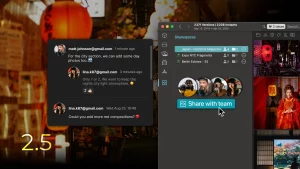If you’re like me, a professional photographer often overwhelmed during peak seasons, managing a large volume of heavy media such as images and videos quickly becomes a crucial and time-consuming mission in your daily life. I’ve often struggled to juggle tight production deadlines for my photos and the lack of storage space.
Recently, I’ve been testing a new system, Digital Asset Management (DAM). It’s one of the few all-in-one solutions that helps me organize, store, retrieve, and share all my digital content, including catalogs, photographs, images, and various other file types.
Well-configured and used, the DAM system becomes my personal assistant, helping me manage my entire workflow from a centralized location. In this article, I’ll introduce you to the realm of Digital Asset Management for photographers. If you’re struggling to find good photo management software to efficiently manage your digital assets, keep reading.
So, what is DAM in photography and DAM for photographers in general?
What Does Digital Asset Management (DAM) Mean?
Digital Asset Management (DAM) is a process of organizing, storing, and retrieving digital assets while managing associated rights and permissions. Digital assets include photos, videos, music, logos, documents, presentations, and other forms of multimedia content. In short, anything in digital format described by metadata can be considered a digital asset.
What Is the Purpose of Digital Asset Management Software?
DAM (Digital Asset Management) software is really handy tools that help you organize and standardize your digital photos in a centralized and secure environment. They facilitate photo organization, improve productivity, and enable workflow automation.
With Digital Asset Management software, you can:
- Easily search, upload, and import your photos and other content;
- Share content internally with your team or externally with clients;
- Control who can access your files through permissions management;
- Manage licenses and copyrights to avoid legal issues;
- Add and modify watermarks to protect your copyrights while saving time;
- Edit your images (crop, resize, color correct, remove backgrounds, etc.) using built-in editors;
- Approve workflow items for better organization;
- Integrate the software with other systems you already use;
- Scale your business or brand with a scalable solution.
These platforms also allow setting expiration dates for licenses, controlling file access, and providing analytics to track asset performance. By using the integrated image editor, the software stores all previous versions of your edits, which is convenient for reverting changes if needed.
Why use DAM? Simply put, to centralize all your assets for easy collaboration with colleagues and clients. Depending on your organization’s size and needs, you can choose between free open-source platforms, ideal for small teams, or more robust solutions with additional modules for large enterprises, such as brand guidelines and workflow management tools for maximum efficiency throughout the lifecycle of your digital content.

The Key Photo Management Features of Digital Asset Management Software
Platforms offering Digital Asset Management (DAM) are powerful tools that have helped me centralize and secure the systematization of my photos and other digital media. They have significantly increased my productivity and strengthened brand consistency by automating my workflows.
Automating your workflow is essential for managing all types of operations, from simple to complex. A DAM software, in summary:
- Allows for searching, downloading, and sharing content (including photographs);
- Facilitates sharing content internally and externally;
- Provides permissions control, determining who can access your content;
- Offers a system for managing licenses and rights (including copyrights);
- Allows for easy addition, modification, and control of the watermarking step, saving time while protecting the copyright of your content;
- Enables easy image editing (crop, resize, color correction, background removal, etc.) via an integrated image editor;
- Can be integrated with other systems you use;
- Offers scalability for your business or brand.
I integrated my Digital Asset Management system with other existing systems like Adobe Creative Cloud apps, Google Drive, and Microsoft Office, turning my DAM system into a central pivot for all my digital resources. This allowed me to tailor these solutions to my size and specific needs, leveraging advanced features such as sophisticated rights and license management, as well as add-ons to optimize the efficiency of my entire digital content creation and publishing process.

Using DAM Software for a Smarter Workflow: the Benefits of DAM
Digital Asset Management (DAM) systems offer a range of benefits thanks to their ability to centralize data storage, establish clear processes, and optimize photographers’ workflows:
1. Efficiently centralize data to save time:
By centralizing all digital resources like images, videos, audios, and graphics, DAM solutions enable efficient reuse of assets, which is valuable especially for photographers present on multiple distribution channels.
2. Adopt clear management to facilitate collaboration:
3. Well organize photo data to improve media management:
A centralized DAM makes all content (videos, photos, etc.) easily accessible and visible, avoiding tedious searches and confusion over multiple file versions.
In summary, these solutions facilitate digital resource management, enhance collaboration, and optimize processes, contributing to an improved user experience and increased operational efficiency.

DAM Software: the Most Comprehensive Solution for Professional Photographers
What is the value of Digital Asset Management software in photography? What benefits can a professional photographer derive from it?
One of the strengths of Digital Asset Management in photography is its ability to establish a smooth and adaptable workflow by creating a routine for managing photos, providing an image management tool, and protecting copyrights.
A DAM software can manage the entire process from shooting to publication. A specialized platform like Peakto or Lightroom helps me store and transfer my photos, rename them, make them easily accessible (using automated tags), edit them, and share them. It also helps me organize and track my shots, back them up, archive them, and retrieve them securely and reliably. Most importantly, it ensures proper copyright management for each of my images.
If, like me, you have a heavy workload with multiple photo sessions per day and work collaboratively with a team, a Digital Asset Management tool will provide you with a streamlined workflow system and ensure consistency throughout the team’s work. Without strong consistency, it’s harder to grow your business.
Another example of the usefulness of DAM for photographers is facial recognition. When this AI feature is offered in a DAM, it’s particularly handy for photographers who shoot portraits almost daily. All you need to do is associate a name with a face, and the software can locate and sort other images of that person. Many photographers, myself included, consider this feature one of the smartest because it significantly enhances workflow efficiency and speed.
Do All Photographers Need DAM Software to Organize their Photos Well?
You’re probably wondering if DAM could be beneficial in your work as a professional photographer, and rightly so—there are so many solutions to improve your workflow that it can be overwhelming! It’s true that if your schedule is busy and your photo collections contain thousands of files, you need better management. Although DAM software is a valuable investment, it may not be financially accessible upfront, especially if you’re a freelance photographer or a small team.
Over the years, DAM (Digital Asset Management) has evolved to meet the needs of photographers juggling numerous sessions and events, with less time to spend on photo management, as well as agencies working with multiple photographers.
DAM for sorting photos well, a miracle solution for photographers?
Digital Asset Management software can truly simplify the management and organization of your digital photos. Investing in such software can significantly boost the growth of your photography business. You may be wondering what the best DAM software is for photographers, but there’s no one-size-fits-all answer. The choice depends a lot on your goals and your way of working.
While waiting to invest in a DAM solution, I recommend software that’s compatible with most professional photo software (Lightroom, Capture One, Luminar, ON1…) and equipped with powerful AI: Peakto.
If you’re specifically looking for a plugin for Adobe Lightroom or Capture One, Peakto offers theirs: Peakto Search for Lightroom and Peakto Search for Capture One.