Photo editing and library organization are critical topics for photographers.
A few weeks ago, we shared the results of our first survey on photographers’ habits regarding the number of their photos, storage solutions, clouds, backup and devices for their photos.
This time, we’re unveiling the results of our second survey focused on photo editing and library organization.
Cataloging, editing software, photo annotation tools? Tell us about your strategies!


Choice of photo editing tools...
1. Do you use several editing programs or photo libraries?
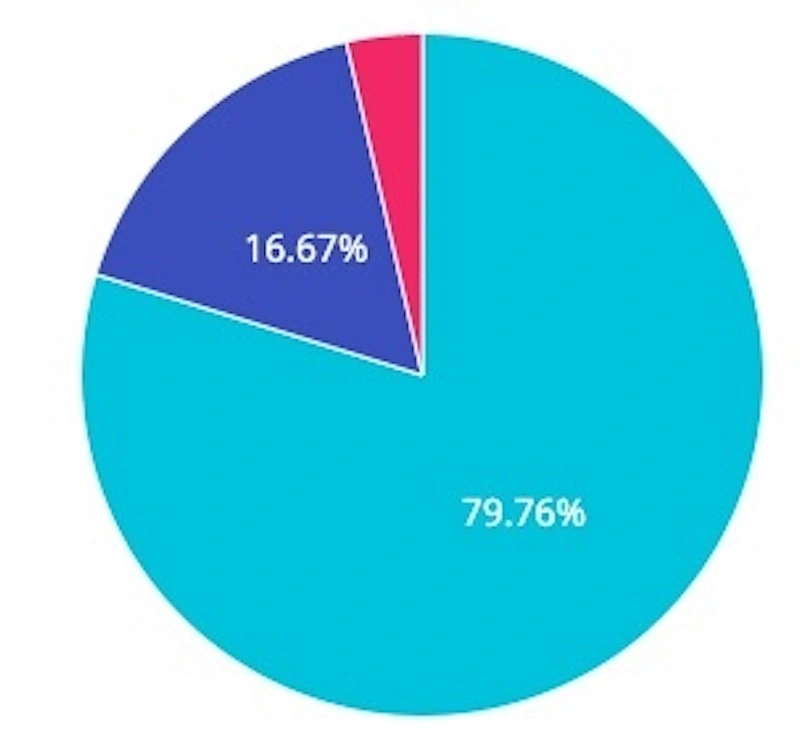
...the tango dance of the photographers!
2. And do you have to switch your photos from one software to another to get the desired results?
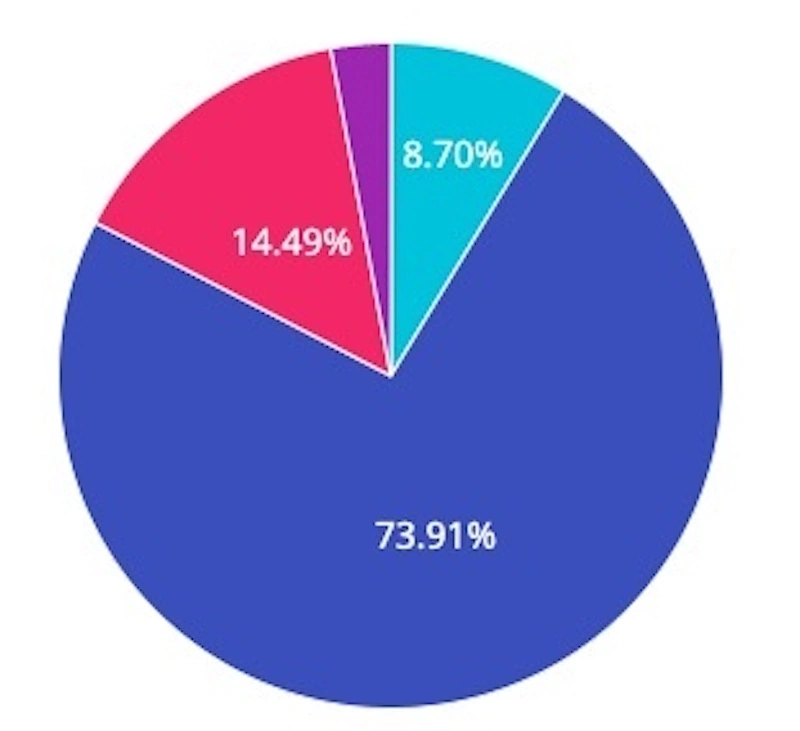
Nearly 90% of photographers go back and forth between several softwares to get the best out of the particularities of the softwares at the service of their photos. What is important is clearly to obtain a perfect result even if it means using several software.
Let's talk about your photo organization strategy
3. When do you create a new catalog?

To each his own way of working!
On this question, we note a real disparity in the answers.
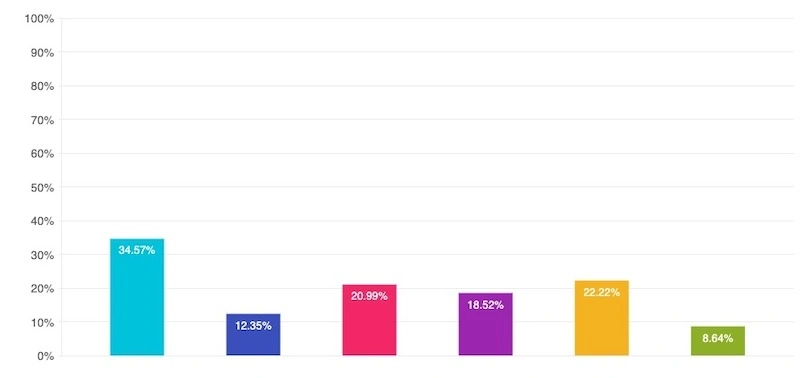
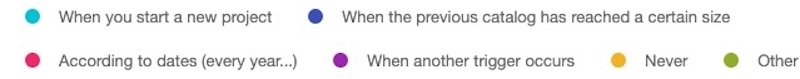
A third of you restart a new photo catalog per project. But there are also other ways of organizing your photos that are just as valid.
When the previous catalog has reached a certain size, According to dates, never…
Under the heading Others you suggested the Private / Work classification.
And almost a quarter of you have only one catalog per program.
Classification of photos... annotation strategies
4. How do you annotate your photos?
Again, there are many approaches, many methods: tags, ratings, keywords, flags, and even various combinations of these… It seems that there is no single solution!
Above all, we were particularly surprised by the popularity of keyword-based annotations, which will require special attention from us in our next cataloging application, Peakto.
Tell us in the comments what your method is?
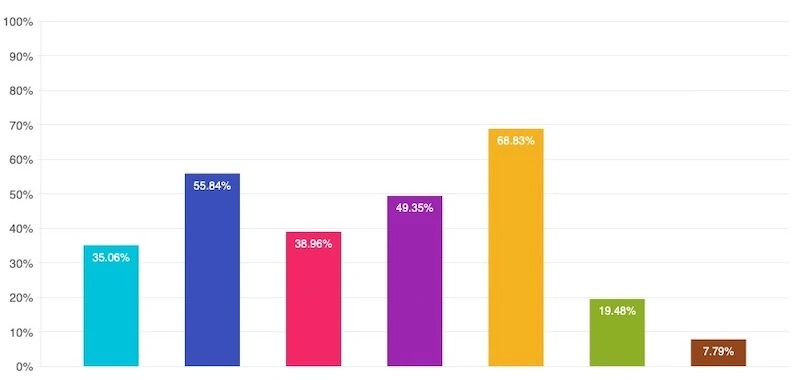
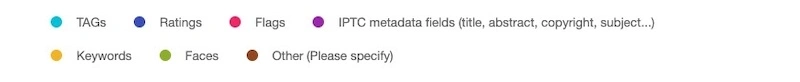
Are all your photos really accessible...?

5. Would you find it useful to be able to view all your photos from all your software and catalogs in a centralized way, without moving or duplicating your files, while keeping the editing in your favorite software?
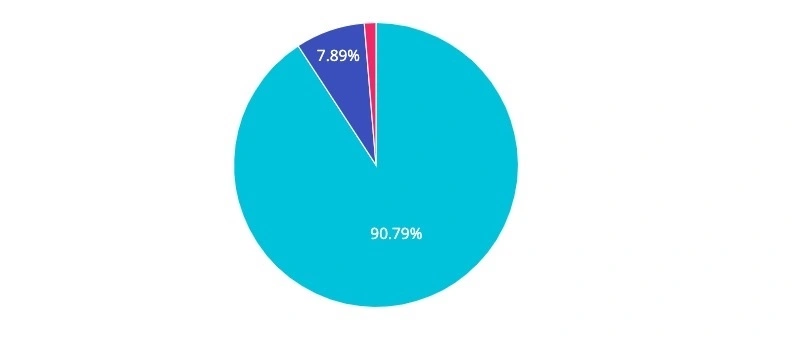
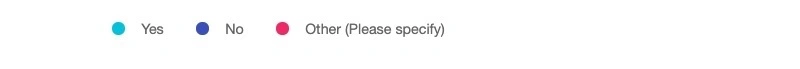
6. Would you find it useful to be able to view all versions of an original photo together, no matter where they are located (catalog, disk file, Instagram...)?
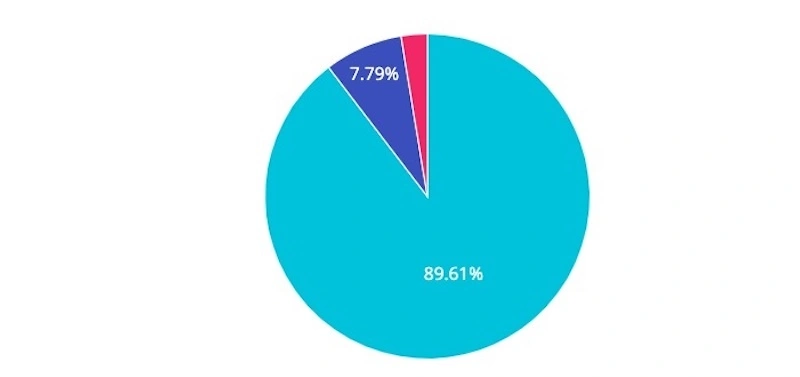
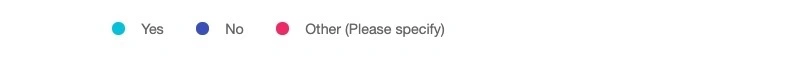
On these last two questions, there was no debate: Yes!
You want a simpler life as a photographer, whether you are an amateur or a professional.
You want access to your edited or unedited, duplicated or unduplicated, social media or not photos in one place.
That’s why we’re excited to work on Peakto, our new photo management solution designed with you and for you!
Please leave your comments, thoughts and wishes below.
Sign up for our newsletter to stay informed of our progress.
Photo Credits: Dino Reichmuth, Brett Jordan , Drew Beamer, Ryoji Iwata , Thien Kim Nguyen Trinh and Ailbhe Flynn.





