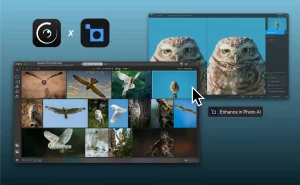Apple discontinued Aperture in 2014, replacing it with the Photos app, yet many photographers still miss its powerful tools. For a time, the Retroactive utility kept Aperture running on newer macOS versions, but it will no longer work with macOS Sequoia. If you still have Aperture photo archives, don’t worry—two solutions can help:
- Peakto, for viewing and organizing your photos.
- Avalanche, for editing or transferring them to new software.
Here’s how each option works.
Peakto for Browsing Your Aperture Catalogs
Not sure which software you want to use to migrate your Aperture catalogs? Using multiple photo editing apps? Don’t want to alter your Aperture libraries but still want access to their content? Only looking to edit a few images from Aperture?
Then Peakto is the ideal solution.
Simply connect your Aperture catalogs to Peakto through the source interface to access all the valuable information within:
- Catalog structure
- Keywords associated with images
- Metadata
- Previews of your photos
- Edited versions of your photos

Beyond this catalog access, Peakto offers a range of powerful features:
- Multiple navigation modes: a map view showing where each photo was taken, a timeline view by capture date, automatic categorization, and navigation by people in the images.
- Centralized search across all content using prompts, images, or keywords
- Album creation (dynamic or static): gather images from multiple Aperture catalogs and other sources.
- Annotations: add stars, colors, or flags to help organize your archives.
Peakto can also serve as a cataloging hub for editing your photos in the latest editing software. Simply drag an image from Aperture into a “Workspace” in Topaz, DXO, or Luminar, allowing you to track edits made to your images.
In short, Peakto keeps your Aperture catalog photos accessible and editable.
Avalanche: The Ultimate Solution for Migrating Your Aperture Photos

Ready to move your entire portfolio to Lightroom, Luminar, or Capture One? Looking to keep editing the images stored in Aperture? Avalanche is here to make it happen.
With Avalanche, you can seamlessly convert your Aperture catalogs into Lightroom, Luminar, or Capture One. Powered by AI and machine learning, Avalanche ensures that your carefully crafted edits—like white balance, exposure adjustments, and black-and-white conversions—are accurately reproduced in your new software.
- If Lightroom is your go-to editor, choose Avalanche for Lightroom.
- If you’re a Luminar user, go with Avalanche for Luminar.
- If Capture One is your choice, then Avalanche for Capture One is your solution.
- For those using multiple editors, Avalanche Unlimited is the perfect fit.
Conclusion: Your Aperture Images Have a Future Thanks to Peakto & Avalanche
Whether you want to browse your Aperture catalogs with Peakto or fully migrate them to a new photo software with Avalanche, there’s a solution to keep your content safe and accessible.