Family, friends, landscapes, objects, documents, portraits, houses…photos are an integral part of our daily lives, especially since the advent of digital. No more film costs to buy and develop. Photos at will and visible in a click. A phenomenal revolution that invites to a real photographic extravaganza.
An excess that has its downside, that of a lack of frugality, that of permanent sorting and tidying. Faced with the magnitude of the task, it is not uncommon to want to put the dust under the carpet! All of our saved photos, recorded for years, end up becoming files with such massive volumes that we have to think of exporting them on external hard disks entirely dedicated to their conservation, on the condition moreover to have “cleaned” our excesses beforehand!
Just like the ideal library, you have to know how to build your own digital library, so sorting is an essential step before any perpetuation.
1. Let's Delete!
The choice to leave behind, to permanently delete friendly faces or special family events, is a somewhat painful act. It is true that if you think about it too much, doubt sets in and the situation becomes almost a dilemma. In this case, give up momentarily–you are not ready.
But in the event you are ready, let’s proceed step by step: let’s start by cleaning up the photos that don’t fit in the emotional register. There are, indeed, several objective reasons to delete pictures…

The duplicate Photo
They clutter up most computers, and often we don’t even know that these duplicates exist. Fortunately, some free and paid software apps can do the job.
On the free access side, let’s mention DupeGuru Pictures, a software intended for photo shoots, that processes duplicates–even modified, and in different formats such as JPG, PNG, TIFF, GIF and BMP. Awesome Duplicate Photo Finder, Visipics, Duplicate Media Finder, Panaustik, Anti-Twin are also available on PC in French versions. These last two are favored by the public for their simplicity.
On the paid side, Remo Duplicate Photos Remover, the app on Apple Store, is easy to use and quite fast. Also noteworthy at Apple: Smart cleaner, Keep Delete and Super cleaner.
The shaky shot, the misses
A bad framing, a failed selfie, closed eyes or an unfortunate thumb on a part of the photo (yes, yes, you have some in your catalog…), in short, everything that does not look like a photo but rather a totally uncontrolled untimely triggering and that clutters unnecessarily. All these shots must be eliminated without a qualm.
The photo-document
Camera, tablet, smartphone, computer…there is a wide range of tools to capture a simple image nowadays. Even if the quality or the number of pixels is not necessarily there, these tools are valuable on many occasions.
Taking out your tablet to take a picture of a piece of furniture in order to send it to your companion for an opinion, reporting a fender-bender on the road with your phone in order to facilitate the report…. The photo is more than a picture; it becomes a document, a certificate, a testimony, a reminder, information, a post-it note for vacations–in short, it gives rhythm to our life, simplifies it and often replaces written explanations. Over time, these snippets of digital conversations that were only of interest at the time have quickly become obsolete, cluttering up all our digital media and adding considerably and unnecessarily to our digital memories. So a big spring cleaning is regularly necessary.
How to throw away?
When you need to find a photo to send it by email, share it or simply review it and it takes you more than 10 minutes to find it, it’s time to consider diving into your photo catalog. However, be careful not to do this in a rush. Take your time and adopt good practices.
Step by step
First, eliminate the useless images, mentioned above, and then proceed step by step. Classify them roughly into albums; you will come back to make a real choice later. There are several category options available to you: travel, family, events, friends, landscapes and still lifes, portraits…not forgetting the “UFO” box, for shots that are unrelated to the rest…!
Then imagine what will be the classification that you are most used to. Will it be chronological, like a time-line of your life? By significant events? By place of residence? Nominative for portraits? Alphabetical order for travels? By choosing familiar layouts, you will always be on familiar ground. Remember, a good selection is a progressive selection.
To avoid the annual cleanup on your iPhone, it is possible to opt for an instant sort. The small, free Odoa interface allows you to quickly select your photos. A swipe up of your image sends it to the trash; a swipe down, and your photo is immediately stored.
Slim attitude
Whichever option you choose, the “step by step” method or the immediate cleanup, there is a small reward at the end of the trail: the memory of your computer, your tablet or your smartphone will be considerably lighter.
2. Let's keep it!
In the decision to keep one’s photos, many criteria are unconsciously weighed that we propose to explore together. Methodologies to organize your photos can be judiciously applied. Photo management software can also help us in our task.
The choice of the message
When photos are significant, when they reveal a point or witness a major event, they are mostly kept. When they are of a professional nature, such as those that testify to the fall of the Berlin Wall or the assassination of Pope John Paul II, for example, the Cartesian reading of the image takes precedence over its aesthetics or its quality. The information that it proposes becomes the only selective element. It attests to the veracity of the news; it becomes an element of proof.

For the enlightened amateurs, it is perhaps a source of information and maybe even the only one existing: a baptism where one keeps the trace of the small age of a child, a burst of joy at the sight of the results of an examination, or, more simply, a class or graduation photo with its engraved memories and which always imparts, upon the occasional viewing, a nostalgic pleasure.. All these saved images can contain details that will prove to be even more precious over the years in the destiny of a family or, more broadly, of a society.
The choice of emotion
This is probably the least obvious selection to make, because if the author is involved in the subject photographed, it will be difficult for him to choose in all partiality. This affects us all, whether amateurs or professionals. The album of personal photos (family, friends, founding elements…), is certainly the most delicate to elaborate, as it involves a less rigorous selection where quality is secondary and where similar photos are probably the most numerous. Sorting also requires a little introspection to avoid regrets. And the best software cannot compete with the emotion generated by your images.

Ideal storage: What if we copied Marie Kondo?
The photographic selection, as we have just seen, is more complex than it seems. What if we transposed Marie Kondo’s tidying method to this virtual library, where we have amassed years of life? What does this “ace” of storage say?
If we were to transpose her concept, it would be as follows: first of all, ask yourself if this photo gives you joy? If we study the image carefully, does it arouse emotions in us? If “Yes,” we keep it, preciously annotating it with keywords and identifying the protagonists who are “captured” in it.
If “No,” then we remember the moment represented that had held our attention enough to immortalize it–and then, we get rid of it. The idea is to treat the image (and therefore the moment represented) with “dignity” before erasing its materiality.

The aces of sorting
The software that facilitates this process, whether free or paid, is an invaluable help for the time saved and the quality of the arrangement presented, and it often offers other options. To conclude, let’s mention Lightroom with its really professional sorting, which divides the good images on one side and the second choice on the other. Xnview for Mac and PC, a free app that easily lists more than 500 different image formats. And in the same high-performance register where artificial intelligence has been invited to the table, Peakto publisher by CYME (soon to arrive on the market!). For those who are in the starting blocks and wish to be informed of its upcoming release, here is the link to register.
3.The opinion of a professional still life photographer
Jacques Giaume, still life photographer in Paris, is constantly making choices.
“The work of commissioning in still life is very specific because we really build the photograph. We start with a neutral studio background and then we have to design the setting for the object to be photographed. Generally, I know exactly what I want in terms of light, texture and layout, and when all these elements are gathered and the series of photos is successful, my work is then finished. An aesthetic photo is one that is well constructed graphically and has a nice balance and light. »


“In each series, I immediately see the image that I will keep and that will suit the client. On the other hand, I keep all the series of some of my clients. Sometimes I pull out these commissioned works, three months later, and discover images, other than the ones that suited the client, that also turn out to be very interesting. I then post them on my Instagram account. “
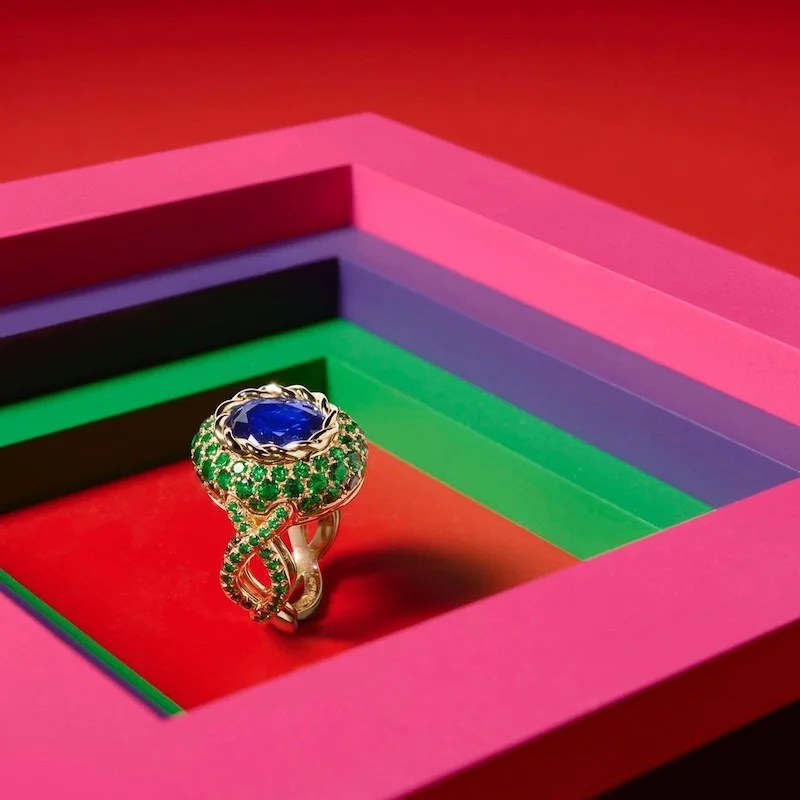



“I also like to pick randomly from my 6 backup hard drives because I frequently make interesting discoveries. In fact, I think that you have to let time do its work. Just like an artist that we discover during an exhibition, it is sometimes necessary to appreciate his work, to take a little distance and then to return to him. For photographs, I think I have this same type of relationship.”
What about family photos?
“The personal photos, I keep them all. I like to work on them in a different way, often a few months later, and when the result suits me, I make a print, but it can take a year or two before I do it! In fact, there are even images in my hard drives today that I haven’t looked at and haven’t worked on yet.”
Personal photographic work?
“I recently did a black and white work on the Puglia region in Italy.
As a matter of principle, I keep all the shots…. In general, when we take pictures we keep them. Even if with film we chose the photos to be printed from the contact sheet, we should not forget that all the other negatives were kept. In reality, I realize that I throw away very little. In fact, I dispose of my commissioned photos more easily than my personal photos.”



What about you? Which type of filing system will you choose?
Photos Credits: Ameen Almayuf, Dusan Jovic, Jacques Giaume, Deniz Altindas, Marie Kondo, Nathan Dumlao and France Info










