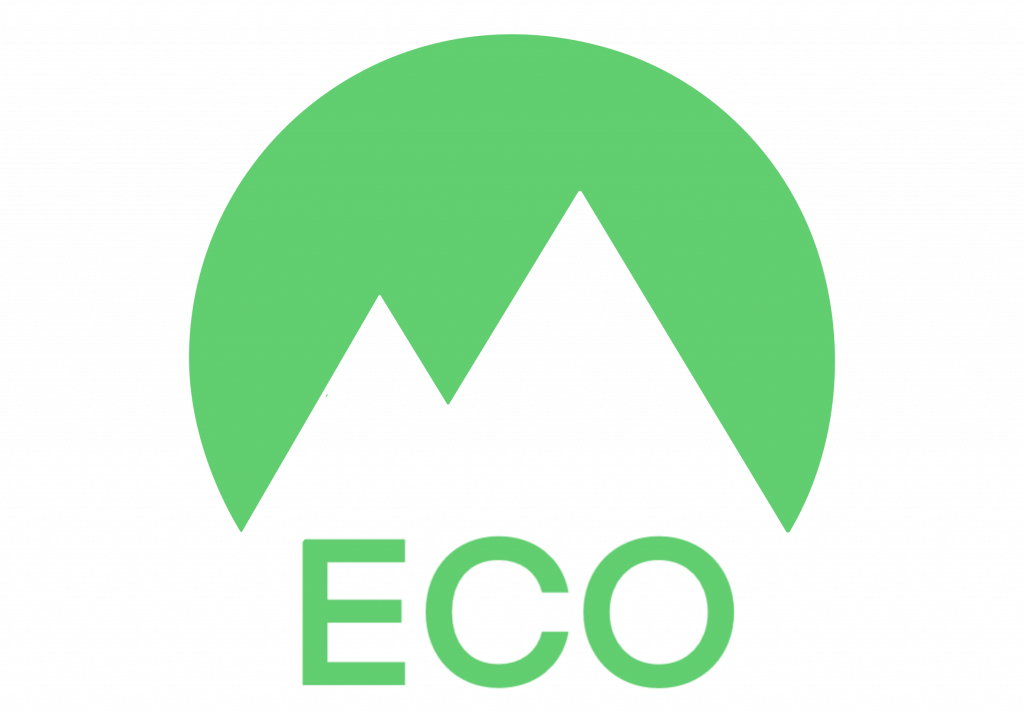Francais

Finding Videos by Metadata Using Next-Gen Search Tools
Finding videos by metadata used to rely on perfect tagging. Next-gen AI search tools can now understand your footage – no tags required…

5 Key Trends from Adobe MAX 2025 You Shouldn’t Miss
The 5 key trends from Adobe MAX 2025 reveal where creative tech is heading — smarter AI tools, faster workflows, and limitless innovation…
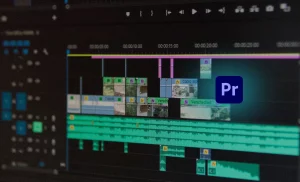
Best Premiere Pro Plugins to Boost Your Workflow in 2026
Find the perfect Premiere Pro plugins to boost your workflow using AI-powered tools that save time and elevate your editing process for…

How Michelin Accelerates Its Sports Photo Selection Process with Peakto
Michelin uses Peakto to accelerate sports photo selection and optimize workflows, enabling faster access to media for immediate production…

Peakto Is Back at SATIS 2025 After Winning in 2024
Peakto is back at SATIS 2025 with smarter AI tools for video creators after its 2024 success. Discover the next step in media organization…

The Best Plugins and Extensions for Lightroom in 2026
Find the best Lightroom plugins to enhance your workflow, automate tasks, and expand your editing capabilities with powerful creative…
Photo editing software
The best photo editing software for Mac
Selection of the best editing software for photographers
Francais

Finding Videos by Metadata Using Next-Gen Search Tools
Finding videos by metadata used to rely on perfect tagging. Next-gen AI search tools can now understand your footage – no tags required…

5 Key Trends from Adobe MAX 2025 You Shouldn’t Miss
The 5 key trends from Adobe MAX 2025 reveal where creative tech is heading — smarter AI tools, faster workflows, and limitless innovation…
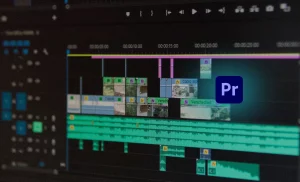
Best Premiere Pro Plugins to Boost Your Workflow in 2026
Find the perfect Premiere Pro plugins to boost your workflow using AI-powered tools that save time and elevate your editing process for…

How Michelin Accelerates Its Sports Photo Selection Process with Peakto
Michelin uses Peakto to accelerate sports photo selection and optimize workflows, enabling faster access to media for immediate production…

Peakto Is Back at SATIS 2025 After Winning in 2024
Peakto is back at SATIS 2025 with smarter AI tools for video creators after its 2024 success. Discover the next step in media organization…

The Best Plugins and Extensions for Lightroom in 2026
Find the best Lightroom plugins to enhance your workflow, automate tasks, and expand your editing capabilities with powerful creative…
* Compatible with iPhone, iPad and Macbook
The first photo editor that works completely with artificial intelligence. With Luminar Neo, photo editing is easier and more flexible. If you have recently switched to Luminar 4 or Luminar AI, you may have to transfer some photo catalogs to your new editing software. Avalanche is the best solution to export your photos without losing your edits.
* Compatible with Macbook
Capture One creates cutting-edge tools for editing, organizing and enhancing photos. What started as an application for the powerful Phase One cameras has become a favorite of photographers and studios around the world. To migrate your photo catalogs to Capture One, you can use the dedicated version of Avalanche for Capture One.
* Compatible with Macbook
DxO PhotoLab is a photo development software that guarantees high image quality thanks to an optimized technology based on artificial intelligence. You can quickly edit your photos to remove optical defects and adjust your settings to get the look you want.
* Compatible with Macbook
Pixelmator Pro is an image editor designed to bring the most powerful professional image editing tools to everyone. It has a vast collection of tools for editing and retouching photos, creating graphic designs, painting, drawing vector graphics and adding amazing effects.
* Compatible with iPhone, iPad and Macbook
Lightroom is a cloud service that brings together everything you need to create, edit, organize, store and share your photos on any device. Migrate your images from Aperture or Apple Photos to Lightroom without loosing your edits thanks to Avalanche for Lightroom.
* Compatible with iPhone, iPad and Macbook
* Compatible with iPad and Macbook
Affinity Photo has become the preferred choice of professional photographers and designers around the world, who love its speed, power and precision. Born to work hand in hand with the latest computer technologies, it is the only complete photo editing software integrated on macOS, Windows and iOS.
* Compatible with iPad and Macbook