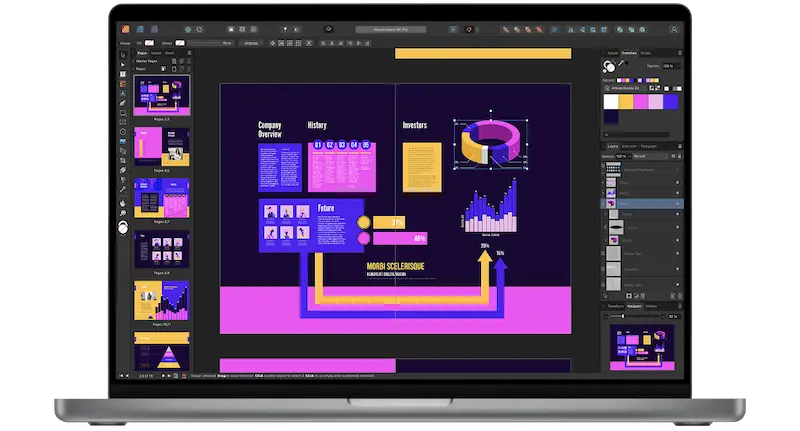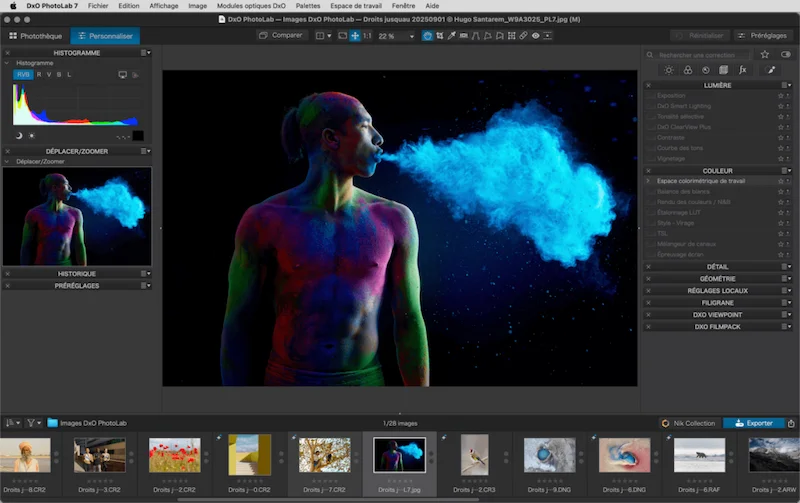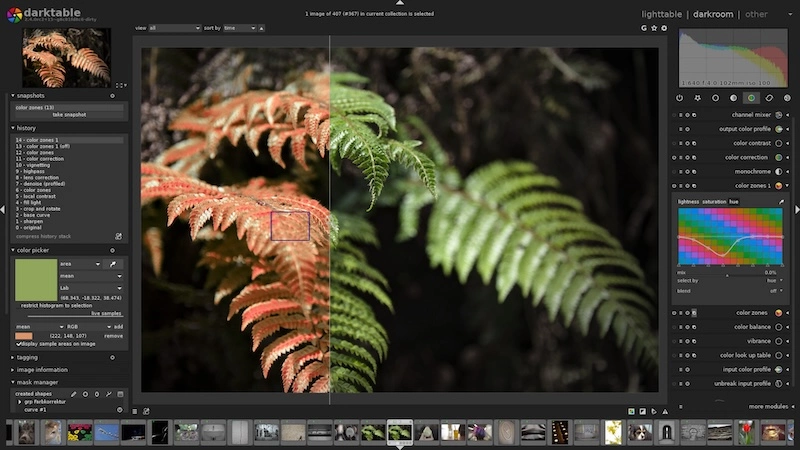A photograph captures cherished memories, but not every shot preserves those moments in their full splendor. This is where the significance of photo editing comes into play, particularly for professional photographers in today’s fast-paced world where attention is sought after, especially in the era of social media. Whether your aim is to remove unwanted elements from an image, enhance colors, apply filters, or go viral, photo editing software is an indispensable tool for photographers.
Whether you’re launching a business and aiming to attract potential customers or simply striving to elevate your photography skills, employing photo editing software is a wise choice. However, the abundance of options on the market can make it challenging for photographers to select the ideal software with user-friendly editing tools. So, how do you go about selecting the optimal photo editing software for your needs? In this comprehensive guide, we will introduce you to some of the finest photo editing software options for both novice and seasoned photographers.
Table of contents
How to choose the best photo editing software?
Photo editing needs differ between beginners and professionals, for beginners it’s mainly basic processes like: cropping, rotating, resizing, adding layers, text, shapes and filters to the photos. While a professional photographer performs more complex photo editing actions, such as pixel cloning or image editing of RAW files. So, choosing the right editing software will depend mainly on your needs, your photo editing skills and your budget. To help you make your choice we made a selection of the best photo editing software for both beginners and professional photographers.

What are the best photo editing software?
Luminar is an AI photo editing tool that was developed by Skylum. It leverages artificial intelligence for quick and smooth photo touch-up solutions. Tedious and lengthy image editing processes at once have now shrunk to few clicks. This software is much intuitive and simpler compared to Adobe Photoshop and Lightroom. It represents the most advanced version of all the photo editing software. Artificial intelligence makes it more advanced because it recognizes the object in the image and recommends the templates which are a good fit for the photo.
Luminar AI editing has played an important role in saving time whereas a simple sky replacement would take an hour in Adobe Photoshop, in Luminair AI you only have to look for a matching template to the picture. Luminar Ai not only saves time, but also saves the effort of doing it manually. Beside the basic tools like retouching Luminar have more special features:
- Atmosphere AI: This tool has a unique function and that is to remove any type of atmospheric effects (fog, mist,) from the image which covers the object, and help transform ordinary photos into striking images, adding drama or romance depending on the desired processing style. Luminar AI the atmosphere AI tool gives you all these features with one click.
- Structure AI: This tool enables you to enhance the details in your photo. Every photographer wants to have great details in their image, which on many occasions is not captured due to a motion of the camera or any other mistake, so this is the best tool to restore that detail.
- Sky AI: You are a nature enthusiast? then this feature is for you. with this tool you can add birds, or the moon into the background to make it more eye-catching.
- Skin AI: this tool retouches a person’s skin. It automatically removes freckles, acne, or scars on your face, while keeping a realistic look. In Adobe Photoshop, a spot healing brush is used to retouch skin and clear unwanted marks from it manually, which takes at least 30 minutes for an expert to make it realistic. However, in Luminar AI it only takes a few seconds.
- Price: Pricing options start at $79,
- Compatibility: macOS application, Windows software
Affinity Photo is an affordable photo editing software that offers a wide variety of photo editing tools. Affinity offers the possibility to process and edit RAW photos and an impressive range of local editing capabilities, it’s a tool that is accessible to all photographers, both amateurs and pros. You can do everything from quick retouches to advanced editing.
Affinity offers advanced editing tools that create fantastic results. However, it doesn’t quite compare to the extensive features and AI filters available in Luminar.
- Price: Windows/ Mac €84.99 and €23.99 for iPad.
- Compatibility: macOS application, Windows software, iPad.
DxO PhotoLab is an advanced photo editing software. It offers a wide range of tools and features for processing and enhancing digital images. The main feature of DxO PhotoLab is its advanced noise reduction technology, which can significantly improve the quality of images. The software also includes a range of lens correction tools, which can correct distortion, and other optical aberrations.
Photolab is available in two versions: Essential and Elite. The Essential version includes basic editing features, while the Elite version includes advanced features such as the ClearView Plus tool, which enhances local contrast and improves image clarity. The key new features of DXO Photolab include:
- DeepPrime: a revolutionary denoising technology based on artificial intelligence and trained with deep learning.
- Smart Workspace: a new dynamic interface with a simpler workflow with batch renaming.
- Advanced History: a new and exclusive editing history tool to scroll back to different moments in the editing process.
- Selective Copy Paste: to synchronize the settings of several similar images by applying individual edits from one photo to another.
- Price: €219.
- Compatibility: macOS application, Windows software, iPad.
Capture One is a professional-grade photo editing software designed for both pros and enthusiasts. It offers advanced tools and features for processing and enhancing digital images such as RAW image file processing, image cataloging, layers, local adjustments,, and many more features, here is a quick review of the main tools offered by Capture One:
- Raw File Conversion: RAW files can be directly loaded into Capture One Pro, so you create creative photos using the editing tools and adjusting various image elements such as color, shadows, exposure, contrast and highlights.
- Color Balance: This tool is more like color grading. Unlike most other editing programs, Capture One doesn’t limit you to the 8-color panel, in fact it allows you to pick any color or color range in the image you want.
- Spot Removal : This tool allows you to remove unwanted spots from your photos making them smoother and more attractive.
- Styles: with this feature you can enhance curves, saturation and tonal adjustments in your images without changing key capture parameters like exposure and white balance. Capture one offers a full range of styles available to choose from.
- Price: €29/month, €219/year and €349 for the license.
- Compatibility: macOS application, Windows software, iPad.
Adobe Lightroom CC is a photo editing software that provides everything photographers need to edit, organize, store and share their photos.
Adobe Photoshop Lightroom Classic is especially used for large projects, optimized for less sophisticated devices, it offers a more streamlined interface and many options.
It has a wide range of settings to enhance your shots, which you can apply or remove at any time. You can adjust the exposure of your photos, correct perspectives, manage noise, adjust the full resolution of your photos and easily share them on various platforms and social networks.
- Effects Incorporation : Want to create a special atmosphere? The effects help: Lightroom Clarity tool adds texture to landscapes or softens subjects.
- Profiles and presets: This feature helps you get exactly what you want by saving your favorite settings and filters so you can have them at your fingertips, anytime, online.
- Photo retouching: No matter how bad your photo is, Lightroom corrector feature allows you to rectify it. Easily remove any unnecessary or unwanted elements from your photo to get a cleaner and neater result than the original.
- Price: From €11, 99/month.
- Compatibility: macOS application, Windows software, iPad.
Over 3 decades of presence Adobe Photoshop has been the reference in the field of photo editing and image processing.
The software is for both professionals looking for advanced features tools, and novices who want to start editing photos. It offers graphic creation tools that allow you to work your imagination. Adobe Photoshop supports all possible photo and image file formats: helping you retouch your photos in a professional way and bring out your creativity.
The graphical interface is well thought out and the layout is customizable to allow you to get the functions and tools you need according to your needs.
- Removal of unwanted elements: Enhance your subject by removing power lines, and other distracting elements with a simple stroke of the brush.
- Background replacement : Select the subject of a photo and place it on a different background for an even more stunning photo.
- Facial features retouching: This feature allows you to take the perfect shot by automatically reopening closed eyes and reversing facial expressions.
- Sky AI : Same with Luninar you can replace the sky, eliminate haze for spectacular outdoor shots. With the Perfect Landscape guided edit, you’re sure to create a flawless adventure photo every time.
- Price: From €11,99/month.
- Compatibility: macOS application, Windows software, iPad.
Darktable is a free, open source photo editing software that supports a wide variety of formats (RAW, JPG, PNG, TIFF…), and allows you to export your photos in a matter of seconds to many platforms.
One of the special features of Darktable is its ability to support over 500 models of digital cameras, lenses and sensors. Darktable provides its users with many practical tools for developing and correcting raw images, as well as a file catalog to easily find all your photos.
In addition to its photo editing functions, Darktable has a module called Light Table designed to manage and classify photos making it easy to find all your shots in one click. It behaves like a database, on which you can make queries according to the tags, the collection and the keywords, which you will have associated with your photos.
- Price: Free.
- Compatibility: macOS application, Windows software.
Conclusion
Overall, photo editing software has made it possible, and continues to make it possible, to transform ordinary photos into breathtaking works of art. They have opened the door to infinite creative possibilities for photographers and designers alike. With continuing technological advances, we can expect more innovative features and tools in photo editing software in the future.