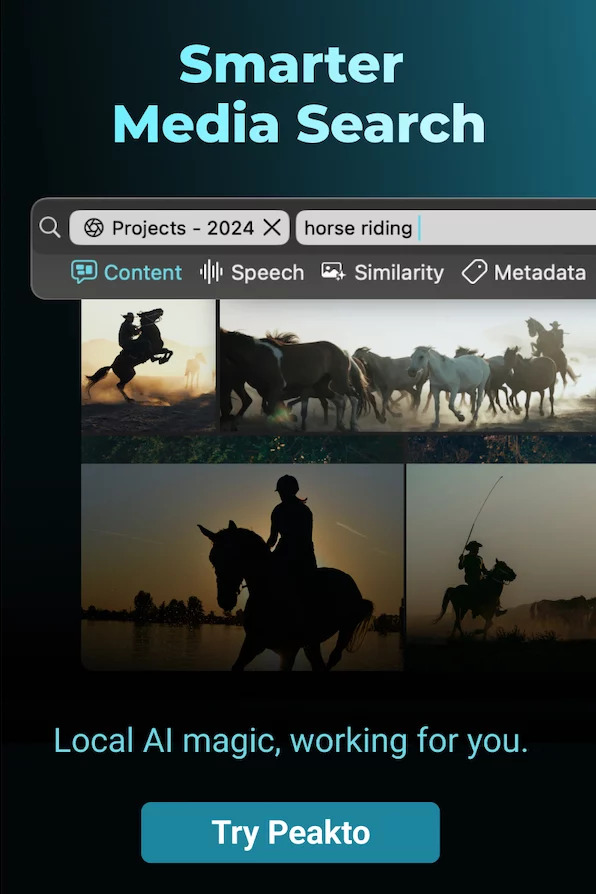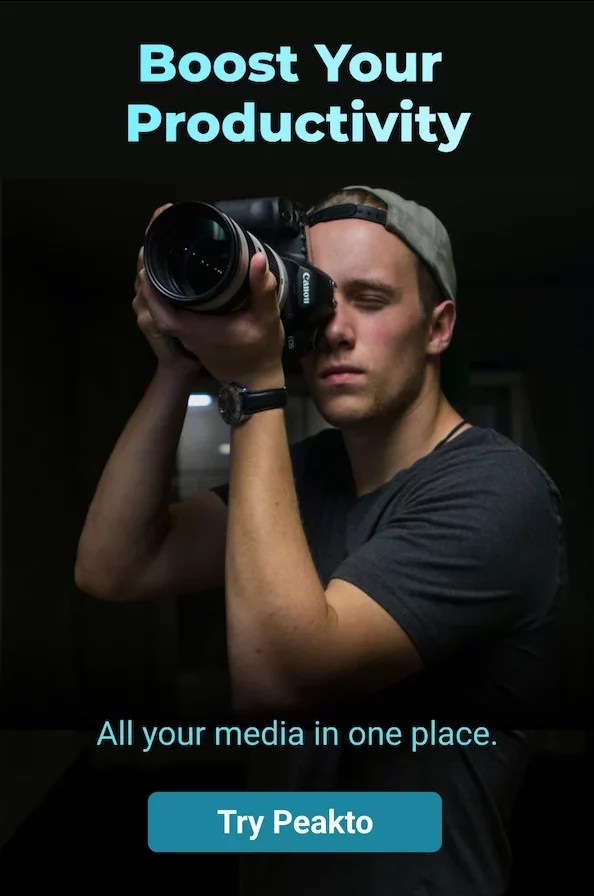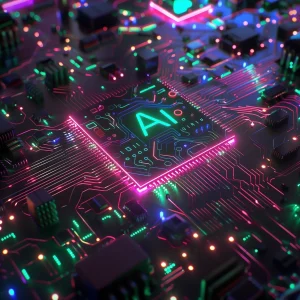The holiday season is here—a time of celebration, joy, and countless photos. Whether you’re capturing the warmth of family gatherings, the sparkle of festive decorations, or the breathtaking beauty of your winter getaway, your camera is likely working overtime. And while these memories are priceless, the sheer volume of photos we accumulate can quickly become overwhelming.
For me, this time of year is not just about taking photos—it’s also about taking stock. I love to take advantage of the quieter moments during the holiday season to declutter my photo library. There’s something incredibly satisfying about revisiting the year’s memories, rediscovering hidden gems, and tidying up my collection so it feels manageable and inspiring. It’s a way to reflect on the year gone by while preparing for the creative possibilities of the next.
In this article, I’ll share simple yet effective strategies to help you sort, declutter, and streamline your photo collection. My goal? To inspire you to rediscover your best shots, create meaningful collections to share with loved ones, and prepare your favorite work for future projects. Let’s dive in and turn the chaos of a cluttered photo library into an inspiring archive of your most cherished moments.
For those already familiar with Peakto and eager to dive straight into tips on using its tools to delete photos efficiently, skip ahead to the section “Peakto’s Smart Tools for a Tidy Library.”
1. Start by Bringing All Your Photos Together
The first step to organizing your photo collection is to gather all your images into one place. Scattered photos—across multiple hard drives, memory cards, cloud services, and even old computers—can make it nearly impossible to get a complete view of your library. By consolidating everything, you’ll save yourself from repeating the work down the line and ensure nothing gets overlooked.
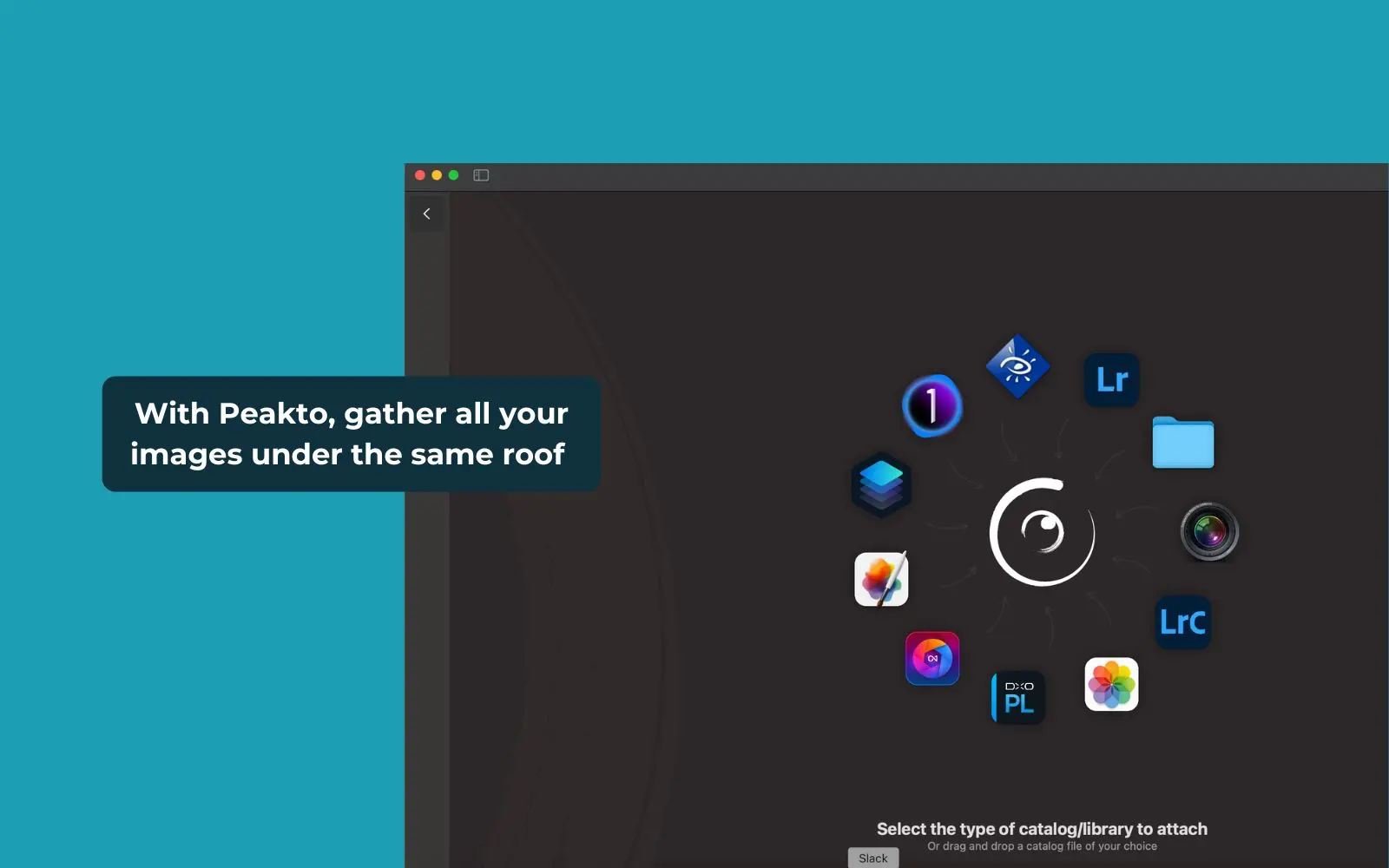
This is where Peakto truly shines. Unlike traditional photo management tools, Peakto connects to your photos wherever they are stored—be it Lightroom catalogs, Apple Photos libraries, or files tucked away on disconnected hard drives or NAS devices. It brings them together in a single, cohesive interface without duplicating files or taking up unnecessary space. With Peakto, you get a bird’s-eye view of your entire photo library, making it easier than ever to sort, organize, and focus on what matters: curating your best work.
2. Begin with a Ruthless First Sort
Once all your photos are gathered in one place, it’s time for an initial sorting session—and to be truly effective, you’ll need to be ruthless. Start by eliminating the obvious duds: photos that are out of focus, poorly framed, badly exposed, or those where people don’t look their best. For many of us, this can mean deleting up to half the photos we’ve taken, especially if we tend to be overly generous with the shutter button. If the sheer volume of your collection feels overwhelming, this decisive first step is a game-changer.
For photographers who plan to retouch, consider using tools to annotate or flag images, marking which ones deserve immediate attention and which can wait. Removing uninteresting or redundant photos doesn’t just free up precious disk space—it also frees your mind. Personally, I’ve found that I rarely return to photos I initially deemed subpar, even years later. What I do enjoy, however, is revisiting a curated collection of my best work. By clearing out the clutter, you’ll create space for the images that truly matter, making it easier to celebrate your favorite moments.
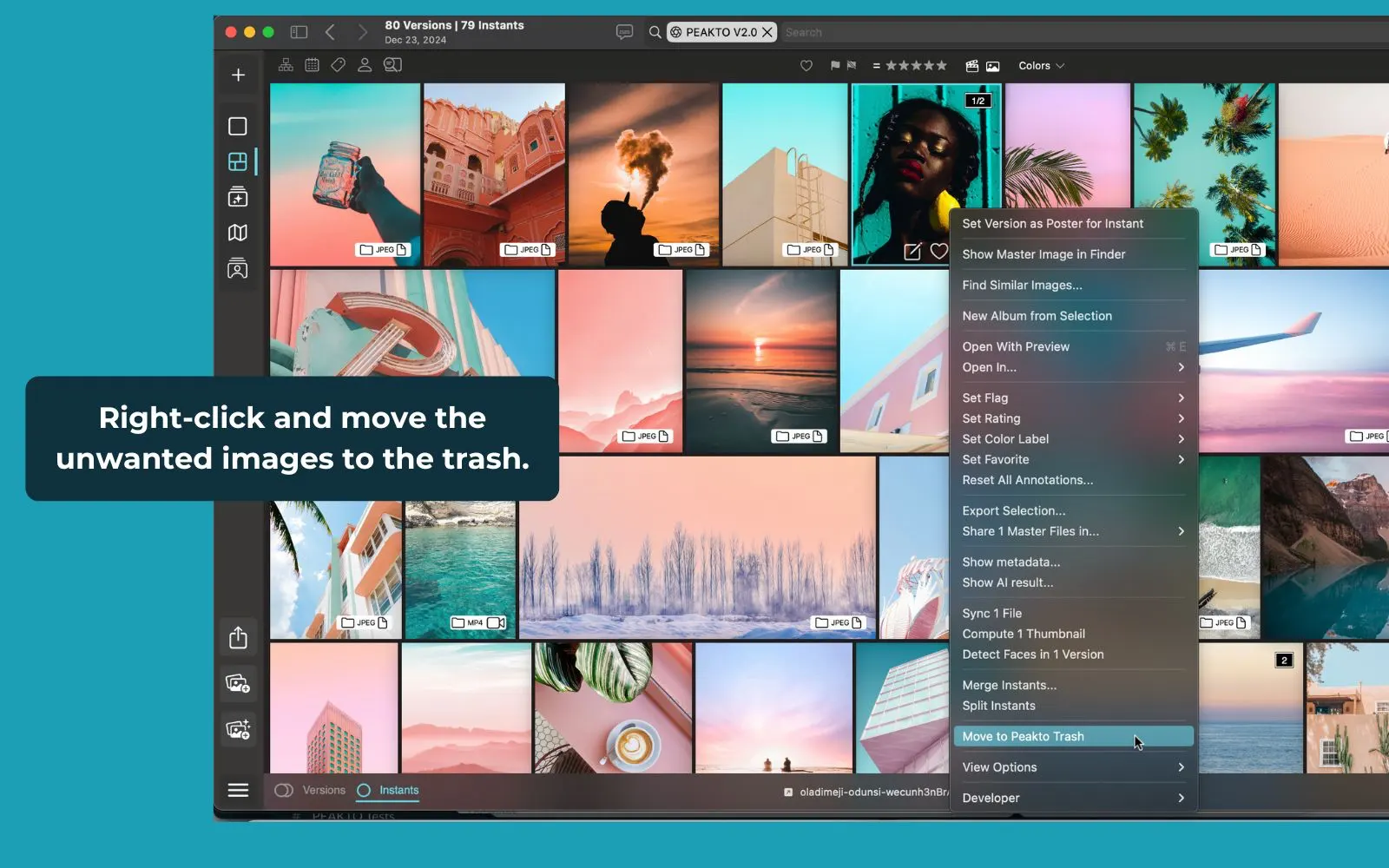
Make Sorting a Regular Habit
While an initial, thorough sort is essential, the key to maintaining an organized photo library is consistency. Sorting your photos regularly—whether it’s after every shoot, at the end of each month, or during quieter moments like the festive season—helps prevent the buildup of clutter over time. By establishing a routine, you’ll find that the task becomes less daunting and more efficient. Regular sorting also allows you to quickly identify your best shots while they’re still fresh in your memory, rather than losing them in an ever-growing sea of files.
Personally, I’ve found that this habit not only keeps my library manageable but also helps me stay connected to my work. Reviewing photos regularly lets me reflect on my growth as a photographer, rediscover gems I might have overlooked, and keep my collection inspiring. What makes this process even easier for me is using Peakto. With all my photos connected in one place, I can quickly review, sort, and annotate my images without jumping between different software or drives. By making sorting a regular part of my creative workflow—and leveraging a tool like Peakto—I save myself time and stress, and my future self always thanks me for it.
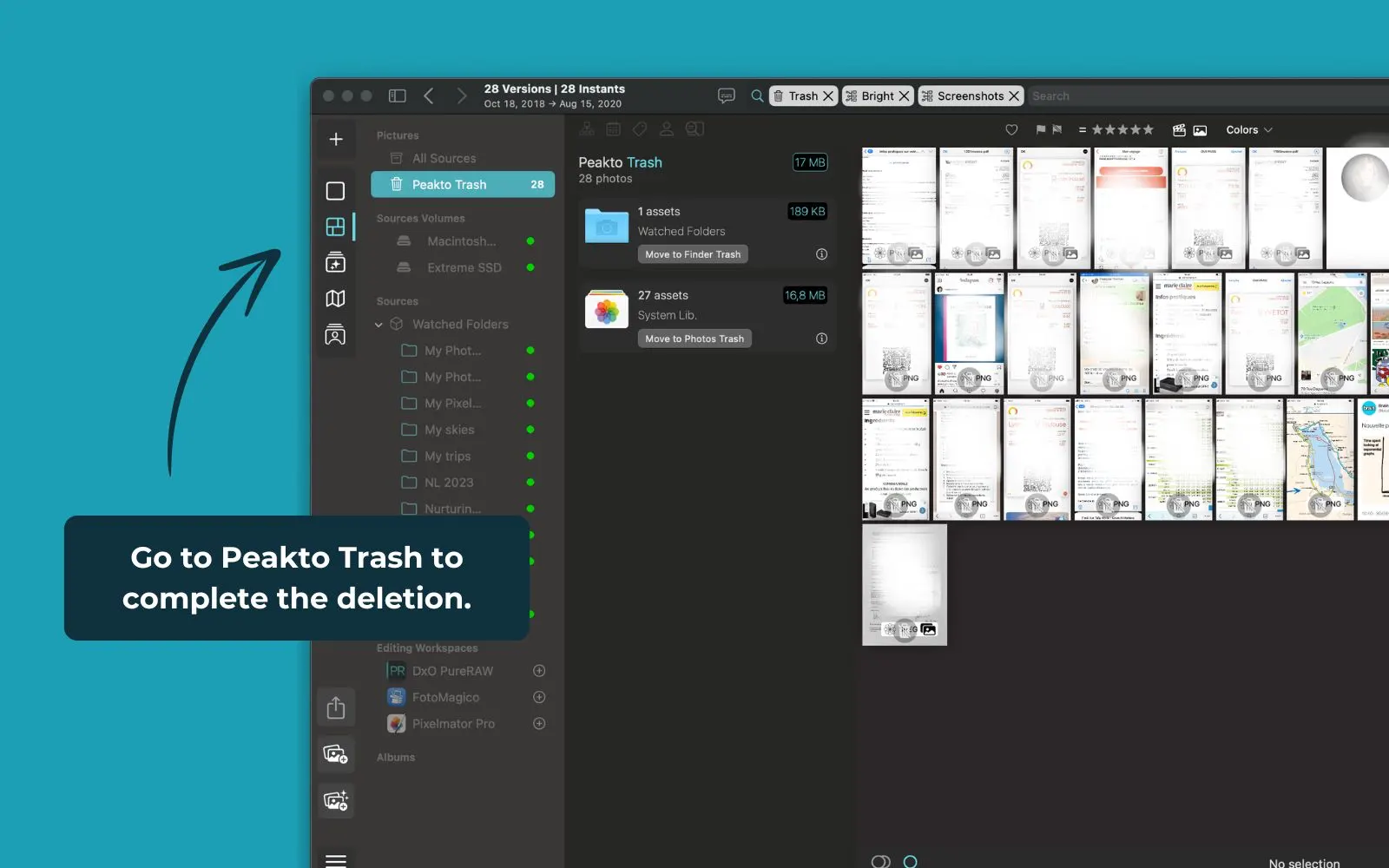
3. Organize Your Photos by Date or Theme
Once you’ve completed your initial sort, the next step is to organize your photos in a way that makes them easy to navigate. For many photographers, creating folders by date (e.g., year, month, or specific event) or by theme (e.g., landscapes, portraits, or family moments) works best. This structure provides a logical, intuitive way to find what you’re looking for without wasting time.
With Peakto, this process is simpler and more powerful than ever. You can now create and move folders directly within Peakto, as well as move files across different storage locations—all from one streamlined interface. There’s no need to open multiple apps or dig through your file explorer. As a true Media Manager, Peakto serves as your control tower, giving you complete oversight of your photo library. This ability to organize and manage your files in one place saves time and effort, allowing you to focus more on your creativity and less on the logistics of photo management.
4. Save Your Selected Photos the Right Way
After sorting and organizing your photos, the next crucial step is to ensure your selected images are safely stored. Proper saving methods not only protect your cherished work from accidental loss but also make it easier to access them whenever you need. Start by creating backups of your photo library—ideally in multiple locations. Use an external hard drive, a reliable cloud storage service, or even a Network Attached Storage (NAS) device for redundancy. This way, even if one backup fails, your photos remain secure.
Peakto makes this process straightforward by allowing you to easily locate and manage your files across different storage platforms. You can also use Peakto to tag or annotate your saved images, adding an extra layer of organization. Remember to use a consistent naming system for folders and files to avoid confusion in the future. By taking these steps, you’re not just safeguarding your photos—you’re also ensuring that your favorite images are always at your fingertips, ready to be revisited, shared, or reworked.
Peakto's Smart Tools for a Tidy Library
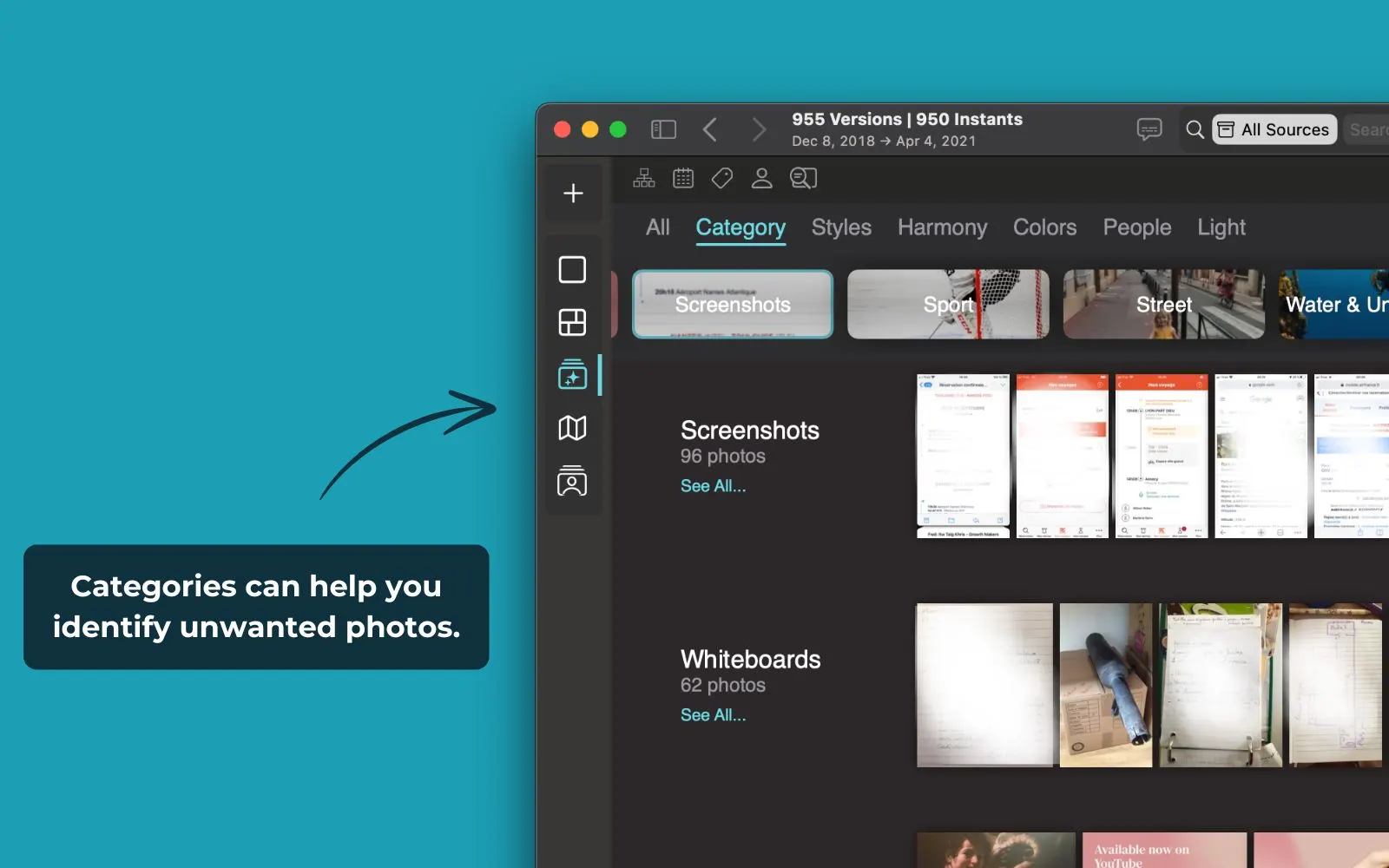
Use AI Categories to Identify Photos for Deletion
One of Peakto’s most powerful features is its AI-driven ability to sort your photos into smart categories. This functionality can be especially useful when identifying images you no longer need, making it easier to declutter your library. Categories like “Screenshots”, “Whiteboards”, or “Drawings” often contain images that have outlived their purpose, helping you quickly target and remove unnecessary files. Additionally, Peakto’s “UnderSaturated” and “Low Contrast” categories are perfect for spotting images that lack visual impact or creative potential. By leveraging these AI-generated groups, you can free up valuable storage space while focusing your collection on the photos that truly matter.
Simplify Photo Deletion with Peakto’s Centralized Trash Feature
Thanks to Peakto’s centralized deletion feature, you can tidy up your entire photo library in one go. By consolidating thousands of scattered images from various sources—folders, hard drives, and editing apps—Peakto makes organizing your collection effortless. Its powerful AI even helps by identifying and categorizing screenshots, blurry images, and poorly exposed photos, while also enabling you to compare different versions of the same shot. With Peakto as your central hub, decluttering your images becomes seamless, freeing up valuable device storage and bringing order to your digital chaos.
From Peakto, delete images in Finder or Apple Photos
For Apple Photos and folders, Peakto integrates directly with your Mac. From the intuitive Peakto interface, you can easily delete photos from your Apple Photos library or local folders, including images edited in apps like DXO, On1, or Pixelmator. Photos moved to the trash are promptly relocated to your Mac’s system trash, giving you a fast and efficient way to reclaim space on both iCloud and your device.
For Lightroom, Capture One, and Luminar: prepare photos for deletion from Peakto
When it comes to Lightroom, Capture One and Luminar catalogs, Peakto stands out with a smart and non-destructive workflow. Instead of directly removing images from your Lightroom library, Peakto flags them with a “rejected” marker, letting you finalize their deletion within Lightroom itself. This two-step process ensures you retain control while simplifying the task of managing unwanted photos.

Conclusion
Organizing your photo library doesn’t have to be an overwhelming task. By gathering all your photos in one place, performing a ruthless first sort, organizing them into meaningful folders, and saving them properly, you can transform your cluttered collection into an inspiring archive. With tools like Peakto, managing your photos becomes easier and more efficient, thanks to its ability to consolidate, sort, and clean up your library across multiple sources. Take advantage of the festive season to tidy up your photos—it’s a rewarding step toward rediscovering your best work and making space for new memories to come.