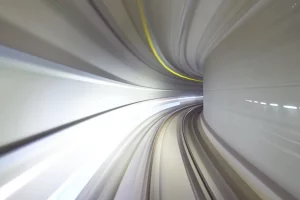Want to stand out as a photographer and do it fast? It’s not just about great photos—it’s about presenting a clear, focused vision. That’s where a thematic portfolio comes in, and thanks to Peakto, creating one has never been easier. Instead of sifting through hundreds of images and getting lost in the process, Peakto lets you organize, curate, and present a cohesive portfolio in just a few clicks.
Imagine you’re a wedding photographer aiming for luxury clients. With Peakto’s powerful search and tagging tools, you can quickly pull together your most elegant shots into a stunning collection. Or, if you specialize in wildlife, use Peakto’s smart organization features to create a themed portfolio like “Predators in Action” without breaking a sweat.
In this article, we’ll show you exactly how to use Peakto to build a thematic portfolio that doesn’t just get you noticed—it gets you hired. Let’s get started!
Why Is It Important to Create a Thematic Portfolio?
Building a themed portfolio isn’t just about organizing your best shots—it’s a smart strategy to boost your career. Here’s why it works:
Consistency and Focus
A themed portfolio shows that you’re more than just a photographer with a variety of shots; it proves you have a clear vision and expertise. Let’s say your portfolio is a mix of landscapes, street shots, and portraits—it’s nice, but what do you specialize in? Now, imagine a portfolio entirely dedicated to fine-art wedding photography. The moment someone sees it, they know your style and what you deliver—romantic, elegant images. Keeping your work cohesive makes you memorable and highlights your skills in a specific area.
Targeting the Right Clients
A specialized collection helps you attract clients or projects that match your interests. If you want to work with adventure brands, a portfolio packed with stunning landscapes and cultural shots immediately shows them you’re the right fit. When you narrow your focus, you’re speaking directly to the people who need exactly what you offer.
Peakto can help you do this quickly. By using its search and tagging features, you can pull together your best images for a specific theme—whether it’s fashion portraits, wildlife, or destination weddings—and target the clients who care about that niche.
Successful Storytelling
Photographers who stick to a focused theme often become leaders in their field. Take Sebastião Salgado—his consistent focus on human struggles and nature has made him one of the world’s most respected photographers. Or look at José Villa, a wedding photographer known for his signature romantic style. His dedicated portfolio of fine-art wedding images has made him the go-to for luxury weddings.
In short, a well-curated, themed collection makes you the expert in your field, and with Peakto, creating that portfolio is fast and simple.
4 Perfect Tools to Create Thematic Image Collections with Peakto
1. Simplify Your Portfolio with Similar Image Search Using Peakto
Finding images that fit your portfolio’s theme can be a breeze with Peakto’s similar-image search. Instead of sifting through endless folders, you can select one standout image—say, a beach sunset—and let Peakto find other photos with similar colors, lighting, and composition. Just a quick “Control+Click” and you’re off. It’s perfect for creating a cohesive series, like sunsets or landscapes, without getting lost in your photo library. In minutes, you’ll have a perfectly curated set of images, ready to showcase.
2. Refine Your Portfolio with Similar Features Search
Peakto’s similar features search lets you organize your portfolio based on technical or content-related attributes. Whether you’re working on a macro photography portfolio or a specific project using certain settings, Peakto can quickly gather images that match in ISO, lens type, or style. Choose your base image and use the filters to refine your selection. In no time, you’ll have a technically consistent collection without the need to scroll endlessly through your catalog.
3. Create Your Portfolio Effortlessly with Description-Based Search
No need to search image by image—Peakto’s prompt-based search makes it incredibly easy to find exactly what you’re looking for with natural language.
For example, if your portfolio theme is beach sunsets, you can simply type “sunset at the beach” into the search bar, and Peakto will instantly pull up all your relevant photos and videos. Want to narrow it down? You can refine the search with phrases like “bright sunset with silhouettes” or “waves crashing at sunset.” It’s that easy—just type what you have in mind, and Peakto gathers the matching content for you.
Plus, you can get creative with your prompts. If you’re curating a portfolio on city life, try entering terms like “busy street at night,” “people walking in the rain,” or “city skyline at sunset.” Peakto will scan your collection and deliver the most relevant images, saving you hours of manual sorting. With conversational search, you can focus on curating the perfect images instead of hunting them down.
4. Organize Your Portfolio with Peakto's Automatic Categorization
Let Peakto’s automatic categorization do the heavy lifting for you. The AI neatly organizes your photos into categories—like street photography, portraits, or even based on lighting styles—without touching your original files.
For example, if you’re creating a portfolio focused on street photography, Peakto’s AI can instantly categorize and pull all your street shots into one view. Want a portfolio of high-contrast black-and-white photos? The AI will sort images based on lighting and color schemes like “High Contrast” or “Black & White,” so you can quickly browse and select the ones that fit your vision.
It’s like having a smart assistant that organizes everything for you, making it easy to focus on curating the perfect collection for your portfolio. Just let Peakto do the heavy lifting, and you’ll have a professionally organized set of images in no time.
Easily Export Your Photo Selection for Your Portfolio
After making your selection, save it as an album that you can export. Whether you’re working with images from Apple Photos, Lightroom, or folders, you can group them into one album and export everything in the best resolution. Perfect for getting your shots ready for an online portfolio, printed book, or social media posts. You can even export with the latest edits or include metadata for added detail. It’s fast, organized, and gets your photos portfolio-ready in just a few clicks.
For example, if you’re working on a fashion portfolio, you can pull together images from your various shoots, edit them as needed, and then export everything in one go. Whether you need high-resolution files for print or optimized JPEGs for Instagram, Peakto lets you export in the best possible resolution, with options to adjust sizes and formats. You can even choose to include metadata for extra details, like shot settings or location info.
Conclusion
In just a few clicks, you’ll have a neatly organized, ready-to-share collection that’s perfect for your online portfolio, printed book, or social media posts. Peakto simplifies the process, so you can focus on showcasing your work, not managing files.