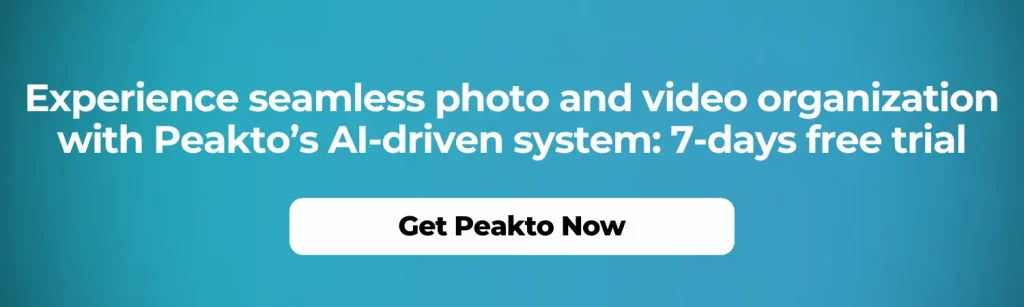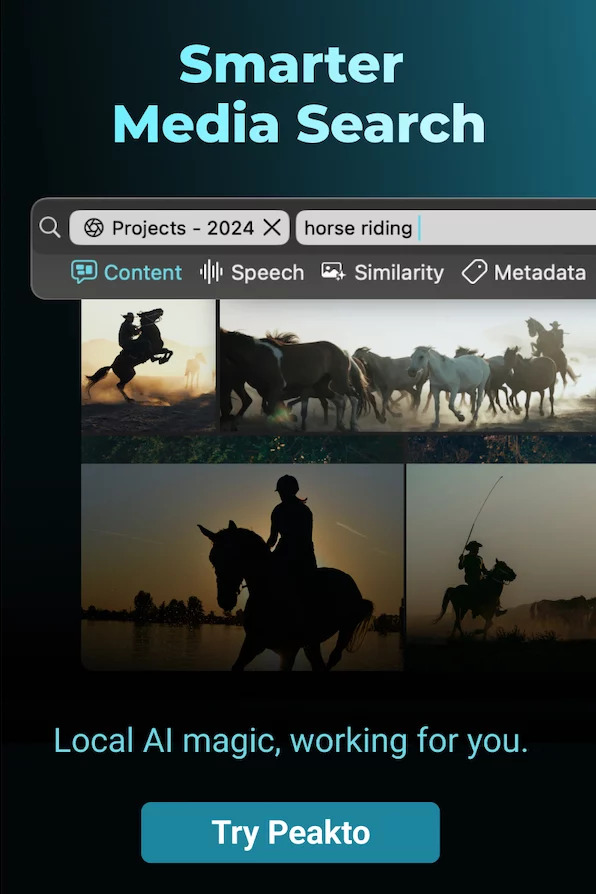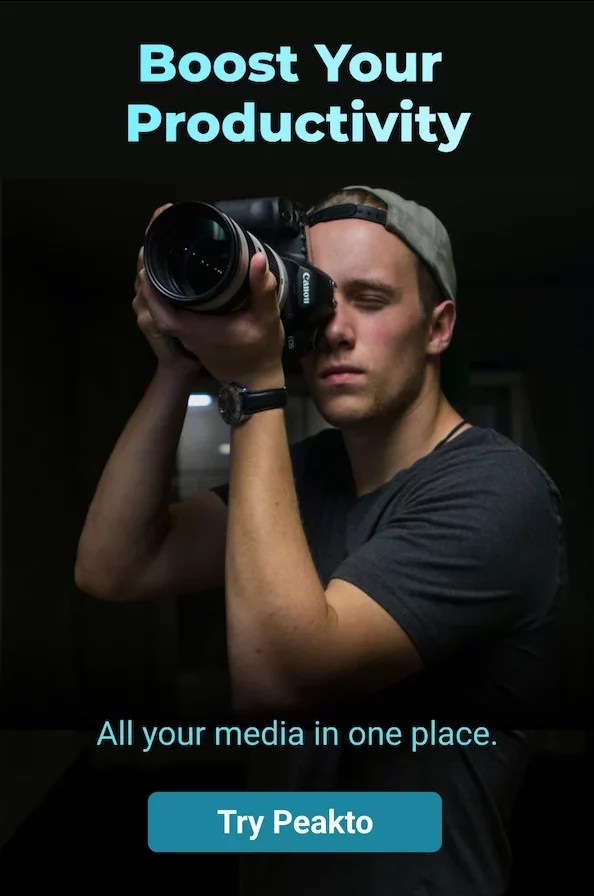Photoshop is the most famous photo editor you may find nowadays. For anyone who looks for an advanced and sophisticated raster graphic design software, Photoshop gives you the ability to create, retouch, edit and enhance images with a large range of features such as changing color, adding effects, posing multiple layers or filters. Photoshop includes various sophisticated and useful tools allowing you to enhance, remove or retouch pictures for use on Windows or MacOS computers. What’s great with Photoshop is that it offers you all the essential and intuitive tools for image manipulation : brushes, pencil, eraser, blur tool, lasso tool, crop tool, frame tool, eyedropper, patch tool, clone stamp, gradient tool, dodge tool. Moreover, Photoshop recently implemented a broad range of cutting-edge and creative features that most photographers cherish. I’m talking about the custom shape tool, the refine edge tool, the knife tool or the mesh tool : I use them all the time for my thousands of images I need to enhance or retouch!
For a long time, I considered Photoshop to be the best software ever created when it came to photo editing and image retouching. Like me, you may have used it in University and now you’re used to its sophisticated features, its functioning, its display etc. Though, it is clear that for most people, Photoshop has become too expensive and its monthly-subscription format no longer fits my expectations for an editor image software. What are the best free alternatives to Photoshop in 2025? I’m sure you’re wondering the same question as me but always find some basic or subjective answers online. Don’t worry, you’re in the right place. I decided to provide you with a fresh perspective on the best free software alternatives to Photoshop in 2025, based on numerous reasons that concern all photographers or video makers : ease-to-use, powerful and precise tools, intuitive interface, use of AI, timesave and your editing level.
An essential and complementary tool to Photoshop : Peakto, the best photo organizer software
But first, if you always find trouble organizing and managing all your photos and images that you’re editing on Photoshop or any other efficient photo editing software, I definitely recommend you the current best and class-leading advanced photo organizer software : Peakto. Peakto smartly allows me to categorize, catalog, tag, and visualize all of my edits to have both a unique and centralized photo environment and a powerful AI-assisted images explorer deeply respectful of my personal data. If you want to save precious time and optimize the way you do visual content, I strongly recommend this amazing and automatic tool intelligently made by photographers for people like you and me, from eager beginners to working professionals!
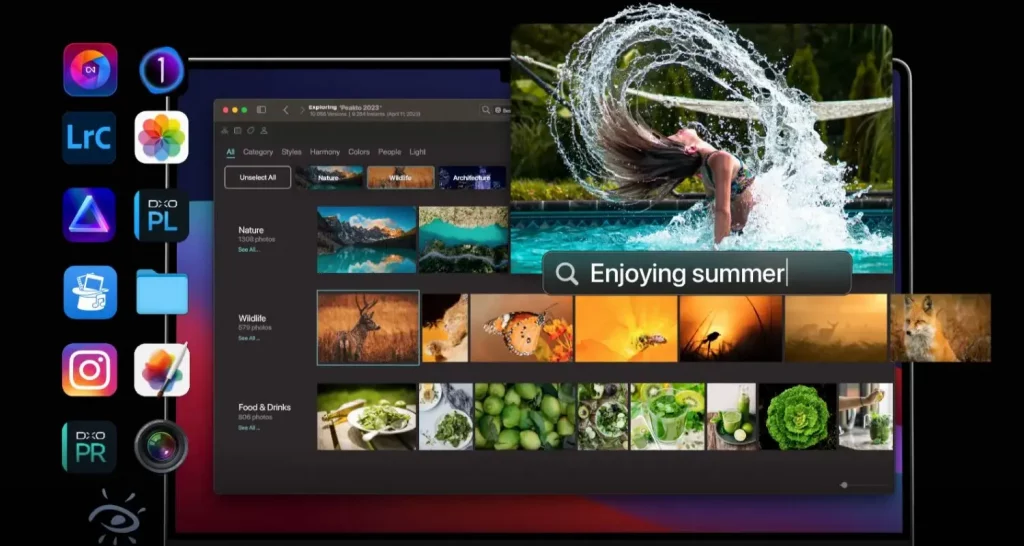
The Best Free Version Image Editor as Alternatives to Photoshop
To begin with, I’d like to list and give a quick but technical review to you on the best Photoshop apps that are entirely free. Of course lots of them include paid features and additional extensions but all of them allow you to edit and personalize your designs in an impressive way.
1. Krita, the Best Free Photo Editor Software if you’re used to Photoshop for in-depth users
I find Krita absolutely amazing when it comes to completely free editors. It has this great ability to ally both an obvious continuity with Photoshop in terms of interface or existing tools and a profound and in-depth use if you’re a professional photographer but also an illustrator or a graphic designer. It really makes me think of Photoshop, but in an entire free version. From small similar details with Photoshop to a wide and helpful community, I truly believe Krita to be perfect for advanced digital painting and sketching.
Pros : Similar to Photoshop, Lots of Documentation, Paid but worth-it additional assets, Large User Community.
Cons : Quite dense and therefore perhaps time-consuming, File Sizing can quickly take enormous space.
2. GIMP, the Best Free Photo Editor Software if you’re a beginner
GIMP is quite famous but I believed I should include it in this article given that it’s still one of the Best Free Image Retouchers existing. If you’re a beginner and you’re looking for an efficient and simple Photo Editor, GIMP fits for a large part of users. I think the software is well made and while some people may find it unintuitive at first, I must say it includes all the essential and basic features that Photoshop has. One of its particularities I really enjoy is the broad range of file formats it supports.
Pros : Windows-Mac-Linux compatible, Basic Features.
Cons : Unintuitive at first, Slow learning curve.

3. Apple Photos, the Best Free Apple-friendly Photo Editor Software
I’m sure you know this one. Apple Photos is the preinstalled photo viewer and editor on every Apple device. While one another may find it too simple, I do think that Apple Photos is worth a try, especially if you’re searching for easiness and Apple-friendly ergonomic design. This image-editing software encompasses indispensable and powerful features that will undeniably fit for the majority of starters photographers such as color correction, brightness adjustment or saturation balancing.
Pros : Apple-friendly slick interface, Great photos retouching features.
Cons : Limited for a professional and advanced use, Only Apple compatible.

4. Microsoft Windows 10 Photos, the Best Free Easy-to-use Photo Editor for hobbyist photographers
Microsoft Windows 10 Photos is an image-editing software included for anyone having Windows 10 installed in his computer. It is one of the Best Free Easy-to-use Photo Editor and offers effective features for hobbyist photographers searching for a simple touch-friendly interface. I chiefly appreciate its fancy effects like 3D overlays and animated titles and the one-click correction function instantaneously enhance your visual content. As long as you know you won’t use it for your professional work, I would say that Microsoft Windows 10 Photos is surely one of the Best Free Photo Editor.
Pros : Fancy effects, Effective Features, Simple touch-friendly interface.
Cons : Lack of Advanced Features, Limited Tools, Slow Performance.
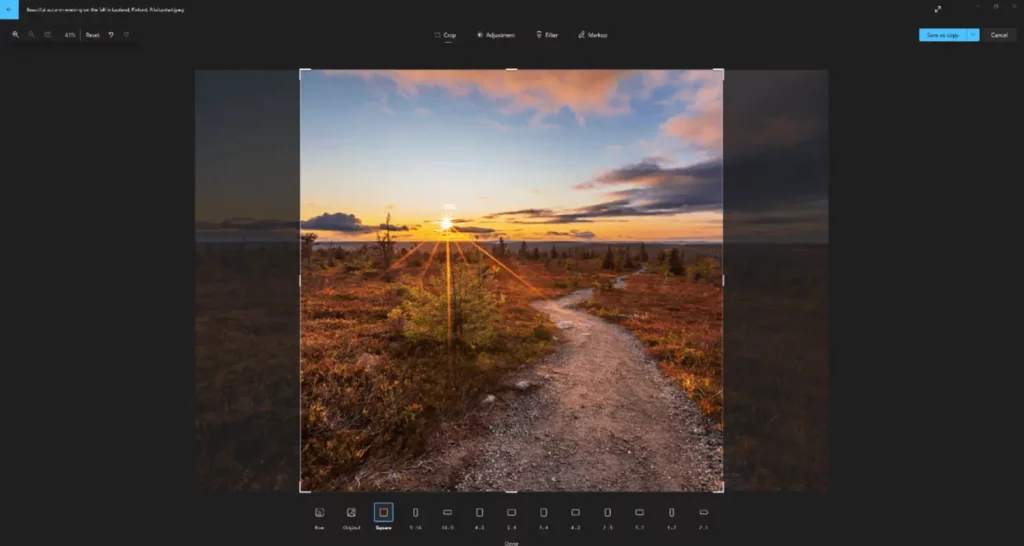
5. Inkscape, the Best Free Image Editor Software for Graphic Designers
Inkscape is certainly one of the Best class-leading photo editor software for graphic designers. I greatly revel in its unique editing tools that just makes it special for graphic design. You need to know that Inkscape is a vector-based software, meaning that it includes a mathematical reasoning in its process so that any size of your pictures looks in high-definition.
Pros : Specialized use for Graphics, Cross-platform, Highly supportive community
Cons : Reserved UX reviews, Might be counterintuitive.
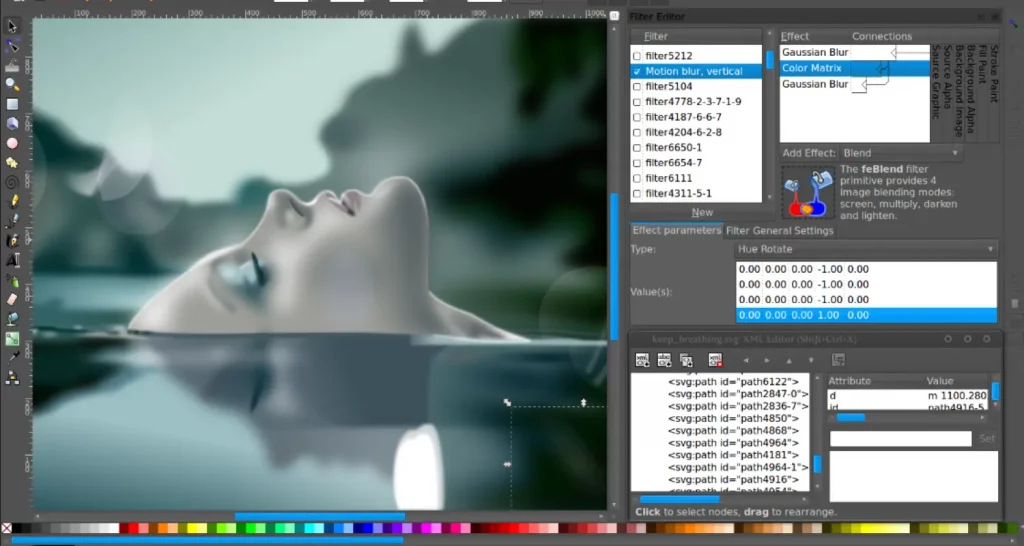
6. Photopea, an Essential Online Free Photo Editor Software
PhotoPea is definitely one which cannot be overlooked when you hear about online Free Photo Editors. You must have heard of it, it’s beyond any doubt one of the most well-known web-based Free image-editing softwares. It basically does most of what Photoshop does but for free. For someone like me who does not currently use Photoshop as much as before, I would choose PhotoPea as I believe it more cost effective than Photoshop with a significant shared amount of retouch features. Of course, there are lacking characteristics, I wish they would do measurement with logical distances for instance but for a time to time use, PhotoPea is worth a try because it’s remarkably reliable.
Pros : Web-based Editor, Surprisingly similar to Photoshop.
Cons : Limited cutting-edge features (AI tools), No online storage.
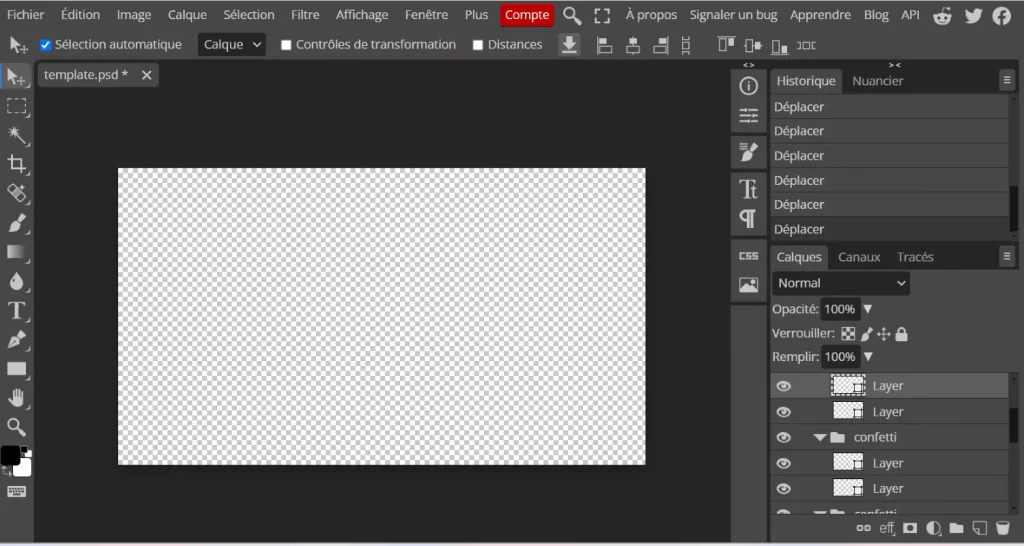
7. Paint.net, the Best Basic Image Editor
Paint.net is a simple raster-based Image Editor which I honestly believe stands in this list as one of the most basic but still proficient photo retouchers. For this one, you will have to wonder yourself what your editing needs are and if those are unsophisticated, I’d generously assume that Paint.net is a very enjoyable option. Paint.net might be a better choice for quick and short term utilization but if you realize you improve your editing skills rapidly and need to upgrade way far beyond just image’s brightness adjustment, contrast curves or saturation level, well I’m obliged to tell you Paint.net won’t be enough.
Pros : Very Easy-to-use, Numerous plug-ins, Sufficient basic features, Super intuitive
Cons : Lacks of creative features, Undeniably limited text-editing abilities.
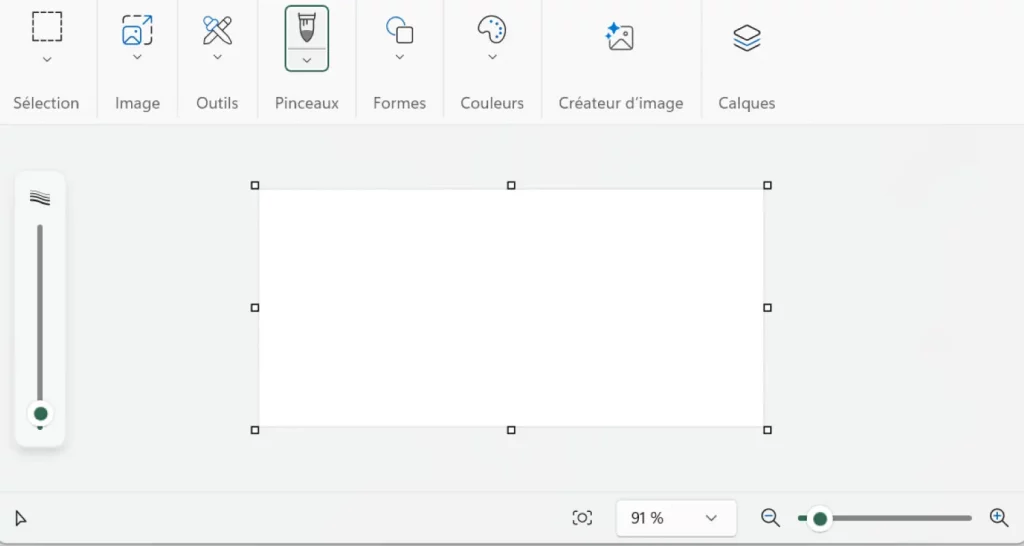
8. Darktable, the Best Free Adobe Lightroom alike Image Enhanceritor
This one clearly enters in a particular type of software when it comes to photo-editing and especially to RAW file processing : Darktable is a nearly flawless software for basic enhancement. Its similarity to Adobe Lightroom made it cozily pleasing when I stopped using Adobe’s products, from an intelligible interface to common filters functionalities. Apart from its massive features that makes it quite space-consuming, I would absolutely try Darktable as a starting-point after having practiced Lightroom for a few years.
Pros : Lightroom alike, Great proficient starting-point for light enhancement.
Cons : Space-consuming, A handful features are less innovative than Lightroom.
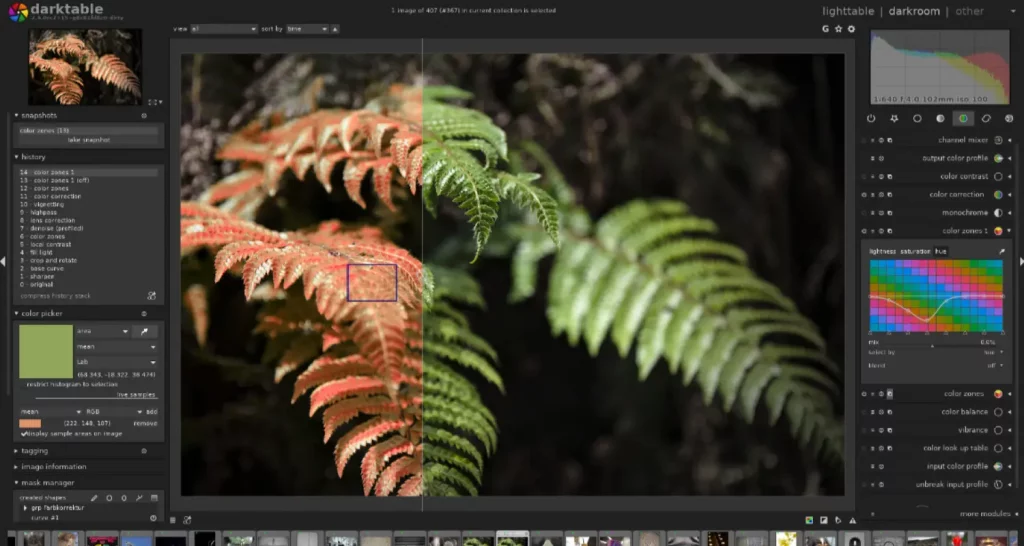
9. RawTherapee, the Best and Efficient Free Image Editor with a wide range of users
This one clearly enters in a particular type of software when it comes to photo-editing and especially to RAW file processing : Darktable is a nearly flawless software for basic enhancement. Its similarity to Adobe Lightroom made it cozily pleasing when I stopped using Adobe’s products, from an intelligible interface to common filters functionalities. Apart from its massive features that makes it quite space-consuming, I would absolutely try Darktable as a starting-point after having practiced Lightroom for a few years.
Pros : Viable Image Enhancer Reference, Specialization in raw image processing.
Cons : Clunky Learning curve, Slower modules.

10. LightZone, the Best Basic Free Photos Editor if you’re obsessed with color correctionsers
Here is a decent alternative to Lightroom that easily finds its added-value in color correction. I honestly consider it as a powerful image editor tool. Unlike most other RAW editors, LightZone will support your own created RAW files which is a major benefit for any practiced image creator.
Pros : Decent alternative, Color correction focus, Skillful RAW file support.
Cons : Basic Asset management for advanced image creators, Limited editing tools.
The Best Free Trial Image Editor as Alternatives to Photoshop
Now, I understand Free Versions can be frustrating and that most people are not necessarily looking for an entire free Image Editor but solely for a better and most cost-proficient alternative to Photoshop. To give you a clear tour on the Best Free Alternatives to Photoshop, I’d like to present to you the Best Free Trial Images Editors that can allow you to make yourself an enlightened idea and upgrade if necessary. And if you simply need to quickly remove a background or enhance the quality of a photo, you can use an AI-powered tool like Image Upscaler. It’s a great solution for fast, efficient editing without the complexity of more advanced software.
1. Luminar Neo, the Best Free Photo Editor for Advanced Photographers
First, I sincerely think of Luminar Neo as one of the most outstanding standalone image-correcting software. Luminar Neo is often considered by some photographers easier to use than Photoshop yet I would be pretty self-confident telling you it fulfills most of Photoshop’s appreciated aspects. One slight detail which I believe can make a significant difference when you’re hesitating between two Free Photo Editors is that it was intelligently designed by Photographers. As a Photographer, I could honestly see Luminar become in a few years a credible alternative, especially in the use of AI tools not too overwhelming.
Pros : Easy-to-use, Designed by Photographers, Comprehensible interface.
Cons : Limited compatibility, Space-consuming, Limited format support.
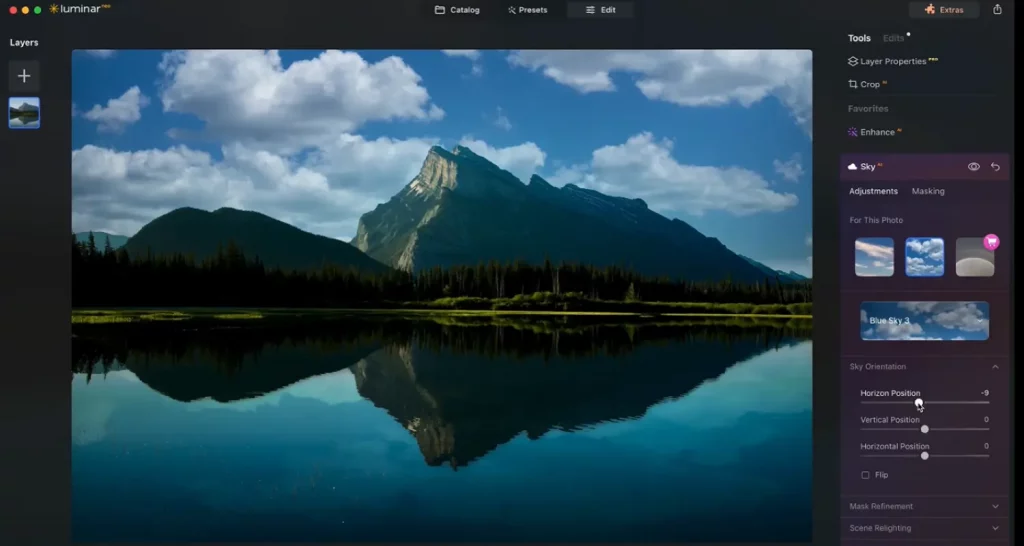
2. Affinity Designer 2, the Best Timesaving Free Trial Retoucher
Compared to Adobe Illustrator, I genuinely see Affinity Designer 2 getting increasingly popular among the photographers’ communities. I’m sure you must have heard of it. Affinity Designer 2 includes a broad range of innovative and interactive features that will help perfect your visual content. One highlighting aspect is the advanced measure and area tools that clearly offer you an absolute precise vision of scale distances. Non-destructive tools such as vector warp, RAW development, compound masks or live mesh warp add without a doubt an added-value.
Pros : Export Flexibility, Seamless vector and raster graphics editing switching, Really Credible Ultimate alternative
Cons : Less plugins than Photoshop, A Handful of missing features.
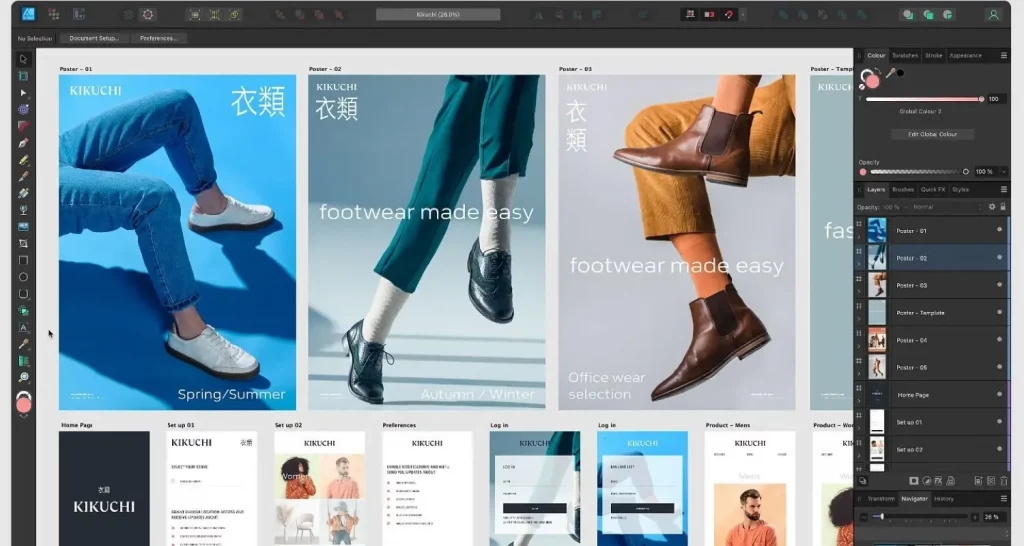
3. PaintShop Pro, the Best Free Image Enhancer with Professional Tools
PaintShop Pro has a lot of alluring arguments to convince you to at least try it for a free 30 days trial. Indeed, a large part of you will find a narrow features gap between PaintShop Pro and Photoshop. As it’s getting faster year by year, I’m sure you’ll inevitably see the difference with other Free photo-editing softwares. Very comparable to Photoshop, PaintShop Pro also includes numerous features such as detailed brushes, gradients, multiple patterns and textures.
Pros : No credit-card required to download the Free Trial, Powerful Editing tools, Interesting learning curve.
Cons : Various Advertising pop-pups, Time to time counterintuitive features, no macOS version available.
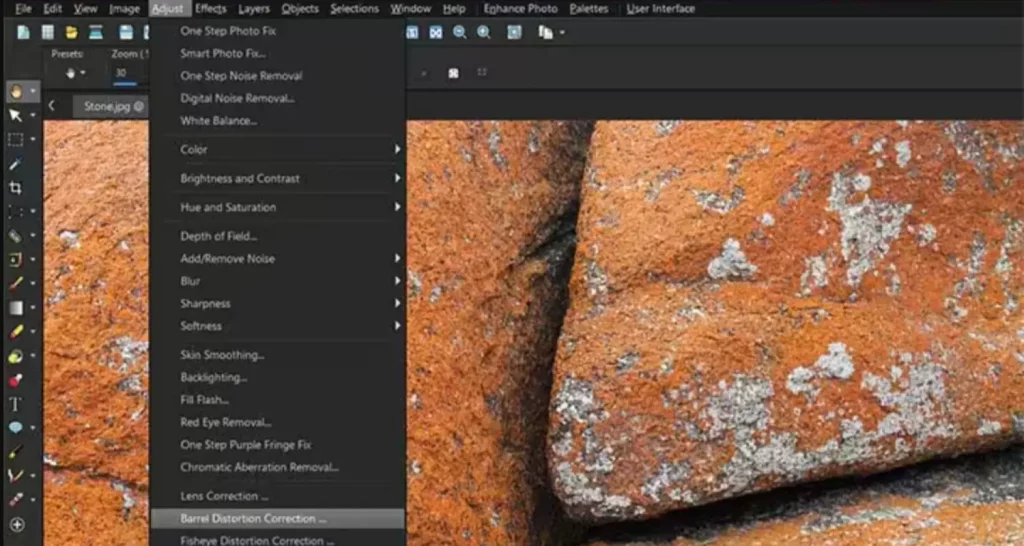
4. Polarr, the Best Free Fast Editing Image Software
Polarr is a cross-platform photo-editing software often quoted when I hear about deep color correction and basic alternatives to Photoshop. Its accessible but different interface merely makes it singular. For a novice photographer, you will be amazed by the high number of filters and the particularly fast and quick retouch features. One worth-noting aspect you need to know is the quite expensive monthly subscription after the free trial period, which surprisingly makes it a rather costly alternative.
Pros : Available for Mobile, “Before” and “After” comparison mode, Significantly wide platforms accessibility.
Cons : Expensive Monthly subscription after Free Trial, No RAW files support.
5. InPixio, the Best All-in-one Photo Editor
InPixio is a safe and understandable collection of software that includes Photo Editor. You should conceive it as a all-in-one and one-click Photo Editor dedicated to hobbyist photographers through blurring or sharpening sophisticated tools though it doesn’t claim to be professional.
Pros : Safe to download, One-click Photo Editor, Ideal for Beginners.
Cons : Limited for professional use, Lasting edit process.

6. Pixlr, the Best Web-based Free Photo Editor Software
Pixlr allows you in a web-based manner to manipulate your images with a straightforward effective retouch largely enjoyable. Thanks to its online notable feature, Pixlr holds a wide database of copyright free images for background use considerably worth-it if your main visual content is for websites, social media or printed materials. Some people rightly point out that Pixlr doesn’t handle intelligently centralized work history.
Pros : Many image formats support, Decent AI-assisted tools, Web-based.
Cons : 7 days Free trial, Scattered work history, Limited for an extra-social media use.
7. Photo Pos Pro, the Best Level-adaptive Free Image Editor
I truly believe Photo Pos Pro to be one of the best level-adaptive Free Image Editor. Thanks to its complete and optimized special effects such as its super magic brush, I consider Photo Pos Pro as an intuitive and level-adaptive image-editing software. Therefore, if you’re ready to take a little time to get used to, I assure you that Photo Pos Pro will offer you a diverse range of interfaces both for experts and novices as well as excellent documentation and helpful tutorials.
Pros : Level-adaptive features, Excellent tutorials, Customizable interface.
Cons : Might be laborious to master completely, Tools’ improvement curve.
8. Pixelmator, the Best Free Effortless AI-assisted Photo Editor
Pixelmator is an AI-powered one-time purchase photo-editing software only available for Apple devices (iOS, macOS). I conceive it as an effortless and highly capable tool for digital images with a remarkable UI and UX. I would say without trouble that it includes the majority of the features a starter or hobbyist photographer needs.
Pros : Easier learning curve, Apple-friendly, Intuitive, Excellent value for pricing.
Cons : 7 days Free trial, Limited features for complex edit.
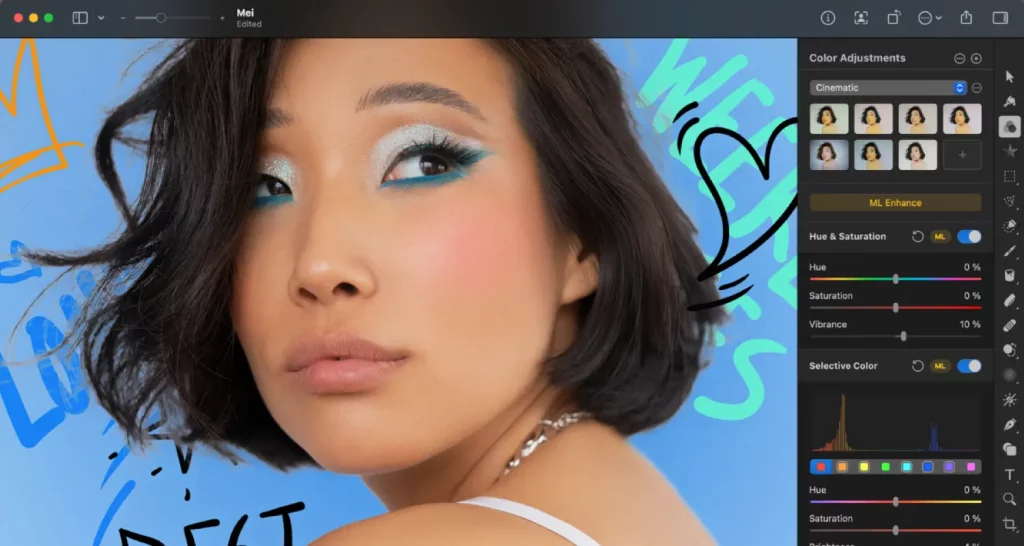
Choose the Perfect Alternative to Photoshop according to your needs!
To sum it up, everyone has different needs and plenty of valid reasons to choose one Free Image Editor than another in order to always perfect your photos or images in an outstanding editing way. Believe me, I understand you. Based on this list, I’m sure that you will easily find at least one Free Alternative to Photoshop that will allow you to create, design, edit or retouch your images with advanced but free features!