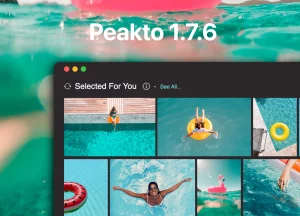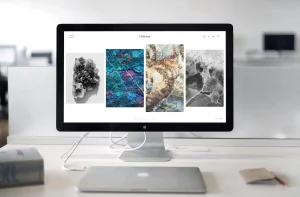In the dynamic world of photography, Adobe Lightroom remains a cornerstone for professionals and enthusiasts alike, offering powerful editing capabilities right at your fingertips. As we step into 2025, the quest for the best plugins for Lightroom continues, with photographers seeking innovative tools to streamline their workflow and enhance their creative expression.
You’re looking for the plugin that will help you optimize your workflow or bring you new features, but you’re lacking information on certain plugins and want to buy the one that suits you best? Then this article is just what you’re looking for!

Why should you buy plugins for Lightroom?
The plugins for Lightroom serve as an auxiliary tool designed to expand the capabilities and enhance the efficiency of Adobe Lightroom, a staple software for photographers aiming to refine their creations.
These plugins vary widely in functionality, ranging from workflow optimization tasks (like automatic sorting and tagging of photos), advanced skin retouching, HDR merging, creating breathtaking panoramas…
By integrating a plugin into Lightroom, users gain access to specialized tools not natively available in the software, thus allowing for extensive customization and boundless creativity. Whether it’s to speed up the editing process, apply unique effects or styles, or simplify otherwise labor-intensive post-production operations, plugins for Lightroom offer significant added value, transforming the editing experience into a more intuitive and enriching endeavor.
What are the best-known plugins for Lightroom on the market in 2025?
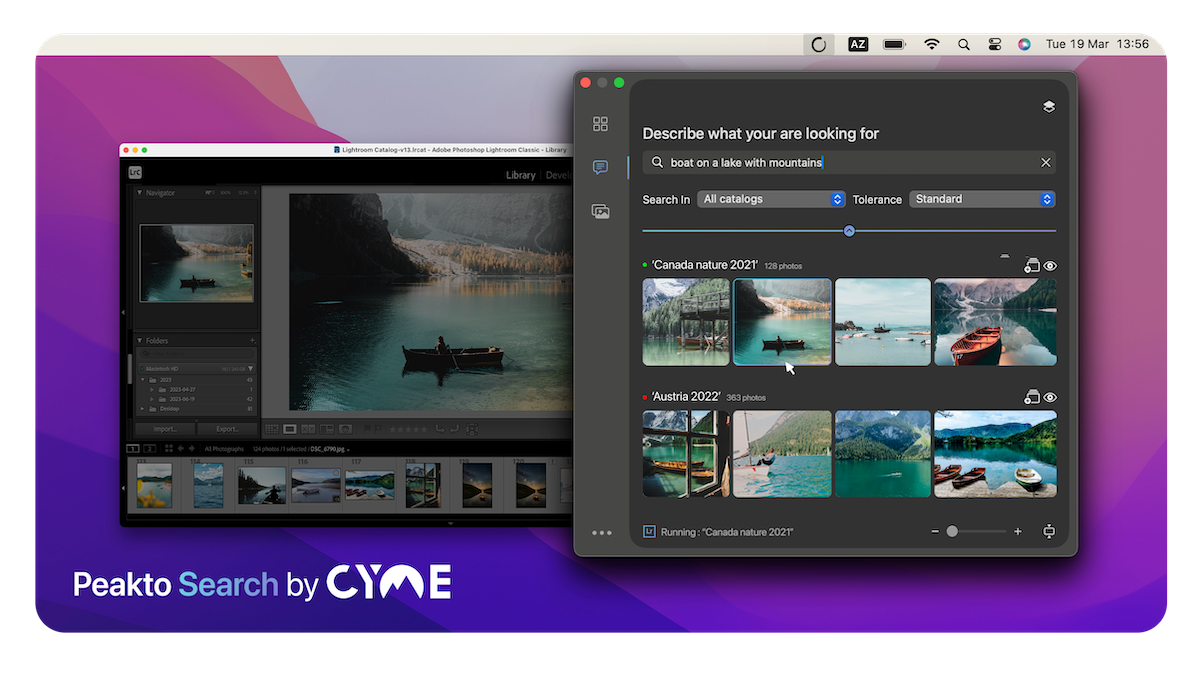
Peakto Search is the best plugin for Lightroom addressing a crucial gap in Adobe’s software. While Lightroom excels at photo editing and storage, its image cataloging options are limited. Finding a specific photo or video among thousands of files is often daunting. It’s even impossible when they are stored in different catalogs. Staying organized and meticulously tagging every image is a luxury few photographers can afford. That’s where Peakto Search steps in.
Harnessing the power of AI, Peakto Search revolutionizes how photographers manage their vast collections. It analyzes the content of your photos and videos, enabling you to locate a file with just a brief description or a sample image. Think of it as Spotlight for Mac, but purpose-built for images and films. And that’s only the beginning.
Peakto Search is not just powerful—it’s effortlessly easy to use:
- Always within reach, it lives in your menu bar.
- It searches across multiple Lightroom catalogs simultaneously.
- Results appear instantly.
- And it even works when Lightroom is closed.
Peakto Search offers instant, ongoing access to all the photos and videos buried in your Lightroom catalogs, making it an invaluable tool for quickly showcasing your photographic expertise or simply browsing your portfolio with ease.
Navigating videos is just as seamless. Peakto Search offers a quick video summary and a contact sheet view, allowing you to pinpoint the exact scene you’re after at a glance. You can describe a specific sequence, and Peakto Search will identify the matching moments in the video. It’s even possible to play full videos without ever opening Lightroom.
Whether you’re curating selections, presenting your work, or exploring your creations, Peakto Search (developed by CYME) is the perfect partner for Lightroom—turning the challenge of managing vast media libraries into a smooth, intuitive experience.
Our Opinion: Peakto Search is a game-changer—impressively fast, intuitive, and effortless to use. Its standout feature is the ability to search across multiple catalogs simultaneously, even when Lightroom isn’t open. With real-time results and constant accessibility from the menu bar, it’s always ready to help you find exactly what you need, right when you need it.
- Real-time results.
- Search across multiple catalogs.
- Always accessible search feature.
- Deep integration with Lightroom.
- Beautiful user interface.
- Lack of keywording (though AI recognition may mitigate this need).
- It is only available on Mac.

Luminar stands out as the top Lightroom plugin of 2025, offering an extensive range of photo enhancement capabilities, many of which utilize artificial intelligence for analyzing and adjusting images. Skylum continuously enhances Luminar Neo with ‘Extensions’ that introduce remarkable features such as Upscaler AI, Portrait Background Remover, MagicLights, simplifying complex editing tasks.
The AI-powered portrait editing tools are particularly impressive, enabling users to achieve professional retouching results with just a few clicks. Notably, Luminar Neo is user-friendly and accessible to both professionals and beginners, streamlining editing processes, especially in tone and color correction. It includes a variety of presets (“Looks”) and additional downloadable content.
Unlike Lightroom presets, Luminar’s Looks are simpler to customize, and its filters support adjustments with layers and masks. A standout feature is its advanced sky replacement tool, ideal for compositing enthusiasts.
A notable drawback often mentioned in discussions about Luminar is the frequent release of new versions and the company’s limited legacy support. This practice can leave even the most dedicated Luminar enthusiasts feeling caught in a continuous upsell cycle—a sentiment shared by many users. While the merits of Luminar AI are widely acknowledged and the anticipation for Luminar NEO grows, the rapid succession of updates presents a double-edged sword.
On one hand, the swift evolution in a field like artificial intelligence suggests an expected acceleration of feature development, reflecting the software’s ongoing improvements. However, this doesn’t justify the near abandonment of previous versions shortly after their release, compelling users to purchase upgrades, albeit at a “discounted” rate. This scenario underscores the tension between innovation and customer loyalty in the fast-paced tech landscape.
Our Opinion: Luminar Neo stands out as an excellent choice for Lightroom users seeking powerful AI-enhanced editing capabilities and user-friendly tools.
- Extensive range of photo enhancement capabilities, including AI-powered tools.
- Continuous enhancement with new features like Upscaler AI, Portrait Background Remover, and MagicLights.
- User-friendly interface accessible to both professionals and beginners.
- Variety of presets (“Looks”) and additional downloadable content for customization.
- Advanced sky replacement tool for compositing enthusiasts.
- Frequent release of new versions and limited legacy support may lead to a feeling of being caught in a continuous upsell cycle for users.
- Near abandonment of previous versions shortly after release.
- Rapid succession of updates may create tension for users.

Similar to Luminar 4, Exposure X7 stands out as a comprehensive photo editing software that can be used both independently and as a plugin. What sets it apart is its emphasis on analog film effects, widely regarded among the finest in the market.
Exposure X7 enriches the editing experience with advanced features beyond those found in Lightroom, including layer effects, LUT support, bokeh and lens effects, tilt-shift, 3D color masking…
These features give users greater creative control over adjustments. However, it’s the wide range of exceptional film presets that really sets Exposure X7 apart.
Nevertheless, Exposure X7 faces a few limitations that may affect users looking for comprehensive editing features. Notably, the software does not support HDR or panoramic merging, restricting its utility for those who require these specific functions.
Additionally, making localized adjustments can prove to be somewhat cumbersome, potentially slowing down the editing process. Furthermore, the inability to combine images directly within the software limits creative possibilities, particularly for photographers interested in complex compositing or layering techniques. These constraints may prompt users to seek supplementary tools or software to fulfill their complete range of editing needs.
- Comprehensive photo editing software with emphasis on analog film effects.
- Can be used independently or as a plugin.
- Offers advanced features such as layer effects, LUT support, bokeh and lens effects, tilt-shift, and 3D color masking.
- Provides greater creative control over adjustments.
- Wide range of exceptional film presets.
- Does not support HDR or panoramic merging, limiting utility for some users.
- Making localized adjustments can be cumbersome, potentially slowing down the editing process.
- Inability to combine images directly within the software.
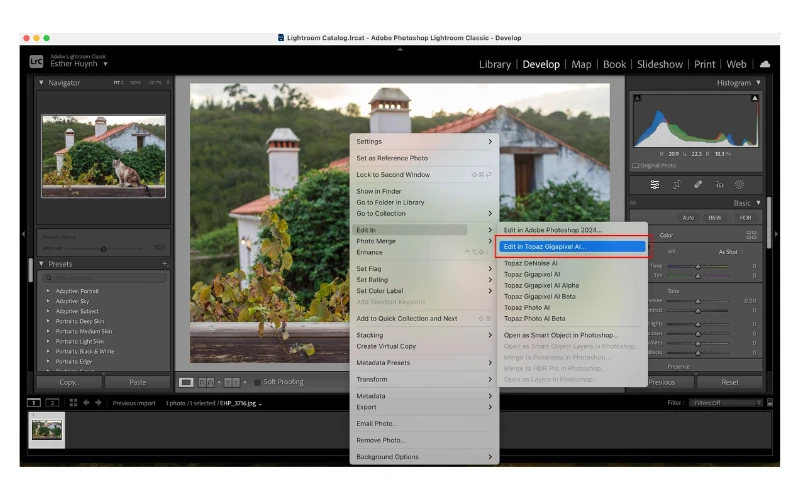
Topaz Studio 2, Topaz Labs’ latest foray into creative editing, sets itself apart with AI-powered tools that substantially elevate the photo editing experience. Designed with a deep focus on creativity, the software moves beyond traditional image correction, aspiring to turn every photo into a unique masterpiece. Its user-friendly interface ensures a simple yet powerful editing process, complemented by over 30 advanced filters and more than 200 distinctive Looks that unlock extensive creative avenues. Studio 2 is committed to fully non-destructive editing, robust layer support and sophisticated masking capabilities, suite of starting presets for immediate creativity.
Continuous updates from Topaz Labs keep the platform at the forefront of editing innovation. Additionally, Studio 2 extends its versatility through compatible plugins for Photoshop, enhancing its applicability.
Topaz Studio 2, despite its innovative AI-powered tools, may experience slowdowns and occasional bugs, particularly during masking operations. Users are unable to utilize the Navigator and histogram concurrently, and the software lacks batch processing capabilities, preventing the opening of multiple files at once. Unlike other editing platforms, Studio 2’s interface lacks customization options, and its effects are not integrated as “smart filters” within Lightroom or Photoshop, limiting their adaptability in those environments.
A 30-day free trial encourages users to explore Studio 2’s rich features firsthand, making it a compelling choice for those looking to imbue their images with artistic flair.
- AI-powered tools enhance the photo editing experience.
- User-friendly interface facilitates a simple yet powerful editing process.
- Over 30 advanced filters and 200+ distinctive Looks offer extensive creative possibilities.
- Fully non-destructive editing, robust layer support, and sophisticated masking capabilities.
- Continuous updates from Topaz Labs ensure the platform stays innovative.
- Compatibility with Photoshop plugins extends the software’s versatility.
- Potential slowdowns and occasional bugs, especially during masking operations.
- Inability to use Navigator and histogram concurrently.
- Lack of batch processing capabilities limits efficiency when working with multiple files simultaneously.
- Limited customization options in the interface.
- Effects are not integrated as “smart filters” in Lightroom or Photoshop.
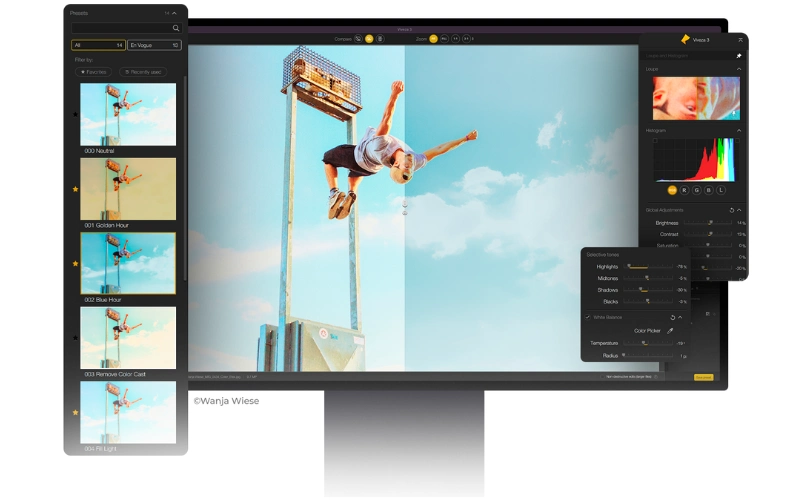
Similar to Topaz filters, Nik filters have long been a favorite among professional photographers. After several changes, including a period when they were available for free, DxO has taken ownership and resumed their development—a positive change, despite the reintroduction of a purchase price. The Nik Collection now features: the newly added Perspective Efex, alongside the renowned HDR Efex Pro, DFine, Viveza, Color Efex Pro, Sharpener Pro, Silver Efex Pro, and Analog Efex Pro.
Each plugin offers an array of filters, presets, effects, and adjustments that stand out for their quality. Although I’ve transitioned from using Nik’s HDR Efex Pro to Aurora for HDR tasks, the rest of the Nik collection remains indispensable in my editing workflow.
The Nik Collection 6, despite its robust suite of editing tools, encounters several limitations that could dampen its appeal. The HSL tool within Color Efex lacks the necessary targetability to fully harness its potential, while the Dfine noise reduction algorithms seem somewhat outdated compared to the latest advancements in image editing technology. Additionally, the user interface of Nik Perspective noticeably diverges from that of other plugins in the collection, potentially leading to a disjointed user experience.
Furthermore, the scope of the latest update may disappoint some users, offering modest UI enhancements and pending full support for Apple silicon, suggesting that the collection’s evolution might not be keeping pace with user expectations and technological developments.
- Wide range of filters and presets in the Nik Collection, catering to various editing needs.
- Renowned for high-quality editing tools and effects.
- Ownership by DxO and resumed development ensures ongoing updates and support.
- Addition of Perspective Efex expands the collection’s capabilities for perspective correction.
- Offering versatile editing options for photographers.
- Limitations in certain tools like the lack of targetability in the HSL tool within Color Efex.
- Dfine noise reduction algorithms may appear outdated compared to newer advancements.
- User interface inconsistencies, particularly noticeable in Nik Perspective, may lead to a disjointed experience.
- Latest update offers modest UI enhancements and pending support for Apple silicon.
- Evolution of the collection may not be keeping pace with user expectations and technological advancements.

ON1 Photo RAW stands as a comprehensive professional photo editor, paralleling Luminar in scope while offering a distinct user interface and a variety of unique effects. It boasts AI-powered adjustments, layers, an outstanding portrait-editing suite, an array of exclusive presets.
While preferences between ON1 Photo RAW and Luminar tend to be mutually exclusive, ON1 sets itself apart with its photo merging capabilities, a feature absent in Luminar. This functionality is especially appealing for enthusiasts of focus stacking or those looking to incorporate text into their images.
ON1 Photo Raw, despite its extensive editing capabilities, encounters a few shortcomings; its interface doesn’t match the sleekness of Adobe’s offerings, potentially affecting user experience. Users may find that some operations within ON1 run at a slower pace, which could hinder workflow efficiency. Additionally, the absence of face recognition tagging limits the software’s organizational capabilities, making it less efficient for managing large photo collections based on subjects.
Moreover, the Windows version of the app offers limited options for online sharing, restricting the ease with which users can distribute their work directly from the platform. These limitations highlight areas where ON1 Photo Raw could enhance its user interface and functionality to better meet the needs of its users.
- Comprehensive editing capabilities similar to Luminar, including AI-powered adjustments and layers.
- Distinct user interface for a unique editing experience.
- Outstanding portrait-editing suite and exclusive presets.
- Photo merging capabilities, particularly useful for focus stacking and incorporating text into images.
- Some operations may run slower, affecting workflow.
- Absence of face recognition tagging limits organizational capabilities.
- Limited options for online sharing in the Windows version.
- Areas for improvement in user interface and functionality to better meet user needs.

Portraiture 4 for Lightroom, developed by Imagenomic, offers photographers a powerful tool for portrait retouching within the Lightroom environment. With its advanced features and user-friendly interface, Portraiture 4 stands out as a go-to plugin for enhancing portrait photos.
The seamless integration of Portraiture 4 into Lightroom ensures a smooth editing experience, allowing photographers to enhance portraits effortlessly. Its intuitive interface complements Lightroom’s ecosystem, providing easy access to a wide range of retouching tools.
Portraiture 4 distinguishes itself by offering extensive retouching capabilities, including skin smoothing, blemish removal, and eye enhancement. Photographers can achieve professional-level results with minimal effort, thanks to the plugin’s intelligent algorithms and preset options.
However, Portraiture 4 may encounter some limitations that could impact user experience. Users may experience occasional delays when applying adjustments or navigating through images, especially at full zoom. Additionally, the plugin lacks the ability to work with multiple images simultaneously, which can slow down workflow efficiency for photographers working with batches of portraits.
- Powerful portrait retouching capabilities, including skin smoothing, blemish removal, and eye enhancement.
- User-friendly interface that seamlessly integrates with Lightroom.
- Advanced features and intelligent algorithms.
- Extensive preset options offer flexibility and efficiency in portrait editing.
- Occasional delays may occur when applying adjustments or navigating through images, particularly at full zoom.
- Lack of support for working with multiple images simultaneously can slow down workflow efficiency for photographers editing batches of portraits.
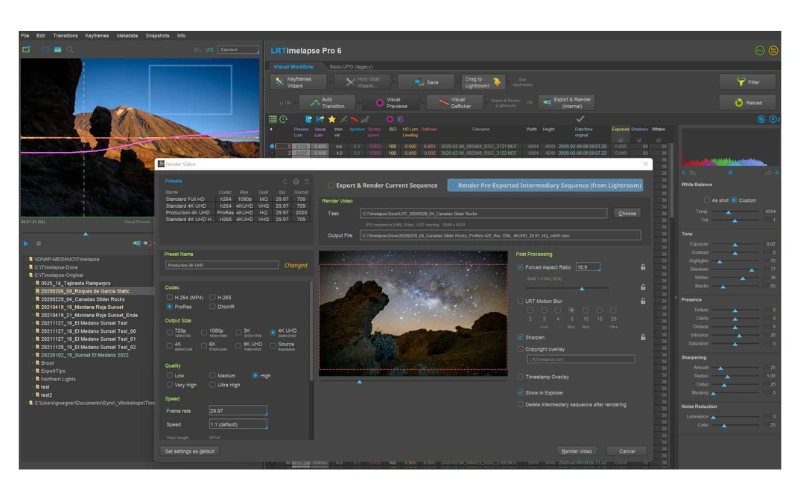
LR Timelapse stands as the definitive solution for enthusiasts and professionals of time-lapse photography, maintaining its position as the industry benchmark.
Firstly, this plugin enables batch editing of images directly from RAW files, eliminating the need for conversion.
Secondly, it simplifies the processes of grading, keyframing, rendering directly within Lightroom,executing seamless transitions from night to day and day to night in timelapse videos.
Compatible across both Windows and Mac platforms and with any camera type, LR Timelapse offers an unparalleled integration for creating time-lapses.
LRTimelapse presents a few challenges, particularly for those new to the world of time-lapse video creation, as its interface and functionalities can be somewhat daunting for beginners. Furthermore, the Pro version of LRTimelapse, while offering advanced features, comes with a price tag that some may find steep, potentially limiting its accessibility to enthusiasts and professionals looking for a cost-effective solution for enhancing their time-lapse projects.
- Enables batch editing directly from RAW files, saving time and eliminating the need for conversion.
- Simplifies grading, keyframing, and rendering processes within Lightroom.
- Compatible across Windows and Mac platforms, as well as with any camera type.
- Maintains its position as the industry benchmark for time-lapse photography, trusted by enthusiasts and professionals alike.
- May pose challenges for newcomers to time-lapse video creation due to its complex interface and functionalities.
- The Pro version of LR Timelapse comes with a relatively high price tag.
In conclusion
To sum up this list of best known plugins for lightroom, it presents the finest plugins for the premier photo editing software, Lightroom, offering substantial value despite potentially high costs for some. It’s crucial to judiciously invest in plugins that align with your specific needs. Not every Adobe Lightroom plugin will suit every individual, as many cater to unique aspects of your workflow and photo management.
However, discovering the right plugins can significantly streamline your post-processing routine. This guide aims to facilitate your search for the best plugins for Lightroom, saving you time and enhancing your editing experience by pinpointing those that truly complement your approach to photography.