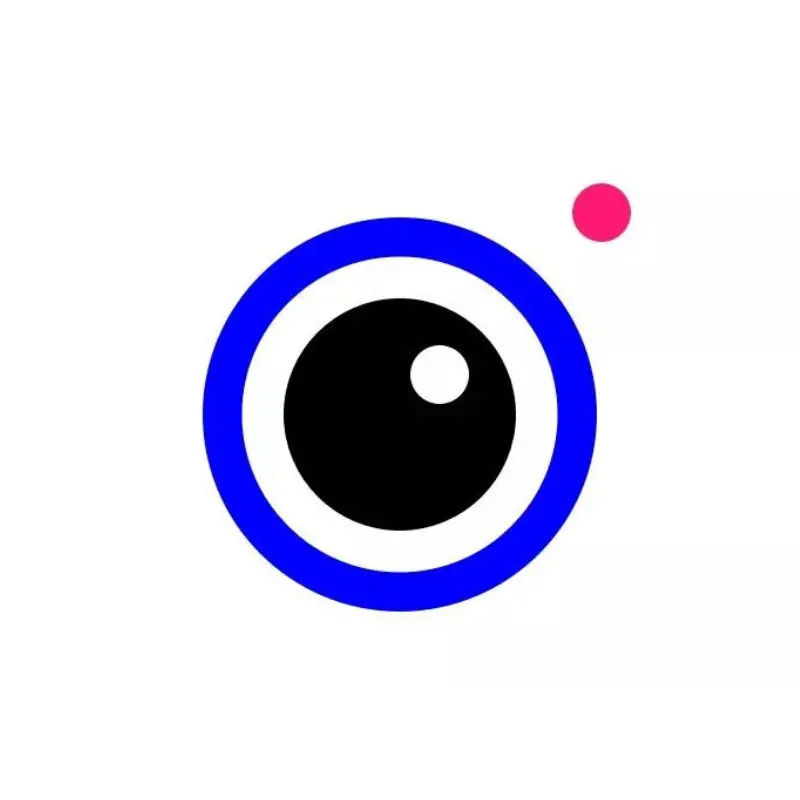Snapseed: Best Photo Editing App Developped by Google
Photo Editing App
Snapseed is an advanced photo editing application developed by Google, designed for photography enthusiasts and professionals alike. Available on iOS and Android platforms, it offers a rich yet intuitive user interface that enables users to make complex edits simply and efficiently. Aimed at those looking to fine-tune their images on mobile, Snapseed boasts powerful editing features usually reserved for desktop software.
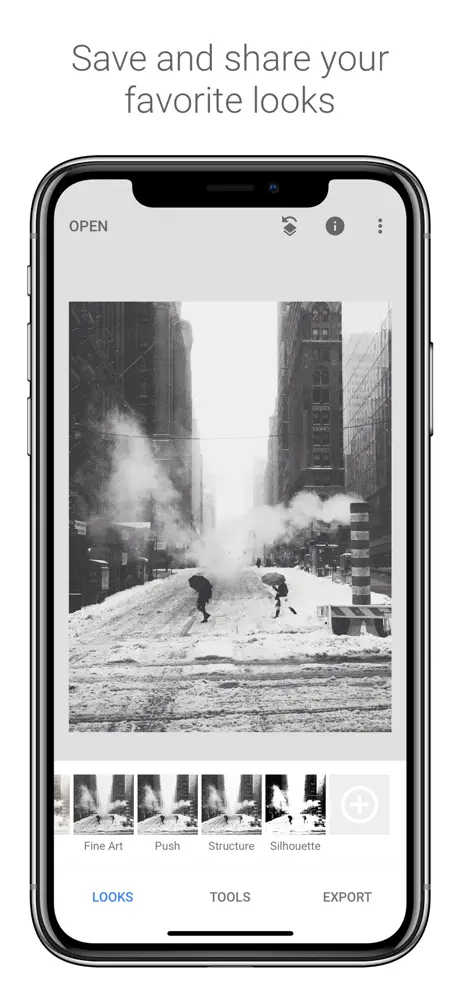
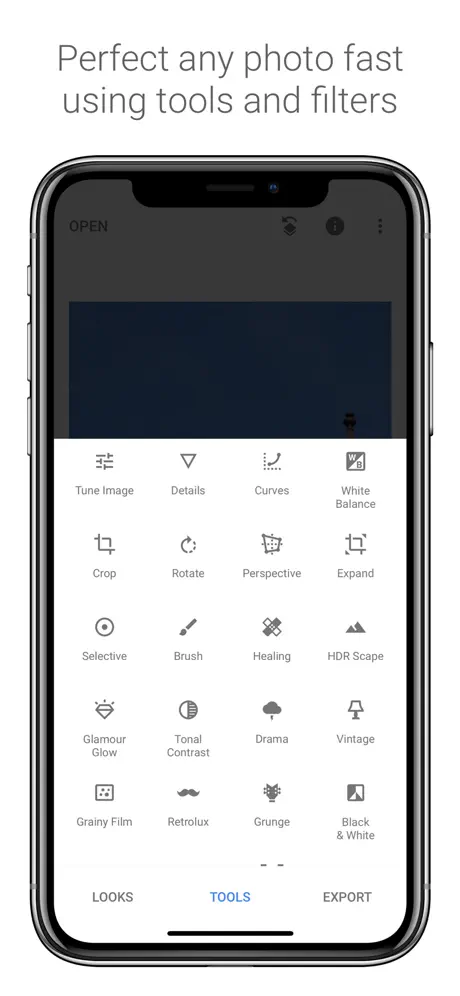
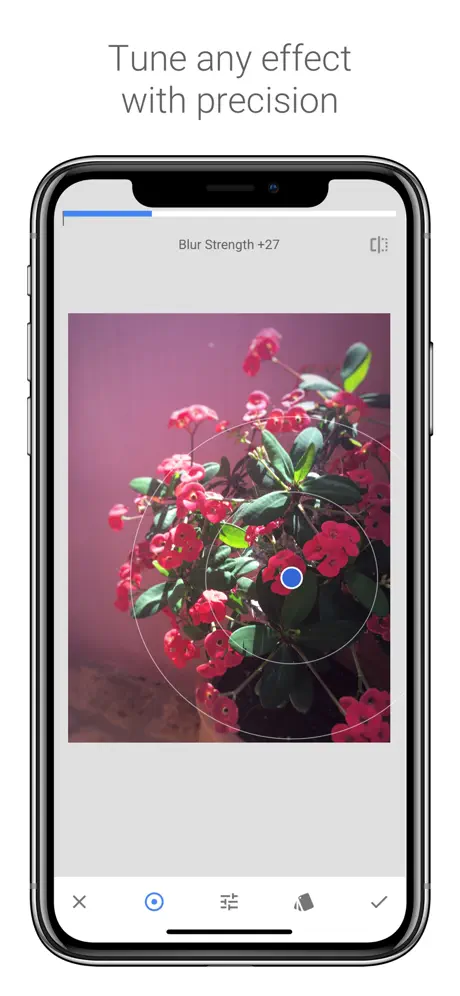
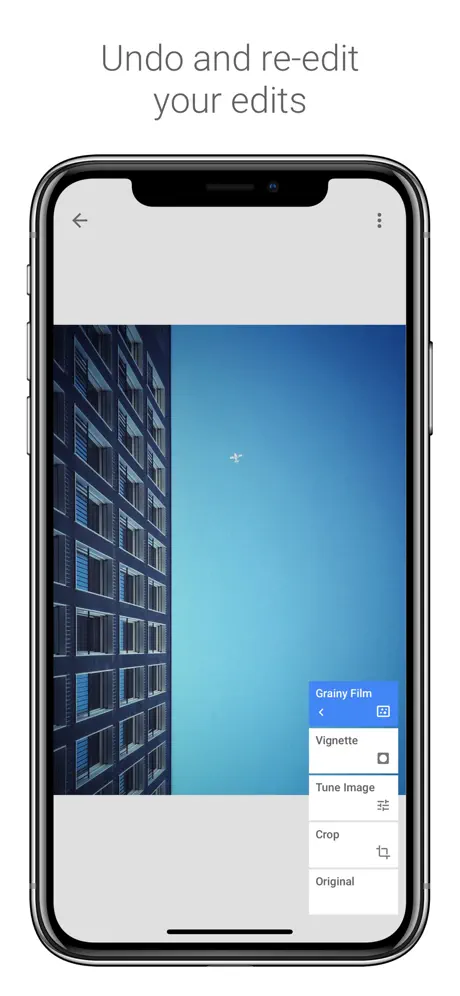
Best Photo Editing Features of Snapseed
Snapseed is known for its extensive range of features that enhance the photo editing experience. The app offers an intuitive interface and a suite of powerful tools, allowing users to transform their photos with precision. Snapseed focuses on image customization rather than social interaction, emphasizing editing tools and image enhancement.
Here is a detailed overview of Snapseed’s features:
Professional-quality filters: Includes options like Drama, Vintage, Noir, and Grunge to give varied styles to your photos.
Advanced editing tools: Allow precise adjustments of white balance, exposure correction, tone curves, cropping, rotation, and perspective.
Selective brush: Offers the ability to retouch specific areas of the image for precise modifications without affecting the whole photo.
Auto-correction: Quickly optimizes photos to improve colors and exposure with one click.
Portrait retouching tool: Enables skin smoothing, facial feature adjustments, and detail enhancement for perfect portraits.
Save edits: Allows users to save and reapply their favorite adjustments, ensuring aesthetic consistency in photo series.
Double exposure: Creates artistic effects by combining two photos and adjusting their blending modes.
Publishing and sharing: Users can directly share their creations on platforms like Instagram, Facebook, and Twitter, enriching the sharing experience.
Benefits for Photographers Using Snapseed
For photographers, Snapseed offers several significant advantages.
Firstly, the professional-quality filters enable photos to be enhanced quickly and efficiently, which is ideal for photographers looking to maintain a consistent aesthetic without spending long hours in post-production. Snapseed’s intuitive user interface makes it easy to learn and use, making the application accessible to photographers of all levels.
Snapseed provides powerful editing tools such as selective adjustments and precise control of image details, enabling photographers to refine their work with a high degree of precision.
Finally, Snapseed is completely free of charge and requires no subscription, offering access to advanced editing tools at no extra cost, enriching photographers’ creative experience.
Best Companions Tools to Snapseed
Photo Search Engine
After capturing those special moments, it’s crucial to organize and preserve the memories. FindMySnap makes this task simple and enjoyable. Powered by artificial intelligence, this mobile app allows effortless photo collection management on a smartphone. Whether creating themed albums, searching for specific photos, or crafting personalized collages, FindMySnap handles it all. Rediscover the joy of browsing memories with themed collections, ensuring each photo finds its place in shared albums, saved favorites, or even deleted if needed. Data remains private and secure, processed directly on the device. FindMySnap becomes the guardian of memories, simplifying photo access and management, and making sharing easy.
Photo Collage Maker
Social Media Tools
Read More About Snapseed

The Essential Tools for Creating a Perfectly Harmonious Instagram Feed
Discover the essential tools for Instagram creators who want to maintain a harmonious feed and attract a larger number of followers for…
The Story of Snapseed
Snapseed, a mobile photography app available on iOS and Android, was originally developed by Nik Software and later acquired by Google in 2012. Founded in 2011, Snapseed quickly gained recognition for its powerful photo editing tools and user-friendly interface. The app allows users to capture photos, import images from their gallery, and enhance them using a wide range of editing options, including brightness, contrast, saturation, and more.
Snapseed stands out for its comprehensive suite of features, including professional-quality filters, selective adjustment tools, and advanced options like curves, HDR, and double exposure. In addition, the app offers non-destructive editing, allowing users to revert changes and experiment freely without losing the original image quality.
Over the years, Snapseed has continued to evolve, introducing new features and improvements to meet the growing needs of its user base. With its intuitive design and powerful capabilities, Snapseed remains a favorite among photographers and casual users alike, providing high-quality creative tools to enhance and share their photos. Based in California, Snapseed continues to innovate in the field of mobile photography, maintaining its commitment to excellence and user satisfaction.
Best Alternatives to Snapseed
Seeking an alternative to Snapseed for professional-grade photo editing? If you require a comprehensive tool beyond Snapseed, this guide is for you. We’ve listed popular programs and apps that cover all essential photo enhancements, along with filters and effects.
Adjusting white balance or performing high-quality skin retouching can be challenging, and Snapseed sometimes lacks the advanced tools needed for professional editing. Many users look for other options to achieve high-quality results. Here, we’ve compiled the top alternatives, offering both basic and advanced editing features, including color correction, white balance adjustments, and RAW file processing. These tools will help you achieve professional results.

Picsart
Photo Editing
PicsArt is a great alternative to Snapseed, providing a variety of advanced features in an easy-to-use interface. While Snapseed is known for its powerful tools like selective adjustments and detailed retouching, PicsArt excels with creative options such as artistic effects, stickers, frames, and customizable text. Additionally, PicsArt enables users to create stunning collages and edit videos. For those seeking a comprehensive photo editing solution with creative tools and a vibrant community, PicsArt is an excellent choice.
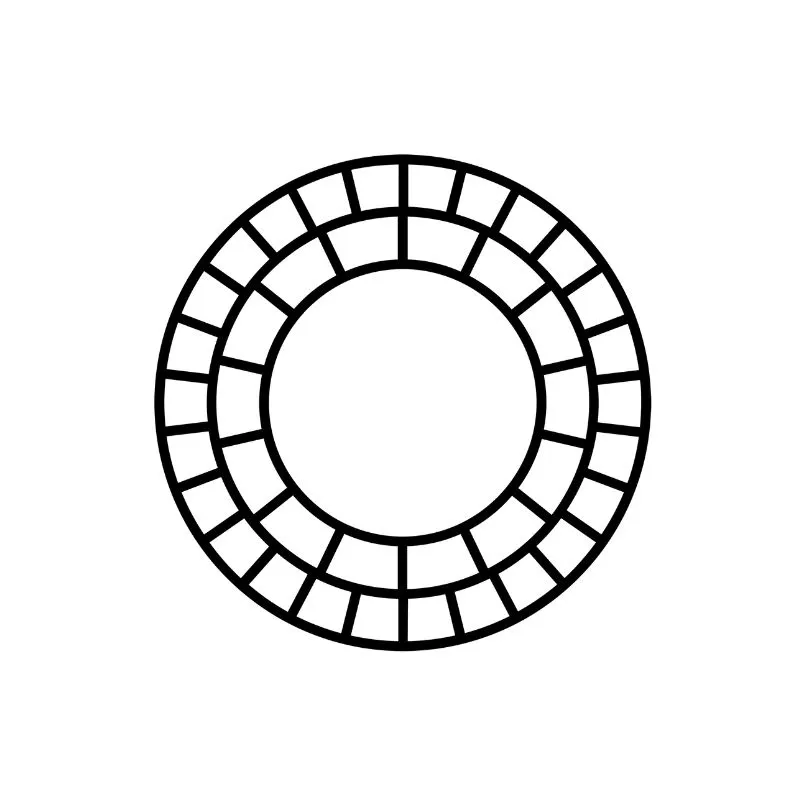
VSCO
Photo Editing
VSCO is a compelling alternative to Snapseed, offering a wide array of advanced photo editing tools within an intuitive and user-friendly interface. While Snapseed is popular for its powerful tools like selective adjustments, healing, and detailed tuning, VSCO provides stylish filters and simple editing features that cater to both beginners and professionals. Developed with a focus on creativity and aesthetic quality, VSCO supports RAW editing and offers unique features such as film-inspired presets and advanced color grading. For those seeking a versatile, comprehensive photo editing solution with a strong emphasis on artistic expression, VSCO stands out as an excellent choice.

Lightroom
Photo Editing
For those seeking a comprehensive alternative to Snapseed, Lightroom stands out with its extensive photo editing tools and advanced features. While Snapseed is valued for its user-friendly interface and powerful options like selective adjustments and detailed retouching, Lightroom offers even greater control over photo adjustments, including precise color correction, exposure adjustments, and advanced retouching. Additionally, Lightroom’s integration with Adobe’s Creative Cloud enables seamless synchronization across devices, making it an exceptional all-in-one solution for photo editing and management.

FixThePhoto
Photo Editing
Whether you need to remove blemishes on your face, make body adjustments, background changes, or object removal, the FixThePhoto app includes all these editing features. Just upload your photo,choose and share your preferences, and in no time, you’ll get a naturally edited version of your photo. For more customized edits, you can request specific retouching, ensuring every detail is just how you want it – whether it’s facial tweaks, body enhancements, or even photo restoration. You can request edits until the image looks just right, and you also get a free photo to try out its features.

Afterlight
Photo Editing
Afterlight is a strong alternative to Snapseed, offering a comprehensive set of photo editing tools that match its competitor. With an intuitive interface, Afterlight provides a variety of filters, adjustment tools, and creative effects to enhance any image. It also includes advanced options like curves, selective color, and double exposure for more creative control. Suitable for both casual users and professional photographers, Afterlight delivers high-quality results and versatility, making it a formidable competitor to Snapseed.