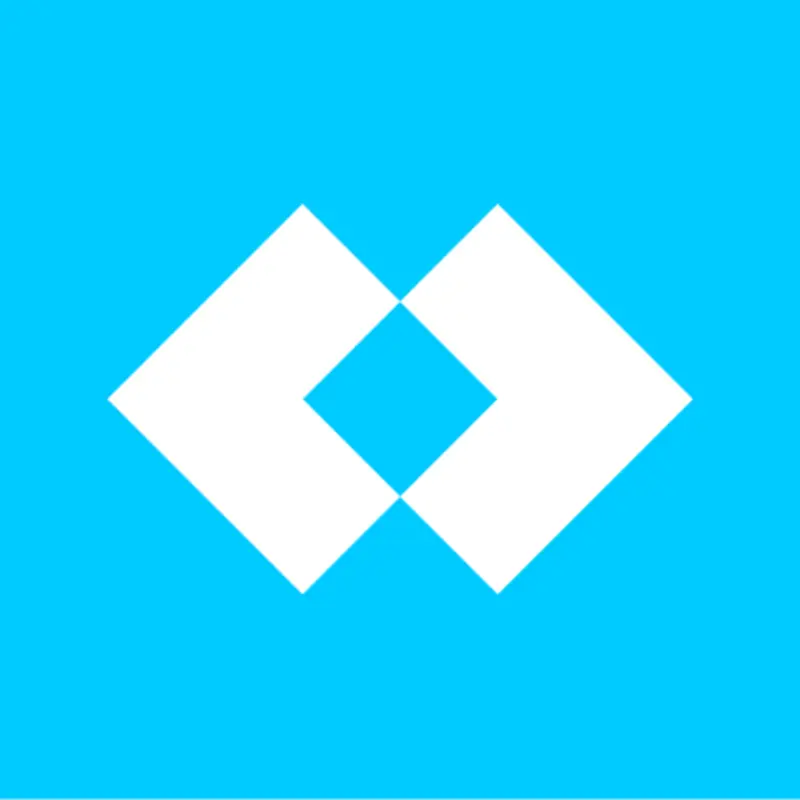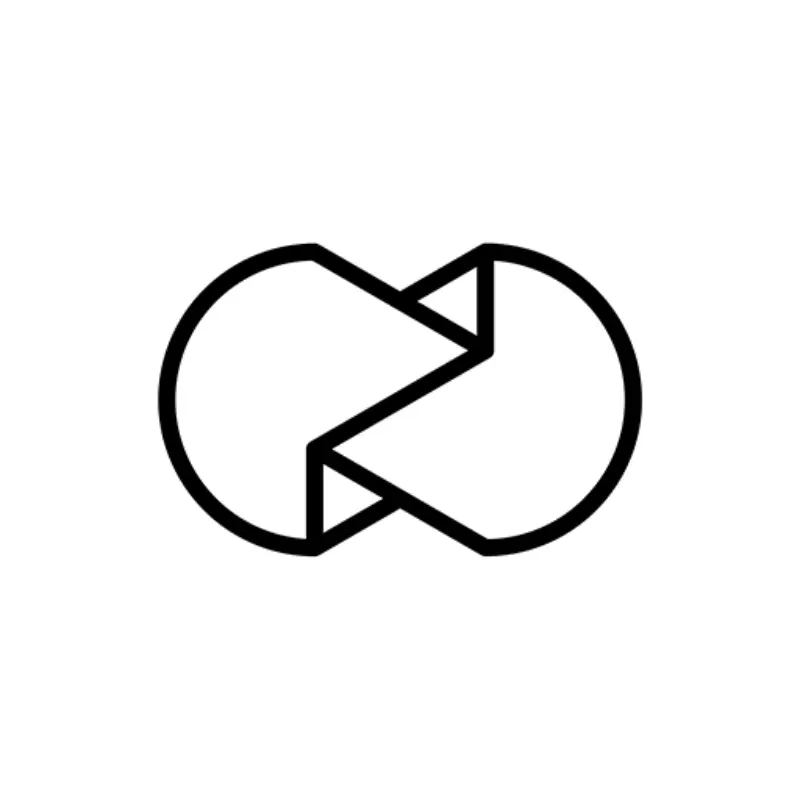Photomator: The Best Photo Editor for Mac, iPhone and iPad
Photo Editing App


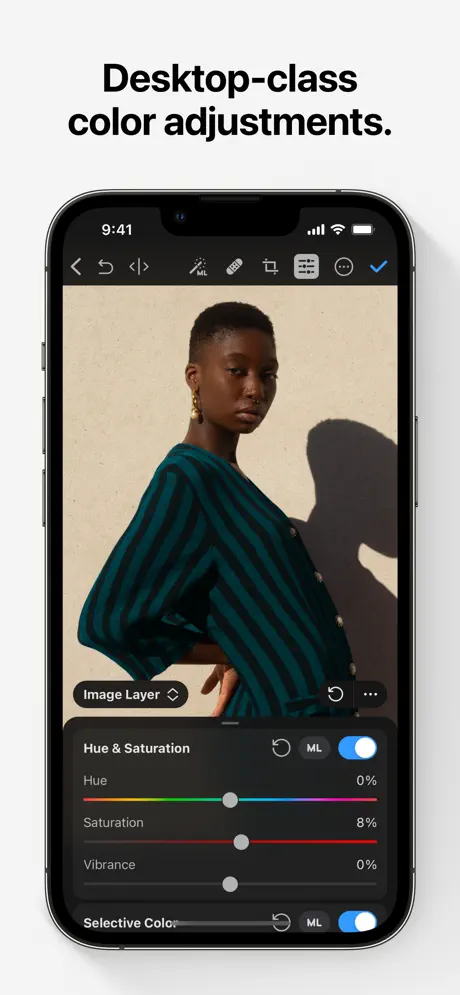
Best Photo Editing Features of Photomator
Automatic adjustments: Intelligent algorithms automatically analyze and adjust image parameters such as exposure, contrast and saturation for instant optimum results.
Precise retouching: Localized retouching tools enable users to specifically correct parts of the image, such as eliminating skin imperfections or correcting red-eye.
Creative filters and effects: A vast library of artistic filters and special effects transform photos into works of art, from analog film simulations to drawing effects.
Advanced color management: Full support for ICC profiles for precise color management, essential for high-quality printing and faithful color reproduction on a variety of devices.
Batch processing: The ability to batch process hundreds of photos at the same time, enabling uniform settings to be applied and saving precious time.
RAW support: Native support for numerous RAW formats, enabling photographers to make the most of their captures without compromising on quality.
Benefits for Photographers Using Photomator
Photomator offers many advantages for photographers and videographers, optimizing and improving their workflow. Its automation and batch processing tools reduce the time spent editing images, allowing you to concentrate on the creative aspects. Creative flexibility is assured thanks to advanced filters and retouching tools, enabling images to be created in line with the user’s artistic vision.
What’s more, Photomator stands out for its high performance, capable of handling large volumes of data without compromising efficiency. Advanced color management features and RAW file support guarantee high-quality final images, ready for printing or online publication. Finally, Photomator’s customizable interface, tailored to the needs of beginners and professionals alike, makes it an essential tool for improving photo editing efficiency while maintaining outstanding image quality.
Best Companions Tools to Photomator
For photography and image-editing enthusiasts, Photomator is a must-have tool. However, to fully exploit your editing skills, it’s essential to complement it with powerful, complementary applications. FindMySnap, Later, and Unfold stand out as the best allies, offering advanced functionality and ease of use to enrich and personalize your photos. Together, these tools maximize your creative potential and optimize your workflow, enabling you to create stunning visual content.
Photo Search Engine
Ideal for those who take a lot of photos, FindMySnap, an application powered by artificial intelligence, lets you manage a collection of photos on a smartphone. It’s easy to create themed albums, search for specific photos or create personalized collages. Data remains private and secure, processed directly on the device. FindMySnap simplifies access to and management of photos, making them easy to share.
Social Media Scheduler
While Photomator enhances your photos, Later helps plan, schedule, and publish them across various platforms. With features like a drag-and-drop calendar, hashtag suggestions, and analytics, Later ensures your content reaches the right audience at the optimal time, maximizing engagement and impact. This integration simplifies the workflow from editing to sharing, making it invaluable for photographers and social media managers.
Video & Photo Editor
Enhance your photo editing experience with its versatile storytelling features. While Photomator excels at powerful image editing and fine-tuning your photos to perfection, Unfold allows you to transform those edited images into beautifully crafted stories and presentations. With a wide range of customizable templates, fonts, and design elements, Unfold helps you create visually appealing layouts for sharing on social media or other platforms. Together, Photomator and Unfold provide a seamless workflow from detailed photo enhancement to stunning visual storytelling, making your content stand out.
Read More About Photomator
The Story of Photomator
Photomator, a mobile photography app available on iOS, was originally developed by the Pixelmator Team. Founded in 2014, Photomator quickly gained recognition for its powerful photo editing tools and user-friendly interface. The app allows users to capture photos, import images from their gallery, and enhance them using a wide range of editing options, including brightness, contrast, saturation, and more.
Photomator stands out for its comprehensive suite of features, including professional-quality filters, selective adjustment tools, and advanced options like curves, color balance, and noise reduction. In addition, the app offers non-destructive editing, allowing users to revert changes and experiment freely without losing the original image quality.
Over the years, Photomator has continued to evolve, introducing new features and improvements to meet the growing needs of its user base. With its intuitive design and powerful capabilities, Photomator remains a favorite among photographers and casual users alike, providing high-quality creative tools to enhance and share their photos. Based in Lithuania, the Pixelmator Team continues to innovate in the field of mobile photography, maintaining its commitment to excellence and user satisfaction.
Best Alternatives to Photomator
Looking for an alternative to Photomator for professional-grade photo editing? If you need a comprehensive tool that goes beyond Photomator, this guide is for you. We’ve compiled a list of popular programs and apps that cover all essential photo enhancements, along with filters and effects.
Adjusting white balance or performing high-quality skin retouching can be challenging, and Photomator sometimes lacks the advanced tools needed for professional editing. Many users seek other options to achieve high-quality results. Here, we’ve compiled the top alternatives, offering both basic and advanced editing features, including color correction, white balance adjustments, and RAW file processing. These tools will help you achieve professional results and elevate your photo editing game.

Photoshop
Photo Editing
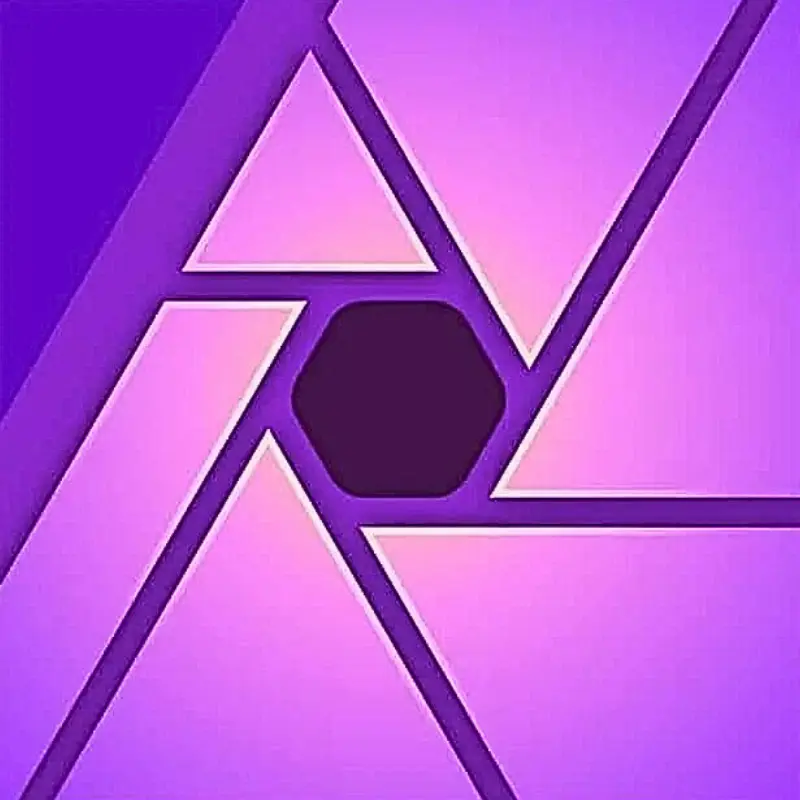
Affinity
Photo Editing

Polarr
Photo Editing

Retrica