Imagine this: you’ve just wrapped up an extensive photoshoot or a demanding video project. Your memory cards are overflowing with gigabytes of precious visual data, the culmination of hours of creative work. Back at your studio, the daunting task of offloading, organizing, and securing these files begins.
For many photographers and videographers, this scenario is a recurring reality, a testament to the ever-increasing volume of digital media we capture.
Globally, we capture 5.3 billion photos daily, or 61,400 per second. A staggering number that underscores the urgent need for effective storage and management strategies, especially for professionals dealing with substantial media libraries.
The sheer volume can quickly become overwhelming, turning a passion into a logistical nightmare. This article will guide you through the best ways to not just store, but truly manage your valuable photo and video assets, ensuring they are safe, accessible, and organized for years to come
The Growing Need for Robust Photo and Video Storage

The proliferation of digital devices, particularly smartphones and high-resolution cameras, has led to an unprecedented surge in the volume of photos and videos individuals capture. These digital memories often hold significant sentimental value, representing cherished moments and experiences that are, in many cases, irreplaceable. Consequently, the need for robust and reliable storage solutions has become increasingly critical.
Relying solely on the default storage capacities of phones or computer hard drives poses substantial risks. These devices are susceptible to failure, loss, or theft, potentially leading to the permanent loss of precious memories. Furthermore, the limited storage space on these devices often proves insufficient for ever-growing media libraries. A well-considered storage strategy is therefore essential to ensure the long-term preservation and convenient accessibility of these valuable digital files.
Tailor Your Storage Solution to Fit Creative Needs
If you find yourself constantly running out of space on these drives, it might be time to declutter photo storage and video archives. Choosing the best way to store photos and videos depends on your unique needs and workflow preferences. Several key factors should be carefully evaluated to tailor a storage solution that aligns with specific circumstances.
1. Size of Your Media Library

Consider the current size of your archive and, more importantly, anticipate its future growth. High-resolution photos and 4K or even 8K videos consume significant storage space. Do you shoot hundreds of RAW files per session? How many hours of video footage do you accumulate annually? Understanding these volumes will dictate the scale of your storage needs. If your disk is constantly full, it’s time to learn how to stop photos from taking too much storage.
2. Frequency of Access and Portability
How often do you need to access your archived photos and videos? Is it daily for ongoing projects, weekly for client reviews, or primarily for long-term preservation? Do you need to access your files from multiple devices or on the go? If you frequently work on different computers or collaborate with remote teams, accessibility becomes a key factor.
3. Budget Constraints
Professional storage and management solutions can range from affordable to quite costly. Determine how much you are willing to invest initially and on an ongoing basis. Consider both hardware costs (external drives, NAS devices) and potential subscription fees (cloud storage, software). In the case of businesses managing large visual media, there are options for Media Asset Management for small business to optimize the workflows and costs.
4. Desired Level of Security and Privacy
The security of your work is paramount. Consider the sensitivity of your projects and your comfort level with different security measures. Cloud storage offers encryption, while local solutions provide more direct control. Think about protection against hardware failure, data corruption, and unauthorized access. Choosing the best asset management Software will also involve evaluating its security features.
5. Long-Term Preservation Goals and Data Longevity
A crucial part of this issue is understanding how to backup photos and videos effectively for archival purposes. As professionals, your photo and video archive represents your legacy. How long do you need to preserve these files? Digital media can degrade over time (bit rot), and storage technologies evolve. Planning for long-term data integrity and potential migration to new systems is essential.
Exploring Storage Options: A Detailed Analysis
Cloud Storage: Flexibility and Accessibility
For many creatives, cloud services are part of the best way to store photos and videos because they provide flexibility and security. Popular providers like Google Drive, Dropbox, iCloud, Adobe Creative Cloud, and MEGA offer various features, including automatic backups and collaboration tools.
Pricing typically involves subscription cost models with varying storage tiers. Services like Google Photos are specifically designed to optimize your storage capacity while offering reliable syncing across devices.
Advantages: Accessibility from anywhere, automatic backups, scalability, and often built-in sharing features.
Disadvantages: Dependence on internet connectivity, potential ongoing subscription cost, and concerns about privacy and control over your data. Cloud storage and external hard drive backups complement each other well when integrated effectively.
External Hard Drives (HDDs and SSDs): Reliable Local Storage

External hard drives remain a popular choice for photographers and videographers, offering a tangible form of local backup. One of their main appeals is the one-time cost associated with their purchase, eliminating the need for recurring subscription fees.
You can choose between traditional HDD (hard disk drive) and the faster, more durable SSD (solid state drive). Key features to consider include storage capacity, transfer speeds (USB 3.0, USB-C, Thunderbolt), and ruggedness for field use. These drives can also serve as a way to store your photos securely offline.
Advantages: One-time purchase cost, offline access, large storage capacities, and direct control over your data. External hard drives also act as reliable backups should your primary device fail.
Disadvantages: Susceptibility to physical damage, limited portability compared to cloud or digital services, manual backup processes, and potential for drive failure over time.
If you’d like to dive deeper into this topic, check out this article comparing cloud and local storage.
Network-Attached Storage (NAS): Scalable Professional Solution

A NAS device is a centralized storage unit connected to your network, allowing multiple users and devices to access files. Many NAS systems support RAID configurations for data redundancy and offer remote access capabilities. Key features include the number of drive bays, processing power, network connectivity (including 10GbE for faster transfers), and software features for media management.
NAS devices are particularly well-suited for individuals or families with large digital media collections or those who need a centralized storage and backup system accessible to multiple devices and users within their network.
Peakto: A Modern Asset Management Software Leveraging AI for Enhanced Media Organization
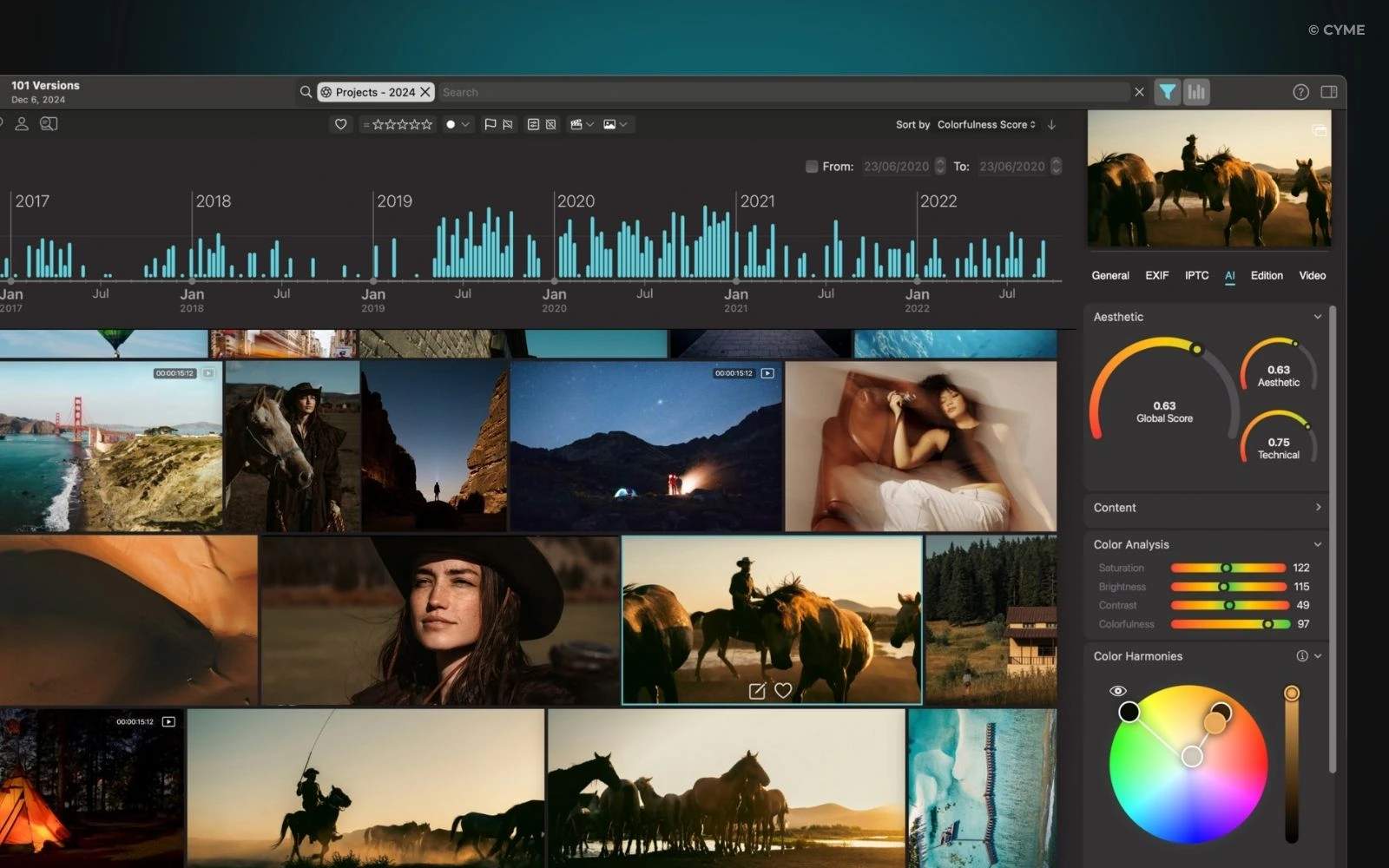
For professionals managing vast libraries, efficient organization is as crucial as secure storage. This is where asset management software comes into play. Peakto stands out as a powerful image-management software, especially for users looking for a robust picture manager on mac.
Concept and Benefits
Peakto acts as a universal cataloger, centralizing all your photos and videos from various sources, including external drives, cloud services, and even different editing software catalogs, into one unified interface. It allows you to search across all your media without duplicating files, creating image previews for efficient browsing.
This eliminates the time-consuming process of manually sifting through countless folders and disparate libraries, helping you stop photos from taking too much storage by identifying and avoiding duplicates. It also makes it easy to find specific photos across platforms.
Key Features to Consider
- Universal Cataloging: Peakto works seamlessly with various editing tools like Adobe Lightroom and Capture One, allowing you to keep your existing catalog structures while providing a centralized search.
- AI-Powered Organization: Leveraging AI, Peakto automatically sorts your photos by category, regardless of their original folder or catalog. This includes features like facial recognition to help you easily find images of specific people.
- Efficient Search: With Peakto, accessible directly from the Mac menu bar, you can instantly find the exact photo or video you need with real-time results. This significantly improves your workflow, allowing you to quickly locate assets for current projects or to revisit past work.
- Metadata Management: While Peakto doesn’t modify your original files, it helps you manage and search using existing metadata, making your library more accessible and searchable.
- Privacy-Focused: Peakto analyzes your photos locally, ensuring your data privacy is protected.
By using the best asset management software, photographers and videographers can streamline their workflow, cut storage bloat by removing duplicate photos, and effortlessly tidy up their video libraries through a centralized media overview.
Best Practices for Long-Term Storage

1. Regular Data Integrity Checks
Regular checks are part of the best way to store photos and videos to avoid surprises years down the road. For critical archives, consider using checksum software to verify data integrity. You are less likely to lose important files with frequent integrity checks and tiered storage.
2. Implement Redundancy (The 3-2-1 Rule)
The golden rule of data safety is to have at least three copies of your important files, stored on two different types of media, with one copy kept offsite. This could mean keeping your master files on a NAS, a backup on an external hard drive, and a third copy in cloud storage.
Peakto fits seamlessly into this strategy by acting as a centralized overview of your entire archive, regardless of where your media is stored. It doesn’t duplicate files but creates a unified catalog across your cloud services, external hard drives, NAS, and editing software. This makes it significantly easier to manage backups, verify your storage layers, and ensure that your 3-2-1 structure is consistently maintained.
3. Proper Handling and Storage of Physical Media
Treat your external hard drives and NAS devices with care. Avoid dropping them, and store them in a cool, dry environment away from extreme temperatures and magnetic fields. For physical prints, use photo storage boxes made of acid-free materials and ensure proper labeling for easy retrieval.
Consider storing negatives and slides in plastic cases with individual compartments or in sleeves and binders made of acid-free materials with plastic sleeves and pagination for organized viewing. These are good ways to store fragile originals.
4. Consider Data Migration Strategies
Peakto makes it easy to keep your media archive healthy as storage technologies evolve. When it’s time to migrate to newer drives or cloud tiers, Peakto’s AI-driven catalog helps you quickly organize your library and surface exactly which digital photos to keep, so you’re not moving duplicates or low-value files. With Peakto’s built-in sync and backup connectors—even for your online backup targets—you can rest assured your entire collection stays protected and accessible during every migration cycle.
For analog media, consider digitization by scanning prints and negatives at an archival dpi for preservation and integration into your digital workflow. Ensure you also have an online backup strategy in place. This ensures that your photos remain secure no matter what service or device fails.
5. Organize Your Media Effectively
Establish a clear and consistent system for organizing your photos and videos. Use meaningful folder structures, consistent file naming conventions, and detailed metadata (tags, keywords, descriptions).
A robust photo-organization software like Peakto can significantly aid in this process through features like keywording and facial recognition, allowing you to easily search and retrieve specific assets.
Make the Smart Move for Your Media Organization
Choosing the best way to manage your photos and videos as a professional photographer or videographer with a significant amount of media requires careful consideration of your specific needs, budget, and long-term goals. By implementing a combination of robust storage solutions and efficient management software like Peakto, you can safeguard your valuable work and streamline your creative process.
Considering the ever-increasing volume of digital media we create, are you confident that your current system is truly equipped to handle your growing archive and ensure its longevity?








