You’re searching for that one perfect shot from last summer’s wedding—a photo of the bride laughing under twinkle lights. Or you’re hunting for a video clip where a client makes a key point during their presentation. Instead, you’re wading through a jungle of folders like “Untitled Project_v2,” “IMG_3029_copy,” and “FinalEdit_EDIT2_FINAL.mov.”
Sound familiar?
This is the daily chaos that photographers, videographers, and creators face. I know, your phone, camera, and editing apps generate massive amounts of photos and video files—far faster than any of us can organize them manually.
If you’re serious about your creative work—or just want your memories in order—you need more than storage. You need a system that lets you search, sort, and manage your media instantly.
That’s why the hunt for the best photo and video organizing software is hotter than ever. And why, for many creatives, Peakto has become the go-to tool for transforming digital chaos into organized brilliance.
Why Photo and Video Organizing Software Is Essential Today
Let’s not sugarcoat it: modern digital life buries you under an avalanche of images and videos. It’s not just professionals dealing with large media libraries.
Even casual users end up with tens of thousands of files across multiple devices, cloud accounts, and drives. Old-school folders can’t keep up. Because here’s the reality:
- Cameras shoot 20 images in one burst.
- Phones capture Live Photos and 4K videos by default.
- Social media demands fast access to perfectly tagged photos and videos.
- Clients expect quick delivery and precise organization.
The result? Creators are drowning in data. Your files deserve more than random folders labeled “New Folder (3).” Modern photo and video organizing software solves this with:
- Fast, intelligent search to find what you need instantly.
- Smart organization that groups files by faces, content, or even color.
- AI power to identify visuals without you tagging everything manually.
- Privacy-friendly options to keep your data local or synced securely to the cloud.
- Tools that handle both photos and video—not just one or the other.
Whether you’re a wedding photographer, YouTuber, social media manager, or just someone tired of endless scrolling, the right software changes everything.
Essential Features to Look For
Choosing the best photo and video organizing software isn’t just about pretty thumbnails or sleek interfaces. It’s about finding practical tools that save time and help you stay in control of a growing media library. Whether you’re a professional creator or someone organizing personal memories, here’s what matters most.
1. Face Recognition & People Organization
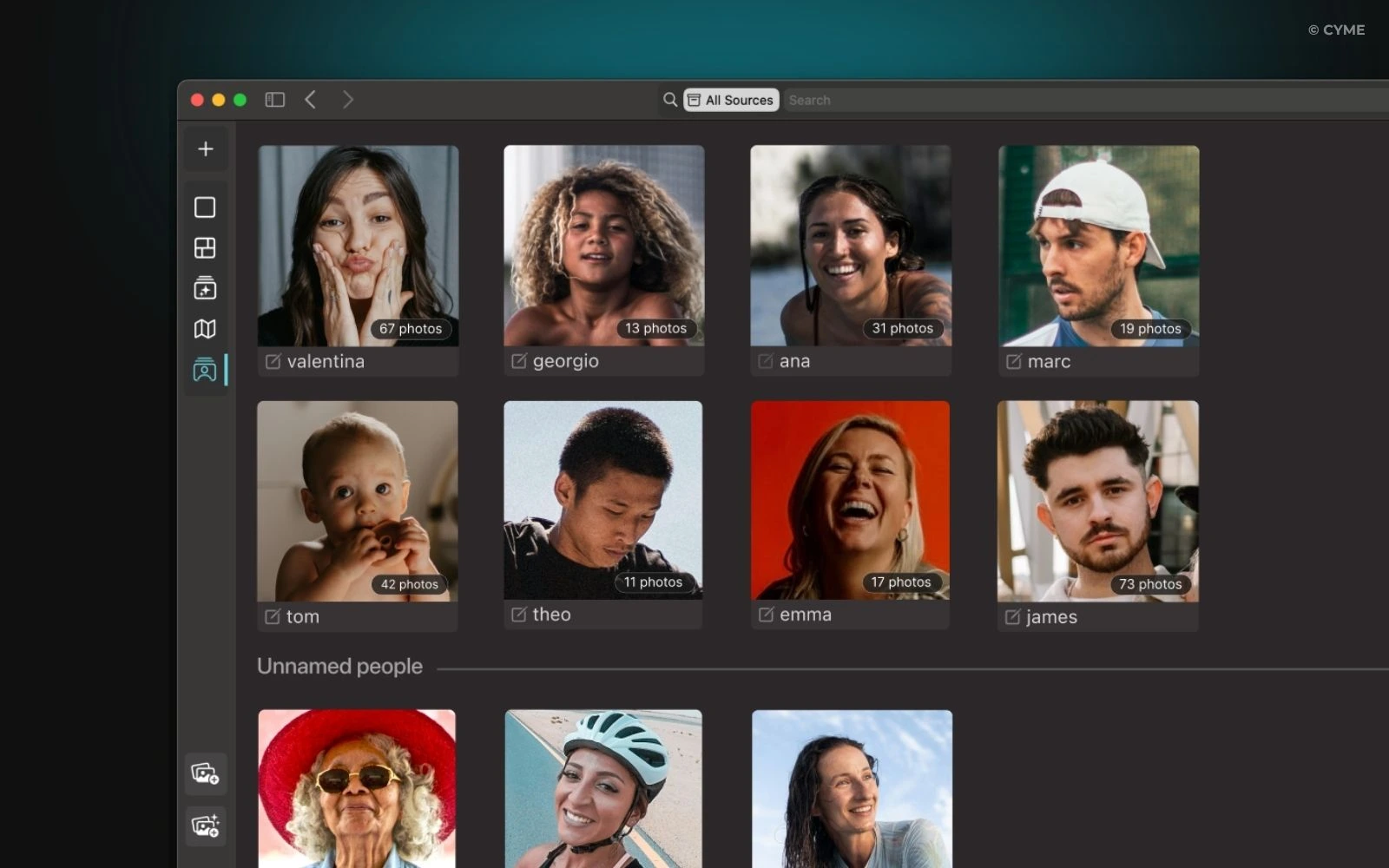
People are at the center of so many photos and videos, from family events to professional shoots. Face recognition technology automatically groups images and clips featuring the same person, making it much easier to browse or share specific collections.
It’s especially valuable for those working in event photography, weddings, or corporate environments. Instead of clicking through thousands of files, you can simply search for a name and instantly see every moment that person appears in both photos and video footage.
2. Video Management: Not an Afterthought
A lot of older photo organizing tools didn’t pay much attention to video. But that’s changing fast. Today, even casual users have significant video collections, while professionals handle huge volumes of footage. Modern software allows you to:
- Find footage based on technical details like resolution, frame rate, or camera model.
- Search video timelines for faces, objects, or specific scenes, without having to scrub manually through hours of clips.
- Manage large video projects without performance issues.
These capabilities are crucial for anyone working with video, whether you’re producing short social media clips or feature-length content
3. Metadata & Keyword Tools
Metadata is the hidden goldmine inside every photo and video file. It includes details such as:
- Camera make and model
- Date and time of capture
- Lens used
- Exposure settings
- GPS coordinates
The best photo search tools to find pictures by metadata allow you to filter your library with precision. For example, you might want all photos shot with a 35mm lens or all video clips captured last summer.
Another helpful feature is automatic keyword tagging. Many tools can add keywords to photos based on what’s visible in the image or footage, reducing the need for tedious manual tagging.
4. Artificial Intelligence & Smart Search
File names like “IMG_3029” or “VID_20230517” don’t help much when you’re trying to find a specific shot. That’s why modern software increasingly uses AI to search your media based on what’s actually in the photo or video. Instead of relying on manual tags, you can type descriptions like:
- “Bride laughing during speech.”
- “Sunset behind a lighthouse.”
- “Car drifting on wet asphalt.”
This type of AI tool searching pictures by description is transforming how photographers and videographers manage large collections. Even if you’ve never tagged your files, software can analyze images and videos to help you locate exactly what you’re thinking of.
5. Duplicate Detection & Cleanup
6. Privacy & Local Processing
Some photographers and videographers prefer the convenience of cloud storage, while others prioritize privacy and want to keep everything local.
Local processing means your files stay on your machine rather than being uploaded to remote servers. It’s especially important for professionals handling sensitive client work or personal content. Modern tools give you the flexibility to choose how you store and manage your data.
Choose the Right DAM for Your Needs
Today’s creators frequently switch between different software platforms as they move between devices—whether it’s a Mac in the studio, Windows at the office, or mobile devices on the go.
To ensure uninterrupted workflow, choosing software that supports multiple platforms is crucial. This way, you can consistently access and manage your creative library, regardless of the operating system you’re using.
How Modern Software Solves Digital Chaos
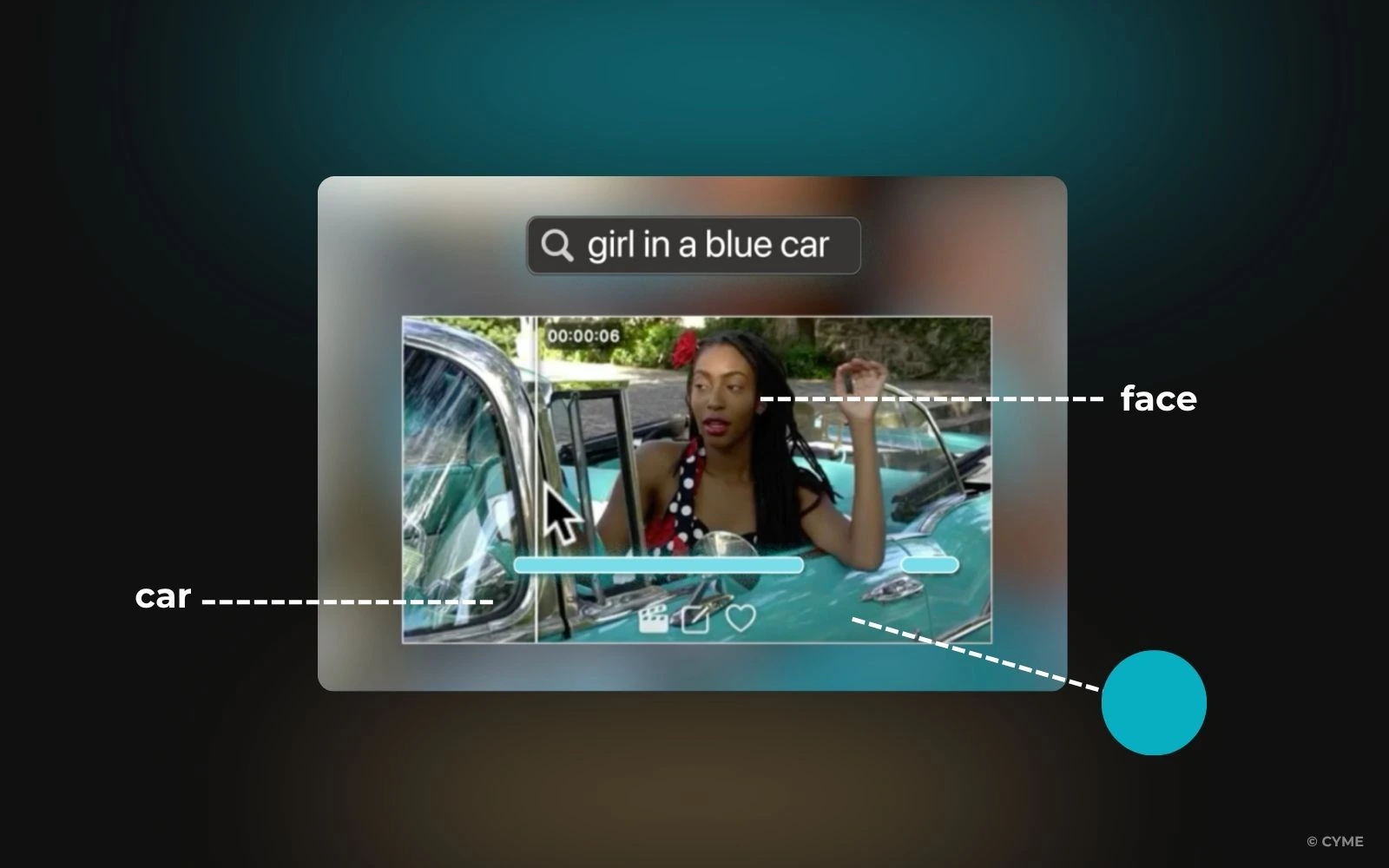
The right software completely changes the experience. Instead of digging through random folders, you can simply type:
- “Bride and groom first dance.”
- “Golden retriever playing on the beach.”
- “Product shots with white background.”
And the software shows you every photo or video clip that matches, even if they’ve never been tagged. That’s the power of smart searching your photo database.
Some tools can even analyze video footage frame by frame, making it possible to find video clips by description without spending hours previewing each file.
Searching Photos and Videos With No Tags
One of the biggest challenges in managing large media collections is searching files that were never tagged. Until recently, you’d have to rely on:
- Recognizing file names
- Remembering folder names
- Spending time manually browsing thumbnails
This doesn’t scale when you’re dealing with hundreds of thousands of files. Modern solutions make searching photos with no tags and searching video with no tags achievable. Advanced AI can scan your library and recognize:
- Objects like cars, flowers, architecture
- People’s faces
- Specific colors and aesthetic qualities
- The overall context of a scene
This means you can describe what you’re looking for in plain language, and software helps you find it—even among untagged files.
Finding Video by Metadata or Date
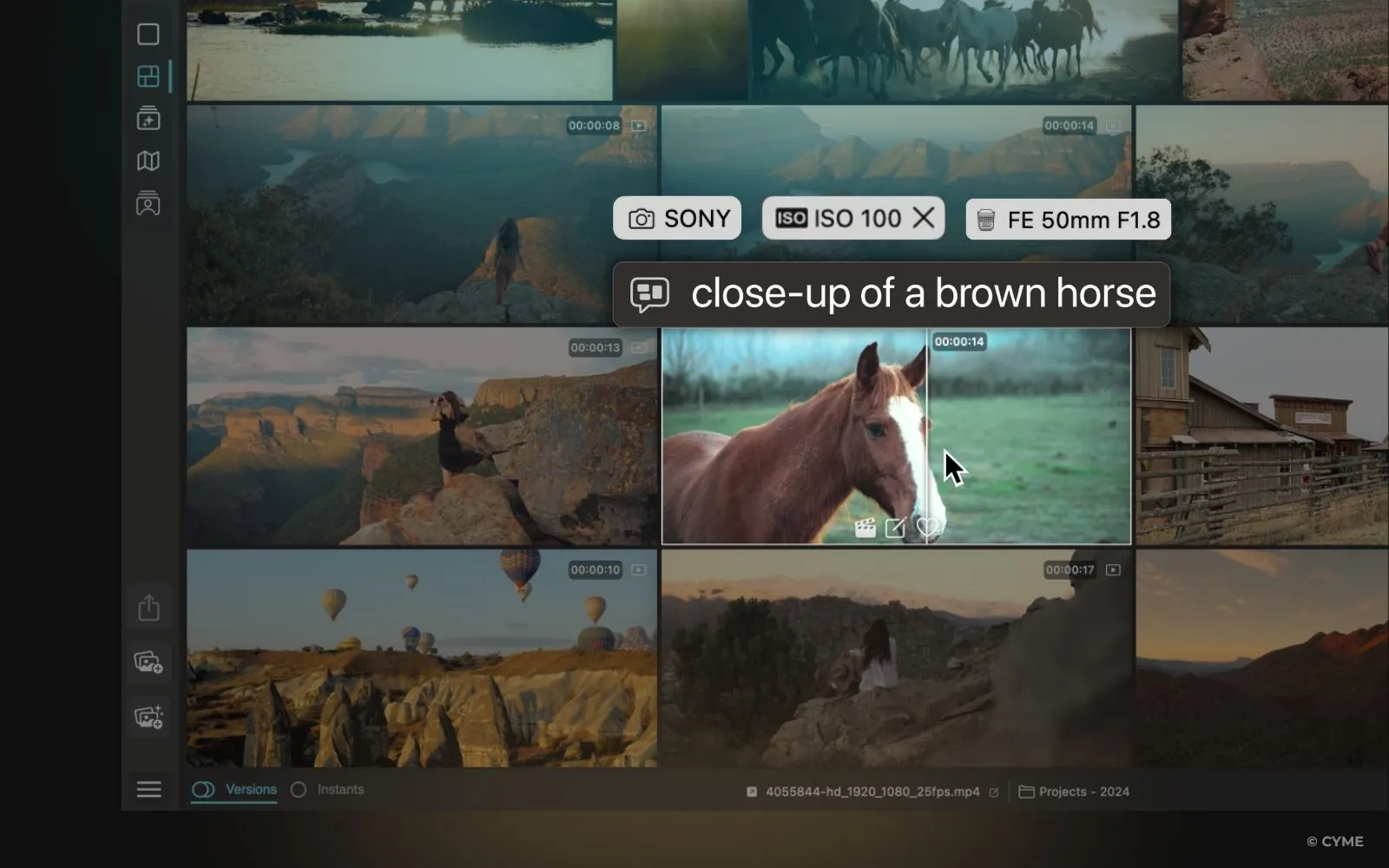
For video editors and content creators, finding footage by technical details is essential. You might need:
- Videos captured with a specific camera model
- All clips shot in 4K at 120fps for slow-motion edits
- Footage filmed on a certain date or at a particular location
Modern organizing software indexes all this information, making finding video by metadata or by date fast and reliable. It’s a critical feature for professionals working under tight deadlines.
Organizing Images and Videos by Date or Type
People organize their media in different ways. Some prefer to sort by date, while others group content by event or project type. The best tools give you flexibility.
Want to see every sunset photo you’ve captured since 2020? Or group all your travel videos in one place? Good software makes it easy to organize images and videos by date or by type, so you can browse your library in a way that feels natural to you.
Sorting Footage Before Editing
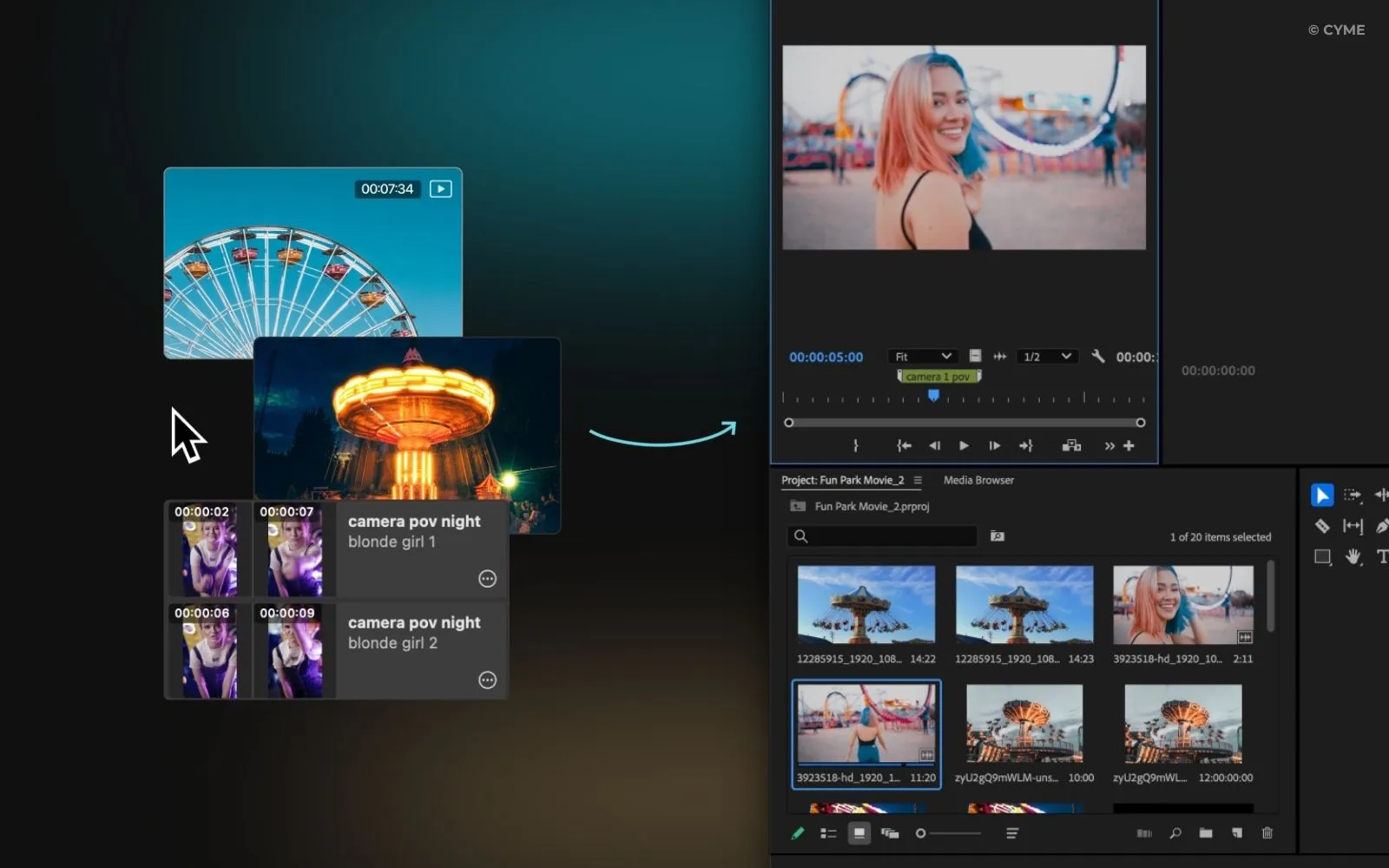
Video editing is time-consuming, and sifting through raw footage can take hours. Many creators waste time looking for:
- The best facial expressions
- Smooth camera movements
- Clean audio clips
Modern tools help you sort footage more efficiently. Instead of manually scrubbing every clip, you can search for visual cues like:
- Scenes with dramatic lighting
- People smiling for highlight reels
- Specific backgrounds, like “city skyline at sunset”
This makes sorting footage before editing faster and more precise, helping you focus on creativity instead of repetitive tasks.
Best Photo and Video Organizing Software
Let’s look at some of the notable photo and video organizing software available today on the international market, and what sets them apart.
1. Peakto

Platform: macOS
License Options: $15/month
Peakto is designed for creators who work with both photos and videos. It offers AI-powered searches that let users describe an image or video and find it quickly, even without manual tags.
It includes face recognition to group people into albums and can work with disconnected drives, meaning users don’t have to import everything upfront.
Peakto keeps files local for privacy and offers a modern interface that’s accessible for newcomers while providing advanced tools like aesthetic scoring and color analysis for professionals. It’s well-suited for those managing large collections or working across complex creative projects.
2. Adobe Lightroom
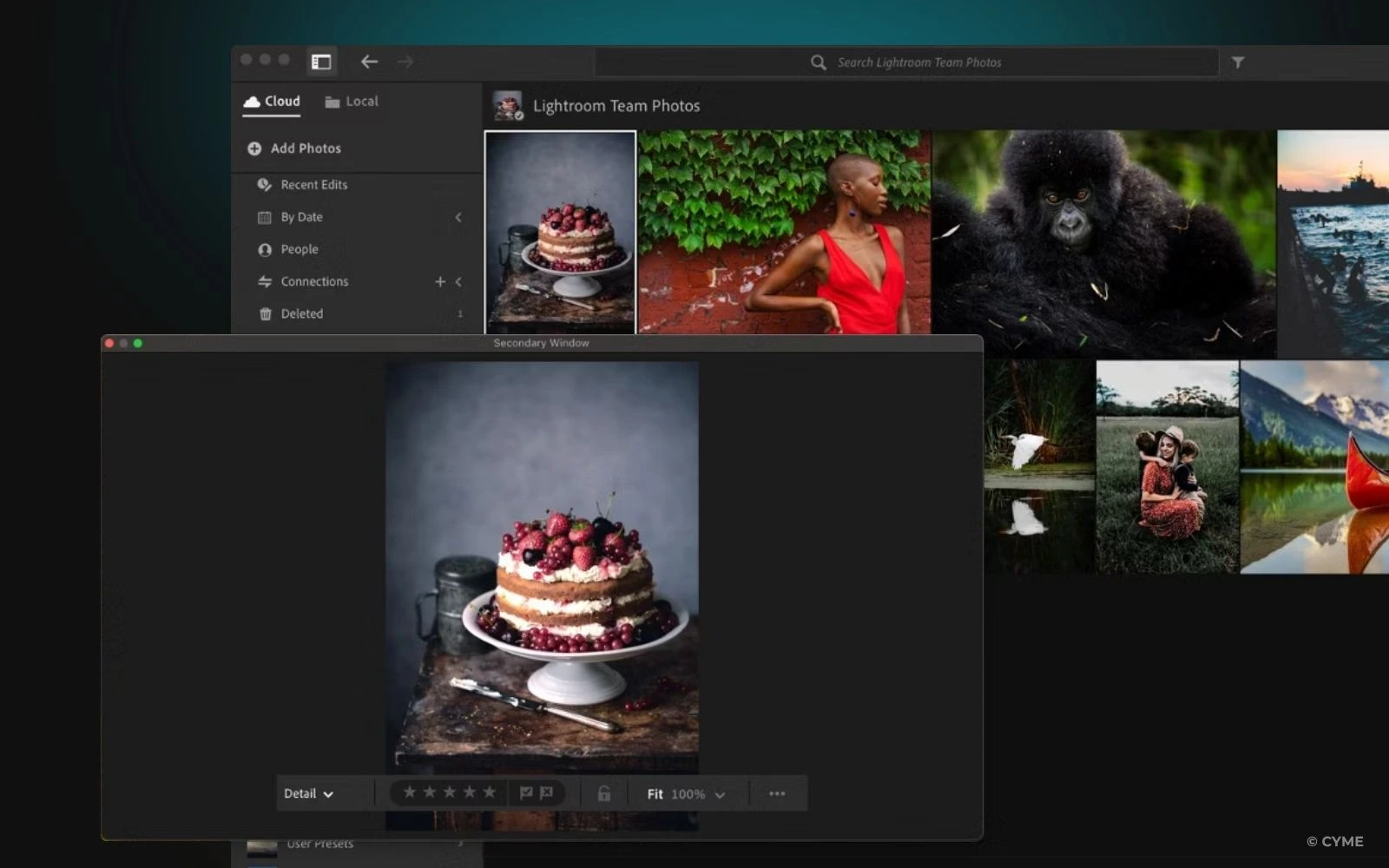
Platform: Windows, macOS, Web, Mobile
License Options: $9.99/month
Long-established among photographers, Lightroom Classic combines robust photo editing tools with organizational features like face recognition, keywording, and batch processing.
It’s less focused on video management but remains a popular choice for those who want integrated editing and cataloging.
3. Google Photos
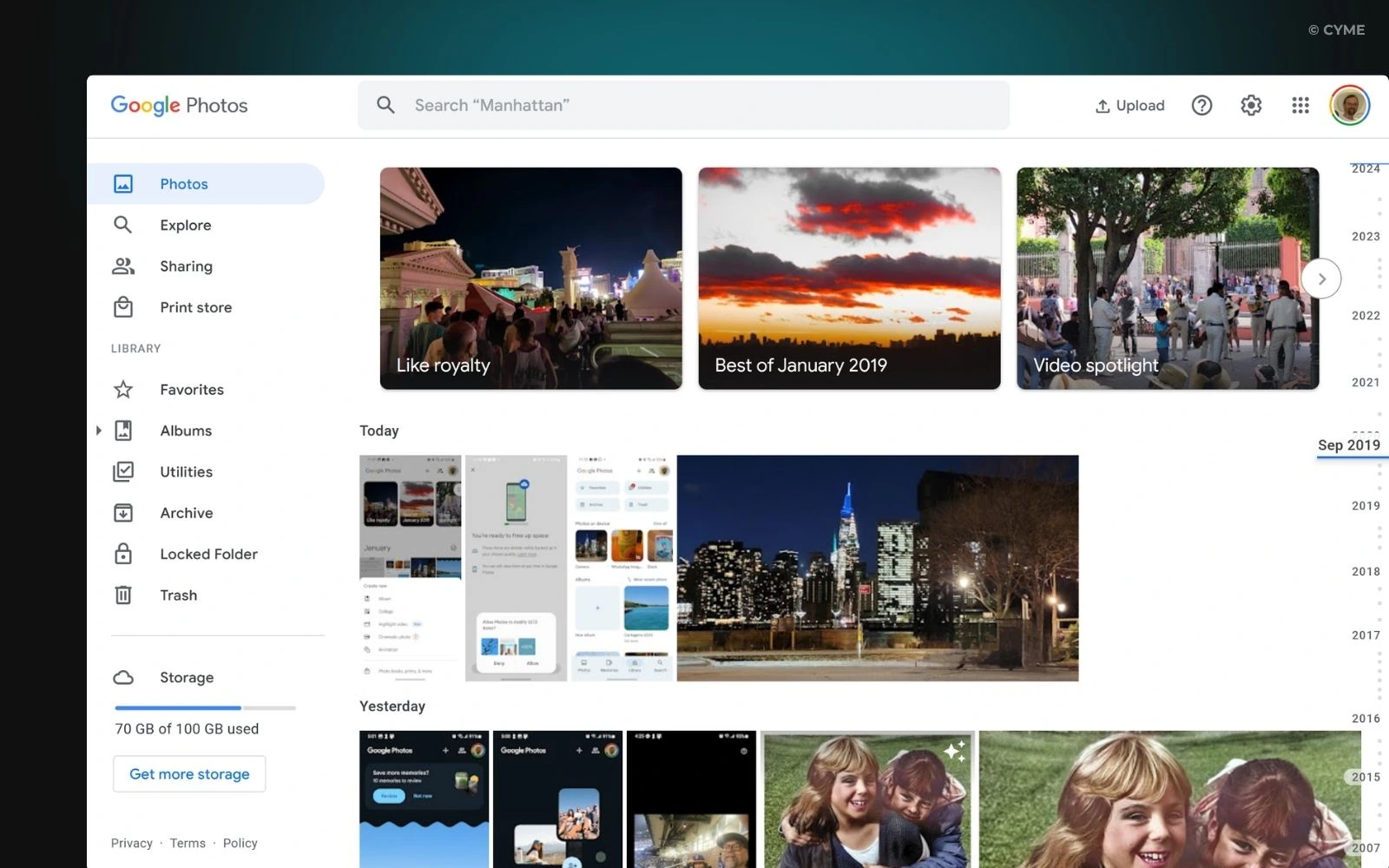
Platform: Web, Mobile
License Options: Free up to 15GB
Google Photos is primarily for casual users, especially on mobile devices, offering smart albums, automatic face grouping, and cloud-based storage. It’s simple to use for personal collections but lacks advanced professional features and robust video organization capabilities.
4. Apple Photos
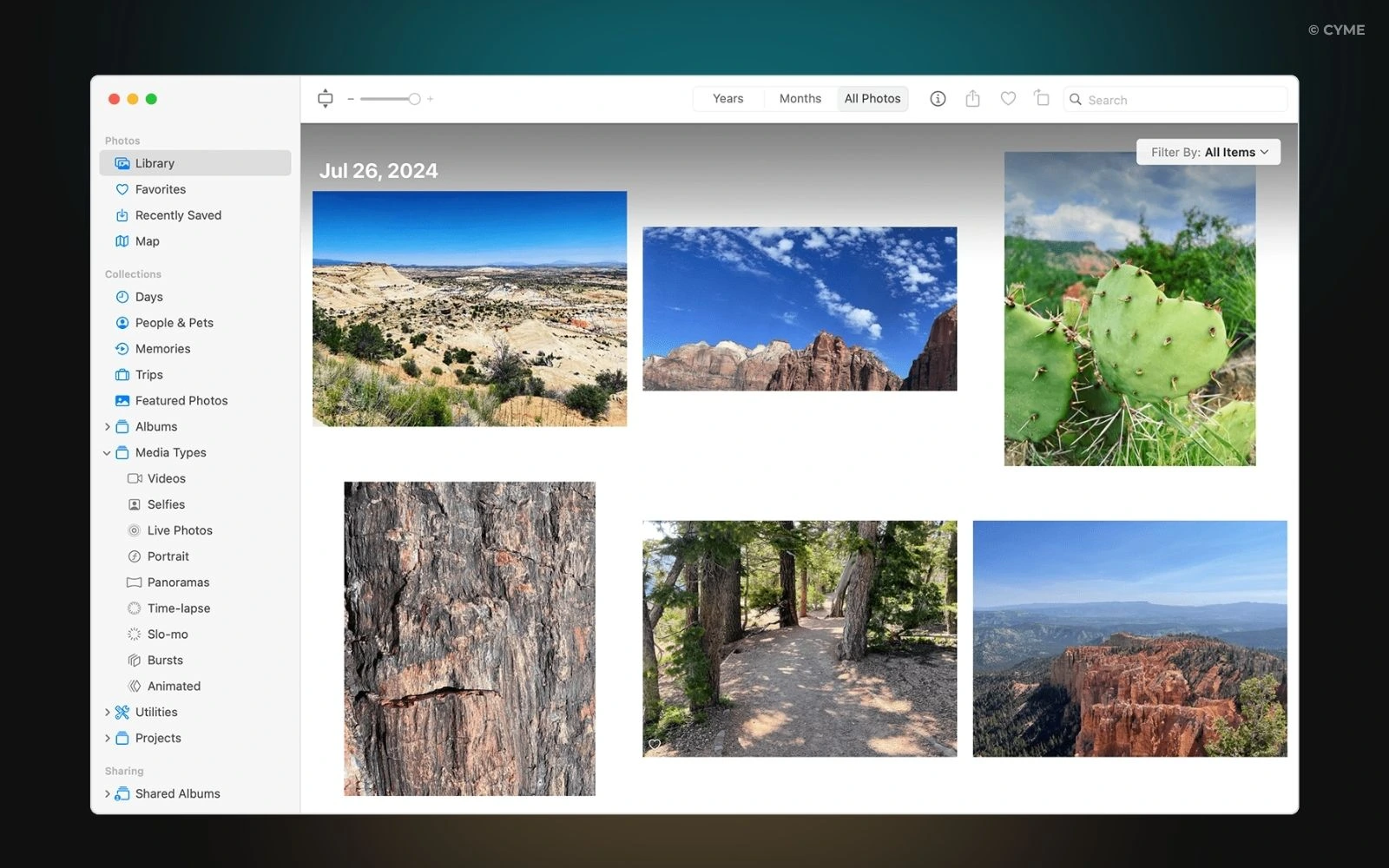
Platform: macOS, iOS
License Options: Free
Built into Apple devices, Apple Photos handles basic photo and video organization, including Memories and People albums. It’s suitable for users who prefer seamless integration within the Apple ecosystem.
5. ACDSee Photo Studio
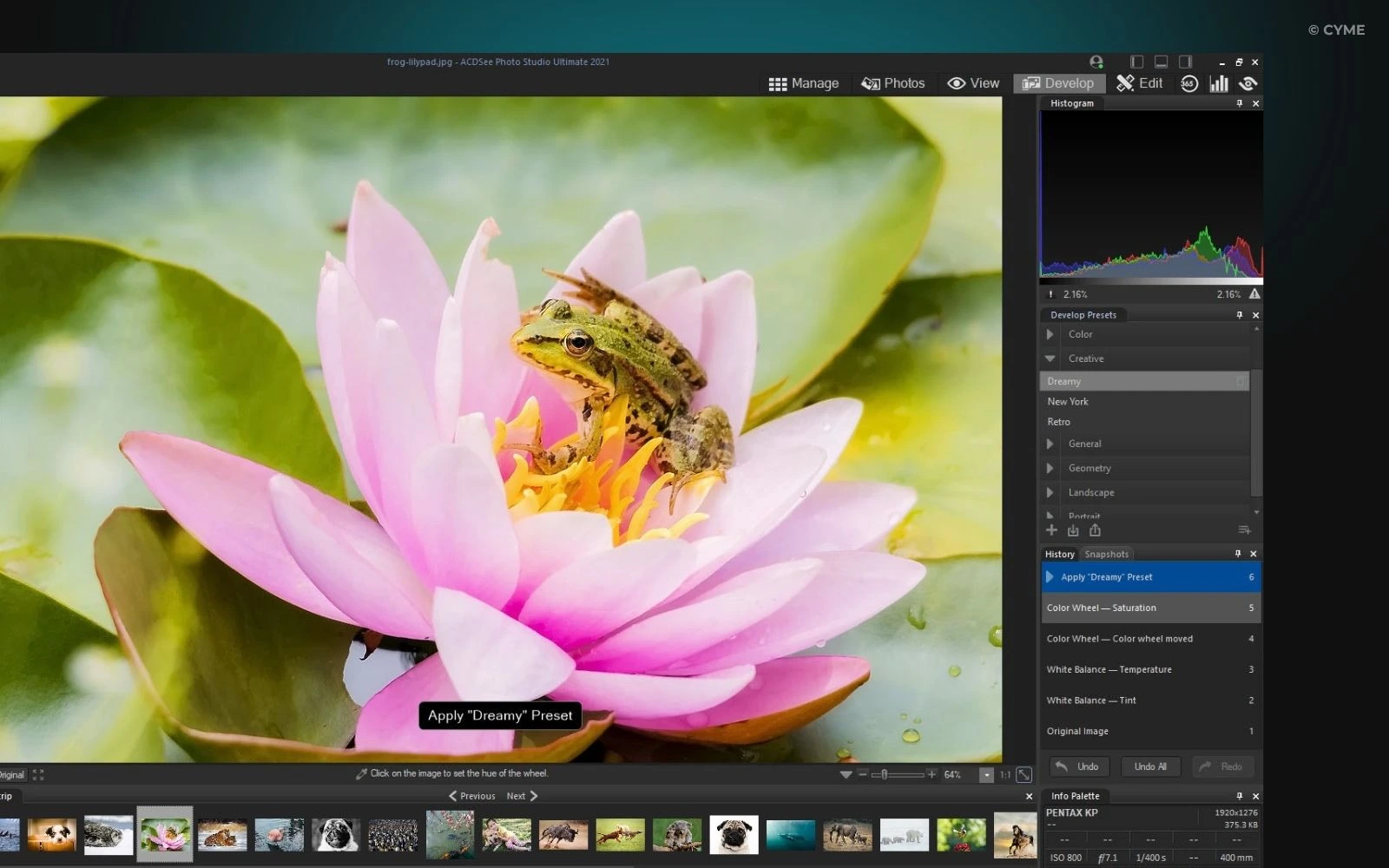
Platform: Windows
License Options: Starting at $34.95
Offers face recognition and a desktop photo management environment. While its interface can feel somewhat dated, it’s effective for organizing photos without subscription costs, though video features are limited.
6. Wistia
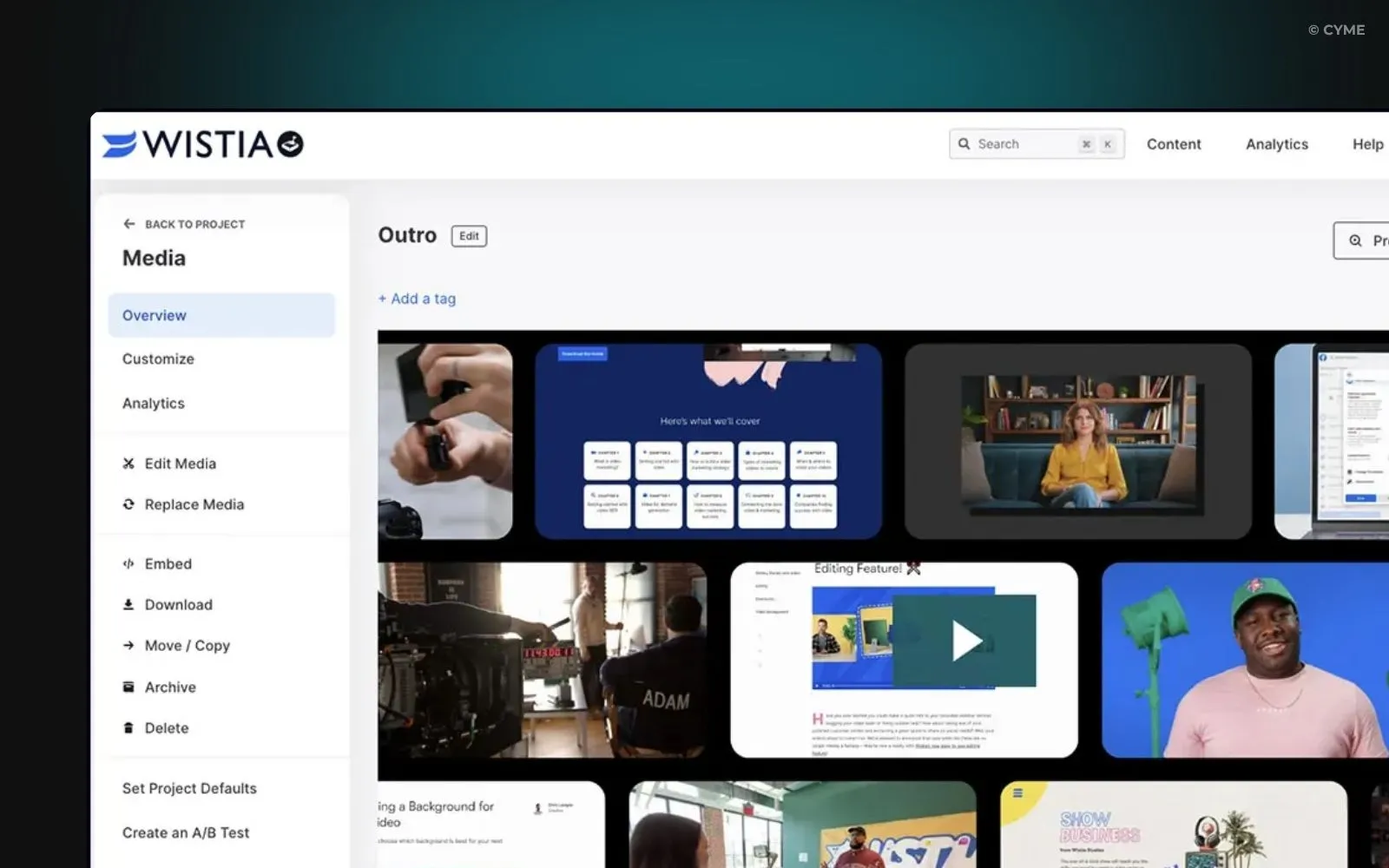
Platform: Web
License Options: Starting at $25/month
While not designed for comprehensive photo and video mixing like a general digital asset management tool, Wistia specializes in professional video hosting and marketing. It offers robust features for managing, customizing, and analyzing video content, including lead generation tools, advanced analytics like heatmaps, and customizable players.
7. Tonfotos
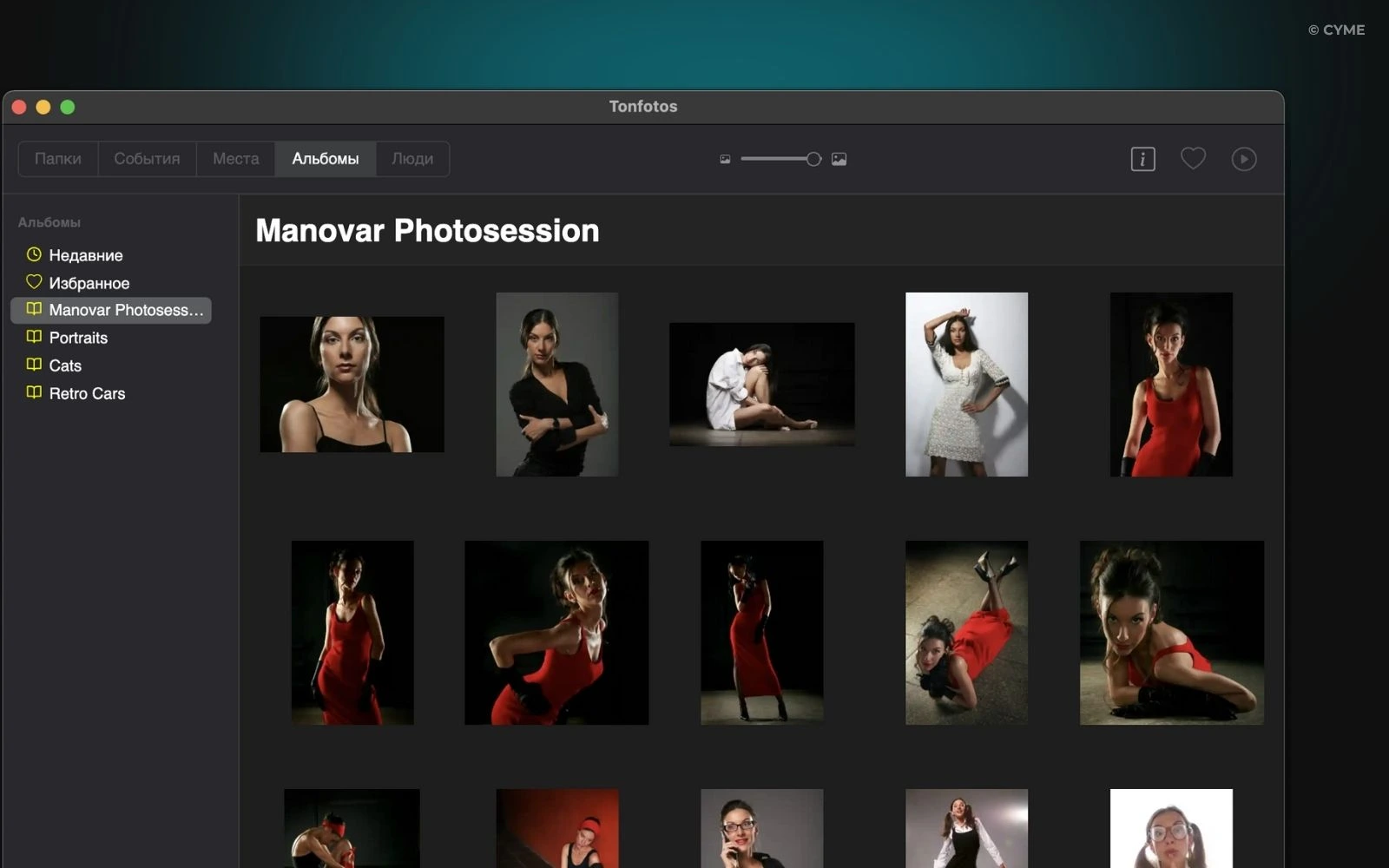
Platform: Windows, macOS
License Options: Starting at $59
An affordable option for hobbyists looking for local face recognition. It has fewer professional features compared to more advanced tools but can be sufficient for small personal collections.
8. Tagbox
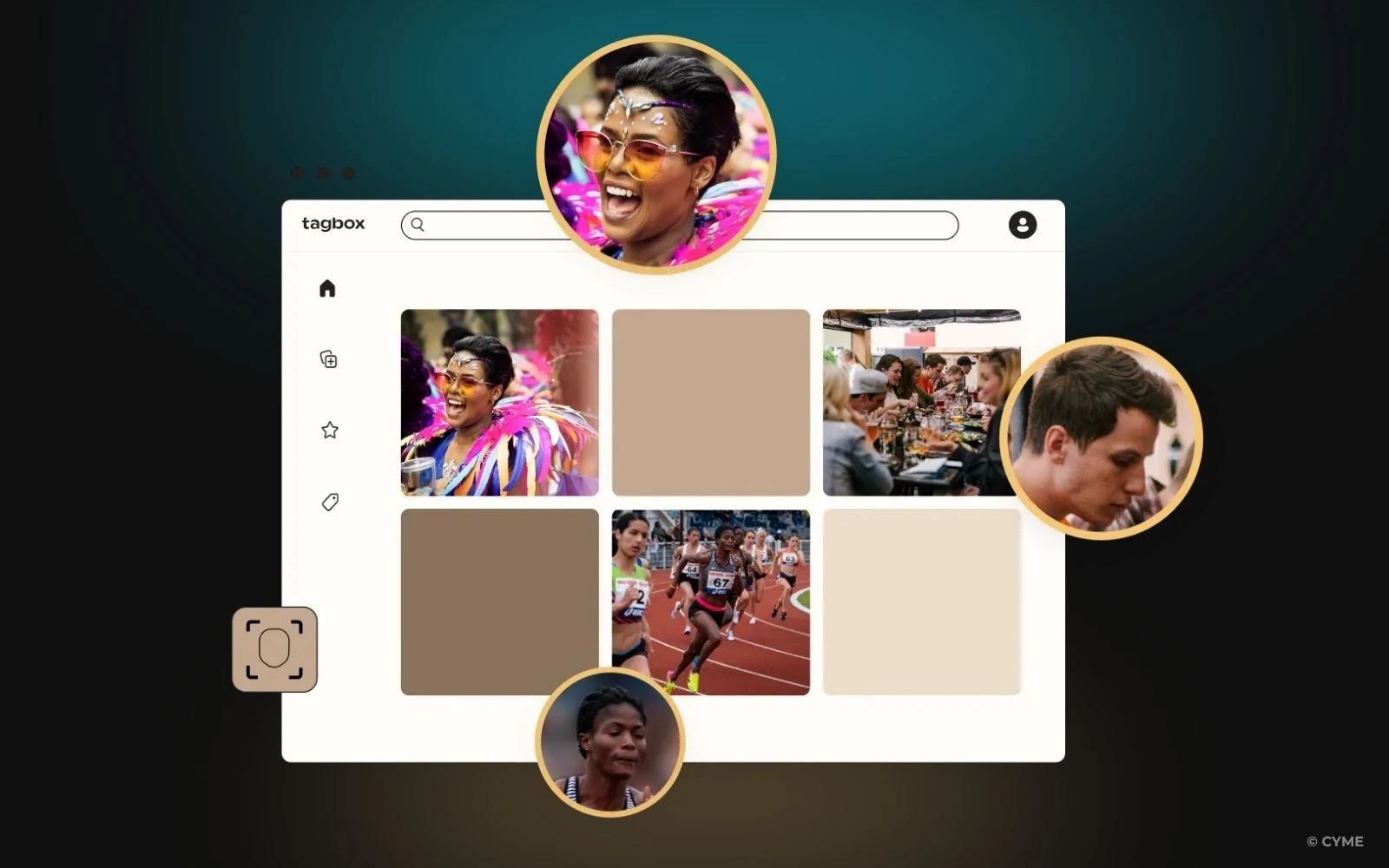
Platform: Web
License Options: Custom pricing
A web-based platform focused on collaborative visual asset management. It includes AI tagging and video search features, making it commonly used by agencies and teams managing shared libraries.
Comparison Table
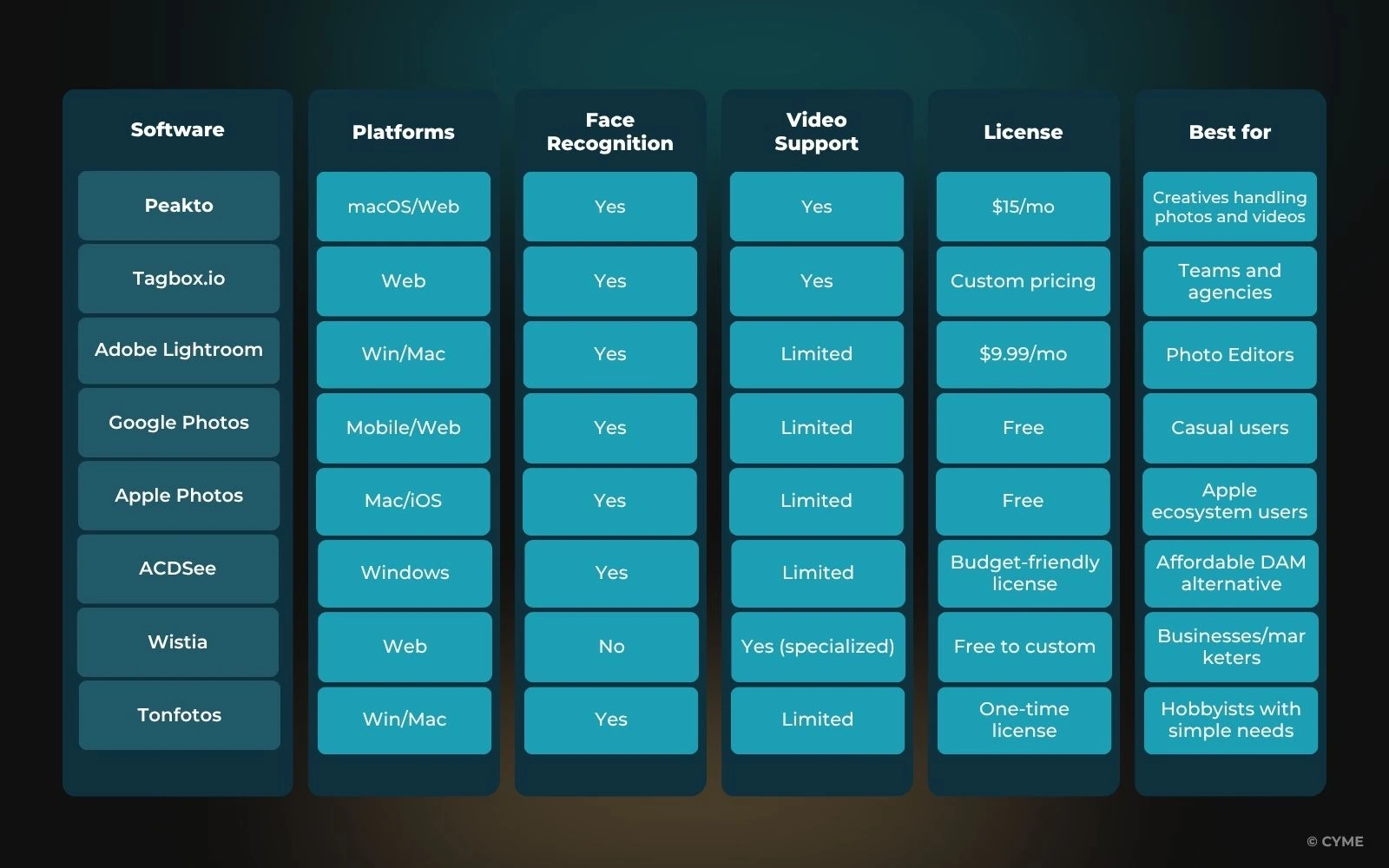
How to Choose the Best Photo and Video Organizing Software
Choosing the right software comes down to your needs. Think about:
- Type of Work – Mostly photos, mostly video, or both?
- Library Size – Small personal collections or vast professional archives?
- Privacy vs. Cloud – Are you comfortable with cloud storage, or do you prefer local privacy?
- Budget – Free tools can be useful, but professional features often come at a cost.
- Editing Needs – Some tools focus only on organization, others integrate editing.
- AI Power – How much help do you want from automated tools?
For many professionals and serious enthusiasts, Peakto stands out because it combines fast, intelligent search with local privacy and strong support for both photos and video.
Your Next Step to Better Media Management
Your photos and videos are valuable, personally and professionally. They deserve more than dusty folders and cryptic file names.
If you’re tired of feeling buried in media, it’s time to upgrade how you work. Peakto offers the ultimate blend of smart AI, local control, and support for both photos and video. It’s fast, precise, and built for creators who demand the best.
Start organizing smarter. Your future self and your clients will thank you.









