Everyone wants more videos. Brands demand it, social platforms prioritize it, and audiences consume it at record-breaking rates. The irony? Chasing “more” often leads to less—less organization, less consistency, less impact. That’s why applying the best management method for videos is so essential to keep your content (and sanity) intact.
The reality is harsh—creators waste an average of 2-3 hours weekly just searching for files. That’s over 150 hours annually that could be spent creating instead of clicking through endless folders. The right management method isn’t just about folders — it’s about building a scalable ecosystem that grows with your content library and streamlines your entire creative workflow.
In this guide, I will give you a bulletproof system that saves hours weekly, eliminates the frustration of lost files, and scales effortlessly as your video library grows. We’ll cover everything from initial setup to advanced optimization techniques, giving you the professional-grade workflow you need to focus on what matters most: creating amazing content.
Why Effective Video Management Matters More Than Ever
The explosion of video content isn’t slowing down. The global video management software market was valued at USD 9.69 billion in 2023 and is projected to grow at a CAGR of 19.5% from 2024 to 2030. This growth highlights how video projects are becoming critical parts of modern content strategies.
Managing these projects, from the initial plan to execution, means having clear processes, goals, and the top software tools. That’s why finding the best management method for videos is more critical than ever—it ensures your content stays organized and your team stays focused.
What Makes Video Management Different from Photo Management
Unlike photos, videos are massive files that often exceed several gigabytes each, making storage and backup considerations critical from day one. Video content also exist in multiple formats, resolutions, and codecs, creating complexity that doesn’t exist in the photography world.
Also, video is temporal: a single file might hold hours of moments that could be reused across countless projects. That means your management system needs to handle not only storing files but referencing timecodes, scenes, and sequences inside them.
Professional video workflows also involve multiple file types beyond the final export: raw footage, proxy files, audio tracks, graphics, and various export versions. Your management system needs to track relationships between these interconnected assets while maintaining organization across different project phases.
The True Cost of Poor Video Organization
Consider the domino effect: when you can’t find specific footage, you either spend hours searching (billable time lost) or reshoot content (additional production costs). Missed deadlines due to asset hunting can damage client relationships and future opportunities. Version confusion leads to using outdated footage, requiring expensive revisions or complete re-edits.
Storage costs also spiral without proper control. Duplicate files, forgotten projects, and poor compression choices can triple your storage requirements. Many creators discover they’re paying for terabytes of redundant or unusable content simply because they lack visibility into their asset libraries.
What’s the Best Management Method for Your Videos?
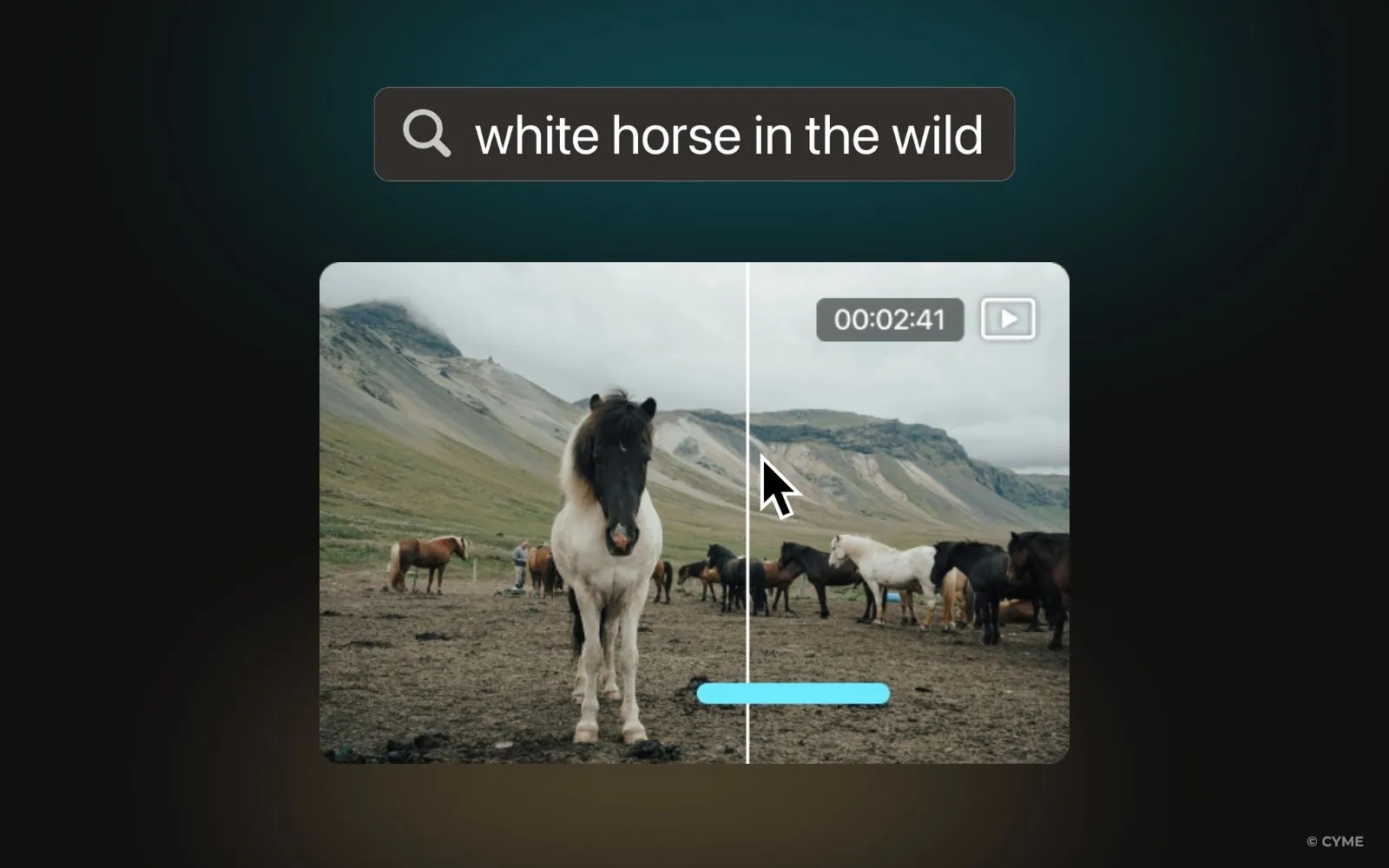
Before jumping into specific techniques, understand that video management isn’t just about a clean desktop—it’s about building a system that allows you to:
- Locate any video file in seconds, not minutes.
- Collaborate seamlessly with team members or clients.
- Maintain rock-solid version control.
- Scale effortlessly as your library grows.
- Protect your assets from corruption or accidental loss.
At its heart, the Best Management Method for Videos revolves around mastering three core pillars:
Managing Video Production Like a Pro
You can’t fix a messy shoot in post. Production is where a good management process starts.
Plan it out: Whether you’re a brand team or a gaming YouTuber, pre-production tasks—like storyboards, shot lists, asset checklists—help prevent bloated, irrelevant footage later. (See: Gaming YouTubers- Organizing your video files for more on handling multi-cam, long sessions.)
Use clear milestones: Tools like Trello, Monday, or specialized video PM software keep everyone aligned on what’s shot, under review, and approved, allowing sharing with clients or team members seamless. Many teams also adapt agile principles or lightweight kanban boards to visually track shoots, edits, and approvals, improving collaboration and keeping the process transparent.
Streamline approvals: Instead of endless email chains, use platforms with timestamped comments on rough cuts.
Organizing and Storing Your Video Assets Efficiently
To keep your video library under control, here’s how to organize and store your assets step by step.
Use Smart Metadata and Tagging
Go beyond folders. Modern systems, including video tagging software for content creators, let you catalog and store video footage by what’s in the scene, who’s speaking, or even the mood —so you can just search “happy customers” and instantly find the right clips.
A good file organization system paired with robust storage solutions ensures your content is always accessible. Use metadata and tags to keep tasks clear, speed up reviews, and help your team find exactly what they need.
Choose the Right DAM for Your Needs
A good DAM makes it easy for users to locate the latest assets, maintain version control, and keep brand-safe content ready for sharing. Look for scalability, integrations, deep search, and collaboration features. Implementing a digital asset management solution like Peakto, Bynder, Iconik or CatDV adapts to different users — from solo creators to full broadcast teams — giving you a flexible backbone that grows with your content library.
Edit Faster with Proxies and Color Codes
Use Tools That Integrate with Your Editing Workflow

Some software, like Peakto, connect directly to popular editing software. This means you can browse, preview, and insert tagged clips without ever leaving your editing timeline.
Content Creators — Tip to Manage Storage
Always Follow the 3-2-1 Backup Rule
Keep three copies on two types of media, with one offsite. Tools like Backblaze automate that last critical step. If you’re new to this concept, Backblaze offers a great overview of the 3-2-1 backup strategy that breaks down exactly how it protects your content.
Optimizing and Reusing Content for Maximum ROI
Your video library isn’t just an archive — it’s a goldmine for sharing fresh content across platforms. The top management method for videos includes building systems to easily repurpose and reuse footage.
Repurpose intelligently: Break down long interviews into snackable Reels, GIFs, or testimonial clips. With a well-organized library, slicing existing footage into new assets becomes effortless.
Automate scheduling and publishing: Tools like Buffer or Later push your content across platforms consistently, so your video library keeps working without constant manual oversight.
Measure what matters: Don’t just track views—dig into retention to see which scenes truly engage, and build your future edits around what holds attention best.
It’s all part of applying the best management method for videos, so your hard work continues to pay off long after the initial publish.
Choosing Tool That Fit Your Scale
Solo Content Creators & Influencers
Freelance Videographers & Production Teams
Marketing Departments & Internal Creative Teams

Gaming YouTubers & Streamers
Wedding & Event Videographers
Managing multiple cameras, long ceremonies, and countless emotional moments demands fast retrieval. Systems that support facial recognition or scene clustering — like entry-level MAMs such as Kyno (now integrated into Signiant) or Peakto — can make sifting through huge libraries painless.
Large Agencies & Broadcast Production Houses
Leverage AI-Powered Organization
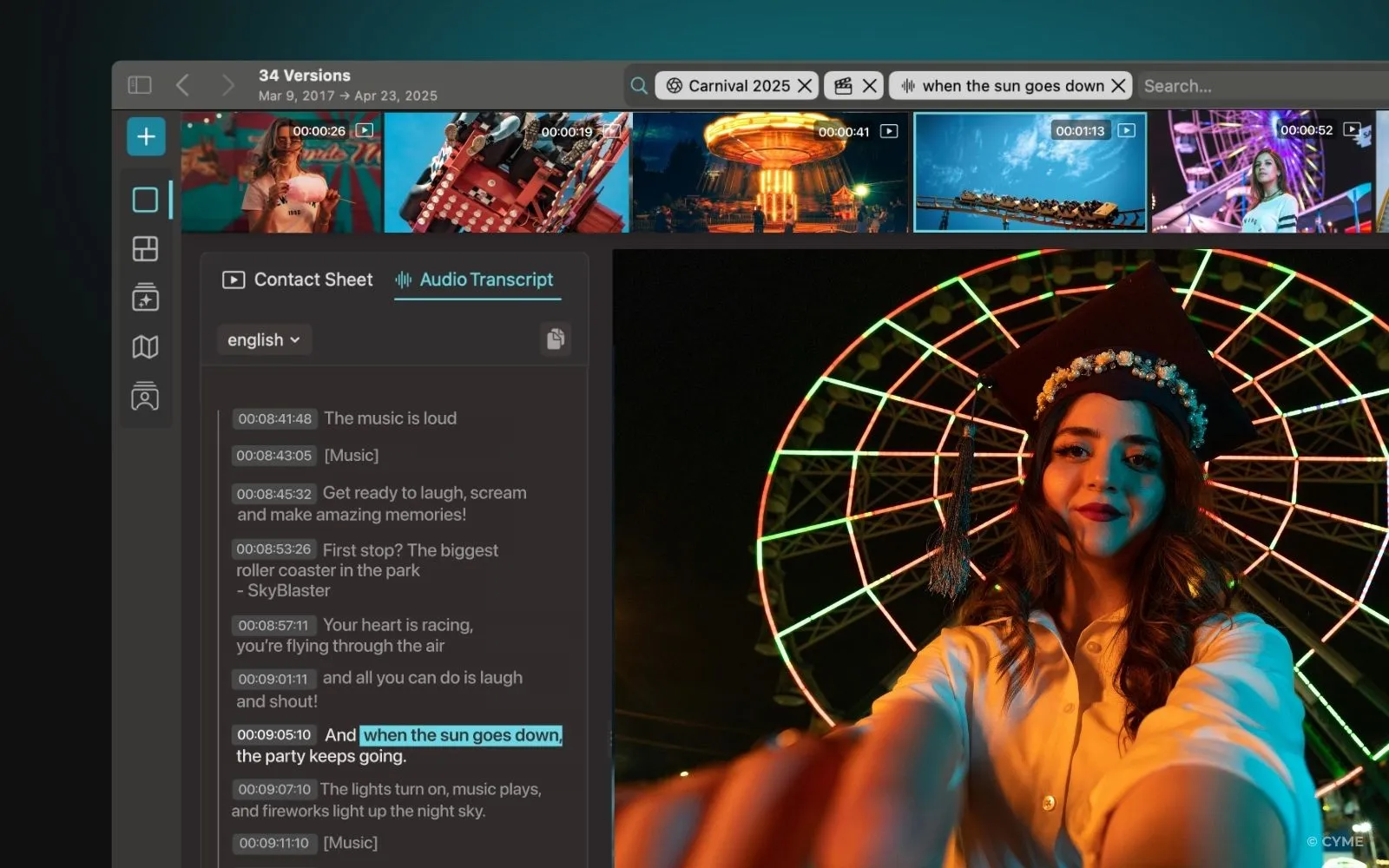
Modern video management has been revolutionized by artificial intelligence. Instead of manually tagging every clip, top AI-powered tools can analyze your content and automatically generate relevant metadata.
This is particularly powerful for video transcription—AI can convert speech to text, making every word in your videos searchable. Solutions like Peakto use AI to analyze your media and allow you to search using natural language—imagine typing “sunset beach scene” and instantly finding all relevant clips across your entire library.
Managing thousands of clips becomes far simpler when you combine robust tagging with AI tools that can auto-group by faces, objects, or even aesthetic quality, cutting hours from manual sorting.
For experienced photographers, tips for sorting video files also revolve around using facial recognition or object detection to automatically group similar scenes—making huge mixed libraries far easier to navigate.
Increasingly, local AI processing lets you analyze footage right on your machine—keeping content private while still enjoying powerful organization
Implementing the Best Management Method for Videos
Remember that great video management isn’t about perfection—it’s about creating reliable systems that scale with your ambitions while keeping you focused on what matters most: create compelling content that connects with your audience.
Implementing these clear processes ensures your team stays aligned, your files are always easy to find, and your projects meet their critical deadlines.
The investment in proper video management pays dividends in reduced stress, improved productivity, and better creative outcomes. Start implementing these methods today, and you’ll thank yourself tomorrow when you can find exactly what you need in seconds rather than hours.









