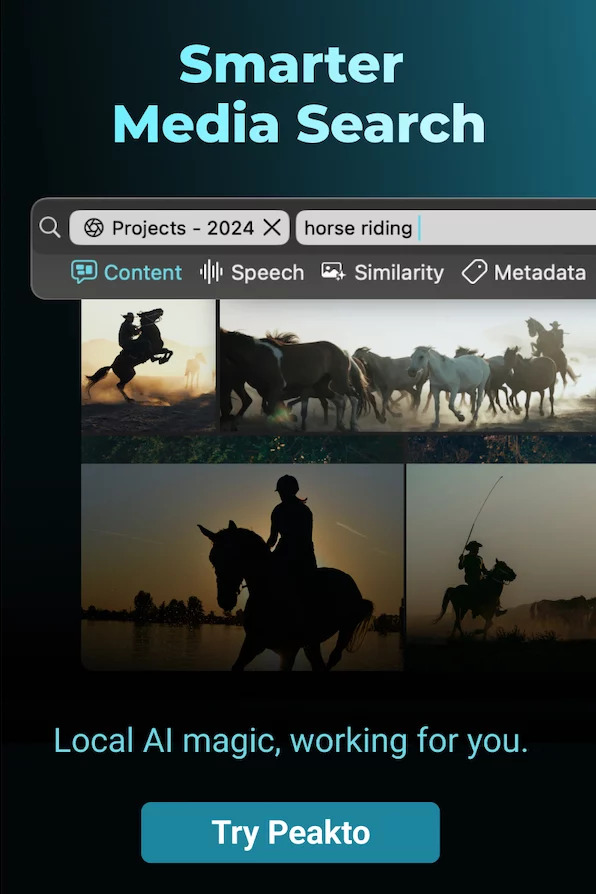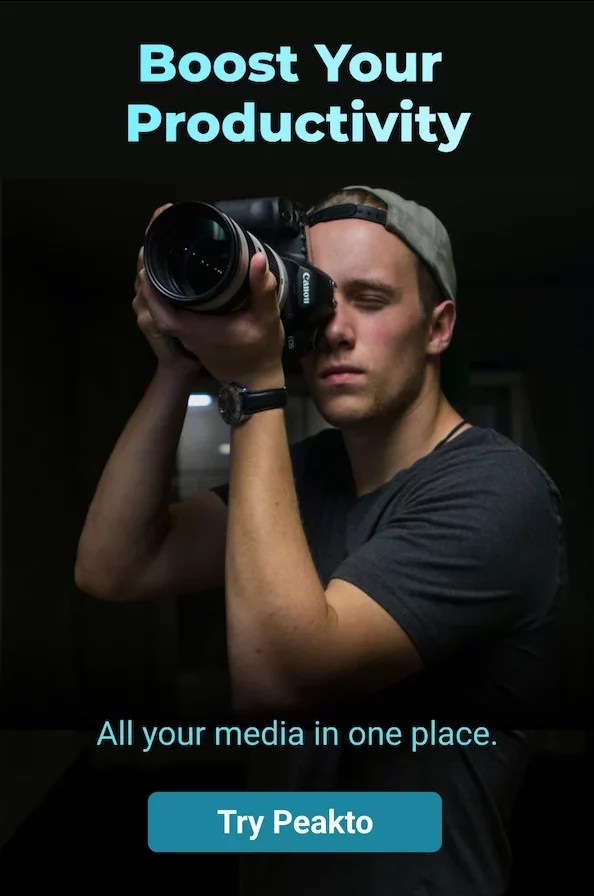AI is unsettling—the stuff of sci-fi nightmares and job-stealing paranoia. But for creatives drowning in an ocean of photos, designs, and videos, it’s less of a threat and more of a lifeline.
Managing massive digital libraries used to mean hours of tedious sorting, tagging, and searching. Now, AI-powered photo management software is stepping in, turning chaos into order with intelligent tagging, instant organization, and even automated edits.
Instead of replacing creativity, AI is clearing the path for it. Less time wrangling files means more time making something extraordinary. Let’s break down how this technology is redifining photo management, and why you might never want to go back.
The Importance of Effective Visual Content Management for Social Media

In the fast-paced world of social media influence, your visual content is your currency. But how do you keep it all organized, optimized, and ready to deploy? One minute you’re hunting for that perfect shot for your next post, and the next you’re drowning in a sea of unsorted files. The pressure is real. Research shows that 57% of Gen Z aspire to be influencers, yet many are already feeling the burnout and stress caused by disorganized media libraries.
When your visual assets aren’t where you expect them to be, creativity stalls, engagement drops, and stress mounts. Managing your photos and videos for social media isn’t just about tidiness—it’s a strategic necessity that saves time, boosts audience engagement, and keeps your creative spark alive.
As someone who’s spent countless hours wrangling photos and videos across platforms, I know the struggle is real. The constant pressure to produce fresh, engaging visual content can quickly become overwhelming without proper management systems in place, leading to missed opportunities and unnecessary stress that ultimately affects the quality of what you share with your audience. Today, I’ll walk you through the essential strategies and tools you need to create an efficient content management system, tailor-made for busy social media managers and influencers.
Why Content Management Matters for Social Media Influencers
Before we dive into the how, let’s talk about the why. Good content management isn’t just about organization—it’s about sanity, consistency, and ultimately, your bottom line.
When your visual assets are properly managed, you save hours of precious time that can be redirected toward creativity and engagement. Your posting schedule remains consistent, which is absolutely critical for algorithm favor and audience retention. The visual cohesion of your brand stays intact across platforms, creating a recognizable aesthetic that followers come to associate with your personal brand.
Beyond these immediate benefits, solid management practices make it significantly easier to repurpose content across different platforms, extending the lifecycle and value of each piece you create, while dramatically reducing the risk of losing valuable content due to disorganization or technical failures.
Building an Efficient Visual Content Library for Influencers
A well-organized visual content library is the foundation of an efficient and smooth social media workflow. By having all your images, videos, and designs properly categorized and easy to access, you can save valuable time and increase your productivity.
Whether you’re managing personal projects or handling multiple brand campaigns, organizing your content is essential to keep everything running smoothly. Here’s how you can set it up to ensure seamless content creation, management, and distribution across various platforms:
Choosing the Right Storage System: Cloud Storage vs. External Hard Drives
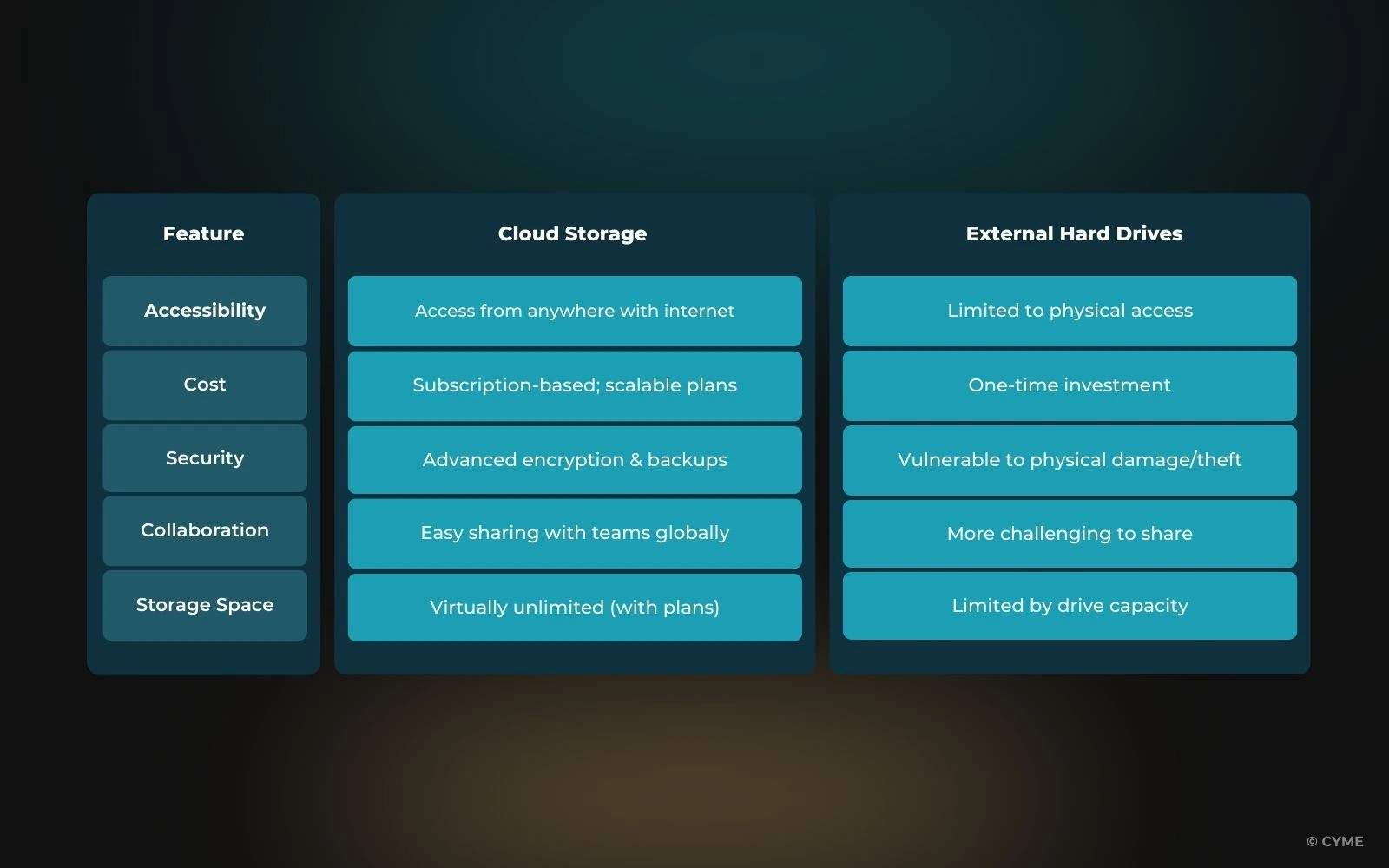
When it comes to storing your photos and videos, you have two main options: cloud storage and external hard drives. Both have their merits, and the choice often depends on your lifestyle and budget.
Cloud storage offers the advantage of access from anywhere, automatic backups, and collaborative features ideal for team-based projects. On the other hand, external hard drives provide quick, offline access and a one-time purchase cost. Consider your needs, and maybe even mix both solutions for redundancy.
File Naming Conventions: Creating a Searchable and Organized System

Imagine trying to recall the details of a photoshoot with files named “IMG_1234.jpg” versus a file named “NYC_FashionWeek_2023_Outfit1.jpg”. Consistent file naming isn’t just about aesthetics—it’s about efficiency. Here are some tips for a solid naming convention:
- Keep it descriptive: Include dates, locations, and themes.
- Standardize formats: Use underscores or hyphens consistently.
- Version control: Add version numbers for edits (e.g., _v1, _v2).
This method allows you to quickly search and sort through your library, ensuring you spend less time hunting and more time creating.
Organizing by Category & Platform: Keep Your Content Sorted
Your content isn’t one-size-fits-all. It needs to be organized based on theme, campaign, or social media platform. Here’s how:
- By Campaign or Theme: Create folders for each campaign or series. This not only makes it easier to find related content but also maintains consistency in your visual storytelling.
- By Platform: Sort content based on where it will be published. Have separate folders for Instagram, TikTok, YouTube, Facebook, and Pinterest. This helps tailor your content to the unique requirements of each platform.
- By File Type or Format: Distinguish between photos, videos, and raw files. Use subfolders or tags for quick identification.
The Top Photo Management Tool for Content Creators: Peakto
Peakto is revolutionizing the way creatives manage their visual content. Imagine having all your photos and videos, whether they’re from a high-profile shoot or casual snapshots, automatically organized, enriched with detailed metadata, and accessible anytime, anywhere. That’s what Peakto brings to the table.
AI-Driven Photo and Video Management
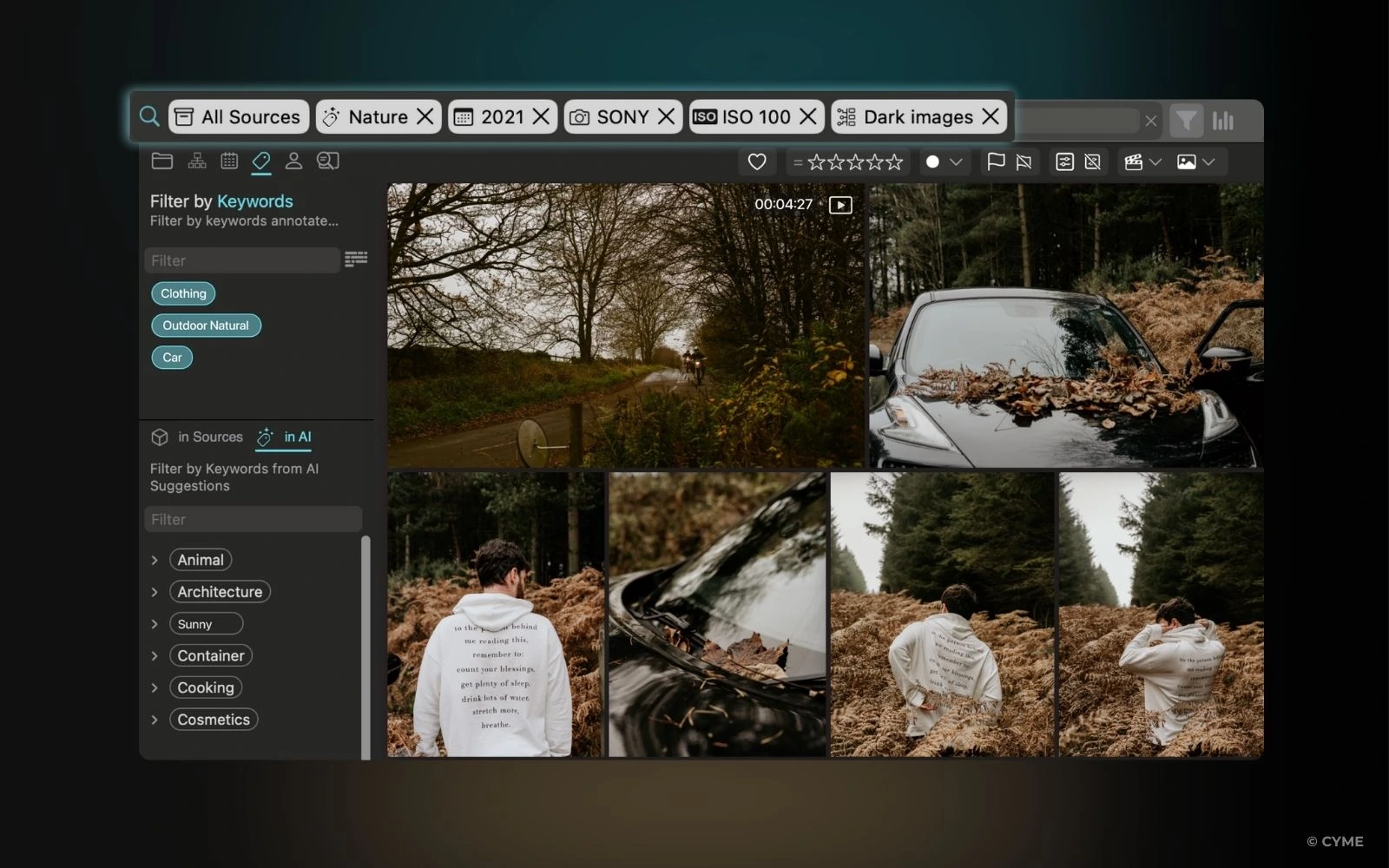
Peakto’s advanced AI engine is the heartbeat of its functionality. Instead of spending hours manually sorting through thousands of files, Peakto automatically scans your media library to:
- Auto-Tag Content: The AI detects visual elements in your photos and videos, automatically tagging them with relevant keywords like “clothing,” “outdoor,” or “urban.” This means that whether you’re searching for images from a summer beach shoot or a bustling cityscape, Peakto has you covered.
- Search and Sort Efficiently: By leveraging these auto-tags, you can effortlessly search for and locate exactly what you need—even in massive libraries. For example, a travel influencer could quickly find all images tagged with “Bali” or “adventure” without any manual input.
For example, if you’re a fashion influencer managing a whirlwind of outfits and locations, Peakto can automatically tag photos with labels like “summer collection,” “beach shoot,” or “editorial.” This way, when you need to find that perfect shot for your next Instagram carousel, a quick search delivers it instantly. No more scrolling endlessly through folders.
Advanced Metadata and Tagging Features
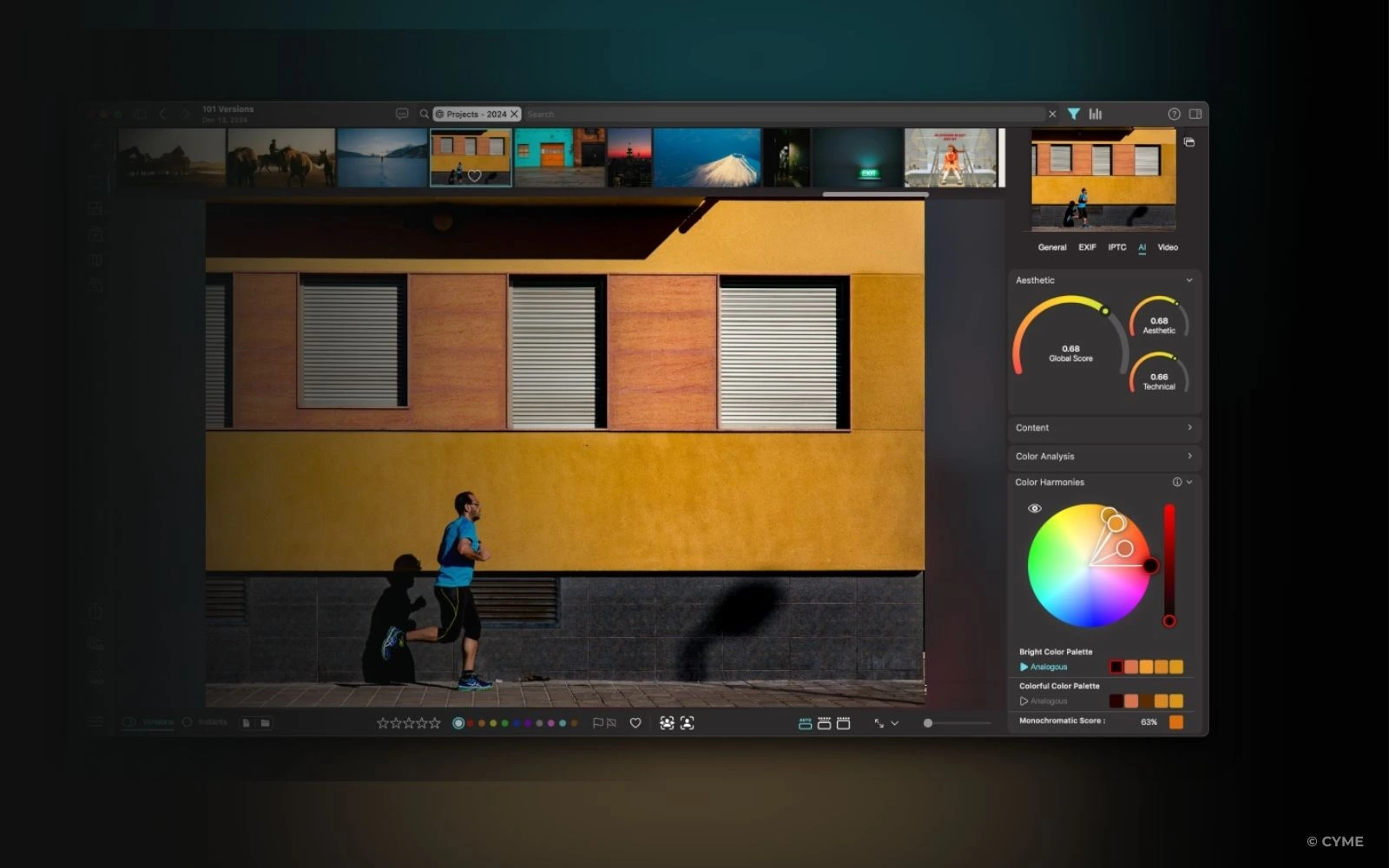
Peakto doesn’t stop at basic tagging, it takes organization to the next level by integrating comprehensive metadata into every file:
- Detailed Metadata Enrichment: Beyond simple tags, Peakto embeds contextual details such as capture date, location, and even technical data like aperture settings or ISO levels. This makes each file a mini database entry, turning your media library into a fully indexed archive.
- Visual Analysis and Aesthetic Scoring: The software goes further by analyzing images to assign aesthetic and technical scores. This unique function helps you quickly identify your best work based on color harmony, composition, and clarity.
- Real-Time Updates and Synchronization: Whether you’re making on-the-fly edits or receiving feedback from your team, Peakto’s metadata system ensures that all changes are synchronized immediately across your library.
Seamless Accessibility and Collaboration Tools
In today’s on-the-go world, having instant access to your media library from anywhere is a game‑changer. Peakto delivers a powerful blend of local storage and remote reach:
- Dual Mac Installations: Install the Peakto app on two separate Macs, giving you the flexibility to work from both your office desktop and your home laptop without juggling licenses.
- Anywhere Web Access: Reach your entire Peakto catalog from any internet‑connected device through a secure web portal. Simply sign in via your browser to browse, search, and enjoy your media—no cloud uploads required, since Peakto acts as your personal local server.
- Collaborative Pro Features: Upgrade to Peakto Pro on one Mac and grant access to teammates or clients. The admin can send invitation emails so collaborators can log in from any PC, tablet, or smartphone to view, search, and download approved photos and videos.
- Centralized Control: With all your content in one place, you no longer need to juggle multiple external hard drives or worry about misplaced files. Peakto acts as your central hub, merging various libraries—from Apple Photos, Lightroom, Capture One, and more—into one unified interface.
For a social media manager constantly on the move, this feature is invaluable. Imagine receiving a last-minute request to post a throwback video. With Peakto, you can find, download, and share the perfect clip, whether you’re at home or in a coffee shop across town. You no longer need to be tied to a specific device to stay productive.
Smart File Sorting and Backup Solutions
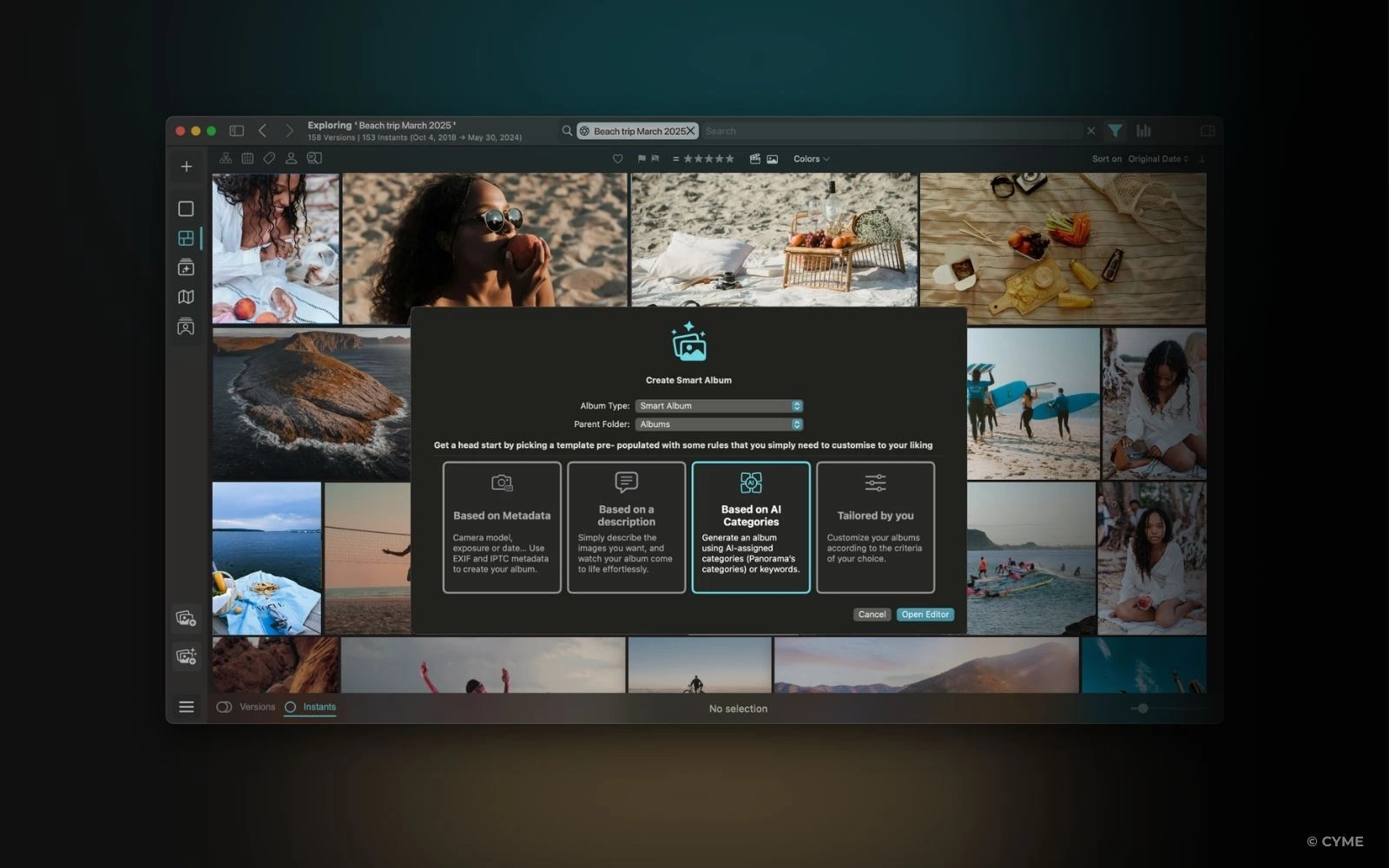
With Peakto, manual file sorting is a thing of the past—your photos and videos organize themselves into meaningful collections. Peakto’s dual album system of Explicit Albums and Smart Albums lets you automate organization and ensure nothing falls through the cracks.
First, Explicit Albums are like custom playlists: you drag and drop your chosen photos and videos into a collection (for instance, “Spring Campaign 2025” or “TikTok Trend Drafts”), then nest these albums inside folders that mirror your project structure. This method keeps your favorite shots or campaign assets neatly in one place—without moving or duplicating the original files
In contrast, Smart Albums work behind the scenes, continually updating themselves based on rules you define. Leveraging EXIF/IPTC metadata (date, location, camera settings) and even AI-generated keywords (portrait, landscape, high-contrast), these albums automatically pull in any new files that match your criteria—no dragging required. Want a collection of every “Rio Street Style” photo taken in 2024, or all images scored above 0.8 for “vibrancy”? Set your rules once and watch the album populate itself.
By combining both approaches, hand-picked Explicit Albums for your creative curation, and rule-driven Smart Albums for ongoing projects, you create a visual content strategy that feels both personal and effortless.
How can AI tools help influencers manage their content?
AI tools like Peakto automate tagging, sorting, and searching for your visual assets. This reduces manual work and ensures your media is always organized and easily accessible.
What features should I look for in a media management tool?
Look for features like AI-powered organization, batch editing capabilities, automated backups, and remote access. These features help streamline your workflow and safeguard your content.
How do influencers manage their content?
Influencers streamline their photo and video libraries by combining clear folder hierarchies and descriptive filenames with metadata tagging (like location, theme, or camera settings), pairing local backups with selective cloud sync for safety, and leaning on smart photo management tools that auto-sort new imports into rule-based collections, so they can quickly find, retrieve, and schedule their best content without wasted time.
High-Res Media Export in Batches
Preparing content for publication—whether you’re sending a preview to a brand or uploading to your favorite social app—should never feel like reinventing the wheel.
With albums, you can bundle photos and video clips from every source in a single batch. Want all your “Autumn Campaign” shots exported as high-res JPEGs for Instagram, plus a lightweight preview set for story uploads? Done in a click. Need the original video masters preserved for final edits? Those export without any transcoding, exactly as they were shot.
By handling these tasks in one go, you avoid repetitive export settings and maintain full control over image resolution, file format, and embedded metadata. The result is a streamlined pre-production workflow that saves you time, reduces errors, and keeps your focus where it belongs—on creating standout posts.
Streamlined Workflow for the Modern Influencer
What makes Peakto especially useful is how it transforms complex workflows into simple, repeatable processes. By automating repetitive tasks like sorting, tagging, and backing up, you save hours of work and can focus more on creativity and engagement.
Key Benefits:
- Time-Saving: Automatic tagging and sorting reduce manual work, letting you spend more time on content creation.
- Enhanced Efficiency: Easily search, locate, and repurpose content across platforms without the headache of messy folders.
- User-Friendly Interface: Peakto’s intuitive design makes it easy to navigate—even for non-tech-savvy users.
Influencers can regain control of their creative workflow by adopting clear file structures consistent naming conventions, and reliable photo managing apps that blend local storage with secure remote access.
By harnessing these tools—along with batch-export features that deliver high-res masters or social-ready previews in a single click—content creators save hours otherwise lost to manual sorting and searching. The result is a streamlined pre-production process that prevents content loss, boosts social media management efficiency, and lets you focus fully on crafting standout posts.
Streamlining Your Content Creation Workflow: Best Practices for Influencers
Managing your content creation workflow isn’t just about storage, it’s about creating an ecosystem that supports every step of your process. Let’s dive into best practices that will turn your workflow from chaotic to calm.

Batch Editing & Retouching: Tools Like Lightroom Presets and CapCut for Efficiency
Picture this: instead of editing each photo individually, you can apply a preset to a whole batch, giving your feed a consistent look in minutes. Lightroom presets allow you to standardize colors, contrast, and brightness across dozens of images with just a few clicks. Similarly, CapCut is excellent for quick video editing and retouching, helping you produce content that is both polished and on-brand without spending hours on each clip.
Why Batch Editing?
- Time-Saving: Edit multiple images or videos simultaneously.
- Consistency: Maintain a uniform aesthetic across your posts.
- Efficiency: Focus more on creative strategy and less on repetitive tasks.
Creating a Content Bank: Pre-Curating Content for Quick Access
A content bank is your secret weapon—a pre-curated library of evergreen content that you can pull from when you’re in a creative rut or need to fill gaps in your posting schedule. Here’s how to build one:
- Identify Evergreen Content: Choose posts that are timeless and always relevant.
- Categorize by Platform: Separate content for Instagram, TikTok, YouTube, Facebook, and Pinterest to meet platform-specific needs.
- Schedule Regular Reviews: Periodically update your content bank to ensure it remains fresh and aligned with current trends.
This approach not only boosts efficiency but also enhances audience engagement by ensuring you always have quality content at your fingertips.
Bonus: Platform-Specific Tips for Managing Your Visual Content
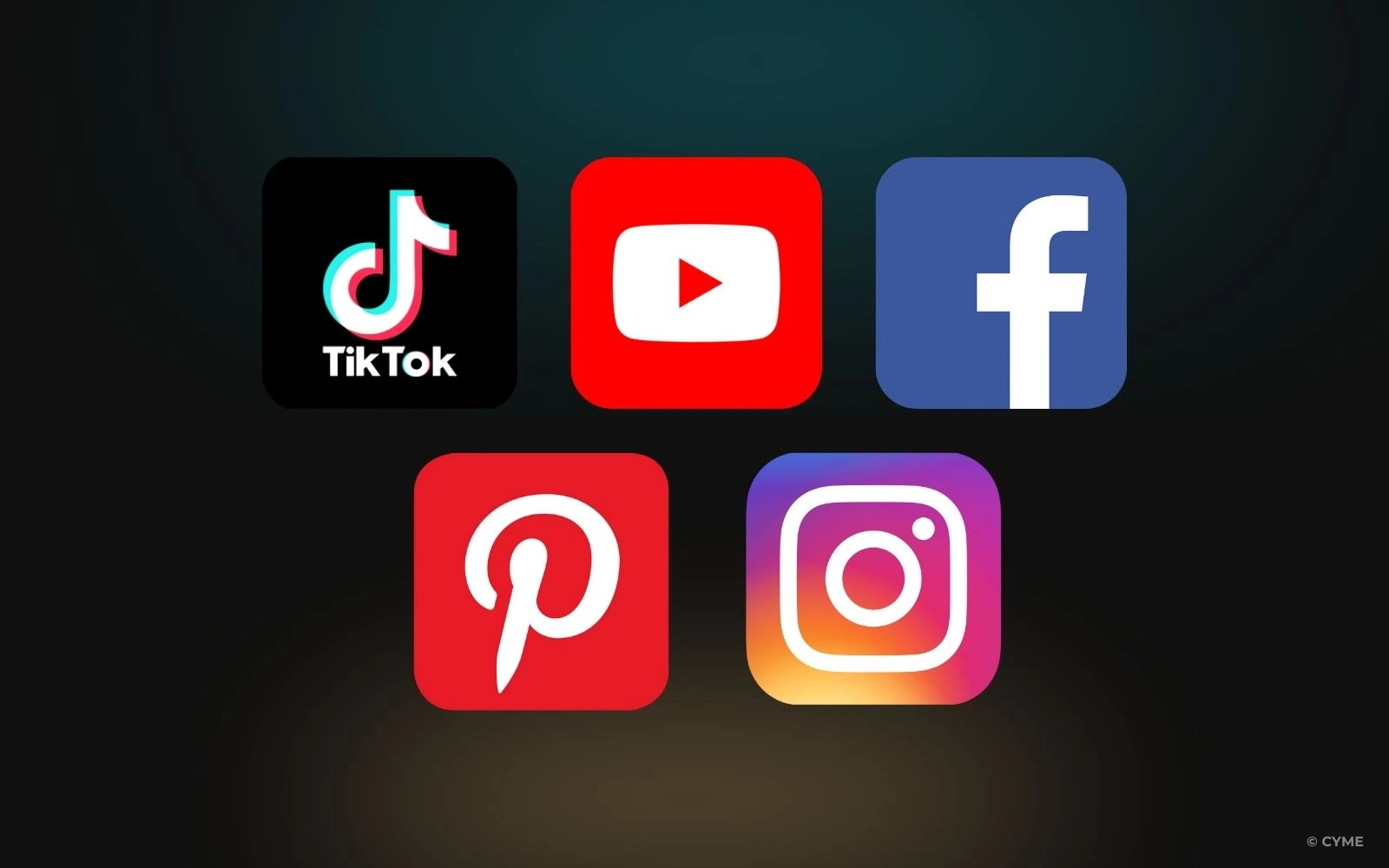
Instagram: How to Plan Your Grid Visually Before Posting
Your Instagram feed is like a digital portfolio. Use tools like Instagram scheduling apps and visual planning tools, like Planable to layout your grid in advance. This ensures a cohesive look that attracts followers and keeps your brand’s aesthetic intact.
Tip: Use a drag-and-drop interface to rearrange posts and visualize the final look before publishing.
TikTok: Organizing Short-Form Videos, Drafts, and Clips for Trends
TikTok is all about quick, engaging content. Keep your short-form videos, trending clips, and drafts organized in separate folders. This way, when a new trend hits, you’re ready to jump in with minimal delay.
Tip: Regularly update your TikTok content library to include fresh drafts and experimental content.
YouTube: Managing Long-Form Content and Shorts Efficiently
Whether it’s in-depth videos or snappy YouTube Shorts, organize your content by series, themes, or even production dates. This not only helps with consistency but also makes it easier to repurpose or update content as needed.
Tip: Create playlists or segmented folders to differentiate between long-form content and Shorts.
Facebook: Creating and Categorizing Media for Campaigns
For Facebook, organization is key when dealing with campaigns and targeted media. Use albums or folders to categorize images and videos by campaign or audience segment. This ensures that you have quick access to media that fits the context of your marketing strategy.
Tip: Utilize Facebook’s built-in album features and third-party scheduling tools to streamline posting.
Pinterest: Sorting Images by Boards and Themes in Advance
Pinterest is a visual search engine, organization here means your content gets discovered more easily. Pre-sort your images into boards and themes so that every pin is optimized for search and relevance.
Tip: Regularly review your boards and update them with fresh content from your content bank.
Transform Your Content Creation Process with Smart Management Tools
If you are an influencer or ypu are in the process of becoming one, managing your photos and videos for social media is more than a convenience, it’s a necessity. By building an efficient visual content library, leveraging AI-powered tools like Peakto, and streamlining your content creation workflow with batch editing, automated sorting, and a curated content bank, you can save valuable time, boost audience engagement, and significantly reduce burnout.
Remember that the ultimate goal extends beyond organization for organization’s sake. The true purpose of developing these systems lies in creating psychological and practical space for creativity to flourish without constant technical friction. When you’re no longer stressed about locating specific files, rushing through last-minute edits, or recovering from preventable content disasters, you can redirect that mental and emotional bandwidth toward the aspects of content creation that truly differentiate your voice in an increasingly crowded digital landscape. The technical infrastructure you build becomes invisible to your audience but manifests in the consistent quality and authentic connection your content facilitates.
What specific content management challenges are you facing in your current workflow? Identifying your particular pain points provides the perfect starting point for implementing these strategies in a personalized way that addresses your unique needs rather than attempting wholesale system changes that might prove unsustainable. Begin with the areas causing the most friction in your current process, implement targeted improvements, and gradually expand your management systems as each element becomes comfortably integrated into your routine. The cumulative effect of these incremental improvements will transform not only your content quality but also your relationship with the creation process itself.