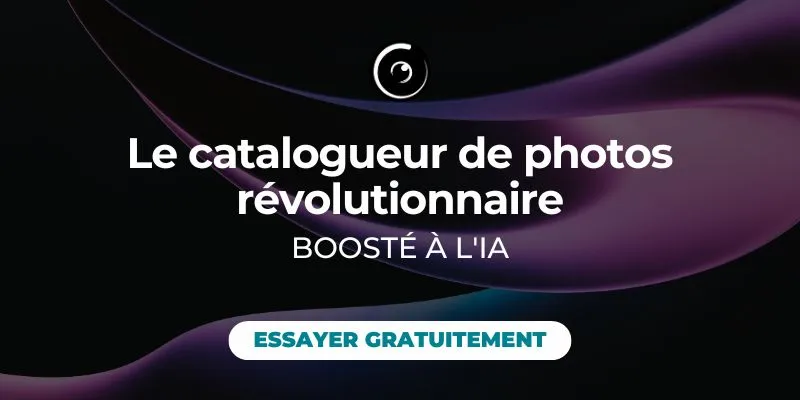Adobe Lightroom est l’un des logiciels les plus prisés lorsqu’il est question de retouche photo et de traitement d’images. Fer de lance de la suite Adobe Creative, ce logiciel met de nombreux réglages et outils à disposition des professionnels de la photo. Selon des chiffres rapportés par Adobe, entre 35 et 45 % des photographes américains utiliseraient Lightroom de manière quotidienne pour leur travail. Il y a donc fort à parier que ces chiffres sont également représentatifs de l’utilisation de cet outil dans le reste du monde.
Véritable alternative à Photoshop pour la plupart des retouches et traitements basiques, Lightroom reste à ce jour l’un des logiciels photos les plus intuitifs, peu importe le public. Mais alors, quels sont ses fonctionnalités et avantages ? On fait le point sur le rôle de Lightroom et sur ses enjeux pour les photographes.
Sommaire
Lightroom, un logiciel incontournable pour la gestion des photos
Les photographes amateurs et professionnels doivent souvent gérer des centaines, voire des milliers, de photos. Cela nécessite donc de pouvoir les stocker, mais surtout d’être capable de les retrouver en tout temps.
Or, Lightroom permet de stocker les photos et d’y accéder à n’importe quel moment, que ce soit pour les exporter ou pour y faire une retouche. De plus, son système de gestion inclut des outils de classement incontournables et essentiels. Grâce à des mots-clés et des filtres, le logiciel permet d’étiqueter les fichiers et de ne pas perdre de temps à les retrouver lorsque c’est nécessaire. En d’autres termes, Lightroom fonctionne comme un catalogue de photos, que l’utilisateur utilise à sa guise. Dossiers hiérarchisés ou création de multiples collections, les photographes n’ont que l’embarras du choix pour organiser leur travail.
Vous l’aurez compris, le rôle de Lightroom dépasse très largement le strict cadre de la retouche photo et du traitement d’images.

Lightroom, un outil qui fait gagner du temps
Avec certains logiciels, la retouche photo et le traitement d’images peuvent parfois prendre des heures. Pour les photographes, l’enjeu est de taille, puisqu’il s’agit de passer moins de temps derrière l’ordinateur pour favoriser le travail créatif pur et la prise de photos.
Dans ce registre, Lightroom se montre particulièrement efficace, puisque ses outils de retouche et de traitement d’images sont très intuitifs. Il suffit de quelques clics pour supprimer des éléments en arrière-plan, faire disparaître des imperfections sur un visage, retoucher les couleurs, le contraste et la luminosité, etc. De plus, avec ses fonctionnalités de sélection rapide, de batch par centaines de photos ou encore d’application de pré-réglages en tout genre, le temps de travail et de traitement se voit considérablement réduit.
Notons en plus que grâce à la sauvegarde de toutes les modifications, sous la forme d’instructions, et à son historique d’actions, Lightroom garantit de ne jamais avoir à recommencer une retouche, y compris pour la modifier.
Lightroom, une solution qui préserve les fichiers d’origine
Contrairement à la plupart des autres logiciels, à commencer par Adobe Photoshop qui nécessite l’enregistrement d’un nouveau fichier pour sauvegarder les modifications, Lightroom préserve les photos d’origine. En effet, l’ensemble des retouches est compris dans un catalogue à part et prend la forme de simples instructions sauvegardées. Ainsi, ce ne sont jamais les photos elles-mêmes qui sont modifiées.
Pour pouvoir profiter de la retouche d’une photo, il faut ainsi exporter cette dernière, sous un format possiblement plus léger que le fichier d’origine (Raw, etc.).
Comme nous l’avons vu précédemment, cette aptitude permet d’accéder à un historique des actions, qui recense les différentes modifications ayant été effectuées depuis le début de l’édition du fichier. Il est donc possible de revenir à n’importe quel stade, pour recommencer ou modifier lesdits réglages.
De plus, Lightroom est capable de créer des copies virtuelles, ce qui facilite la comparaison entre différentes retouches d’une même photo.
Lightroom, un logiciel qui inclut des pré-réglages pour les réseaux sociaux
À l’heure où les réseaux sociaux sont incontournables et où les photos rythment le quotidien de nombreux créateurs de contenu, il est difficile de passer à côté des problèmes inhérents à ce type de fichiers. Ainsi, il est de notoriété publique que Facebook, Twitter ou Instagram compressent les photos chargées sur leur plateforme. Malheureusement, dans certains cas, cela peut considérablement dégrader la qualité de l’image comparée à celle de la version d’origine. C’est par exemple une situation fréquente lorsque le fichier est trop volumineux.
Afin de pallier le problème, Lightroom propose un certain nombre de pré-réglages d’exportation, qui permettent de redimensionner les photos pour chaque plateforme. Pour cela, rien de plus simple, il suffit de choisir le réseau social concerné et de laisser faire le logiciel.
Lightroom, un outil doté de services complémentaires
La grande force d’Adobe est sans doute de proposer des services complémentaires avec toutes ses formules d’abonnement, y compris en ce qui concerne Lightroom.
D’une part, le service inclut inévitablement 20 Go (environ 4 000 fichiers JPEG) ou 1 To (environ 200 000 fichiers JPEG) d’espace de stockage sur le cloud d’Adobe. C’est notamment une solution idéale pour les photographes qui doivent sauvegarder des milliers de photos. D’autre part, une fois paramétré, Lightroom sauvegarde automatiquement la version originale de l’image et la version modifiée.
Évidemment, le cloud d’Adobe est accessible depuis n’importe quel appareil mobile ou ordinateur, que ce soit pour une simple consultation ou pour une modification. Dans tous les cas, chaque retouche est immédiatement enregistrée et répercutée sur toutes les plateformes de travail.
Dans une moindre mesure, même si cela reste un outil pratique pour les photographes qui débutent, Adobe inclut aussi son service Adobe Portfolio pour tout abonnement. Cela permet aux photographes de se créer une galerie professionnelle, visible aussi bien sur ordinateur que sur appareil mobile.
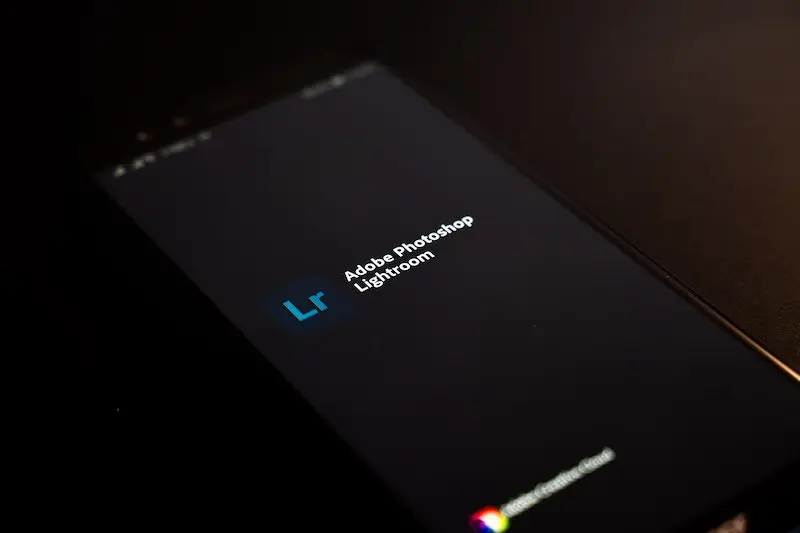
Lightroom, une solution sans cesse mise à jour
Depuis sa création au début des années 2000, Lightroom a connu une multitude de versions différentes. Aujourd’hui encore, sa grande popularité lui fait bénéficier de mises à jour régulières de la part d’Adobe.
Pour commencer, la liste des nouveaux appareils photo compatibles est sans cesse enrichie. Il faut dire que le marché évolue vite et que pour rester leader des logiciels de retouche photo et de traitement d’images, Lightroom doit se montrer le plus généraliste possible.
De la même façon, il y a quelques mois, les utilisateurs de chez Apple, qui travaillaient sur ordinateur macOS, ont pu bénéficier d’une amélioration de la compatibilité du logiciel avec le nouveau processeur de la marque. Également, une autre mise à jour récente a permis la prise en charge des images Apple ProRaw. De manière générale, l’entreprise Adobe est très investie dans l’amélioration de Lightroom pour les supports et appareils de la marque Apple.
Au début de l’été 2022, et contre toute attente, Lightroom est arrivé sur un terrain où on ne l’attendait pas nécessairement : la vidéo. En effet, Adobe a décidé d’uniformiser l’édition vidéo et l’édition photo. Après une première incursion de l’intelligence artificielle quelques mois plus tôt, celle-ci s’est vue accentuée pour également éditer des vidéos dans Lightroom. Désormais, certains paramètres peuvent par exemple être copiés-collés d’une photo vers une vidéo, et inversement. Si dans un premier temps, cette mise à jour ne concerne que Lightroom CC, il y a fort à parier que Lightroom Classic CC en profitera également dans les mois à venir.
Enfin, chaque nouvelle mise à jour de Lightroom est aussi l’occasion pour Adobe de proposer de nouveaux pré-réglages (ou « presets ») pour photos et vidéos.