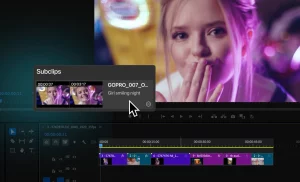Based in Montpellier, CYME is an innovative software publisher that specializes in the development of advanced solutions for photo and video, designed exclusively for Mac users. Founded with the ambition to meet the specific needs of professional photographers and videographers, CYME has quickly distinguished itself by its ability to offer powerful and intuitive tools that enhance the organization, management, and processing of digital images.
At the heart of CYME’s offerings, there is a series of software, plugins, and mobile applications aimed at optimizing and simplifying the workflow of photographers, whether they are professionals or amateurs. Solutions like Avalanche, specialized in the conversion of photo libraries between different photo editing applications, allow users to migrate their photos without losing the edits or metadata they have entered. Peakto, on the other hand, revolutionizes the way photographers access and organize their photo collections through a streamlined user interface and smart cataloging and search features.
The mobile application FindMySnap and the Peakto Search plugin for Lightroom complete CYME’s suite by offering precise solutions for the localization and advanced management of multimedia files. These tools are designed to seamlessly integrate into existing workflows, thus increasing efficiency without disrupting the established practices of users.
By focusing exclusively on Mac users, CYME leverages the technologies and innovations specific to this ecosystem to create ergonomic and elegant solutions. With a commitment to quality and innovation, CYME positions itself at the forefront of technology for photo and video management, making the creative process smoother and more enjoyable.
1. Avalanche, for Secure Migration
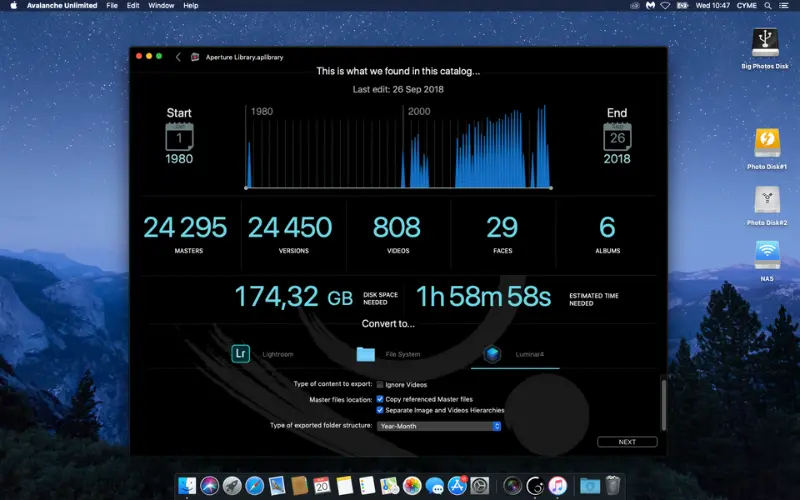
Avalanche is a software developed by CYME, specifically designed to meet the needs of photographers wishing to transfer their photo libraries from one photo editing software to another. Exclusively available for Mac users, Avalanche facilitates a smooth and efficient transition from one application to another, without loss of crucial data. Indeed, photo editing applications like Lightroom, Capture One, or Luminar use incompatible proprietary formats. Although they all offer transfer solutions, their migrations are incomplete (certain fine settings are not reproduced) and do not handle large volumes well. Photographers, therefore, cannot freely change their work tools.
Compatible with Adobe Lightroom, Capture One, and Luminar, Avalanche was designed to preserve photographers’ retouches with extreme precision. Its AI has been trained to spot complex settings and translate them, while managing up to 100,000 photos in a few minutes.
Avalanche allows users to preserve the original structure of albums as well as all processing settings, ensuring that changes made to photos, such as color or brightness adjustments, remain intact after migration. This is essential for professionals and enlightened amateurs who have invested time and effort to perfect each image. By maintaining the integrity of these precious adjustments, Avalanche ensures that the artistic value and organization of photographic collections are preserved when moving to new image management systems.
Features of Avalanche
Avalanche excels in its compatibility with various library formats, including those used by popular software such as Adobe Lightroom, Apple Photos, Aperture, and others. Avalanche uses Machine Learning to automatically adjust photo settings during migration, thus ensuring an identical visual result. Not all modifications require AI: for example, geometric changes are transferred with precision. However, white balance, exposure, color, hue, highlights, and shadows require AI analysis. It alone is capable of preserving complex presets such as HSL blending, color correction, or clarity.
- Reconstruction of Masters and Versions: Avalanche recreates the masters in the target catalog with the associated import sessions, and also reproduces the versions, including all adjustments, metadata, and annotations.
- Preservation of Albums and Collections: While reproducing simple albums, Avalanche maintains annotations, flags, ratings, and color tags, with full support for keyword hierarchies.
- Settings optimized by Artificial Intelligence: Settings such as color temperature, exposure, and contrast are optimized by AI for precise and faithful conversion.
- Recovery of Faces and Metadata: Detected faces are correctly positioned in the target images and enriched metadata, including EXIF and IPTC data, are fully retrieved and updated in the new catalog.
- Advanced Media Management: Videos and stacks are fully migrated with secure copying options, and Avalanche detects the storage locations of images to facilitate their migration.
- Conservation of Cropping and Geometric Settings: Avalanche strives to preserve crops and geometric adjustments to the extent permitted by the format of the destination catalog.
Avalanche simplifies the migration between different photo editing applications by preserving as much of the original settings as possible, including crops and geometric adjustments, depending on the limitations of the catalog format of the destination. This approach ensures that professional photographers and enlightened amateurs can easily switch to more modern software without fearing the loss of valuable elements of their work.
The Advantages of Avalanche for Photographers
For professional photographers, Avalanche represents an indispensable tool for managing their digital archives. It allows photographers to merge and streamline their libraries from different image processing software, thus facilitating a more centralized and efficient management of their visual resources. For enthusiastic amateurs, Avalanche offers a simple and robust solution to secure their photo collections against software obsolescence, allowing them to switch to more modern systems without the risk of data loss. This software greatly contributes to preserving the integrity of photographic work over the long term, while ensuring optimal accessibility and use of the stored images.
2. Peakto, a unique photo cataloger

Peakto is introduced as a revolutionary photo cataloger developed by CYME specifically for Mac users. This software functions as a central hub that compiles all a user’s images, whether they reside on local hard drives, in cloud services, or have been edited in various editing software. As a true control tower, it offers permanent, always up-to-date, and complete access to all photos.
Installed on a Mac computer, it allows the user to connect all their photo libraries simply by drag-and-drop. Peakto offers a preview of each image (rather than a copy), allowing users to navigate intelligently among them using filters, without altering the original files or the existing organizational structure. It is compatible with catalogs from various platforms, including Apple Photos, Aperture, Lightroom & Lightroom Classic, Luminar Neo, Capture One, ON1 Photo RAW, Pixelmator Pro, DxO PhotoLab/PureRAW, iView Media, and FotoMagico, as well as images from Instagram accounts and folders on external hard drives.
Peakto is available for free during a limited trial period, after which it can be subscribed to via a monthly or annual subscription, or purchased in one go, thus offering different options tailored to the needs of each user. This all-in-one solution is ideal for those looking to optimize the management of their visual resources on Mac, whether for professional photographers or enthusiastic amateurs.
Features of Peakto
Peakto is a hub for all photos that facilitates the management and exploration of all one’s images. It allows unifying all a photographer’s images in a single interface (wherever they are hosted) and offers unique perspectives on these shots. Peakto facilitates the management of thousands of scattered images through unified features: centralized search and deletion, cross-application annotation, and the dynamic creation of multi-source albums. But that’s not all. Peakto is a smart hub. Its AI automates the attribution of keywords and categories, and retrieves any photo based on a simple description. A true photo assistant that saves precious time for photography lovers.
Peakto stands out with a range of advanced features that optimize the organization and management of photos for Mac users:
- Smart Search: Peakto uses AI to enable searches by similarity, discovering images that are similar or share common characteristics like ISO setting or date.
- Automated Selections and Smart Albums: The application daily selects hidden photos in your collections and creates dynamic albums that update according to specific criteria.
- Annotations and Multi-source Management: Users can annotate photos across different applications without altering the original files, and create albums from photos located on various storage media.
- History and Compatibility: Peakto keeps a history of all versions of a photo and is compatible with older software like Aperture and iViewMedia.
- Visualization and Automatic Classification: Multiple views and AI-driven automatic sorting facilitate visualization and organization based on content, color, and other aesthetic parameters.
- Synchronization and Non-Duplication: Peakto always remains synchronized with your catalogs without creating copies, ensuring smooth navigation in your full-resolution previews.
- Editing and Export Tools: Photos can be opened directly in their editing software and exported in high resolution with all attached metadata.
These features make Peakto a robust solution for photo management, offering seamless integration and powerful management capabilities in a single tool tailored for macOS.
The Advantages of Peakto for Photographers
In the digital age, everyone is a photographer. With a simple tap, moments are captured left and right. However, as photo libraries grow, finding a memorable snapshot or pausing to relive past memories can seem like finding a needle in a haystack. This is where Peakto comes in.
Peakto is not just another photo app; it is powered by AI that understands images. Looking for a particular photo? Describe it, and there it is. But Peakto goes deeper, uncovering unknown masterpieces in vast collections. The platform sorts, categorizes, and offers various search options, from images with similar vibes to technical specifications to unmatched aesthetics. An additional benefit? Peakto seamlessly integrates with other applications, positioning itself as the central hub for all photographic needs.
In summary, CYME’s Peakto is not just a photo organization tool, but a comprehensive solution that optimizes the photographic workflow, allowing users to focus more on creation and less on managing digital assets.
3. FindMySnap, an Advanced Search Engine
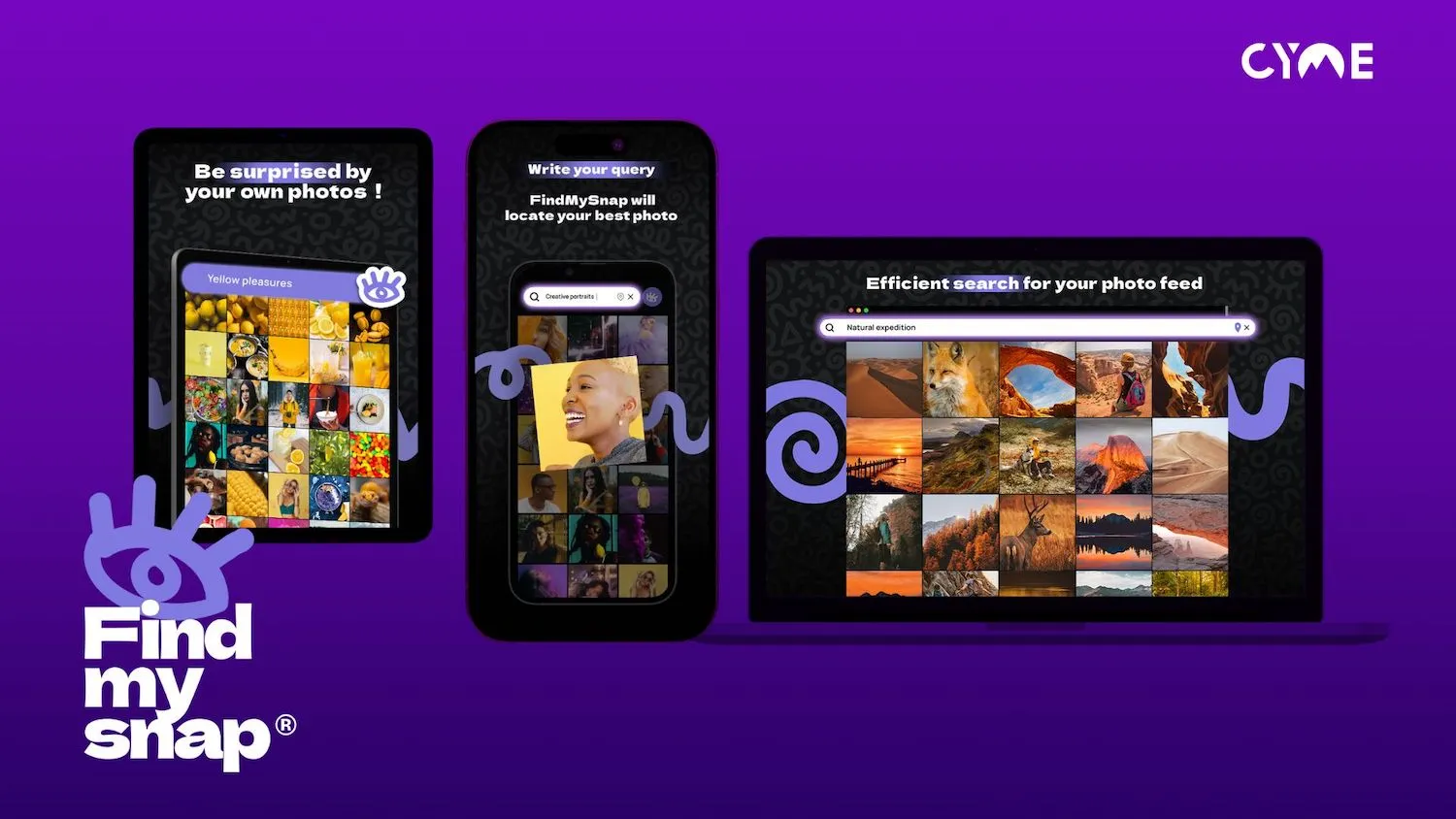
FindMySnap is an innovative application for iPhone, iPad, and VisionPro, developed by CYME, designed to help users easily find their photos and create photo collages quickly. FindMySnap finds any image described to it, thanks to image recognition. Connected to Apple Photos, FindMySnap makes it effortless to navigate through one’s photos: it’s the AI that identifies the sought-after image or proposes thematic selections (over 1000 original themes to sort one’s photos).
Features of FindMySnap
- Rediscover Your Photos
With the FindMySnap photo app developed by CYME for iPhone, iPad, and Vision pro, browse your photos according to playful themes. Dive back into your photographic memories in a fun way. Whether you’re looking for a random photo or want to create a collage with your photos, this app is there for you.
- A Personal and Private Image Search Engine
Find any image by describing it. Simply describe what you’re looking for and let our photo search function do its magic. No more wondering “how to search for images on my iPhone?” or “how to find my photo on my phone?” – FindMySnap has everything you need! With photo analysis done locally, your images remain private.
- Share with Friends
From photo memory albums to instant photo challenges with your friends – delve into thematic searches and discover surprises that you and your loved ones uncover. Share your findings on Instagram, Facebook, TikTok, Pinterest, LinkedIn, YouTube, and more.
- Delete Photos on iPhone
Browse your photo archives and eliminate uninteresting or failed photos, thereby freeing up precious storage space on your iPhone. Have you ever wondered “how to delete photos from iCloud?” FindMySnap not only lets you browse images from your Apple Photos collection but also helps you remove unwanted photos.
- Cherish Your Memories with Our Collage Creator
Save and cherish your photo collage: Love the set of images you’ve rediscovered? The app automatically generates a photo collage that you can save to your favorites.
- Show Off Your Best Photos
Easily create and share your standout images on Instagram, TikTok, Pinterest, Facebook, LinkedIn, YouTube, and more!
- Create Your Perfect Photo Album:
Transform your thematic photo collections into beautiful albums directly in Apple Photos!
- Multi-Language Friendly
Whether in English, Spanish, French, or another language, just ask FindMySnap to assist you in the language of your choice.
Examples of Using FindMySnap
Finding a photo among the thousands stored in our Apple Photos can often be tedious, especially since the Apple Photos search engine is not very relevant. FindMySnap fills this gap by allowing you to search for an image simply by describing its content. Easily finding and selecting your best photos becomes a breeze. The application is perfect for helping us create photo albums, calendars, or personalized photo gifts. It presents itself as an essential tool for anyone wanting to organize and showcase their photographic journey of the year on social media. FindMySnap transforms the daunting task of sifting through a vast photo library into a pleasant and quick process. FindMySnap is more than just a photo search engine; it is a tool that restores the joy of exploring one’s images. Not only does our technology transform photographic chaos into a curated selection of images, but it also offers inspiring themes for sorting these photos. FindMySnap helps us rediscover our own photos!
4. Peakto Search, a Plugin for Lightroom
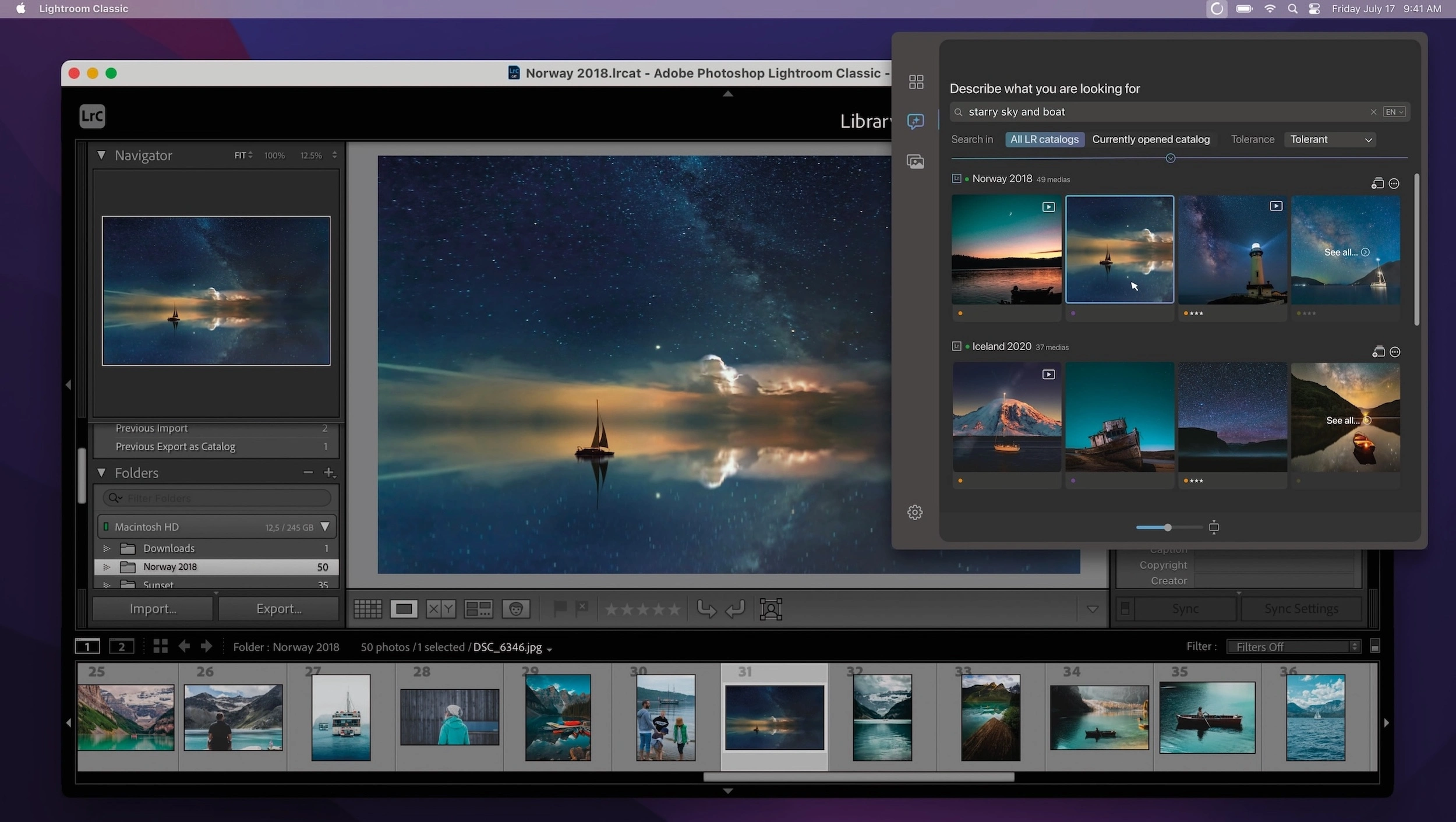
Peakto Search is an innovative plugin designed by CYME specifically for users of Adobe Lightroom. It allows the discovery of any photos or videos, even without annotations and even if they are spread across multiple Lightroom catalogs. Available only on Mac, Peakto Search uses AI to instantly find video segments or photos from a simple description or an image. Always accessible in the menu bar and functioning even if Lightroom is closed, Peakto Search saves valuable time for content creation or the selection of photos and videos.
Features of Peakto Search:
- Always Accessible Search Engine: Peakto Search is always available in the menu bar and can find photos and videos even if Lightroom is closed.
- Video Segment Search: Peakto Search analyzes entire videos allowing for the search of specific segments or shots within a video. Its video player indicates all the segments within a video that match the search.
- Cross-Catalog Search: Lightroom typically allows only one catalog to be open at a time. Peakto Search for Lightroom overcomes this limitation by enabling cross-catalog searches and opening the found photos and videos in their original catalogs.
- Instant Results: There’s no need to create a selection in Lightroom; the search result appears immediately in the plugin, including when the asset belongs to an offline catalog. Photo previews and a video player verify the accuracy of the found items.
- Search by Description (Prompt): Simply describe the image or video segment you’re looking for. Peakto Search’s AI scans the content of all photos and videos, eliminating the need for annotations.
- Search by Similar Image: Users can drag and drop an image into the plugin’s interface, which then identifies similar images or videos.
- Filter by Metadata: Searches by prompt or similar image can be combined with filters such as star ratings, labels, and media types to refine the results.
- Tight Integration with Lightroom: Found images or videos can be opened with a single click directly in Lightroom, in the correct catalog. Users can also create a selection directly in Lightroom from Peakto Search.
- Multilingual Prompt Search: Photos or videos can be described in multiple languages, including English, German, French, Spanish, and Italian.
- Privacy Protected: The AI’s analysis of photos and videos is performed locally, ensuring privacy.
- Designed for macOS: Peakto Search transcends Lightroom’s conventional plugin interfaces by leveraging macOS’s superior animation and interface technology, offering an unprecedented user experience.
Advantages for Photographers Using Lightroom
Peakto Search simplifies the lives of Lightroom users by providing a centralized and intelligent search across all their catalogs, enabling the instantaneous retrieval of any content. This solution represents a significant time-saver, especially given the multitude of files photographers manage.
Conclusion
FindMySnap differs from the other three software solutions developed by CYME in its specific orientation towards the general public and less experienced photography users. Unlike Peakto, Avalanche, and Peakto Search, which are more advanced tools designed for amateur and professional photographers for the management, organization, and search of their photos, FindMySnap focuses on discovering and sharing visual content for a broader audience. It offers user-friendly features that allow users to easily find relevant images on their devices, share them with friends, and discover new inspiring visual content. While the other software solutions focus on productivity and efficiency for advanced users, FindMySnap aims to make the photo discovery and sharing experience more accessible and intuitive for all users.