From a smarter search bar to higher-quality previews for Capture One users, and even remote access with Peakto Connect—these new features are designed to make managing your media faster, easier, and more powerful than ever.
Here’s everything you need to know about Peakto’s latest innovations and how they’ll change the way you organize and access your photos and videos.
Your Media, Accessible Anytime, Anywhere—Without the Cloud
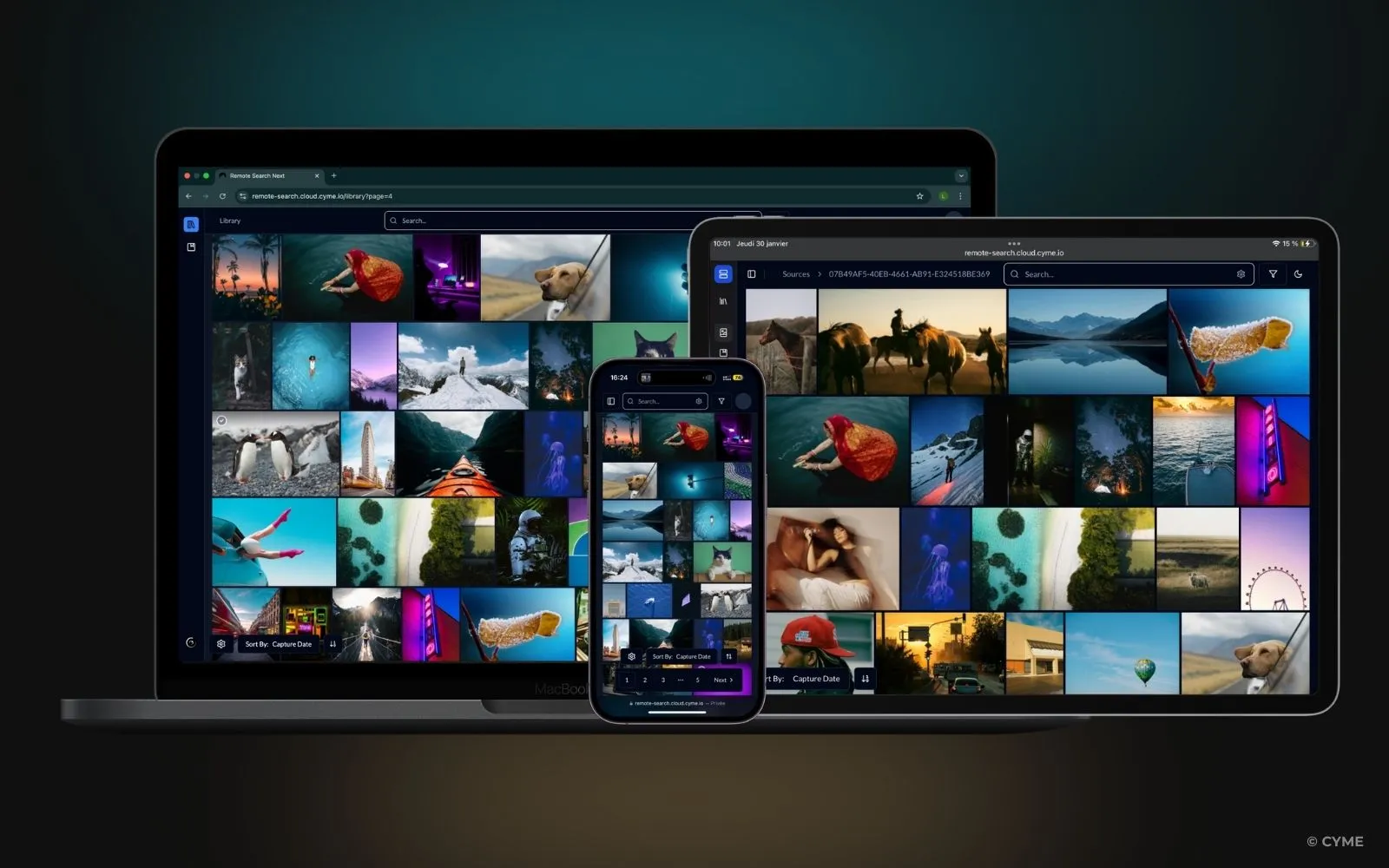
Peakto Connect is a game-changer for photographers and videographers who need remote access to their photos and videos—without compromising privacy. Whether your files are stored on your Mac or external drives, you can now view them securely from anywhere, even on multiple devices. And the best part? Your data stays private—no cloud, no third-party access.
You can already start experiencing the future of secure, remote media access today. Peakto Connect keeps your creative world at your fingertips.
How Does Peakto Connect Work, Remote Access Without the Cloud?
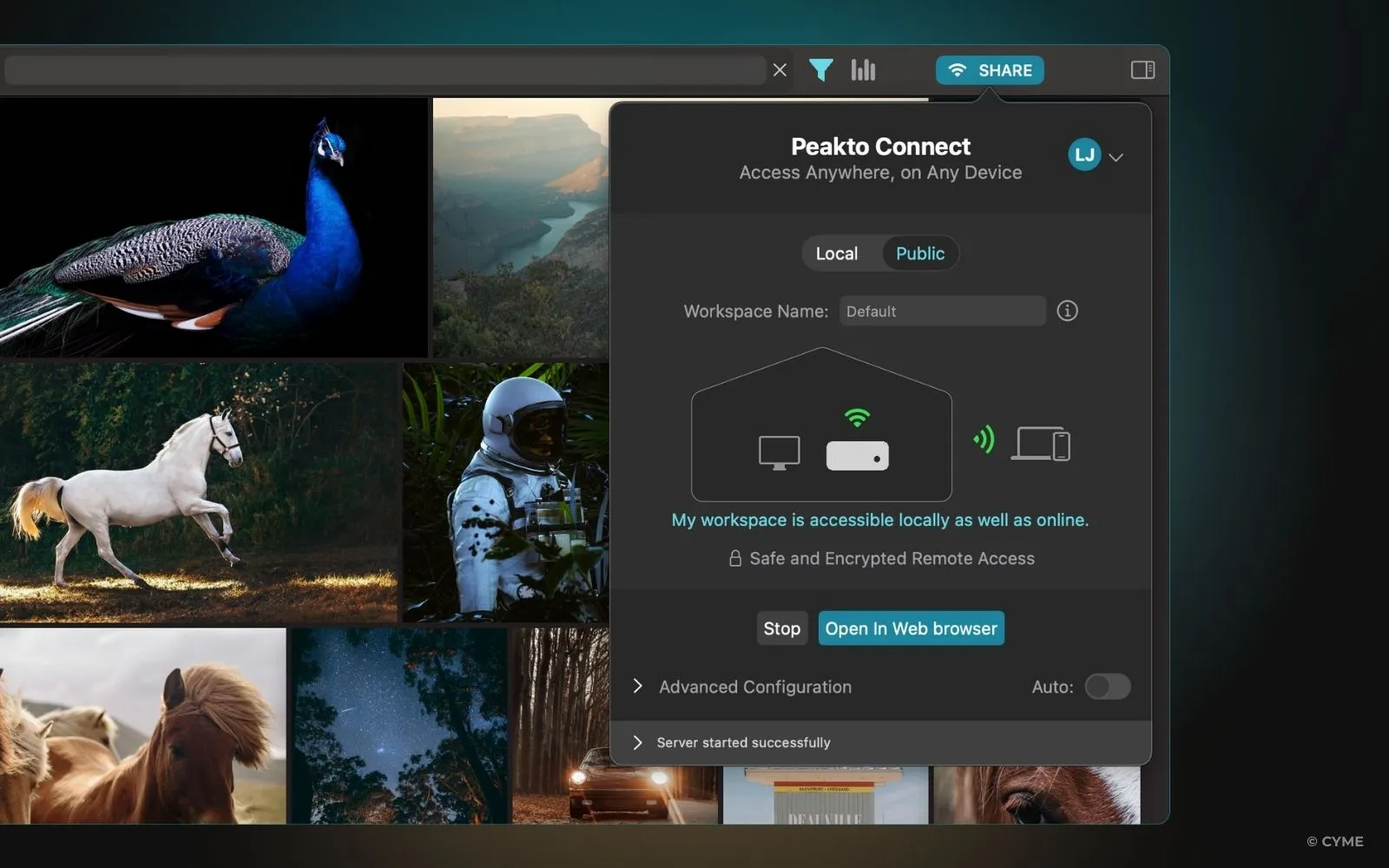
With Peakto Connect, you will be able to browse your photos and videos across multiple devices using a local network, or on the go, through a web browser. By creating your CYME account and turning Peakto into a server, you will be able to view your Peakto Catalog from a browser. Your files will remain stored on your hard drives; Peakto Connect only provides access.
Access from Your Local Network
Access On The Go
Need help? Visit our Help Center or reach out to our Support Team.
What You Can Do with Peakto Connect
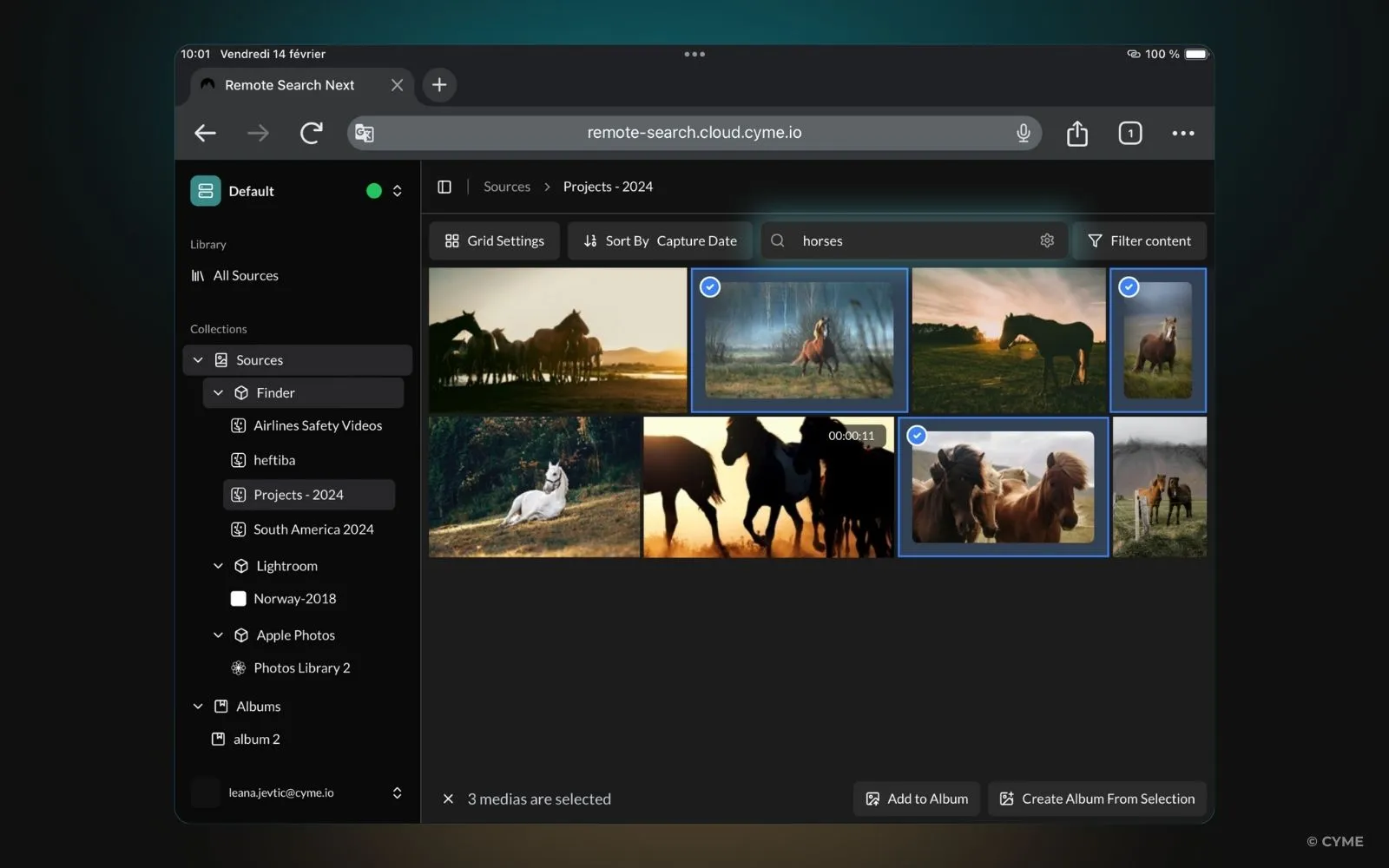
Peakto Connect isn’t just about remote access—it gives you full control over your media from anywhere. Here’s what you can do:
- View your entire Peakto library, including video previews
- Browse albums and smart albums effortlessly
- Search your content—even with prompt-based search
- Create and organize albums & smart albums remotely
- Download previews or the original files when needed
Stay connected to your media, no matter where you are—without the cloud.
Searching For Your Photos And Videos Just Got A Whole Lot Easier

Peakto’s latest update introduces a redesigned search bar that streamlines your entire search process. No more navigating through separate dialogs—now, everything is integrated into one place. Whether you’re searching by metadata, content, or even visual similarity, you can do it all from the same sleek, minimalistic bar.
Plus, dragging and dropping an image directly into the search field unlocks image similarity search, making it effortless to find related visuals. We also revamped metadata search, so you’ll spend less time scrolling and more time finding exactly what you need. It’s search, but smarter.
Your Photos’ Locations Just Got A Serious Upgrade
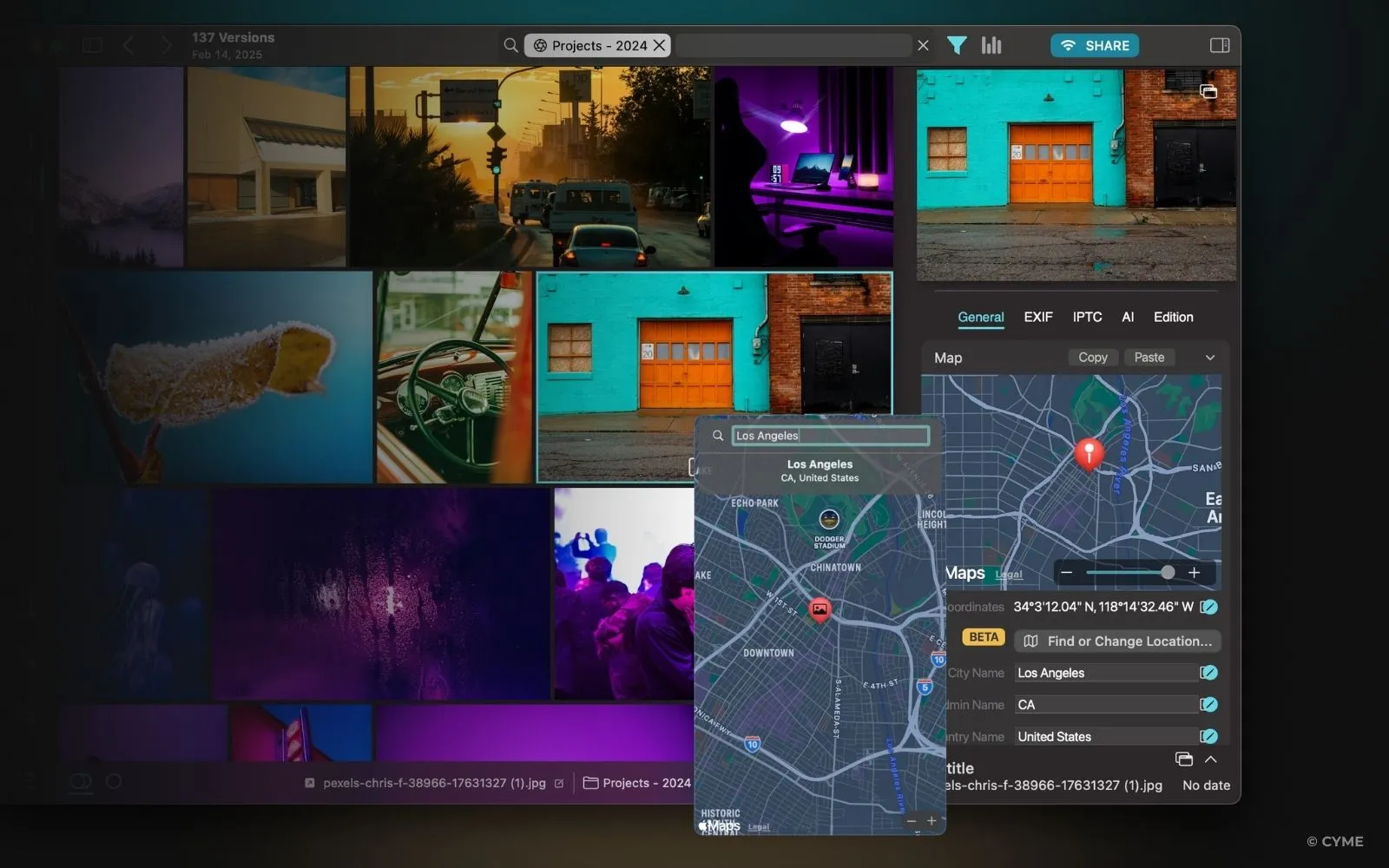
Peakto now lets you edit GPS data—whether it’s one image at a time or in bulk. Got shots with missing or incorrect locations? No problem. Just select your images, head to the General Panel, and drop a pin anywhere on the map (or type in a specific location).
Peakto will instantly update the coordinates, linking your images to the right place. No more struggling with misplaced locations or missing geotags—your photo library is now as precise as your memories.
Missing Files? Moved A Folder? No Worries—Peakto’s Got You Covered
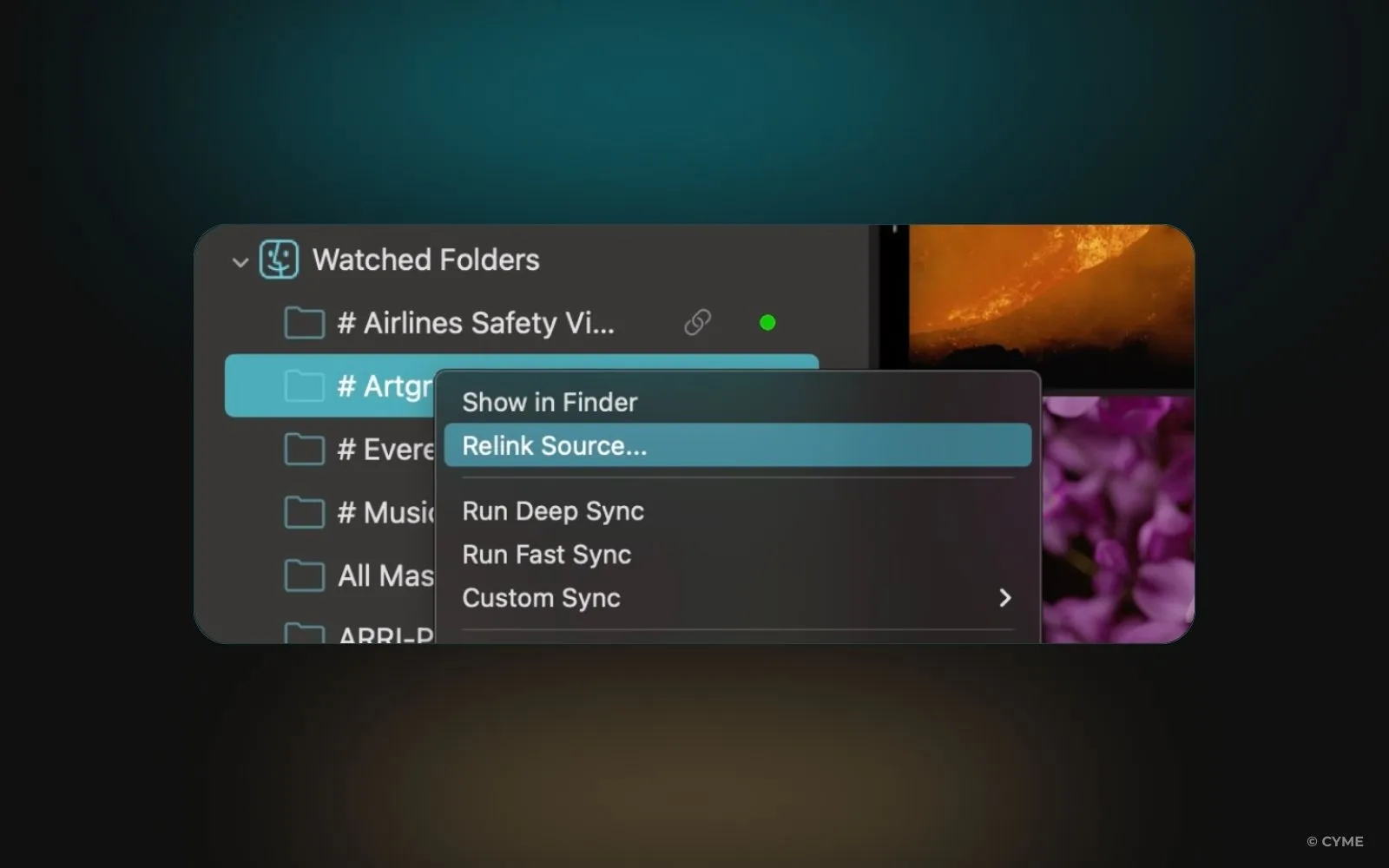
When you relocate a folder linked to Peakto, it can lose track of it. But now, reconnecting your missing source is easier than ever. Just right-click on the moved folder in the left sidebar and use the new “Relink Source” feature to get everything back in sync—no manual searching, no frustration. Keep your workflow smooth, your files accessible, and your organization effortless.
Capture One Pro Users, We’ve Got A Big Improvement For You
Until now, Peakto was stuck with tiny thumbnails for edited images because Capture One doesn’t store previews on disk. That hasn’t changed—but we found a way around it. Peakto can now ask Capture One to generate full-quality previews on demand, so you can finally see your edits in stunning detail.
Here’s the deal: previews take up extra disk space, and they aren’t automatic—you’ll need to request them when needed. Just select your best shots, run the new preview command, and Peakto will store them for quick access.
One thing to note: if you make more edits later, Peakto won’t update them automatically. You’ll need to regenerate the preview. But now, when you need high-quality previews, you can have them—no more settling for blurry thumbnails.
It's Time To Experience Peakto 2.3
Peakto 2.3 isn’t just an update—it’s a game-changer for photographers and videographers who want smarter search, better previews, and remote access without the cloud.
If you’re already using Peakto, jump in and start exploring these new features today.
And if you haven’t tried Peakto yet, now’s the perfect time. Subscribe now—your plan includes a 7-day free trial, commitment-free and hassle-free. See for yourself how Peakto can transform the way you organize, search, and access your media.
Try Peakto 2.3 now and take control of your creative workflow!










