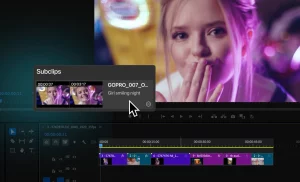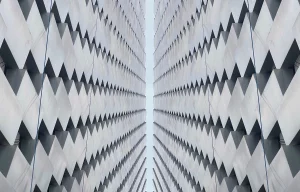In the digital age, where our personal data is often exposed to breaches and unauthorized access, protecting our photos has become an imperative necessity. Encrypting your images ensures that they remain private and safe from prying eyes. Recently, I faced the need to encrypt my images, which led me to explore the different tools and methods available for this purpose.
This guide will walk you through the process of encrypting your photos, explain why it is crucial, and introduce you to some of the best tools and practices available, including how to securely store and decrypt these images using platforms like Dropbox. By the end of this guide, you will have a better understanding of how to maintain the security and privacy of your digital memories, ensuring that they are only accessible to those you have chosen to share them with.
Why Should a Photographer Encrypt Their Images?
The Importance of Photo Encryption
Photos often contain sensitive and personal information that I wouldn’t want to fall into the wrong hands. Whether it’s cherished family photos, intimate moments, or professional work, securing your images is essential to protect against identity theft, privacy breaches, and unauthorized access. There have been many times when I wanted to keep certain personal photos private, whether they were of family, friends, or special occasions. This is where the need for effective protection methods for images becomes evident.
After studying various strategies, I understood the importance of image protection. It’s not just about securing them but also ensuring that they are only accessible to those who are meant to see them. Encrypting images is a key step in this process, as it helps safeguard sensitive information from being viewed or used by unauthorized individuals.
I also explored how platforms can contribute to the secure storage of encrypted images. Dropbox, for example, is a convenient way to manage and store these images, but it’s crucial to understand how to decrypt them when necessary. The decryption process ensures that your images remain accessible in a secure environment, allowing you to share them with trusted individuals without compromising their safety.
Through my research and personal experiences, I’ve gathered valuable insights on how to effectively protect your images. This includes understanding the tools available for securing an image and knowing the best practices for managing and decrypting them. By sharing this knowledge, I hope to help you preserve the security of your personal photos and professional work.

Photo Encryption: Everything You Need to Know to Understand It
What Is Image Encryption?
Encryption is the process of converting data into a code to prevent unauthorized access. It uses algorithms to transform readable data into an unreadable format, which can only be reverted back to its original form with the correct decryption key.
What Are the Different Types of Encryption?
1. Symmetric Encryption
2. Asymmetric Encryption
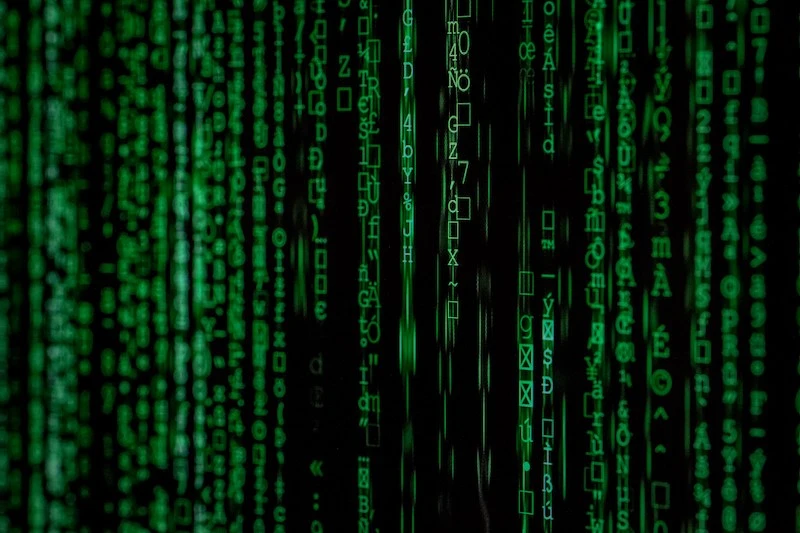
How Does End-to-End Encryption Work?
End-to-end encryption (E2EE) is a method where only the communicating users can read the messages. In the context of photos, E2EE ensures that your photos are encrypted on your device and only decrypted by the intended recipient.
How to Encrypt Your Photos?
Choosing the Right Encryption Tool
- VeraCrypt: A free, open-source disk encryption software.
- BitLocker: A full disk encryption feature included with Windows.
- AxCrypt: A user-friendly file encryption software for Windows and macOS.
- GnuPG: An open-source encryption tool that provides cryptographic privacy and authentication.

Installation and Setup of the Chosen Tool
VeraCrypt
- Download and Install: Visit the VeraCrypt website and download the software. Follow the installation instructions.
- Create a Volume: Open VeraCrypt and select “Create Volume.” Choose “Create an encrypted file container” and click “Next.”
- Volume Type: Select “Standard VeraCrypt volume” and click “Next.”
- Volume Location: Choose a location and name for your encrypted container.
- Encryption Options: Choose your encryption algorithm and hash algorithm. AES is a good default choice.
- Volume Size: Specify the size of your encrypted container.
- Password: Create a strong password for your volume.
- Format: Choose the file system and format the volume.
BitLocker
- Enable BitLocker: Go to the Control Panel, select “System and Security,” and then “BitLocker Drive Encryption.”
- Turn On BitLocker: Select the drive you want to encrypt and click “Turn On BitLocker.”
- Choose Encryption Method: You can encrypt the entire drive or just the used disk space.
- Choose a Password: Create a strong password to unlock the drive.
- Save Recovery Key: Save the recovery key in a secure location.
- Start Encryption: Click “Start Encrypting” and wait for the process to complete.
Encrypt Your Photos
- Move Photos to Encrypted Volume: For tools like VeraCrypt and BitLocker, move your photos into the encrypted container or drive.
- Use Specific File Encryption: For tools like AxCrypt, right-click on your photo files, select AxCrypt, and choose “Encrypt.”
Backup Your Encrypted Photos

Best Practices for Photo Encryption
Using Strong Passwords
The Importance of Backing Up Encrypted Data
Some Questions You Might Have About Image Encryption
Can I Encrypt Photos on My Smartphone?
What Happens if I Lose My Encryption Key?
Is Cloud Storage Safe for Encrypted Photos?
Can Encrypted Photos Be Shared?
Yes, you can share encrypted photos, but the recipient will need the correct decryption key to access them. For secure sharing, use services that support encrypted transfers or share the decryption key through a separate, secure channel.
Encrypting your photos is a crucial step in protecting your personal and professional data from unauthorized access. By following the steps outlined in this guide and using the best practices, you can ensure that your photos remain private and secure. Stay informed, use reliable tools, and always prioritize the security of your digital assets.