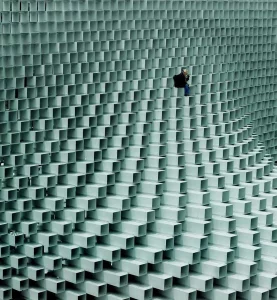Dans le paysage numérique effréné d’aujourd’hui, produire des vidéos de haute qualité de manière efficace n’est plus un luxe, mais une nécessité. Les éditeurs vidéo basés sur l’IA fusionnent intelligence artificielle de pointe et techniques d’édition traditionnelles pour rationaliser les flux de travail, gagner du temps et stimuler la créativité. Que vous réalisiez des contenus courts pour les réseaux sociaux ou des projets longs, ces outils redéfinissent notre approche de la production vidéo.
Grâce à des fonctionnalités comme la détection automatique de scènes ou des suggestions d’édition intelligentes, ils permettent de créer facilement des vidéos soignées et professionnelles. Explorons ce qui rend ces éditeurs vidéo IA indispensables, les meilleurs outils disponibles et comment exploiter leur plein potentiel pour un impact maximal.
Qu’est-ce qu’un éditeur vidéo IA ?
Un éditeur vidéo IA est un logiciel conçu pour simplifier et améliorer le processus d’édition vidéo grâce à l’intelligence artificielle. Contrairement aux logiciels traditionnels, ces outils utilisent des algorithmes d’apprentissage automatique pour analyser le contenu vidéo, automatiser les tâches répétitives et fournir des recommandations intelligentes. Cela se traduit par des flux de travail plus rapides, moins d’erreurs et des résultats de meilleure qualité.
Ces éditeurs répondent à divers besoins, allant des tâches basiques comme le découpage et les transitions, jusqu’à des fonctions avancées telles que l’étalonnage des couleurs, le suivi de mouvement ou même la réorganisation des scènes.
Pour les débutants, ils éliminent les courbes d’apprentissage complexes associées aux logiciels classiques. Pour les professionnels, ils offrent des fonctionnalités qui économisent du temps, permettant de se concentrer sur la créativité et la narration.
Comment l'intelligence artificielle transforme l'édition vidéo ?
L’édition vidéo avec l’IA implique l’application de l’intelligence artificielle pour créer, modifier et optimiser du contenu vidéo. Cela repose sur des algorithmes d’apprentissage automatique et profond qui analysent les données vidéo et automatisent des processus auparavant manuels. De la génération de sous-titres à l’identification des moments clés d’un métrage, l’IA est désormais une pierre angulaire de la production vidéo moderne.

Comprendre l’IA dans l’édition vidéo
L’IA dans l’édition vidéo ne se limite pas à l’automatisation – elle apporte une véritable intelligence. Ces outils comprennent le contenu qu’ils traitent, ce qui permet des montages intelligents et contextuels, améliorant ainsi la qualité du produit final.
Analyse et amélioration des séquences vidéo
Les algorithmes d’IA analysent les éléments visuels comme les couleurs, l’éclairage et les mouvements, ainsi que les composantes audio telles que les dialogues et les bruits de fond. Cette analyse permet des ajustements précis, tels que l’équilibrage de l’exposition, la réduction des bruits ou l’application de filtres améliorant l’esthétique visuelle. L’IA garantit ainsi une cohérence et une qualité optimales tout au long de la vidéo.
Éditeurs vidéo IA vs édition manuelle
Bien que l’édition manuelle offre un contrôle créatif inégalé, les outils IA apportent rapidité et efficacité. Ils gèrent automatiquement des tâches comme l’étalonnage des couleurs, la génération de sous-titres ou le suivi de mouvement, laissant aux créateurs plus de temps pour se concentrer sur la narration. Ce juste équilibre entre automatisation et créativité fait de l’IA un allié puissant, tant pour les débutants que pour les professionnels.
Exploration des outils alimentés par l'IA pour la création de vidéos

1. Suggestions d’édition intelligentes
L’IA analyse et comprend le métrage pour proposer des recommandations comme les points de coupe idéaux, une musique de fond adaptée ou des filtres en fonction du ton et du thème de la vidéo. Ces suggestions inspirent et facilitent l’obtention d’un rendu final professionnel.
2. Détection automatique de scènes
Les outils IA analysent chaque image, détectant transitions, actions importantes et indices émotionnels. Ils segmentent automatiquement les vidéos en scènes logiques et appliquent des transitions fluides.
3. Automatisation des transitions
Au-delà de la détection des scènes, l’IA suggère ou applique des transitions qui correspondent au ton et au rythme de la vidéo. Que vous ayez besoin d’une coupure rapide, d’un fondu ou d’un effet dynamique, l’IA veille à ce que vos transitions soient fluides et professionnelles.
4. Stabilisation vidéo
Les tremblements de caméra nuisent à la qualité d’une vidéo. Les outils IA corrigent ces imperfections en analysant le mouvement image par image, produisant ainsi des vidéos fluides même à partir de prises instables.
5. Sous-titres générés automatiquement
Créer des sous-titres manuellement est long et fastidieux. Les outils IA transcrivent automatiquement l’audio, synchronisent les sous-titres avec la vidéo et offrent même des traductions multilingues.
6. Correction des couleurs
L’IA ajuste automatiquement la luminosité, le contraste et l’équilibre des couleurs pour créer des visuels uniformes, même dans des conditions d’éclairage variées.
7. Réduction des bruits
Les bruits de fond, comme le vent ou des conversations parasites, peuvent être supprimés grâce à des outils IA, garantissant une qualité audio impeccable.
Autres fonctionnalités innovantes
8. Synchronisation audio : Ajuste la musique ou les dialogues pour correspondre aux transitions visuelles.
9. Modèles et préréglages : Offre des mises en page adaptées pour divers styles de vidéos (publicité, réseaux sociaux, cinéma).
10. Suivi de mouvement : Maintient les sujets en mouvement en focus et applique des effets ou superpositions qui les suivent.
11. Recadrage automatique : Ajuste les ratios d’aspect pour différentes plateformes comme Instagram, TikTok ou YouTube.
Avantages de l’utilisation des éditeurs vidéo alimentés par l’IA pour les créateurs
Les avantages des éditeurs vidéo IA dépassent largement le simple confort d’utilisation. Ils représentent un véritable changement de paradigme dans la production vidéo, rendant le processus plus rapide, plus intelligent et plus accessible.

Des flux de travail plus rapides
Dans des secteurs comme le marketing, la création de contenu ou le cinéma, le temps est une ressource cruciale. Les éditeurs vidéo IA réduisent considérablement le temps nécessaire pour les tâches répétitives comme le découpage, l’agencement ou les modifications de base. Grâce à l’automatisation, les créateurs peuvent finaliser leurs projets en une fraction du temps habituel, laissant ainsi plus d’espace à la créativité et à l’innovation.
Amélioration de la qualité vidéo avec un effort minimal
Les éditeurs vidéo IA excellent dans l’amélioration de la qualité visuelle et sonore des vidéos. Des fonctionnalités comme la correction automatique des couleurs, la réduction des bruits ou la stabilisation vidéo garantissent des résultats professionnels, même à partir de séquences brutes. Ainsi, même les utilisateurs ayant peu de compétences techniques peuvent produire du contenu à l’apparence soignée et de qualité.
Limites de l’intelligence artificielle dans les outils de montage vidéo
Bien que les éditeurs vidéo IA brillent par leur automatisation, ils ne peuvent pas remplacer complètement la créativité humaine.

Créativité vs automatisation
Les IA peuvent proposer des modifications basées sur des modèles et des algorithmes, mais elles manquent de l’intuition émotionnelle et narrative d’un éditeur humain. Pour des projets nécessitant une touche personnelle ou une narration complexe, l’intervention humaine reste essentielle.
Qu'est-ce qui nécessite encore une intervention humaine ?
Malgré les progrès de l’IA, certaines tâches requièrent toujours la créativité et l’expertise de l’homme.
Narration
Créer une histoire captivante, construire une tension ou susciter une émotion relève d’un savoir-faire humain. Si l’IA peut suggérer des modifications, elle ne peut pas décider comment raconter une histoire qui résonne auprès du public.
Effets avancés et personnalisés
Pour des projets hautement personnalisés—comme des transitions uniques, des animations sur mesure ou l’intégration de plusieurs éléments créatifs—les compétences humaines restent irremplaçables.
Comment télécharger une application de montage vidéo alimentée par l'IA ?
Télécharger un éditeur vidéo IA peut être une première étape passionnante pour améliorer votre flux de travail et créer du contenu visuellement époustouflant. Cependant, face à la multitude d’options disponibles, il est crucial de savoir où trouver des outils fiables et comment les télécharger en toute sécurité.

Où télécharger des outils d'édition vidéo IA ?
Lorsque vous téléchargez un logiciel, la sécurité et l’authenticité doivent être vos priorités. Les sources fiables garantissent que vous obtenez une version à jour, exempte de logiciels malveillants.
Sites officiels et boutiques d’applications
L’option la plus sûre pour télécharger des éditeurs vidéo IA est d’utiliser les sites officiels des fournisseurs de logiciels. Ces sites offrent souvent des informations détaillées sur l’outil, les exigences système et des instructions d’installation. Pour les applications mobiles, des plateformes réputées comme l’Apple App Store ou le Google Play Store assurent des téléchargements sécurisés.
Conseils de sécurité pour éviter les mod APK
Bien qu’il puisse être tentant de télécharger une version “crackée” d’un logiciel premium, les fichiers APK modifiés et les outils piratés comportent des risques importants. Ces fichiers contiennent souvent des logiciels malveillants, des espions ou des logiciels obsolètes qui peuvent compromettre vos appareils et vos données. Restez fidèle aux sources légitimes pour garantir une expérience d’édition fluide et sécurisée.
Étapes pour télécharger votre premier éditeur IA
- Recherchez l’outil : Identifiez l’éditeur vidéo IA qui répond le mieux à vos besoins, comme CapCut pour les réseaux sociaux ou Adobe Premiere Pro pour des projets professionnels.
- Accédez à la source officielle : Rendez-vous sur le site web du logiciel ou sur la page de téléchargement de l’app store.
- Vérifiez les exigences système : Assurez-vous que votre appareil satisfait aux exigences minimales pour un fonctionnement fluide.
- Téléchargez et installez : Suivez les instructions pour télécharger et installer le logiciel. Les applications mobiles impliquent généralement un processus d’installation simple.
- Créez un compte (si nécessaire) : De nombreux outils requièrent la création d’un compte pour des fonctionnalités basées sur le cloud ou des modèles supplémentaires.
- Commencez l’édition : Ouvrez l’éditeur, explorez ses fonctionnalités et lancez-vous dans la création !
Applications populaires d'édition vidéo avec IA
1. Adobe Premiere Pro : Le leader de l’édition vidéo alimentée par IA pour les professionnels
Adobe Premiere Pro intègre des fonctionnalités avancées d’IA via sa technologie Adobe Sensei. L’outil peut détecter automatiquement les scènes, suggérer des transitions et même analyser le contenu pour recommander des pistes musicales. C’est un choix incontournable pour les professionnels qui recherchent un contrôle précis associé à l’automatisation.
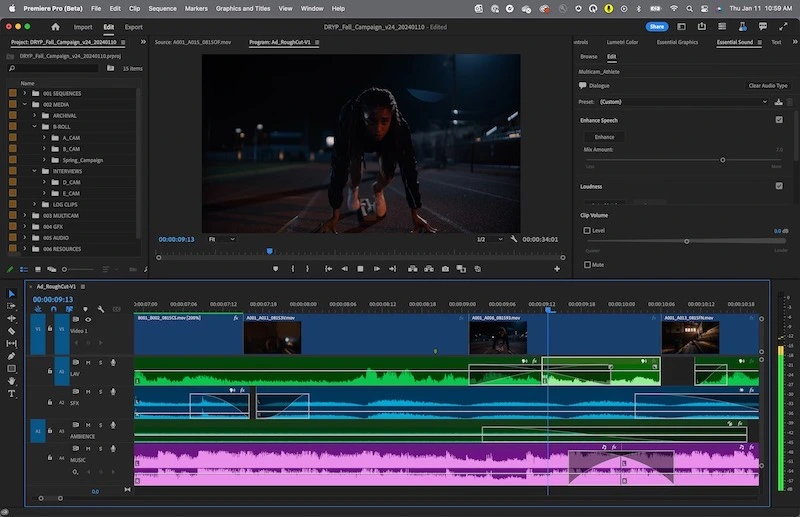
2. Veed.io : Un éditeur vidéo en ligne simplifié avec des outils IA puissants pour une création rapide de contenu
Veed.io est un éditeur vidéo en ligne qui offre une expérience simplifiée mais puissante d’édition avec IA. Il propose des fonctionnalités comme le sous-titrage automatisé, la suppression des bruits de fond et la conversion texte – parole, idéal pour les créateurs qui veulent produire rapidement du contenu.

3. Captions.ai : L’outil intelligent pour des sous-titres précis et des améliorations vidéo alimentées par IA
Comme son nom l’indique, Captions.ai se spécialise dans la création de sous-titres précis et automatisés pour les vidéos. Il inclut également des fonctionnalités telles que des découpes basées sur l’IA et la traduction en temps réel, répondant aux besoins des créateurs de contenu international.

4. Lumen5 : La création vidéo alimentée par IA pour les marketeurs transformant des blogs en contenus visuels captivants
Lumen5 est un coup de coeur des spécialistes du marketing, offrant des outils d’IA pour convertir des articles de blog ou des textes en contenu vidéo attrayant. Il propose des modèles dynamiques, des bibliothèques de vidéos et une organisation des scènes pilotée par IA.
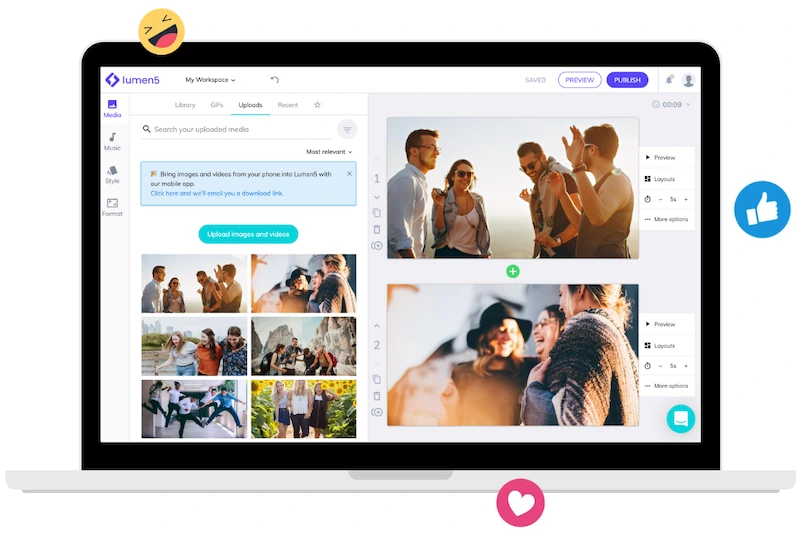
5. Runway ML : L’outil d’édition vidéo IA à la pointe pour des effets visuels avancés et l’intégration de l’apprentissage machine
Runway ML est un outil de pointe pour les créateurs cherchant à intégrer l’apprentissage automatique dans leurs projets. En plus des fonctions d’édition de base, il permet des avancées comme la création d’arrière-plans générés par IA, la suppression d’objets dans des vidéos (video inpainting) et la génération de vidéos à partir de texte.

Les meilleures applications mobiles d’édition vidéo avec IA
Les applications mobiles mettent la puissance de l’édition vidéo IA à la disposition des créateurs en déplacement. Conçues pour une création rapide et efficace, elles sont essentielles pour les influenceurs et les utilisateurs occasionnels.
Caractéristiques à rechercher dans une application mobile
- Commandes tactiles : Interfaces intuitives optimisées pour smartphones et tablettes.
- Intégration au cloud : Téléchargements et modifications fluides sans surcharger le stockage de l’appareil.
- Modèles spécifiques aux plateformes : Conceptions prêtes à l’emploi pour Instagram Reels, TikTok et YouTube Shorts.
- Traitement rapide : Temps de rendu courts pour exporter des vidéos en haute qualité.

1. FilmoraGo : L’application idéale pour les débutants avec des outils IA simples et efficaces
FilmoraGo est parfait pour les débutants, avec des modèles faciles à utiliser et des effets activables en un clic. Ses fonctions IA incluent le recadrage automatique pour les formats de réseaux sociaux, des recommandations musicales et des outils de montage simples à glisser-déposer.
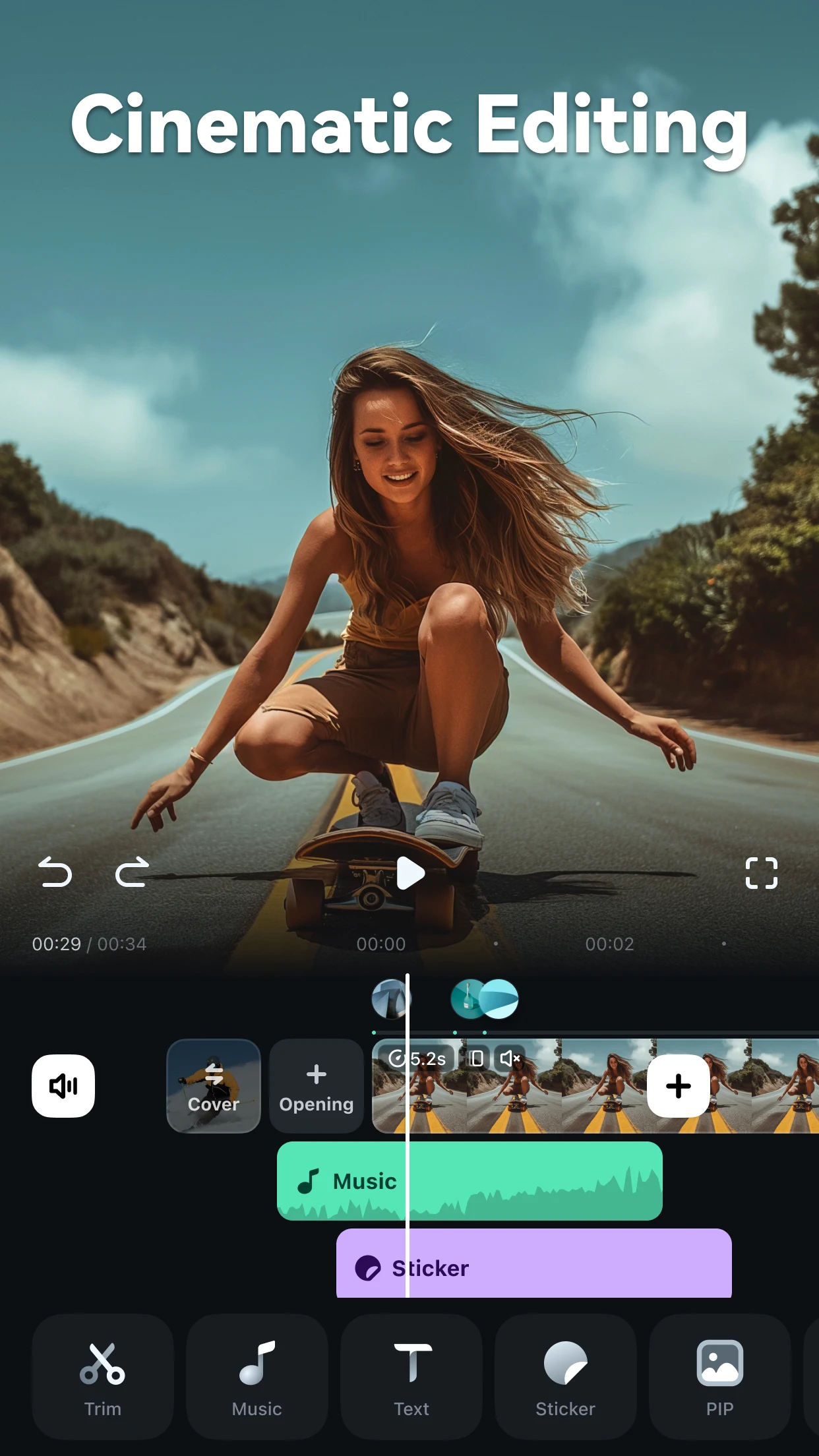
2. PowerDirector : Une solution mobile puissante avec des outils avancés d’édition vidéo IA
Reconnu pour ses outils professionnels sur appareils mobiles, PowerDirector prend en charge des fonctions IA comme le suivi de mouvement, la stabilisation et la réduction du bruit. C’est un excellent choix pour les créateurs à la recherche de fonctionnalités robustes sur un format portable.
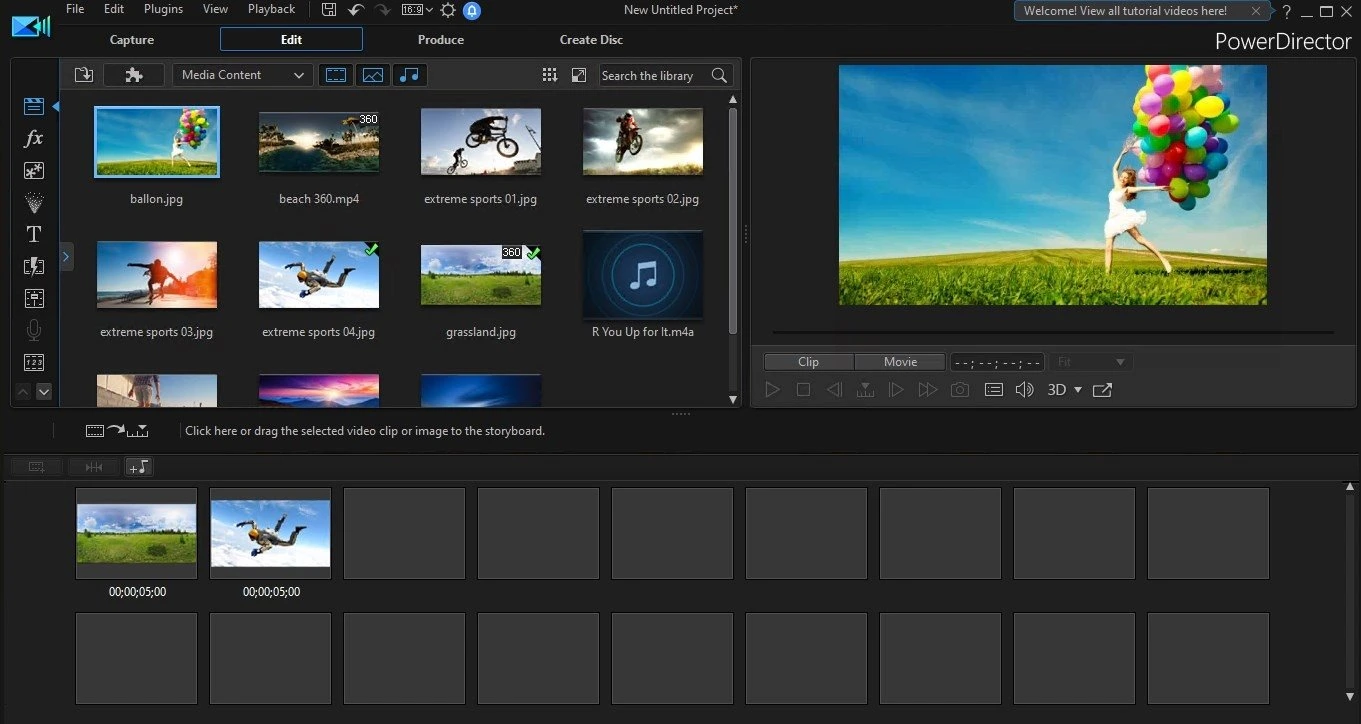
3. CapCut : L’application gratuite avec des capacités IA puissantes, parfaite pour TikTok et les Reels
CapCut est une application mobile gratuite avec des capacités IA puissantes, comme la détection de scènes, la synchronisation musicale et des effets tendance adaptés à TikTok et Reels. Son design intuitif en fait un choix populaire parmi les influenceurs.
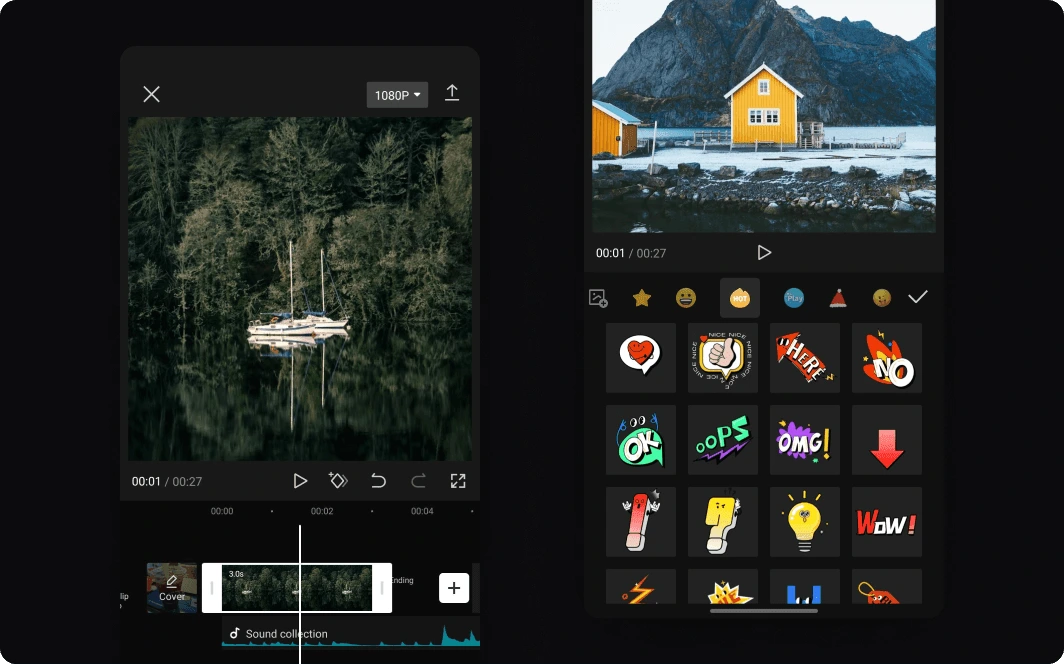
Les meilleurs logiciels d’édition vidéo avec IA pour ordinateur
Les logiciels pour ordinateur offrent des fonctionnalités plus robustes pour les créateurs qui ont besoin d’outils professionnels. Ces applications apportent une flexibilité et une puissance accrues pour des projets complexes.
1. Adobe Premiere Pro : Le logiciel de montage vidéo AI le plus avancé pour les professionnels
Un pilier du monde de l’édition professionnelle, Adobe Premiere Pro propose des capacités IA comme la détection de scènes, le recadrage automatique pour divers formats d’aspect et des ajustements audio optimisés par IA. Il est largement considéré comme une référence dans l’industrie.
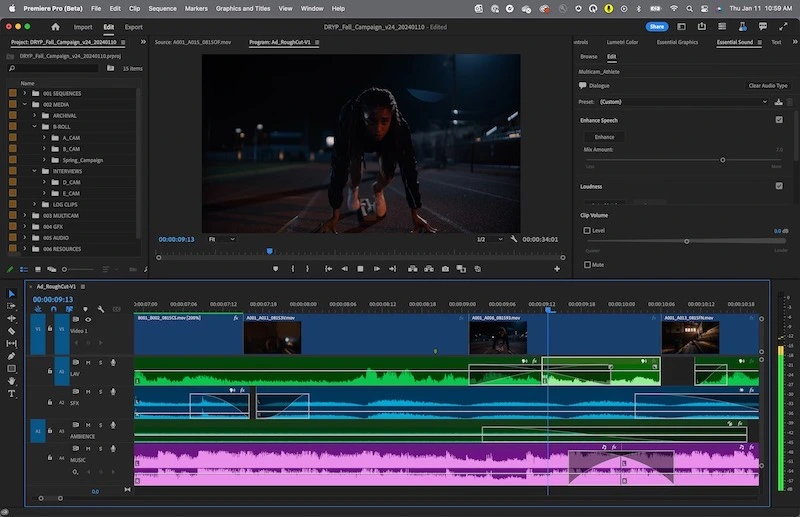
2. Magisto : Le montage vidéo piloté par l'IA pour une création vidéo de haute qualité sans effort
Magisto automatise l’ensemble du processus de montage en analysant les séquences téléchargées pour créer des vidéos de haute qualité avec transitions, effets et musique appropriés. Sa conception basée sur le cloud le rend accessible de partout.
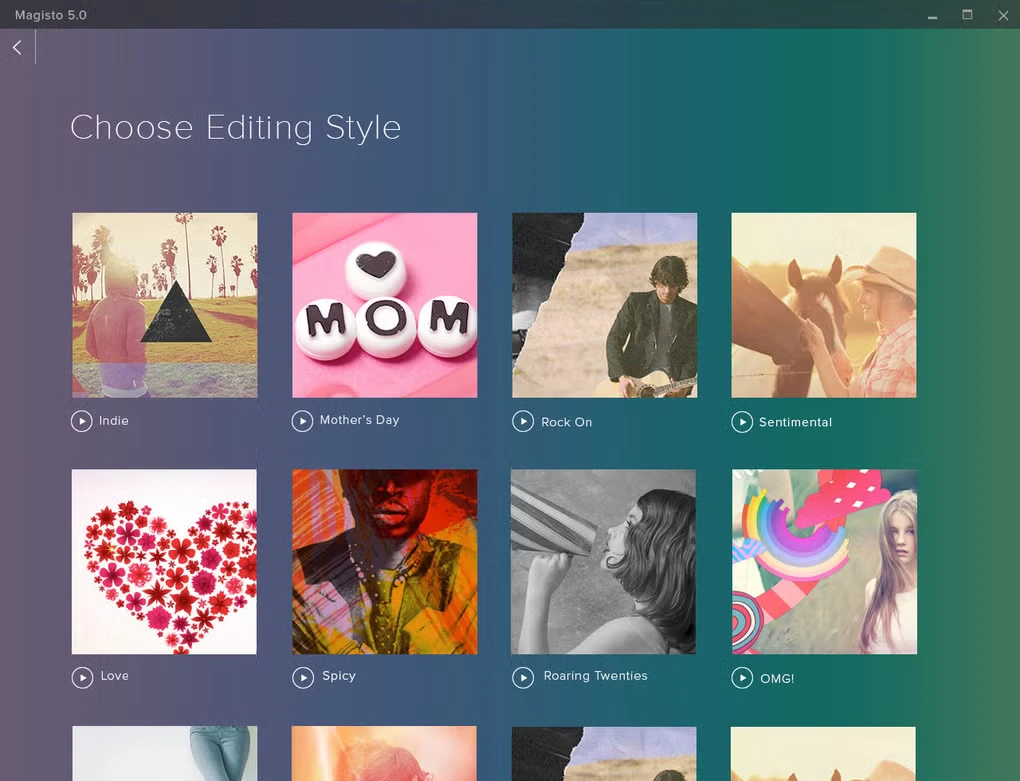
3. Animoto : Un éditeur vidéo IA simple pour les spécialistes du marketing qui souhaitent créer un contenu promotionnel soigné
Conçu pour les spécialistes du marketing, Animoto offre un montage par glisser-déposer et des modèles personnalisables. Ses outils IA s’adaptent aux besoins de branding, permettant de créer facilement des vidéos promotionnelles soignées.
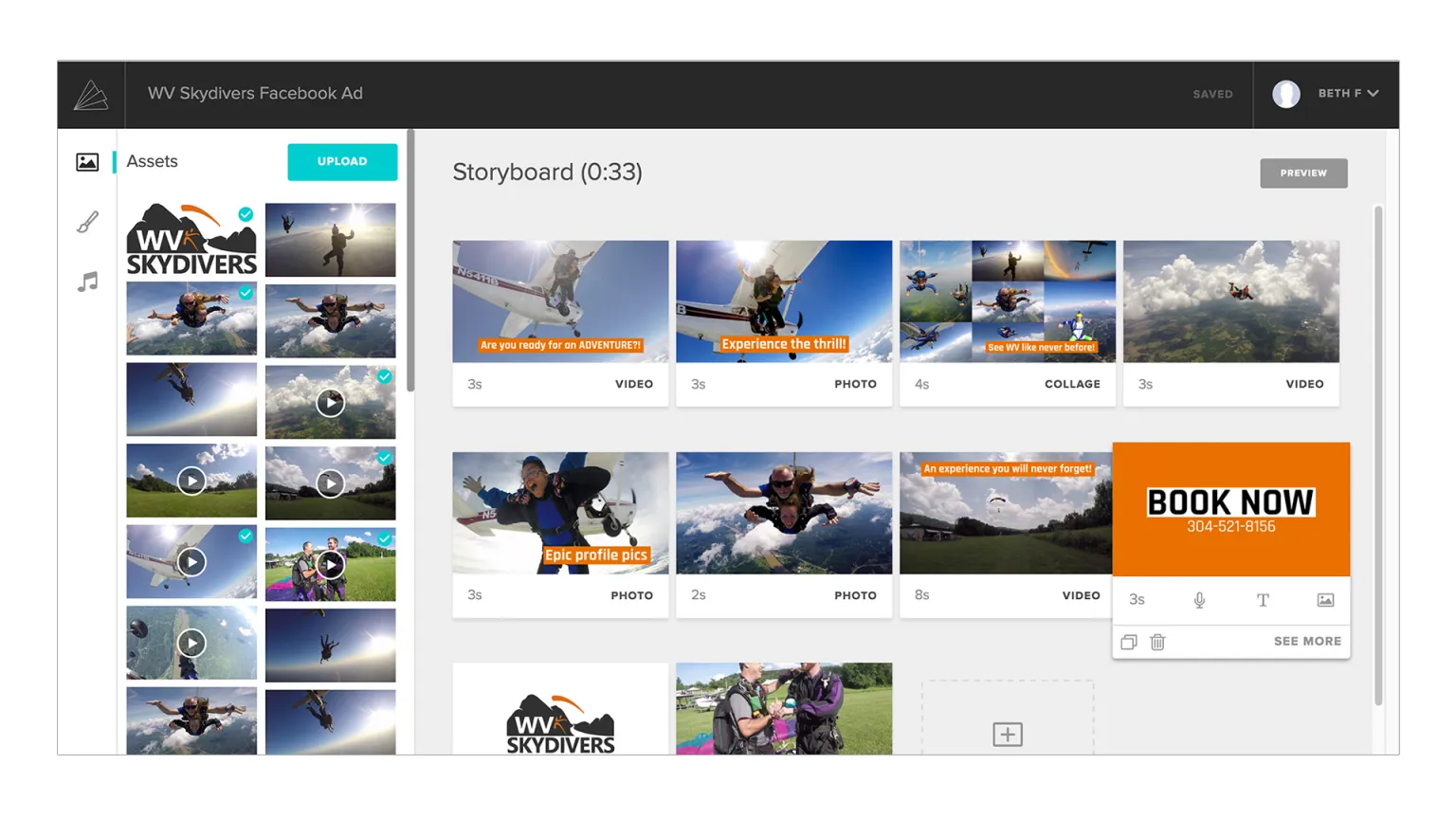
4. Runway ML : un outil d'IA de pointe pour les projets créatifs avancés et la manipulation vidéo
Au-delà de l’édition traditionnelle, Runway ML permet des fonctionnalités révolutionnaires comme le remplacement des arrière-plans par des alternatives générées par IA et la suppression d’objets indésirables dans les séquences. C’est un outil puissant pour les créateurs explorant des projets expérimentaux.

Simplifiez la gestion de vos vidéos et de vos médias avec Peakto
À l’ère de la créativité propulsée par l’IA, organiser vos actifs numériques est tout aussi essentiel que de les créer ou de les éditer. Découvrez Peakto, le gestionnaire ultime de médias numériques, équipé de la technologie IA la plus avancée. Peakto permet aux créateurs de classer et de consolider leurs divers fichiers numériques, qu’il s’agisse de clips vidéo, d’images ou de fichiers design, dans une plateforme intuitive et unifiée.
Avec Peakto, libérez instantanément le potentiel de votre catalogue et trouvez facilement les fichiers adaptés à vos projets. Grâce à ses fonctionnalités de recherche optimisées par l’IA, localisez vos fichiers à partir de descriptions simples, de dialogues ou de métadonnées, éliminant ainsi le désordre des dossiers éparpillés. Conçu comme une solution complète, Peakto s’intègre parfaitement à votre flux de travail et offre :
- Compatibilité multi-plateforme : Rassemblez et organisez vos médias à partir de multiples sources comme des disques externes, des stockages cloud ou des applications d’édition.
- Classification propulsée par l’IA : Étiquetez, classez et triez automatiquement vos fichiers pour une gestion simplifiée.
- Navigation intuitive : Utilisez une recherche conversationnelle pour trouver en quelques secondes le clip ou l’image parfait(e).
Que vous soyez cinéaste, créateur de contenu ou photographe, Peakto fluidifie votre processus créatif, vous permettant de vous concentrer sur l’essentiel tout en gardant chaque ressource précieuse à portée de main.

Questions que vous pourriez avoir
Existe-t-il une IA capable d’éditer des vidéos ?
Y a-t-il une application qui édite automatiquement les vidéos ?
Comment les éditeurs vidéo avec IA analysent-ils les séquences ?
L’édition vidéo peut-elle être automatisée ?
L'avenir du montage vidéo
Les éditeurs vidéo IA révolutionnent la manière dont nous créons et affinons du contenu vidéo. En automatisant les tâches fastidieuses, en offrant des recommandations intelligentes et en améliorant l’efficacité globale, ces outils permettent aux créateurs de se concentrer sur l’essentiel : raconter des histoires captivantes. Qu’il s’agisse de débutants expérimentant des vidéos courtes ou de professionnels travaillant sur des chefs-d’œuvre cinématographiques, la technologie IA offre des solutions qui font gagner du temps, améliorent la qualité et stimulent la créativité.
Des outils comme la détection automatique des scènes aux modèles pilotés par IA, ces éditeurs comblent le fossé entre l’expertise technique et l’expression artistique. Comme nous l’avons vu, il existe une option pour chacun, qu’il s’agisse d’outils gratuits comme CapCut ou de logiciels avancés comme Adobe Premiere Pro.
L’avenir de l’édition vidéo est là, et il est alimenté par l’intelligence artificielle. En adoptant ces innovations, vous optimiserez non seulement votre flux de travail, mais vous ouvrirez également de nouvelles possibilités pour raconter vos histoires visuelles. Il est temps d’explorer, d’expérimenter et d’élever vos projets vidéo grâce aux incroyables capacités des éditeurs vidéo IA.