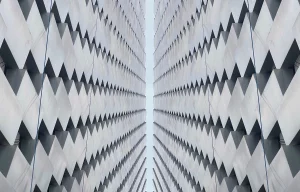In recent years, we have witnessed an explosive evolution in artificial intelligence, particularly in the realm of image generation. This remarkable advancement has transformed how we create visuals, moving from traditional design methods to innovative, AI-powered tools that produce stunning images from simple text prompts. AI image generators now stand at the forefront of this revolution, enabling users to create high-quality images, logos, and designs quickly and effortlessly. As these technologies have matured, they have gained immense popularity among artists, marketers, and content creators, who leverage them to streamline workflows and enhance creativity.
The rapid development of AI technologies, fueled by breakthroughs in machine learning and neural networks, has made these generators more accessible and user-friendly. With just a few words, we can summon intricate and imaginative visuals, pushing the boundaries of what was once thought possible. In this article, I will delve into the fascinating world of AI image generators, exploring what they are, how they work, and ultimately identifying the best options available.
What are AI Image Generators, and How Do They Work?
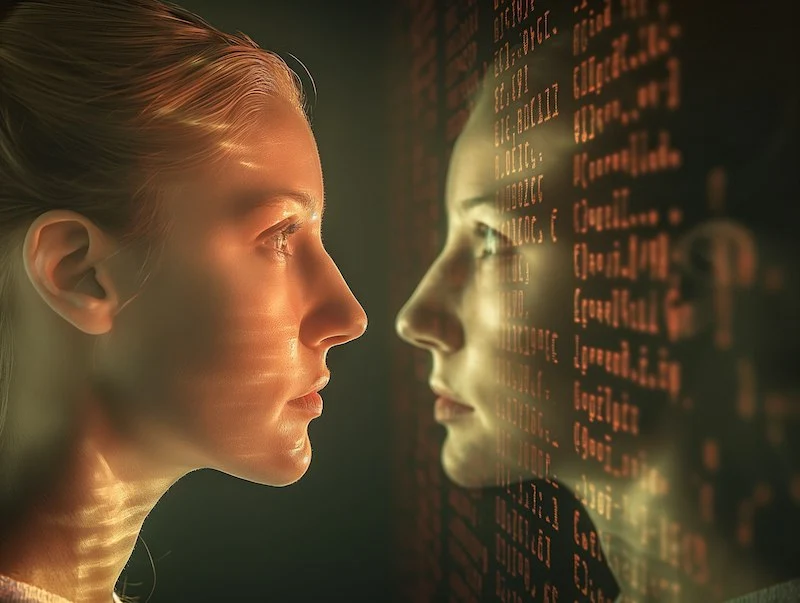
Context: The History of AI Image Generators
The journey of AI image generators began with early attempts at computer graphics, evolving into machine learning and deep learning techniques. As technology advanced, researchers developed models like Generative Adversarial Networks (GANs) and diffusion models. These innovations have enabled AI to learn from vast datasets, making the creation of intricate images possible from mere text prompts. Now, several leading AI models create art that often resembles human-made work, establishing AI image generators as invaluable creative assets.
Today’s AI image generators are versatile, generating visuals in various styles like photorealistic, abstract, and illustrative. They serve a wide range of industries, providing high-quality images for marketing, product design, game development, advertising, and entertainment. These tools allow users to develop professional visuals without traditional art skills, often saving time and enhancing creativity.
What Do AI Image Generators Actually Do?
AI image generators offer an array of functionalities that can cater to different creative needs. Here are some of their primary uses:

Generate Images from Text Descriptions: Transforming Words into Stunning Visuals
One of the biggest advantages is how much time AI saves you. If you’re editing multiple images, AI can batch-process tasks like resizing, retouching, or adjusting brightness and sharpness in seconds. This leaves you with more time to focus on your creative vision, rather than getting bogged down in technicalities.
Style Transfer: Merging Artistic Styles with Personal Visuals
Style transfer allows users to apply the artistic style of one image to another. For example, we can take a photograph and transform it into a painting reminiscent of Monet or Van Gogh. This feature is particularly useful for artists wanting to experiment with different aesthetics without starting from scratch. By inputting a desired image alongside a style reference, we can create visually compelling AI artwork that blend photography with classical art styles. This can enrich our creative toolkit, allowing us to explore new realms of artistic expression.
Image Enhancement: Elevating Quality and Detail Effortlessly
AI generators can also improve existing images by enhancing details, adjusting colors, or increasing resolution. For instance, we can take a low-quality photo and use an AI tool to make it crisp and vibrant, making it suitable for professional use. This is especially beneficial for photographers and content creators who may have older images that require revitalization. Instead of reshooting or using cumbersome editing software, we can simply upload an image and let the AI enhance it, saving time while achieving professional results.
Inpainting and Editing: Refine Visuals Effortlessly to Achieve Perfection
Inpainting is a powerful tool that enables us to edit specific areas of an image. Whether we want to remove unwanted objects or add new elements, AI can seamlessly blend these changes into the original image. For example, if we have a landscape photo with a distracting element, we can use inpainting to eliminate it without compromising the overall composition. This feature is invaluable for graphic designers who need to make quick adjustments or for anyone looking to refine their visual content. With just a few clicks, we can customize our images to align perfectly with our creative vision.
Creating Variations: Exploring Diverse Interpretations of a Single Concept
AI image generators can produce multiple variations of a single concept. By tweaking our prompts slightly, we can generate diverse interpretations of the same idea. For instance, we can request “a futuristic city at night” and then change it to “a futuristic city at dawn” to explore different moods and atmospheres. This ability to generate variations is particularly useful for designers who want to test different ideas or for marketing professionals seeking to identify the most compelling visuals for campaigns. Instead of going through lengthy brainstorming sessions, we can quickly generate several options, enabling more informed decision-making.
Combining Concepts: Fusing Imagination to Create Unique Visuals
Combining concepts is where creativity truly shines. We can merge seemingly unrelated ideas to create something entirely new. For example, asking for “a cat riding a rocket” can yield whimsical and imaginative results, showcasing the playful side of AI-generated art. This feature allows us to push creative boundaries, encouraging experimentation and innovation. By blending different themes and subjects, we can generate unique images that capture attention and spark conversations, perfect for social media or marketing efforts.
How AI Image Generators Work?
Understanding how AI image generators work enhances our appreciation of their capabilities. Here’s a breakdown of their core components:

Neural Networks in AI Image Generation: The Foundation of Creativity
At the heart of AI image generators are neural networks, which simulate the way the human brain processes information. These networks consist of layers of interconnected nodes that analyze and learn from data. The more data they process, the better they become at recognizing patterns and generating images. This complexity allows AI to understand subtle variations in style, color, and composition, resulting in high-quality outputs that reflect the intricacies of human creativity.
Training Data for AI Generators: Building Realistic and Context-Aware Visuals
AI models are trained on extensive datasets containing millions of images and their corresponding descriptions. This training helps the model learn how to associate specific words and phrases with visual elements. For example, seeing countless pictures of trees alongside the word “tree” allows the AI to generate accurate representations. The diversity and quality of the training data directly influence the AI’s ability to produce realistic and contextually appropriate images. This means that the more comprehensive the dataset, the better the results we can expect when using the generator.
Text Encoding in AI Art: Transforming Words into Visual Magic
To generate images from text, AI systems use text encoding techniques. These methods convert words into numerical representations, allowing the model to understand the semantic meaning behind our prompts. This step is crucial for ensuring the generated images align with our intentions. Effective text encoding enables the AI to grasp nuances in language, such as adjectives and verbs, which play a significant role in shaping the output. Consequently, the clarity and specificity of our prompts can greatly impact the final images produced.
The Feedback Loop Advantage: Enhancing AI Image Quality with User Interaction
Many AI generators operate on a feedback loop, where user interactions help refine their outputs. As users provide feedback on the generated images, the AI learns to improve its accuracy and relevance, resulting in better image quality over time. This iterative process allows the model to adapt to user preferences and trends, ensuring that it remains a valuable tool in an ever-evolving creative landscape. By participating in this feedback cycle, we contribute to the ongoing enhancement of the AI’s capabilities, making it more intuitive and responsive to our needs.
How to Use an AI Image Generator?
Most AI image generators are user-friendly. Typically, users enter a descriptive text prompt detailing the image concept. Customization options can often be adjusted to alter elements like color scheme, artistic style, or level of realism. These tools are extensively used to create artwork, promotional graphics, social media visuals, logos, and even mock-ups for websites or product packaging. Here’s a quick guide on how to get started:
- Choose an AI Image Generator: Select a platform that suits your needs. Some popular options include Midjourney, DALL-E, and Adobe Firefly. Each platform has its unique features and capabilities, so consider what aligns best with your creative goals.
- Input Your Prompt: Write a clear and concise description of the image you want to generate. For example, “a surreal landscape with floating islands.” Being specific about elements such as color, style, and atmosphere can significantly enhance the quality of the generated image.
- Adjust Settings (if applicable): Some generators allow you to modify settings such as style, color, and resolution. Experiment with these options to achieve your desired output. Many platforms offer presets or sliders that let you explore different artistic directions easily.
- Generate the Image: Click the generate button, and within moments, the AI will produce your image based on your prompt. Enjoy the anticipation of seeing your vision come to life through the AI’s interpretation.
- Refine and Edit: If the output isn’t quite right, tweak your prompt or use inpainting features to make adjustments. This iterative process can lead to impressive results, allowing you to hone in on the exact visual you have in mind.
- Save and Share: Once you’re satisfied with the generated image, save it for your project, or share it on social media to showcase your creativity. Many platforms offer easy export options, enabling you to share your work with the world seamlessly.
What Are the Best AI Image Generators?"
As we explore the landscape of AI image generators, several standout programs emerge as top contenders. Here’s a closer look at some of the best options available at the moment:
1. Midjourney: The Creative Powerhouse for Artistic Visuals
Midjourney is celebrated as a creative platform for generating distinct and stylized digital artwork. Founded by David Holz, it has carved a niche by emphasizing unique artistic interpretations rather than photorealistic replication. Midjourney operates primarily on Discord, where users input prompts, share artwork, and exchange tips within an active community. Its emphasis on high-quality, stylized images has made it a favorite among concept artists, illustrators, and those in creative industries.

Midjourney Pros: High-quality, unique artistic creations; community-driven platform.
Midjourney excels in creating artwork with a distinctive aesthetic, producing images that often resemble paintings or digital illustrations crafted by an artist. This quality makes it ideal for users seeking to add a creative flair or unique style to their visuals, such as for album covers, editorial illustrations, and branding assets. The platform’s community-driven approach fosters collaboration and creativity, allowing users to share their creations and gain inspiration from others.
Midjourney Cons: Limited customization for those wanting specific results.
Limited customization options may frustrate users looking for fine-tuning. While Midjourney offers unique visual styles, is artistic interpretations sometimes vary significantly from the input prompt, which may frustrate users requiring strict visual accuracy. Additionally, the platform operates on a subscription model, which may deter casual users seeking free tools.
Midjourney Best Features: Community collaboration, stunning artistic quality.
Midjourney’s active community enables users to share creative ideas and discuss prompt-crafting techniques, fostering an inspiring environment for artistic exploration. The ability to create visually stunning, artistic images makes it ideal for creative professionals seeking unique AI artwork.
Price: Subscription-based, with options for increased image generation speeds, commercial usage rights, and private workspace access for professional use.
2. Stable Diffusion: The Free Latent Diffusion Model for Generating Photorealistic and Artistic AI Images
Stable Diffusion is a powerful open-source AI image generator that supports both photorealistic and artistic outputs. It is one of the most versatile tools available, operating on a latent diffusion model that generates images based on intricate patterns within large datasets. With Stable Diffusion, users can produce visuals that look remarkably like photographs, as well as abstract or stylized artwork.

Stable Diffusion Pros: Free to use, highly customizable, runs locally.
Offers flexibility in generating images, including various resolutions and styles.It can be downloaded and run on local hardware, allowing users complete control over their creative outputs without relying on cloud-based services or subscriptions.
Stable Diffusion Cons: Requires technical know-how for optimal use.
Running Stable Diffusion locally requires a computer with a powerful GPU, which may limit accessibility for casual users. The setup process might be complex for those unfamiliar with software installations.It also has a somewhat technical interface and learning curve, making it less beginner-friendly.
Stable Diffusion Best Features: Wide stylistic range from photorealistic to artistic images.
Stable Diffusion’s ability to deliver both realistic and creative images provides exceptional versatility. Users can experiment with different models and parameters to achieve their desired results.
Price: Free to use with optional paid enhancements, making it accessible for beginners and professionals alike.
3. DepositPhotos AI Image Generator: A Reliable Source for Commercial-Safe Visuals
The DepositPhotos AI Image Generator is designed for creating polished, photorealistic visuals that are safe for commercial use. Integrated into the broader DepositPhotos ecosystem, it offers marketers, designers, and businesses a straightforward way to turn text prompts into clear, professional-grade imagery.
Unlike tools focused on stylized or experimental artwork, DepositPhotos emphasizes accuracy, clean detail, and usability across advertising, branding, and editorial projects. Its built-in licensing and ethical dataset make it a dependable choice for anyone needing legally compliant AI-generated content.
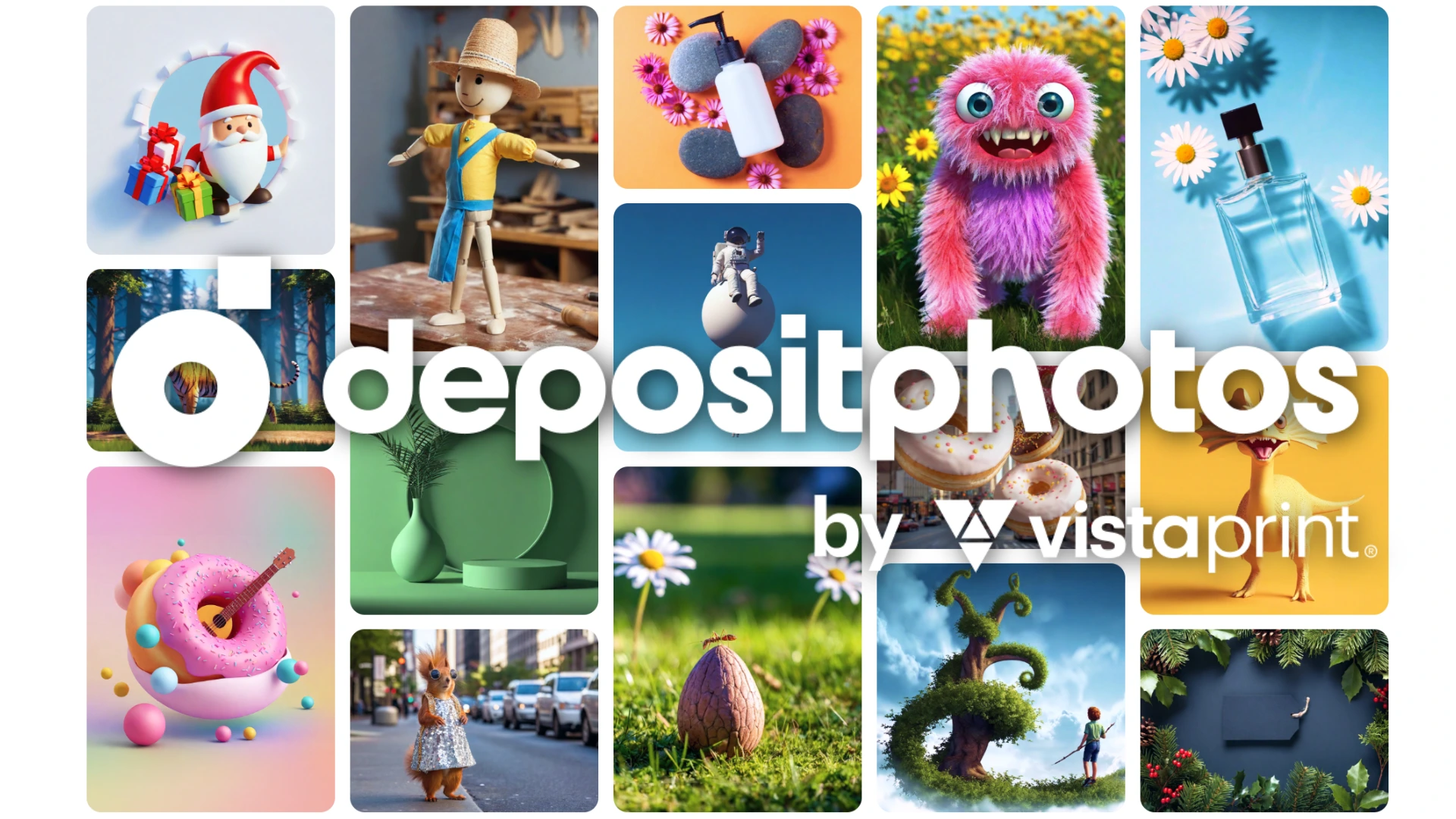
DepositPhotos Pros: Commercially safe output, high-quality and professional visuals
DepositPhotos Cons: No free tier for AI generation
DepositPhotos Best Features: Licensed training data, commercial-safe results and reference-based generation
Price: Included with any paid DepositPhotos subscription or on-demand plan. AI generations draw from plan credits; no separate AI fee is required.
4. Shutterstock AI Image Generator: Streamlined Visual Creation with Stock Image Integration
Shutterstock’s AI image generator combines an extensive stock image library with AI capabilities to create professional-grade visuals. This integration allows for quick generation of brand-consistent visuals, making it a valuable tool for marketers, advertisers, and content creators who require high-quality visuals for campaigns, websites, or branded content.

Shutterstock Pros: Access to high-quality stock images, excellent for marketers.
The integration with Shutterstock’s vast image database provides high-quality resources for producing professional visuals, perfect for commercial use. Integrated with a vast library of stock images, allowing easy sourcing and editing. This integration makes it incredibly convenient for users who need high-quality visuals without spending a lot of time searching through stock libraries.
Shutterstock Cons: Limited unique creations; largely stock-image reliant.
Because it is optimized for professional and commercial purposes, Shutterstock’s AI image generator may feel restrictive to artists seeking more creative freedom. Users might find the output limited to existing styles and themes rather than producing truly unique creations.
Shutterstock Best Features: Direct integration with Shutterstock’s extensive library.
Access to high-quality stock images is one of its standout features, making it perfect for marketers and content creators who want professional-looking images quickly. The generator also provides tools for easy customization of the generated images, allowing users to refine their visuals further.
Price: Subscription-based, with credits for downloads. Users can choose from different plans based on their image needs and usage frequency.
5. Adobe Firefly: The Seamless Integration for Designers Within the Creative Cloud Ecosystem
Adobe Firefly is Adobe’s AI image generation solution, seamlessly integrated within the Adobe Creative Cloud suite. Unlike other tools, Firefly is tailored for designers who need high-quality visuals within their preferred Adobe programs, such as Photoshop and Illustrator. It offers design-specific functions like style transfers, color matching, and logo creation.

Adobe Firefly Pros: Integrates seamlessly with Adobe Creative Cloud.
For professionals working within the Adobe ecosystem, Firefly offers seamless access to AI-generated visuals that can be refined directly within Adobe’s tools. This integration provides unmatched convenience for those who rely heavily on Adobe’s suite for digital design work.
Adobe Firefly Cons: Subscription required for full feature access.
Adobe Firefly requires a Creative Cloud subscription, which may limit access to individuals who do not already use Adobe products. Additionally, while Firefly is optimized for specific design tasks, it may lack the stylistic range of tools like Midjourney.
Adobe Firefly Best Features: Ideal for designers needing easy integration.
Adobe Firefly excels in features designed specifically for brand design and marketing. Functions like layout optimization, color matching, and style transfer make it an asset for professionals working on commercial design projects.
Price: Subscription model based on the Adobe Creative Cloud plan, which offers various tiers depending on the tools required.
6. DALL-E 3: The High-Quality Generator for Detailed, Precise Images
DALL-E 3, developed by OpenAI, is one of the most sophisticated AI image generators available. Known for producing highly detailed and intricate visuals, DALL-E 3 has set a high bar for fidelity in AI-generated images. This AI tool excels at interpreting nuanced prompts, making it ideal for users who need specific elements, textures, or intricate designs in their visuals. Whether you’re looking to generate realistic landscapes, detailed illustrations, or concept art, DALL-E 3 delivers some of the best outputs on the market.

DALL-E 3 Pros: Known for producing highly detailed images.
DALL-E 3’s ability to create highly detailed images based on complex prompts makes it a powerful choice for professionals who require high levels of control and quality. Its versatility and precision are advantageous for creating marketing materials, storyboards, and product concepts that need fine detail.
DALL-E 3 Cons: Limited free access; subscription needed for more features.
DALL-E 3 is accessible only through OpenAI’s platform and associated subscriptions, which may make it less convenient for users accustomed to standalone applications. The platform’s high demand for detailed inputs can also feel complex for beginners.
DALL-E 3 Best Features: Exceptional understanding of detailed prompts, versatile styles.
The fidelity and precision with which DALL-E 3 renders images make it perfect for those who need accurate visual representations or intricate artwork, including hyper-realistic portraits and elaborate digital artwork. It also supports multiple styles and can produce variations of the same prompt.
Price: Pay-per-use model, with subscription options for frequent users. This flexibility accommodates both casual and professional users.
7. Meta AI: Perfect Image Generator for Social Media Content
Meta AI provides a unique solution for users who need quick, optimized images for social media. As part of Meta’s growing AI initiatives, this tool is designed to produce images that perform well across platforms like Facebook and Instagram. Meta AI focuses on visuals that are engaging, optimized for mobile, and compatible with social media algorithms, making it a valuable tool for influencers and content marketers.

Meta AI Pros: Realistic image generation with easy integration into Meta platforms.
Focuses on realistic image generation and can integrate with various Meta platforms, such as Instagram and Facebook, allowing for easy sharing and application of generated images in social media content.
Meta AI Cons: Limited features compared to older platforms.
Still developing its unique features compared to other generators. As a newer player in the market. Meta AI is primarily built for social media formats, which can feel limiting for users wanting to explore a broader range of styles or high-resolution outputs for print or other media.
Meta AI Best Features: Direct integration for social media, ease of use.
Strong social media integration makes it convenient for users looking to enhance their online presence with engaging visuals. The ease of sharing generated content across Meta platforms is a significant advantage.
Price: Free access for basic features, with premium options likely in development for more advanced functionalities.
8. Bing Image Creator: The User-Friendly Generator for Quick Visuals Within the Microsoft Ecosystem
Bing Image Creator, powered by DALL-E, is Microsoft’s AI-driven tool for generating simple, high-quality visuals. Integrated within the Bing platform, it offers an easy entry point for those new to AI image generation. While it may not have the depth of other tools, Bing Image Creator is highly accessible, especially for casual users or those within the Microsoft ecosystem.

Bing Image Creator Pros: Simple, user-friendly, free for Microsoft account holders.
Bing Image Creator’s simplicity and ease of use make it an ideal choice for beginners or individuals who need quick, straightforward visuals without extensive setup. Its integration with Microsoft’s suite of tools also offers convenience for Windows users.
Bing Image Creator Cons: Image quality varies, requiring prompt experimentation.
Image quality may vary depending on the prompt. Users may need to experiment with prompts to achieve the desired quality, which could require additional time and effort.
Bing Best Features: Image quality varies, requiring prompt experimentation.
By providing seamless integration within Microsoft Office applications, Copilot makes it easy to produce on-brand, professional visuals directly in Word, Excel, and PowerPoint, saving valuable time.
Price: Free with Microsoft account. This accessibility makes it a good option for those looking to explore AI-generated images without financial commitment.
9. Nvidia Perfusion: The Advanced Generator for High-Fidelity Visuals
Nvidia Perfusion is an advanced image generator designed for professionals requiring high-quality, photorealistic images and complex visual effects. Leveraging Nvidia’s renowned GPU technology, Perfusion is optimized for creating images that demand intricate detail and realism, making it a standout tool for industries such as gaming, film production, and architectural visualization.

Nvidia Perfusion Pros: Delivers highly realistic, detailed images, particularly in 3D rendering.
Nvidia Perfusion excels at generating high-fidelity visuals, particularly in 3D environments. Its advanced algorithms leverage Nvidia’s powerful graphics capabilities, producing stunningly realistic images that appeal to gamers, architects, and designers.
Nvidia Perfusion Cons: Requires high-performance hardware, making it less accessible.
Due to its requirement for high-end hardware and its pricing structure, Perfusion may be out of reach for casual users. Users may need a powerful GPU to fully utilize Perfusion’s capabilities, which could deter some potential users. Additionally, while Perfusion excels at realism, it may lack artistic flexibility compared to other AI generators.
Nvidia Perfusion Best Features: Exceptional for photorealistic rendering and real-time effects.
The integration of real-time rendering and advanced lighting effects allows for incredibly detailed images. Nvidia Perfusion is particularly well-suited for industries requiring photorealistic graphics, such as video game development and architectural visualization.
Price: Typically included as part of Nvidia’s software suite or offered with their hardware. Pricing may vary based on the specific tools and capabilities accessed.
Centralize Your AI-Generated Artwork in Peakto

Whether you’re generating photorealistic images or artistic works through platforms like Stable Diffusion or Midjourney, managing your growing collection of AI artwork can quickly become overwhelming. That’s where Peakto, the AI-powered photo manager, steps in to help.
Peakto consolidates all your visuals in one place, offering seamless integration with various folders, editing software, and catalogs. Its cutting-edge AI technology doesn’t just organize traditional photos—it’s also perfect for managing your AI-generated images. Whether you’re an artist, marketer, or content creator, Peakto’s intelligent features ensure you never lose track of your visual assets.
Main features include:
- Multi-Catalog Collections for Comprehensive Organization: Peakto supports organization across various sources, including different folders, catalogs, and editing software such as Photoshop, Luminar, and Topaz. This integration ensures all your media is accessible in one place.
- AI-Driven Automatic Tagging for Effortless Organization: Peakto utilizes artificial intelligence to assign intelligent labels to your photos automatically. This feature streamlines organization, making it easy to categorize and locate images without manual tagging.
- Conversational Search for Effortless Navigation: With Peakto’s advanced AI capabilities, users can simply ask the software to find specific images or videos. This eliminates the need for complex keyword searches, as the AI recognizes the content within your library.
- Facial Recognition for Quick Access: Peakto includes facial recognition technology that can identify and annotate individuals across your entire collection. This feature allows for swift retrieval of images featuring specific people.
- Timeline View for Enhanced Browsing: The Timeline feature offers a chronological and visual overview of your media, enhancing the browsing experience. This makes it easier to navigate through collections and relive moments captured in photos.
With Peakto, you can maintain a well-organized library of AI-generated images, allowing you to focus on creating and experimenting with new visuals rather than worrying about disorganization.
Conclusion: Embracing the Future of Creativity with AI Image Generators
In conclusion, AI image generators are revolutionizing the way we create and visualize art, marketing materials, and much more. By understanding their functionalities and exploring the best options available, we can harness the power of AI to enhance our creative projects. Whether we are artists looking for inspiration, marketers needing quick visuals, or anyone with a creative idea, these tools offer unprecedented opportunities to express ourselves.
As we continue to experiment with these innovative platforms, the possibilities are truly limitless. The blend of technology and creativity in AI image generation not only democratizes access to high-quality visuals but also inspires us to think outside the box. So, let’s embrace this digital transformation, explore the best AI image generators available, and unleash our creativity like never before!