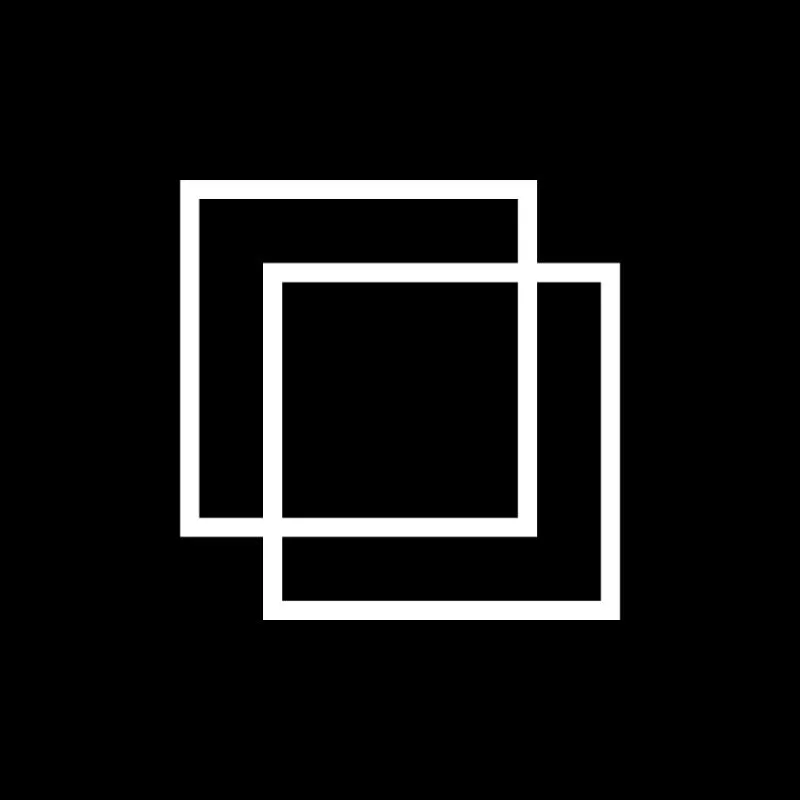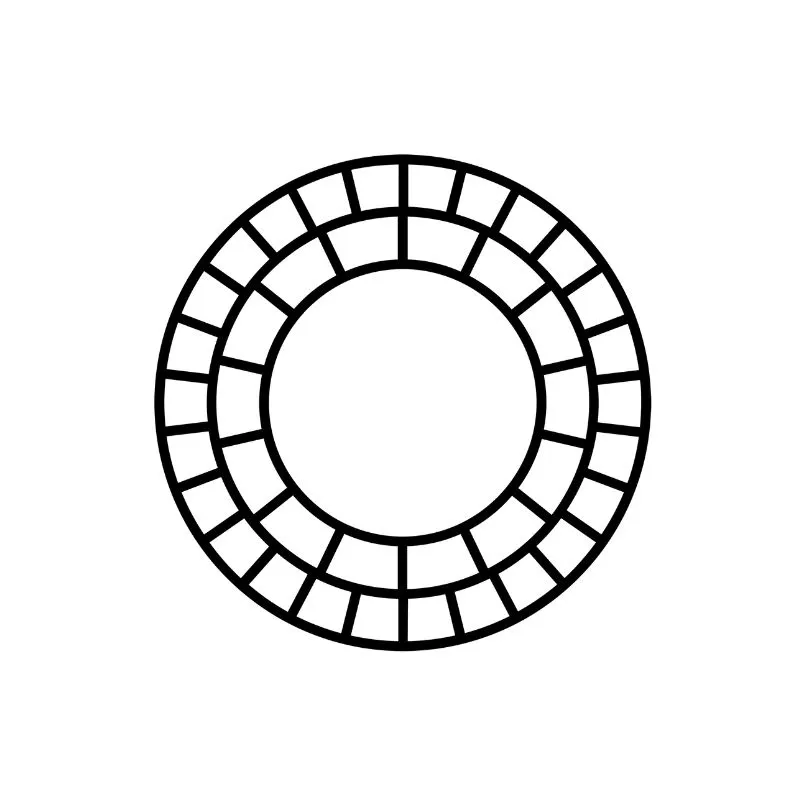
VSCO: Best Photo Editing App for iPhone
Photo & Video Editing App
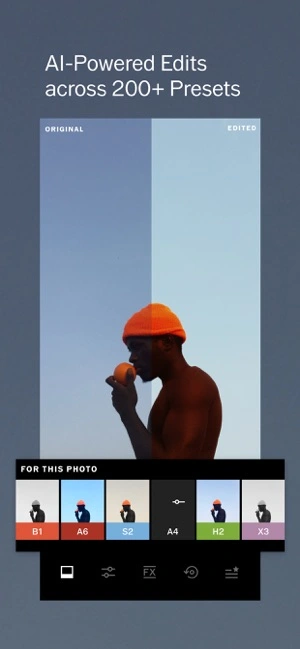
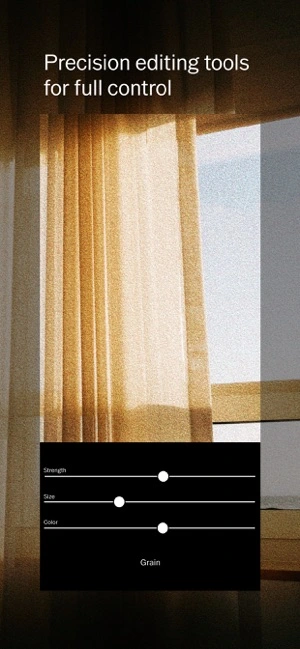

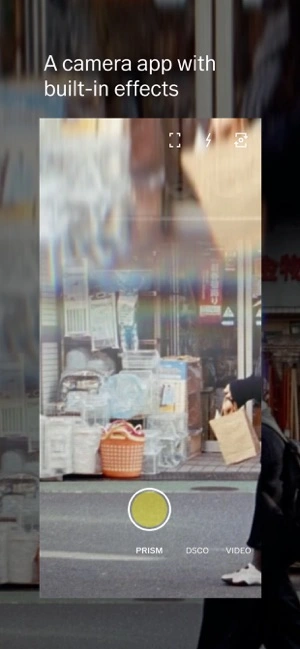
Best Photo Editing Features of VSCO
- Film-style presets: famous for their ability to simulate the look of classic analog films, offering either vintage or modern photographic styles.
- Advanced editing tools: include white balance, exposure correction, HSL (Hue, Saturation, Luminance), split toning, cropping, and rotation.
- Recipe creation: allows users to save and reapply their favorite adjustments to ensure aesthetic consistency.
- Video studio: applies presets and similar adjustments to videos, providing a consistent experience across all media types.
- Community publishing and sharing: a platform for sharing your creations, exploring the work of other creators, and receiving inspiration.
Benefits for Photographers Using VSCO
For photographers, VSCO offers several significant advantages.
First, the high-quality presets allow for quick and professional enhancement of photos, which is ideal for photographers looking to maintain a consistent aesthetic without spending long hours in post-production. VSCO’s intuitive user interface also makes it easy to learn and use, making the app accessible to photographers of all skill levels.
Additionally, the VSCO community provides a platform for photographers to showcase their work in a more artistic and less commercial environment than other social networks.
Finally, subscribing to VSCO Membership offers exclusive access to advanced tools and educational content, further enriching the creative experience for photographers.
Best Companions Tools to VSCO
For photography and image editing enthusiasts, VSCO is an essential tool. However, to fully leverage your editing skills, it’s crucial to complement VSCO with powerful companion tools. FindMySnap, SCRL, and Preview stand out as the best allies, offering advanced features and great user-friendliness to enhance and personalize your photos.
Photo Search Engine
After a photo session, it’s essential to organize and preserve those precious memories. With FindMySnap, this task becomes easy and enjoyable. This mobile app, powered by artificial intelligence, allows effortless management of a photo collection on a smartphone. Whether creating themed albums, searching for specific photos, or crafting personalized collages, FindMySnap makes it all possible. Rediscover the joy of browsing memories with themes, ensuring each photo finds its place in shared albums, saved favorites, or even deleted if necessary. Data remains private and secure, processed directly on the device. FindMySnap becomes the guardian of memories, simplifying access and management of photos, making sharing easy.
Photo Collage Maker
Planner for Instagram
Plan Instagram feeds effortlessly on both desktop computers and mobile devices. This intuitive tool allows seamless organization and scheduling of posts, ensuring a cohesive and visually appealing Instagram feed. With drag-and-drop functionality, easily rearrange photos, edit images, and apply filters to maintain a consistent aesthetic. Preview App also offers detailed analytics to track engagement and optimize posting strategies. Whether on the go or at a desktop, Preview App streamlines the process of managing and perfecting Instagram feeds.
Read More About VSCO

The Essential Tools for Creating a Perfectly Harmonious Instagram Feed
Discover the essential tools for Instagram creators who want to maintain a harmonious feed and attract a larger number of followers for…
The Story of VSCO
VSCO, formerly known as VSCO Cam, is a mobile photography app available on iOS and Android. Founded in 2011 by Joel Flory and Greg Lutze in California, the parent company, Visual Supply Company, launched the app in 2012. VSCO stands out for its photo capture and editing tools, offering preset filters and fine-tuning adjustment tools to enhance images. The app allows users to take photos, import images from their gallery, and edit them with a variety of options, including brightness, contrast, saturation, and more.
In 2017, VSCO introduced a subscription model that expanded its features to include advanced video editing options. This evolution allowed users to edit videos directly from their camera roll. The company also acquired Rylo in 2019, a startup specializing in video editing, and Trash in 2020, an AI-powered video editing app. VSCO has evolved to meet the growing needs of its community while staying true to its mission of providing high-quality creative tools. Based in Oakland, California, with offices in Chicago, VSCO continues to innovate in the field of mobile photography.
Best Alternatives to VSCO
Are you looking for a VSCO alternative capable of professional color work on your photos? If you need a full-featured alternative to VSCO, this post is for you. Here, we’ve described popular programs and apps that can handle all the basic photo enhancements you might need, as well as work with filters and effects.
Adjusting white balance or performing high-quality skin enhancement can be challenging, and VSCO often lacks the necessary professional tools. Many users turn to other options for high-quality editing. Below, we’ve presented the top alternatives, offering both simple and advanced editing capabilities, including color correction, white balance adjustments, and RAW file processing. These tools will help you achieve professional results.

Lightroom
Lightroom is a robust alternative to VSCO, offering comprehensive photo editing tools and advanced features for both beginners and professionals. While VSCO is known for its user-friendly interface and high-quality filters, Lightroom provides greater control over photo adjustments with precise editing capabilities, including color correction, exposure adjustments, and detailed retouching. Additionally, Lightroom’s integration with Adobe’s Creative Cloud allows for seamless synchronization across devices, making it a powerful option for those seeking an all-in-one solution for photo editing and management.

Darkroom
Photo Editing

Snapseed
Photo Editing
Snapseed is a compelling alternative to VSCO, offering a wide array of advanced photo editing tools within an intuitive and user-friendly interface. While VSCO is popular for its stylish filters and simple editing features, Snapseed provides powerful tools like selective adjustments, healing, and detailed tuning for precise control over every aspect of an image. Developed by Google, Snapseed supports RAW editing and offers unique features such as HDR Scape and perspective correction. For those seeking a free, comprehensive photo editing solution with professional-grade capabilities, Snapseed stands out as an excellent choice.

Retrica
Photo Editing
Retrica offers a robust alternative to VSCO, providing a wide array of filters and editing tools to enhance photos with unique styles. Known for its user-friendly interface, Retrica allows for real-timephoto editing and includes fun features like GIF creation and collage-making. With its diverse filter library and intuitive design, Retrica stands out as a versatile option for photographers looking to elevate their visual storytelling.

Afterlight
Afterlight is an excellent alternative to VSCO, offering a comprehensive suite of photo editing tools that rival those of its competitor. With its user-friendly interface, Afterlight provides a wide range of filters, adjustment tools, and creative effects to enhance any image. Additionally, it includes advanced editing options like curves, selective color, and double exposure, allowing for greater creative control. Perfect for both casual users and professional photographers, Afterlight delivers high-quality results and versatility, making it a worthy contender against VSCO.