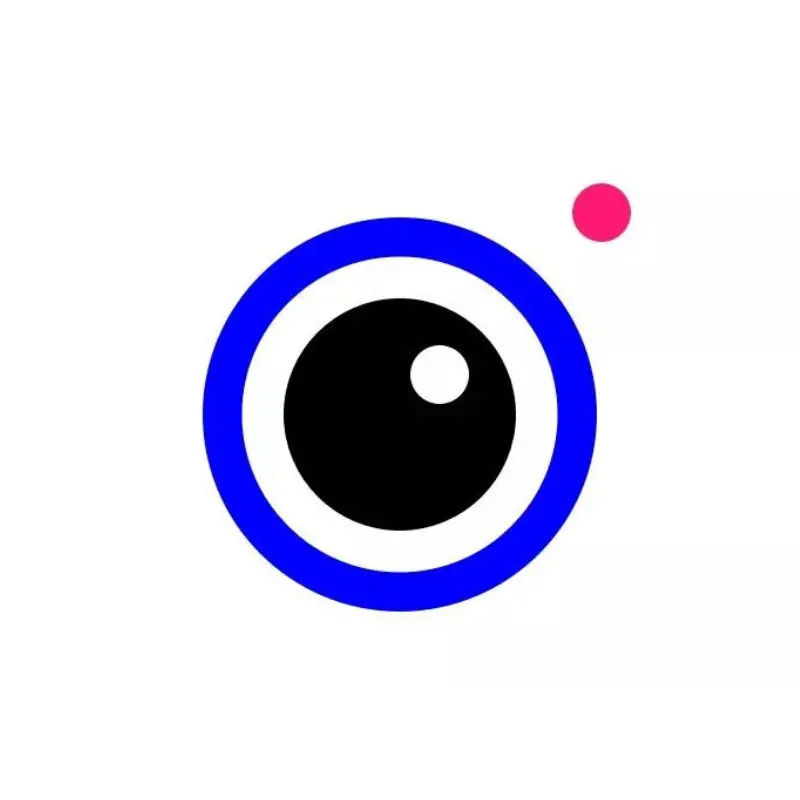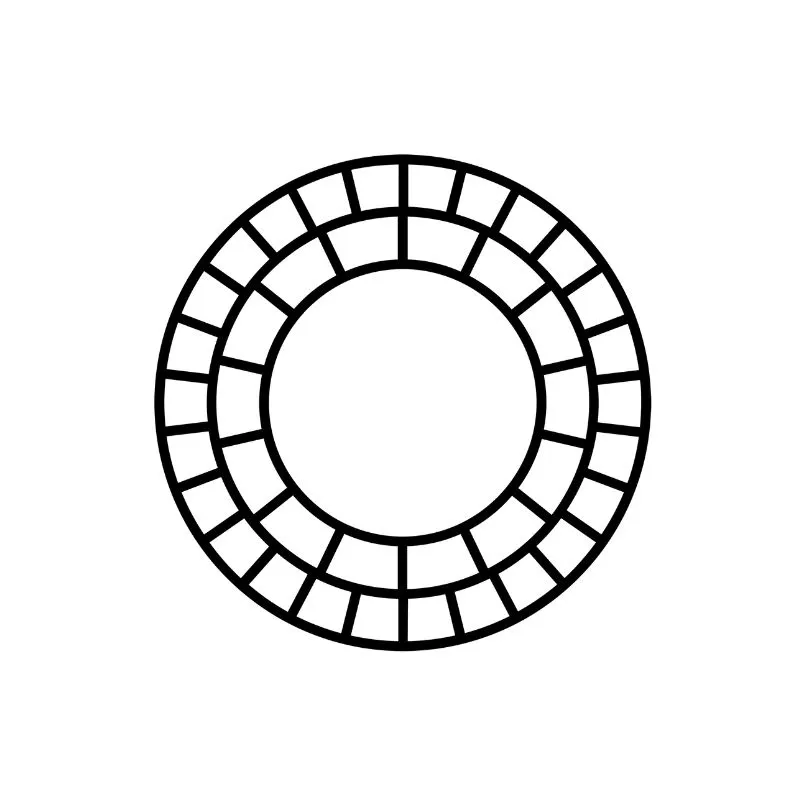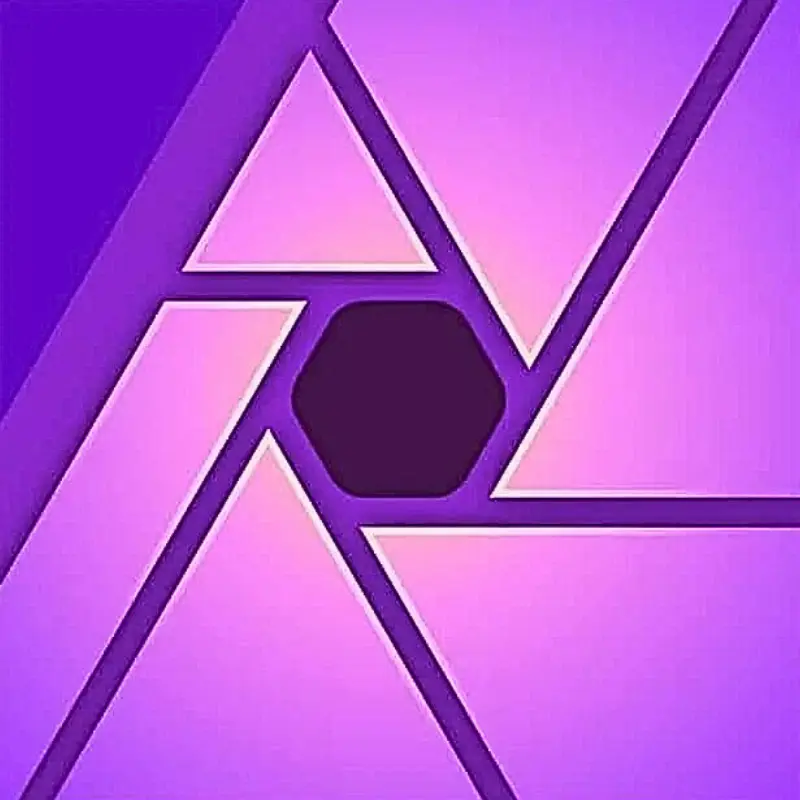
Affinity: The Fully-Loaded Photo Editor on MacOS, Windows and iPad
Photo Editing App
Affinity Photo, developed by Serif and recently acquired by Canva in March 2024, is a powerful and affordable photo editing software designed to compete directly with Adobe Photoshop. Available on Windows, macOS and iOS, Affinity Photo is aimed at image professionals and passionate amateurs alike. The software is renowned for its subscription-free approach, offering a cost-effective alternative with robust features for photo editing, image manipulation, and digital retouching work.

Best Photo Editing Features of Affinity
Affinity Photo is distinguished by its wide range of advanced features, designed to offer a complete editing experience:
- Non-destructive editing: Allows users to modify images without altering the original data, thanks to the use of adjustment layers and live filters.
- Full RAW file support: Provides a dedicated development space for processing RAW files, allowing precise control over color correction and image detail.
- Correction and cloning tools: Sophisticated tools for eliminating imperfections, duplicating elements or repairing damaged areas of the image.
- PSD format compatibility: Ensures seamless integration with Photoshop files, facilitating collaboration with other professionals using different software.
- Customizable brushes and tools: Allows users to create and customize brushes for specific painting or retouching techniques.
- Optimized performance: Designed to take full advantage of modern computer hardware, guaranteeing a smooth experience even with heavy files or complex compositions.
Benefits for Photographers Using Affinity
Affinity Photo offers many advantages for photographers and videographers, not least its affordability thanks to a one-off payment, making it a powerful alternative to traditional retouching software with no monthly subscription. It provides precision retouching tools, meeting the demands of professionals for detailed adjustments and complex manipulations. Its compatibility with industry-standard file formats, including Photoshop files, facilitates collaborative working. Affinity Photo also offers advanced Photoshop-like features, such as layer manipulation, masks, blend modes and a wide range of filters and effects. What’s more, the software benefits from the support of a growing community and an extensive collection of online tutorials, enabling users to master it quickly and efficiently.
In short, Affinity Photo is a first-choice photo editing solution for those looking for a high-performance, cost-effective alternative to subscription-based software, with advanced tools and flexibility tailored to modern photography and video professionals.
Best Companions Tools to Affinity
For photography and image editing enthusiasts, Affinity Photo is a must-have reference. To maximize your retouching capabilities, it’s a good idea to combine it with other powerful, complementary applications. FindMySnap, Instasize and Lightroom are ideal partners, offering sophisticated functionality and flexibility to enhance and personalize your work. Together, these tools enrich your creativity and optimize your workflow, enabling you to produce high-quality, impactful visual content.
FindMySnap
Photo Search Engine
FindMySnap is the ideal companion to Affinity Photo, offering an efficient solution for quickly organizing and finding your images among thousands of files. While Affinity Photo stands out for its powerful retouching and graphic creation capabilities, FindMySnap simplifies the location of your photos and projects thanks to its advanced search and file management functions. By combining the creativity of Affinity Photo with the efficiency of FindMySnap, you can optimize your workflow, reduce the time spent searching for files, and concentrate fully on creating outstanding visuals.
Instasize
Image Resizer
Instasize is the perfect companion to Affinity Photo, ideal for quickly adapting and sharing your creations on social networks. While Affinity Photo offers advanced tools for complex retouching, Instasize makes it easy to resize, add borders, filters and text in just a few clicks. Together, these applications create professional visuals optimized for sharing on Instagram, Facebook and other platforms.
Lightroom
Photo Editing
Read More About Affinity
The Story of Affinity
Affinity Photo, developed by UK-based Serif, was launched in July 2015 after several years in development. Serif, previously known for creative software for hobbyists such as Serif DrawPlus and Serif PhotoPlus, began in 2009 to create a new suite of professional graphics applications to compete with Adobe.
The Affinity project aimed to offer powerful, affordable software accessible to professionals and amateurs alike. Following the launch of Affinity Designer in 2014, Affinity Photo arrived in 2015, designed as an alternative to Adobe Photoshop. It offers advanced photo editing features, PSD file compatibility, and optimized performance thanks to modern technologies.
Since its launch, Affinity Photo has been praised for its power, affordability, and lack of subscription, attracting those looking for an alternative to Adobe Photoshop. Serif continues to enhance Affinity Photo with regular updates, strengthening its position in the creative software market alongside Affinity Designer and Affinity Publisher.
Best Alternatives to Affinity
Are you looking for an alternative to Affinity Photo for your professional-quality photo editing projects? If you need a more diverse tool that goes beyond Affinity Photo’s capabilities, this guide is for you. We’ve identified a selection of reputable software and applications offering a full range of essential features, as well as creative filters and effects.
Whether you need to correct exposure, enhance image detail, or manipulate PSD files, Affinity Photo can sometimes lack some of the advanced options needed for truly professional retouching work. Many creators are exploring other solutions to achieve outstanding results. That’s why we’ve compiled the best alternatives here, offering both basic and advanced editing tools, including layer management, tone adjustments and RAW file processing. These solutions will enable you to take your photo retouching projects to a professional level, enhancing your images with precision and efficiency.
Polarr
Photo Editing
Polarr is an excellent alternative to Affinity Photo, offering a powerful and accessible suite of photo editing tools, ideal for photographers of all levels. With its intuitive interface, Polarr enables fast, precise retouching, while offering advanced features such as color correction, customizable filters and RAW file processing. What’s more, Polarr stands out for its accessibility on multiple platforms, including online, making it perfect for those looking for a flexible, high-performance solution without the complexity of Affinity Photo.
YouCam
Photo Editing
YouCam Perfect is positioned as an accessible and intuitive alternative to Affinity Photo, particularly for those looking for a mobile solution for photo editing. Unlike Affinity Photo, which is geared more towards complex professional editing, YouCam Perfect offers a simple, user-friendly interface with powerful tools for retouching portraits, adding filters and quickly correcting images. Ideal for users wishing to retouch and enhance their photos quickly from their smartphone, YouCam Perfect combines advanced features such as object removal, skin smoothing and much more, while remaining easy to use for impressive results.
VSCO
Photo Editing
VSCO is an interesting alternative to Affinity Photo, particularly appreciated for its intuitive interface and simple, efficient editing tools. Although less complex than Affinity Photo, VSCO stands out for its wide range of elegant filters and predefined adjustments that can quickly transform photos into works of art. Ideal for photographers and content creators who prefer a faster, more creative approach to photo editing, VSCO also offers manual editing tools, such as color correction and exposure adjustment, making it perfect for those looking for a lightweight, mobile solution for professional results.
Darkroom
Photo Editing
Darkroom is an excellent alternative to Affinity Photo, particularly suited to photographers and content creators looking for an intuitive, mobile photo editing solution. With its user-friendly interface, Darkroom offers powerful tools such as curve management, advanced color adjustments and non-destructive processing, all directly accessible from your iPhone or iPad. Although simpler to use, Darkroom doesn’t sacrifice professional quality, allowing you to work efficiently on RAW files and apply sophisticated filters. For those who prefer mobility without compromising performance, Darkroom presents itself as a competitive alternative to Affinity Photo.
Picsart
Photo Editing
Picsart is a solid alternative to Affinity Photo for those looking for a versatile and accessible photo editing solution. Designed to be intuitive, Picsart offers a wide range of creative tools, including filters, effects and advanced retouching options, all in a user-friendly interface. Unlike Affinity Photo, which is geared more towards professionals, Picsart stands out for its ease of use, enabling users of all levels to effortlessly transform their photos into works of art. What’s more, its platform integrates content creation features such as video editing and graphic design, offering a complete suite for creators who want to go beyond simple photo retouching.