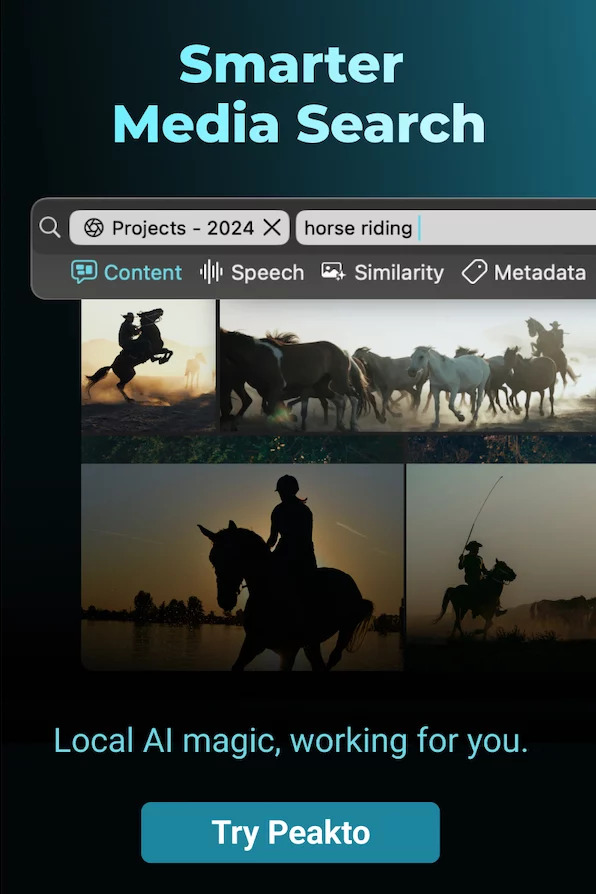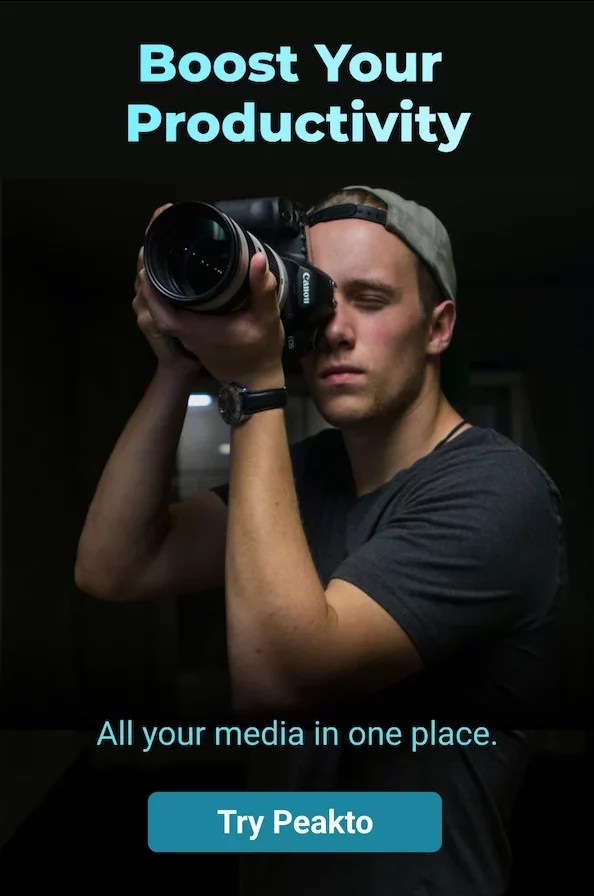Luminar Neo & Peakto—the perfect duo for a smarter creative and organization workflow. While Luminar Neo delivers powerful AI-driven photo editing, it offers only limited tools for managing large image libraries. That’s where Peakto steps in. With advanced organization features, private AI, and seamless integration, Peakto transforms the way you explore, search, and manage your media.
In this article, discover how combining Luminar Neo and Peakto brings creative freedom, efficiency and total control to your photography workflow.
Where Luminar Neo Stops, Peakto Starts
You’re already a step ahead if you’re using Luminar Neo. Its AI tools—like sky replacement, background removal, and skin enhancement—help you transform good photos into scroll-stopping visuals. But let’s be honest: editing is only half the battle.
What happens before and after the edit is often where time gets lost:
- Finding the right photo in a sea of folders.
- Comparing versions across different drives.
- Keeping your RAWs, exports, and edits organized.
When it comes to managing a large, growing photo library, Luminar simply wasn’t built for it. You can’t view everything from different projects, compare versions across drives, or keep an eye on both images and videos in one place.
That gap is costing you time and creative freedom. And that’s exactly where Peakto steps in.
Peakto: The Media Asset Manager You Didn’t Know You Needed
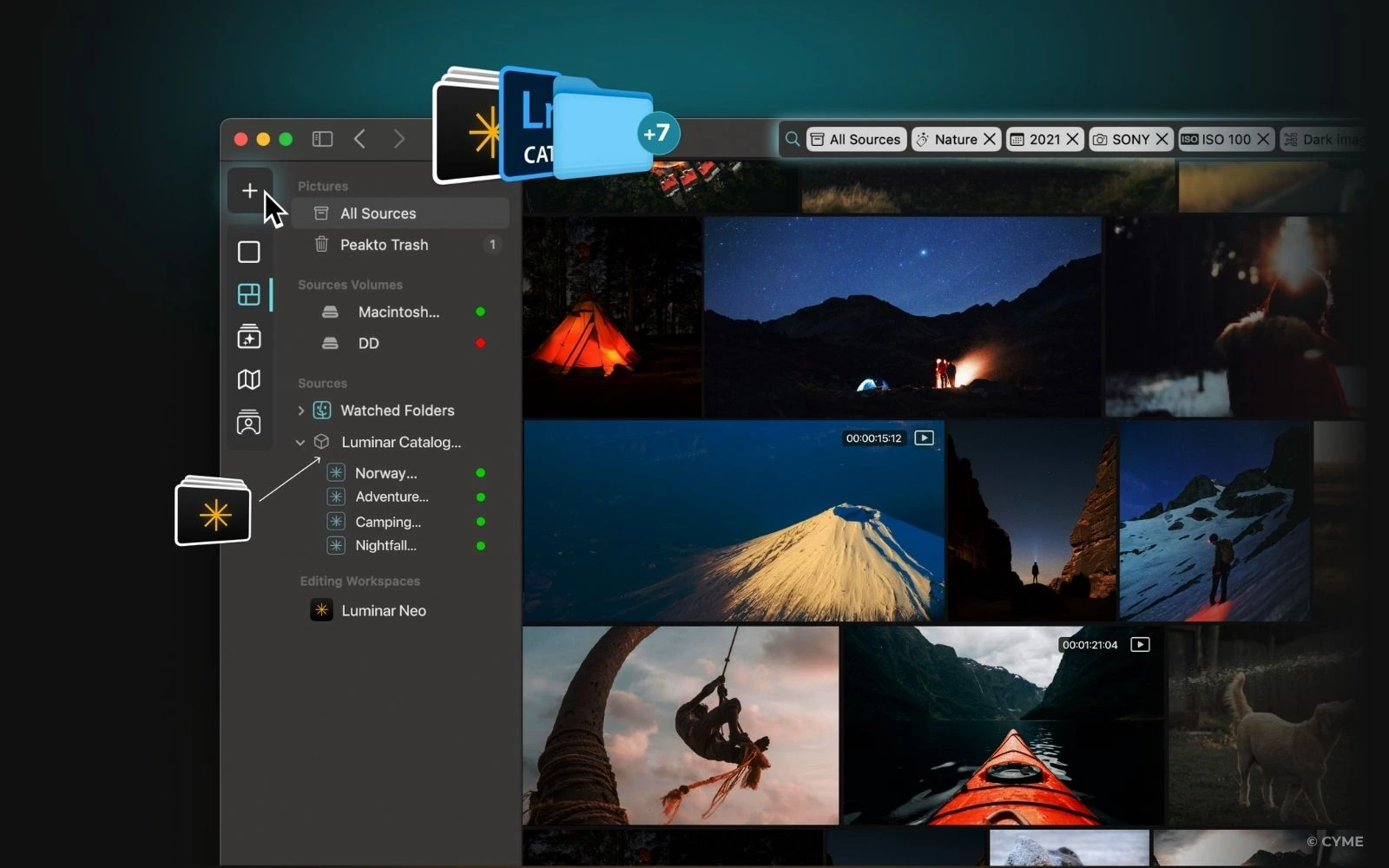
Peakto centralizes all your media—photos and videos—from Luminar, external drives, SSDs, NAS systems, Apple Photos, and other editing software. No cloud uploads. No file duplication. Just one smart interface powered by private AI.
With Peakto, you can perform centralized searches using prompts or similar images, and manage your entire media library—regardless of its source. Peakto knows what’s in your photos before you do, auto-tagging them with AI magic. And when you want to get hands-on, you’ve got a clean, centralized space to organize it all your way.
Its powerful face recognition groups photos by person, allowing you to annotate hundreds of images with a single tag. You can create multi-source albums, build dynamic collections, export or download selections, and even delete unwanted photos directly from one place.
Peakto helps you find the right content when you need it—so you can spend less time organizing, and more time creating. And here’s what happens when Peakto and Luminar team up!
6 Ways Peakto Supercharges Your Luminar Workflow
1. One Library to Rule All Your Luminar Catalogs—With Full Edit Flexibility
Tired of jumping between folders, drives, and catalogs? Peakto is the smart photo viewer that brings everything together—including multiple Luminar catalogs—without duplicating a single file. It’s like a turbocharged Finder built for creatives. View your entire photo library in one place, no matter where your files are stored.
See every version of a shot—RAW, edited, exported—side by side. Peakto even syncs automatically with Luminar, so your latest edits show up instantly. Nothing’s locked. Everything stays editable. Just right-click and open it in Luminar.
2. Search by Description. Or Similarity.
No tags? No problem. Just type what you’re looking for—like “sunset over city skyline”—and Peakto will find it, whether it’s in your photos or videos. Prefer to search visually? Use Peakto’s reverse image search to find similar photos across your entire archive.
And don’t worry about privacy: Peakto’s AI runs locally on your device. Your work stays confidential and won’t be used to train any generative AI. It’s your own private AI—working just for you.
3. Smart Categorization & Face Recognition
Peakto’s private AI automatically analyzes your images to group them by theme—like Portrait, Architecture, Nature, and more—so you can navigate your library visually and intuitively. Peakto’s face recognition search scans your entire archive: tag a person once, and it automatically applies that tag to every photo they appear in.
On top of that, Peakto evaluates aesthetic qualities and color palettes, helping you rediscover your most visually striking shots with ease.
4. Video-Ready, Too
Working with video? So is everyone else—videos are everywhere in today’s media libraries. And Peakto is built to handle them too. With Peakto, you can select and trim sub-clips directly from your video files to build your story faster.
Need a specific scene? Just type a line of dialogue, and Peakto’s AI will find the exact moment it appears. Once you’ve made your selection, send clips directly to Premiere Pro, Final Cut Pro, or DaVinci Resolve with a single click.
5. Map View, Timeline View and Metadata Mastery
Want to see exactly where you captured that perfect shot? Peakto’s Map View instantly displays the locations of your geotagged photos—something Luminar Neo doesn’t offer.
Beyond that, Peakto gives you access to detailed metadata, including IPTC, EXIF, and GPS fields, and lets you search, edit, and annotate it directly. Whether you’re organizing by location, date, or keywords, Peakto puts metadata management fully in your hands.
You can also browse your work in Timeline View, which organizes your entire photo and video library chronologically for a clear, story-driven perspective.
6. No Subscription. No Cloud. Just Control.
Peakto runs locally on your Mac. It uses private AI that never sends your files to the cloud—and it comes with a lifetime license. That means no monthly bills and full ownership of your creative workflow.
How They Work Together in Real Life
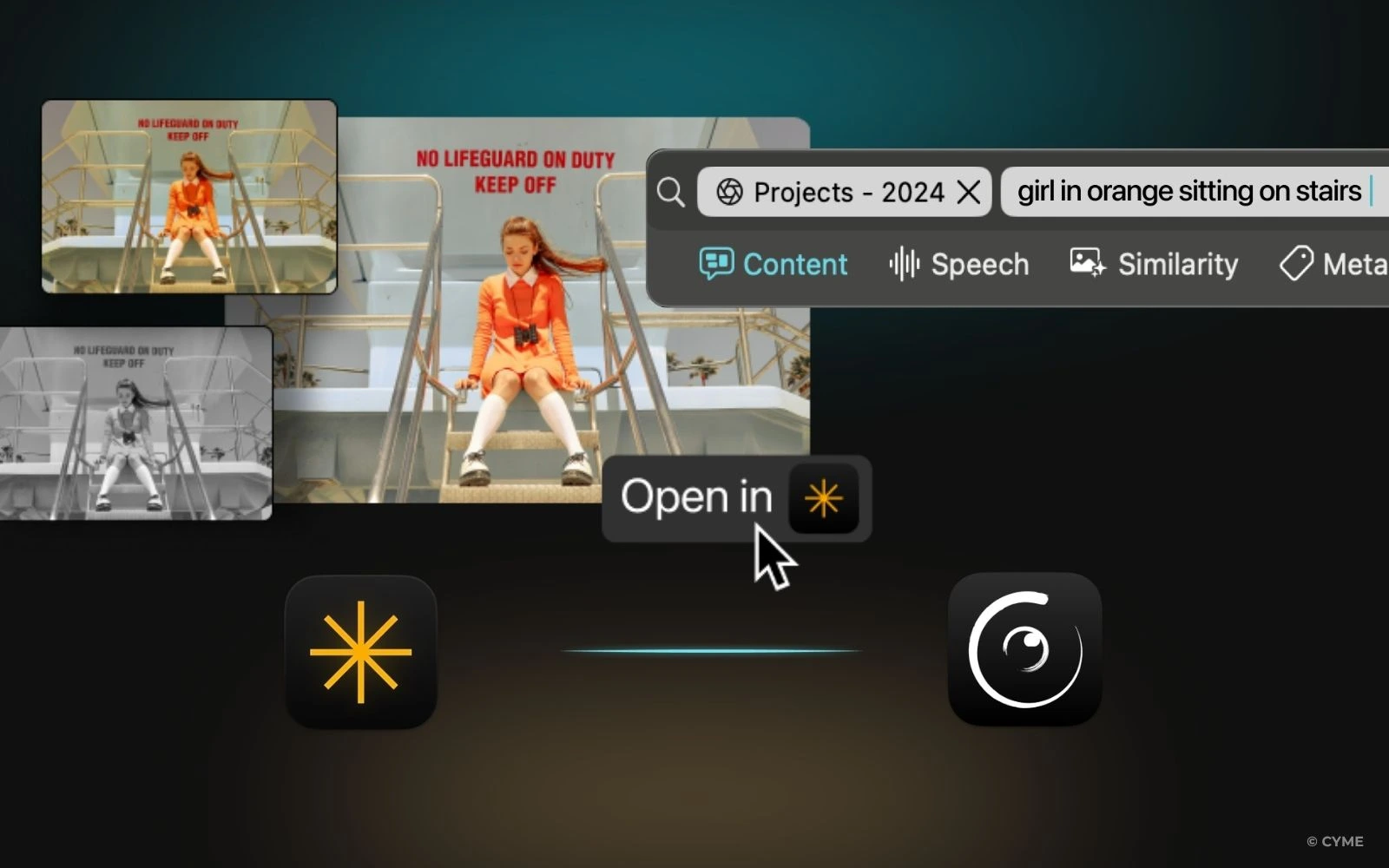
Here’s what a Peakto + Luminar workflow looks like for a creator like you:
- Import and preview all your media in Peakto—no matter where it’s stored.
- Search smartly using AI: by content, face, or theme.
- Open photos in Luminar for next-level editing.
- Return to Peakto to organize, compare, tag, and export—without losing your edits.
It’s fast, seamless, and designed to save you hours.Let’s be clear—Peakto doesn’t compete with Luminar. It completes it.
- Luminar gives you world-class AI editing.
- Peakto gives you a world-class AI organization.
Together, they unlock a workflow that’s powerful, flexible, and built for creators who don’t have time to waste.