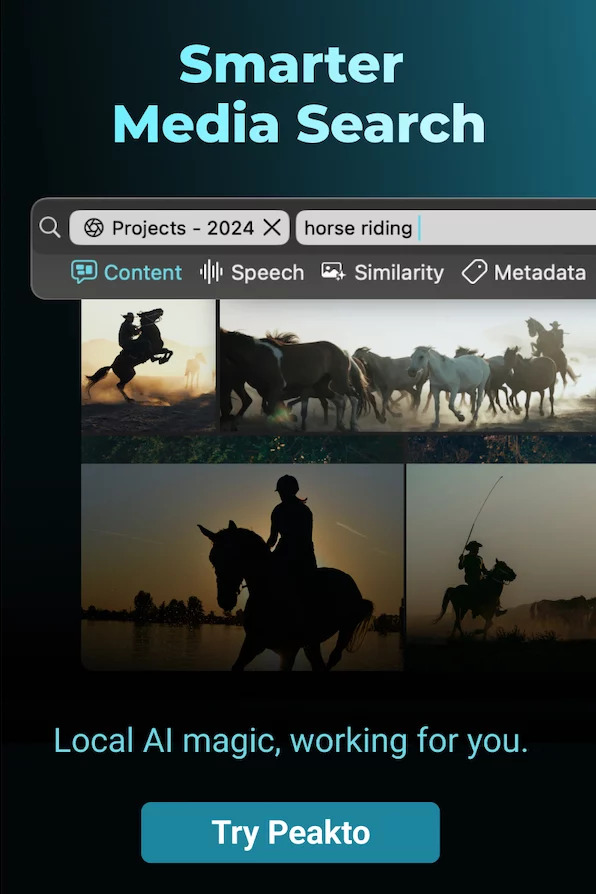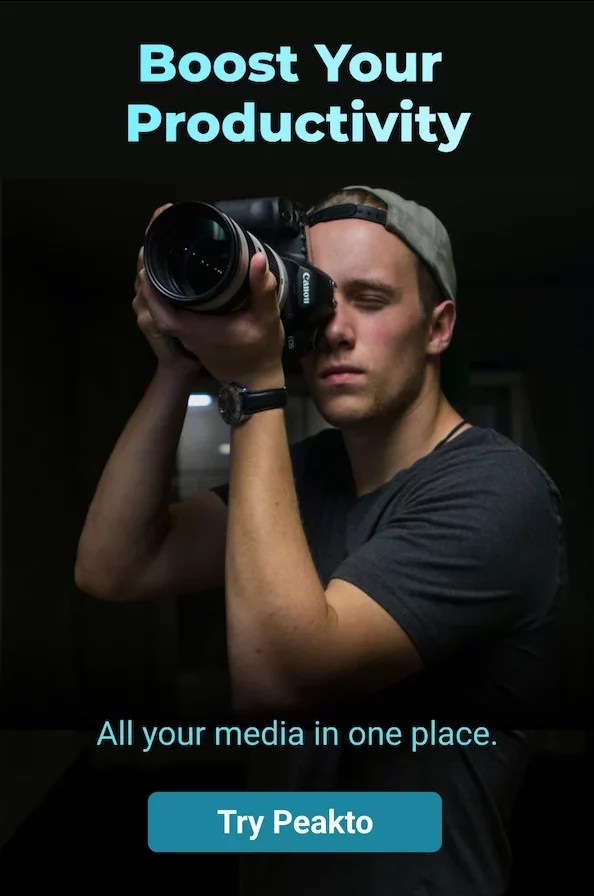Travel photography is much more than snapping a quick picture at a famous landmark—it’s about capturing the moments, emotions, and experiences that tell the story of your adventures. Every photo is a window into a cherished memory, a snippet of the culture, and a piece of your personal history.
As we accumulate thousands of photos over our lifetimes, especially from our travels, it becomes essential to organize these visual treasures so that they continue to tell their story long into the future.
Whether you’re a casual traveler or a photography enthusiast, building efficient photo management workflows can help transform your digital clutter into a meaningful archive of memories.
In this post, we explore ways to organize your travel photos quickly and easily, using smart tools and workflows that ensure every moment is safely stored and easy to find when you need it.
The Value of Organized Travel Photos

Travel photos are more than just digital files. They are a record of the experiences you’ve had, the people you’ve met, and the places you’ve visited. When your photos are neatly organized, each image takes on a greater significance. You can relive your journeys without sifting through endless files, and sharing your adventures with friends and family becomes a breeze.
Imagine coming home after a trip and being able to find that one picture of a stunning sunset over the ocean with just a few clicks. That ease of access not only saves time but also deepens your connection to your memories. When you can quickly locate a cherished moment, you feel closer to the experience and more inclined to share it. This is why organizing travel photos is such an important part of the travel experience.
Organizing travel photos doesn’t have to be overwhelming. With the right mindset and a few digital tools, you can turn your photo collection into a well-maintained library that’s both accessible and deeply personal.
Organizing Travel Photos: Why You Should Start Right After Your Trip

Many travelers wonder about the best time to start organizing photographs after a trip. The answer is simple: as soon as possible. The excitement of returning home often fades into a pile of digital images that seem to have no order. Taking time soon after your journey to sort through your photos helps you capture the feeling of the moment while it is still fresh.
Start by setting aside a quiet time after your trip. Look through your photos and delete duplicates, blurry images, or those that simply do not capture the essence of your journey. This initial step reduces clutter and makes the following steps more manageable.
Once you have pared down your collection, you can begin to sort the remaining images into folders based on the date, location, or even the type of scene. This method is a smart way to organize your travel photos, ensuring that the most meaningful memories are never lost.
How to Create an Efficient System for Organizing Travel Photos

Creating an efficient system for organizing travel photos doesn’t have to take hours. By incorporating a few simple habits into your routine, you can quickly transform a chaotic collection into a well-ordered archive. Consider the following tips:
- Transfer Immediately: Once you return home, transfer your photos from your camera or phone to your computer. Doing this promptly prevents a backlog and allows you to start the organization process while the memories are still vivid.
- Dedicate Time for Sorting: Set aside a specific time each week or after every trip to review your images. This routine will help you stay on top of your collection, making the task less overwhelming over time.
- Combine Automation with Manual Touch: Use software tools to automatically sort and tag your photos, but take a moment to fine-tune the organization manually. This combination ensures both efficiency and personalization in your archive.
By establishing a routine, organizing your travel photos becomes less of a chore and more of an enjoyable activity that reconnects you with your experiences.
Travel Photo Organization Made Simple—Even with a Massive Library
For those with thousands of travel photos, the task might seem overwhelming. Yet, the same principles apply regardless of the size of your collection. Start by relying on software that can scan your photos and create groups based on common themes like location, date, or even the content within the image. With these tools, you can quickly narrow down a massive collection to a more manageable number.
The key is to make sure that every photo finds a home. Whether that means a folder named for a particular city or a date from a special event, each image should be stored where it logically belongs. This system means that even when you are faced with thousands of files, you can always find what you are looking for without feeling overwhelmed. Over time, as you develop a habit of organizing your photos right after each trip, the task becomes much easier and less stressful.
Tips to Keep Your Travel Photos Safe for Years to Come
Your travel photos capture unique memories that deserve to be preserved. To keep them safe for years to come, it’s important to establish good backup habits. Here are a few simple and effective tips to protect your images—without adding complexity to your workflow.
1. Combine Local and Cloud Backups
- Save your photos on an external hard drive.
- Upload copies to a trusted cloud service for remote access.
2. Schedule Regular Backups
- Set a monthly reminder to back up your latest images.
- Use automation tools to make the process quick and painless.
3. Keep Multiple Copies
- Store your photos in at least two different locations.
- Ensure one of them is off-site or cloud-based in case of loss or damage.
4. Check Your Backups Frequently
- Regularly verify that all files are backed up and accessible.
- Test the recovery process to make sure your data can be restored if needed.
5. Simplify Your Backup Routine
- Choose software that syncs automatically in the background.
- Keep your process simple so you stay focused on creating, not managing.
When should I organize my travel photos?
How do I manage thousands of photos?
What’s the best way to back up my photos?
A Smart Way to Organize Your Travel Photography with Peakto
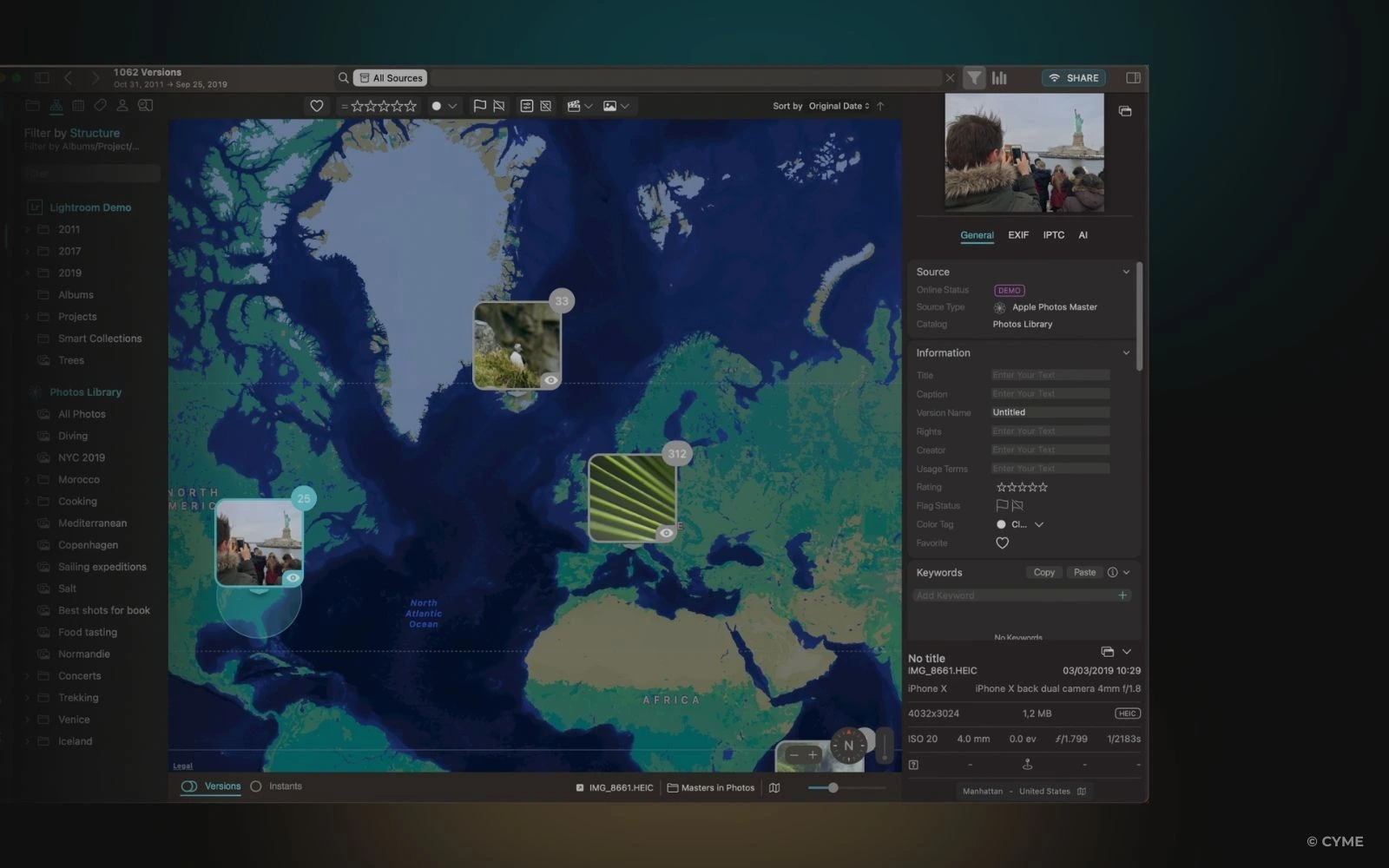
For travelers and photography enthusiasts who work with high-resolution images and vast collections, specialized tools are essential. Peakto is one such tool designed specifically for managing large photo collections. Peakto integrates advanced AI features with a user-friendly interface, streamlining the process of organizing thousands of high-quality images.
Find Images Using Descriptions
Visualize and Annotate Your Photos on a Map
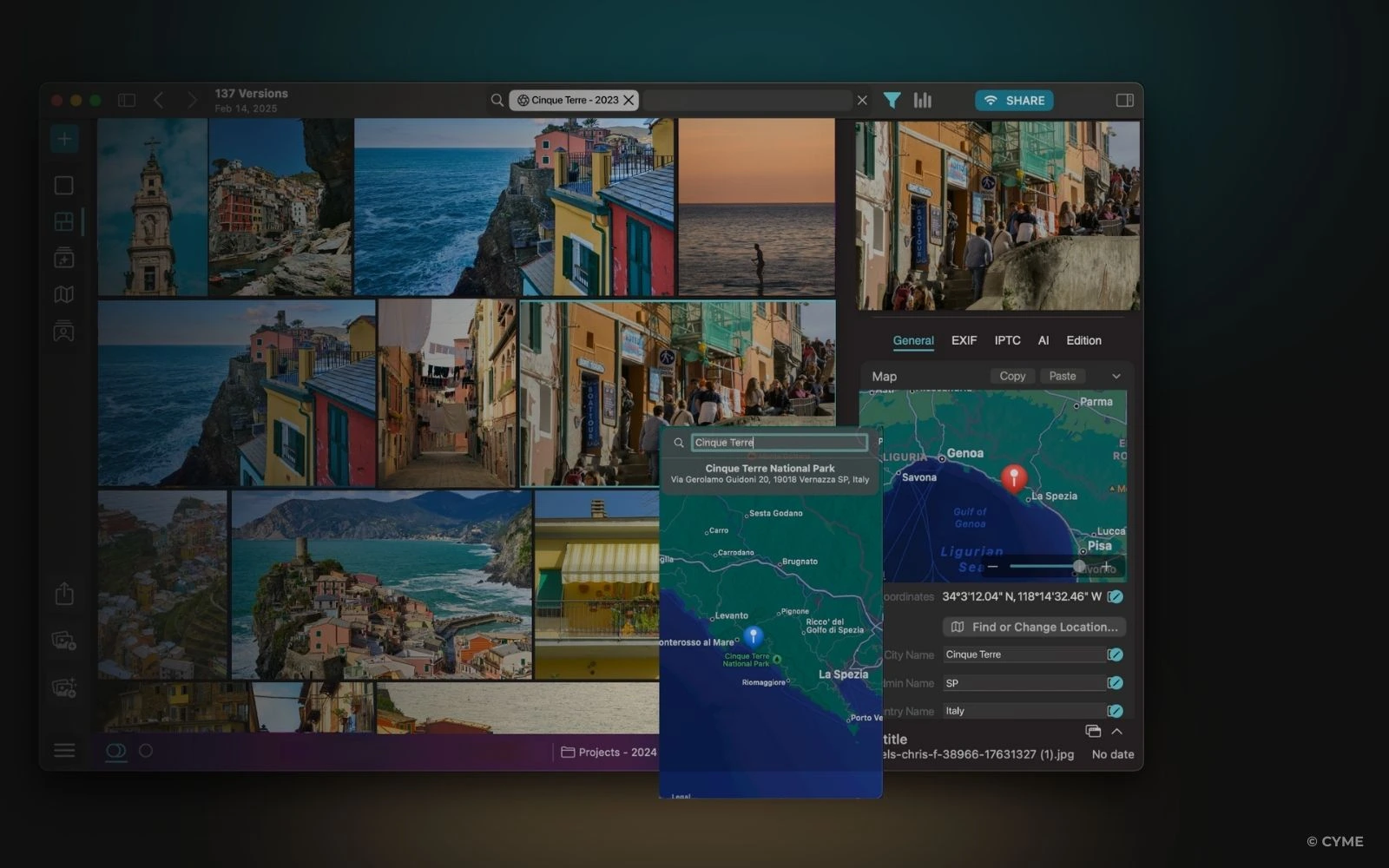
For travel photographers, knowing exactly where each shot was taken adds a meaningful layer to your storytelling. With Peakto’s interactive map view—often referred to as Peakto GPS—you can explore all your geotagged photos laid out across the globe. Instantly visualize your journey, zoom in on specific regions or cities to rediscover hidden gems, and relive each destination through its captured moments.
But Peakto doesn’t stop at viewing. Its map-based interface lets you filter, search, and even organize your images by location, making it easy to create destination-based albums. Whether you’re crafting a personal travel diary or curating a professional portfolio, Peakto transforms your media library into a dynamic, location-rich narrative of your adventures.
Handle High-Resolution Files Efficiently
Automate Tagging and Create Smart Folders
Peakto uses advanced AI to analyze each photo’s content and automatically tag them with relevant keywords. It groups images by date, location, and even specific subjects, such as “beach,” “cityscape,” or “landscape.” For instance, if you return from a trip to Italy, Peakto can automatically create folders like “Rome – June 2023” and further sub-categorize images based on landmarks or events. This automated system significantly reduces the time spent on manual organization.
Enable Smart Categorization
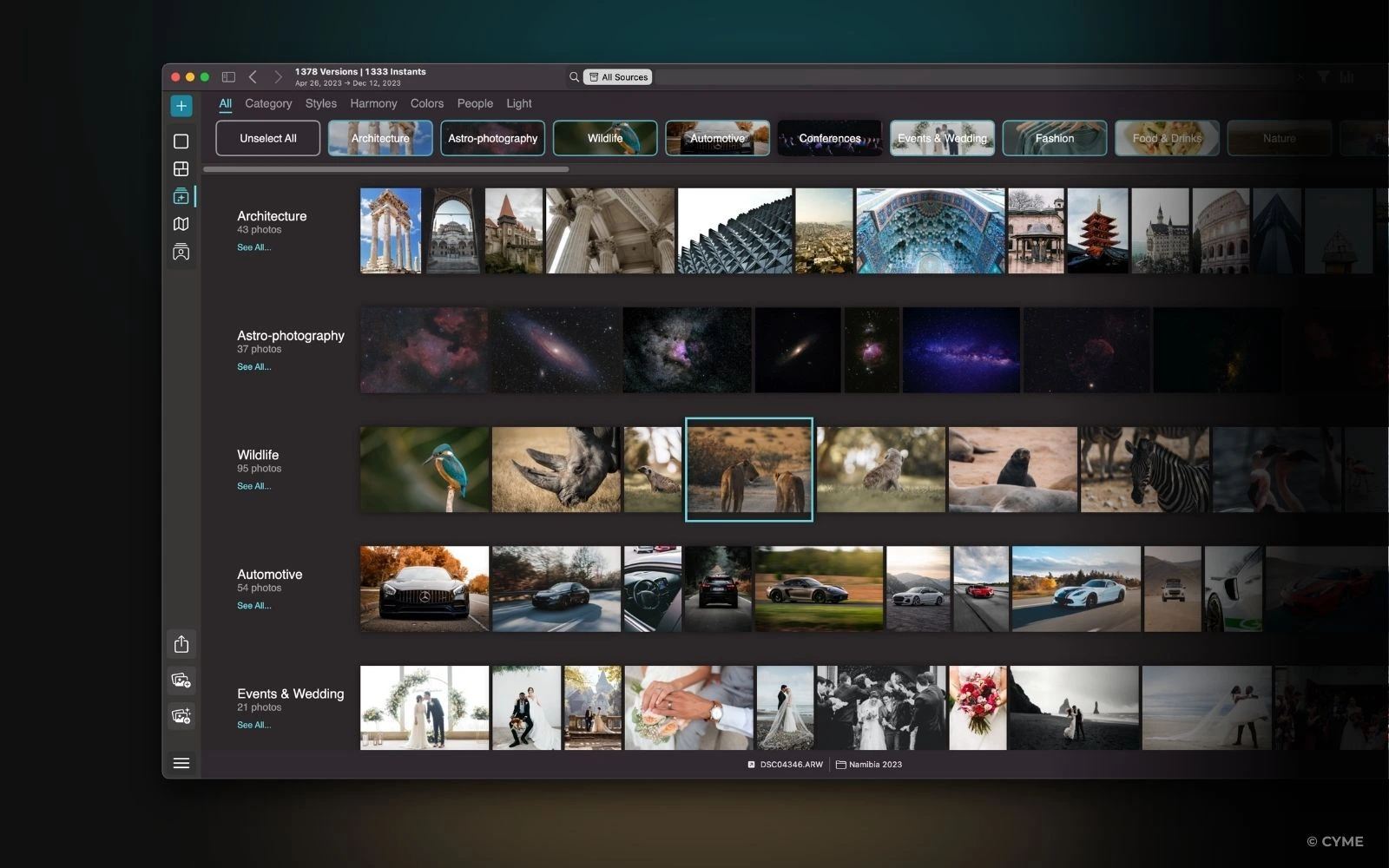
Peakto’s smart categorization feature goes beyond basic tagging. It intelligently groups photos into categories like “People,” “Places,” and “Events,” making it easier to find specific types of images. This feature is particularly useful for travelers who want to quickly access photos of friends, family, or specific events during their trips.
Connect Multiple Sources
Adapt Effortlessly to Your Existing Workflows
How Cloud Services Help Manage and Protect Your Travel Photos

Automatic Syncing and Backup
Easy Sharing and Collaboration
In addition to storage, cloud platforms make sharing your photos simple. Whether you want to create a shared album with family or display your travel adventures on social media, the cloud provides an accessible and user-friendly platform. Built-in search functions, often powered by AI, allow you to locate specific images quickly, even within a massive archive.
Best Practices for Managing Your Photo Archive in the Long Run
Regular Maintenance Sessions
Consistent Naming Conventions
Stick to a naming system that makes sense to you. Consistent file names, such as “Location_Event_Date.jpg,” help you quickly locate images and maintain order. Over time, this practice will make it easier to search through your archive, especially as the number of photos grows.
Dual Backup Strategy
Embracing New Technologies
Photo management technology is always advancing. Stay informed about new tools and updates that can simplify your workflow. For instance, advanced solutions like Peakto offer features such as automated tagging, smart folder creation, and descriptive file naming suggestions.
With Peakto, you can maintain consistency over time by letting the software continually update your tags and file structures as your archive grows. Embracing such technologies can enhance your organization system and keep your archive modern, efficient, and easy to navigate over the long term.
More Than Organization — A Way to Relive Your Adventures
Organizing travel photos does not need to be a chore. With the right methods and tools, you can create a system that works for you and makes it easy to revisit your adventures at any time. Whether you use automated software, cloud services, or a blend of both, the goal is the same: to keep your memories safe, accessible, and easy to enjoy.
By taking the time to sort through your photos soon after your trip, you create a living archive that reflects your journeys in a clear and meaningful way. Each time you browse your collection, you are transported back to the moment, reliving the emotions and experiences that made the trip special. This practice enriches your overall travel experience and makes it easier to share your stories with others.
Remember, the task of organizing your travel photos is not just about keeping things neat. It is about cherishing your memories and making sure that each image has its own story.