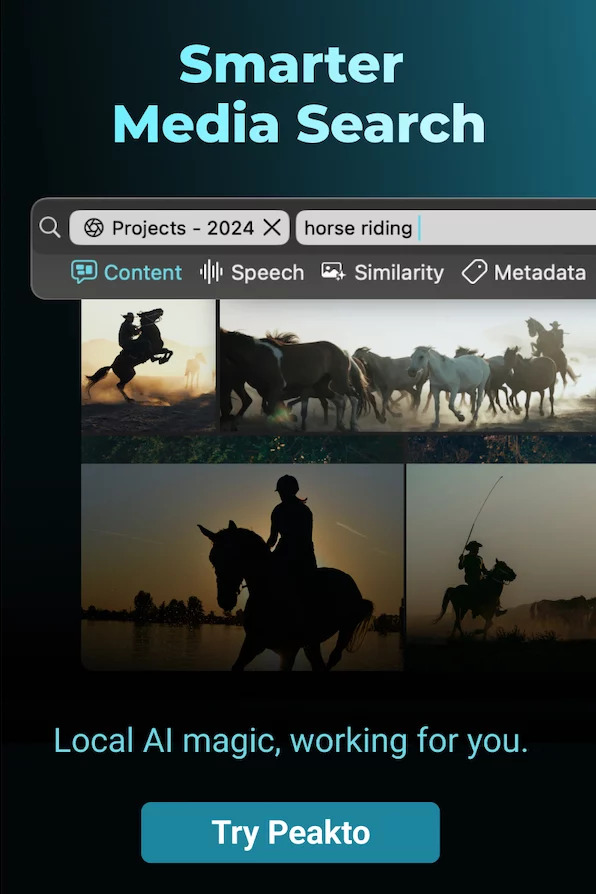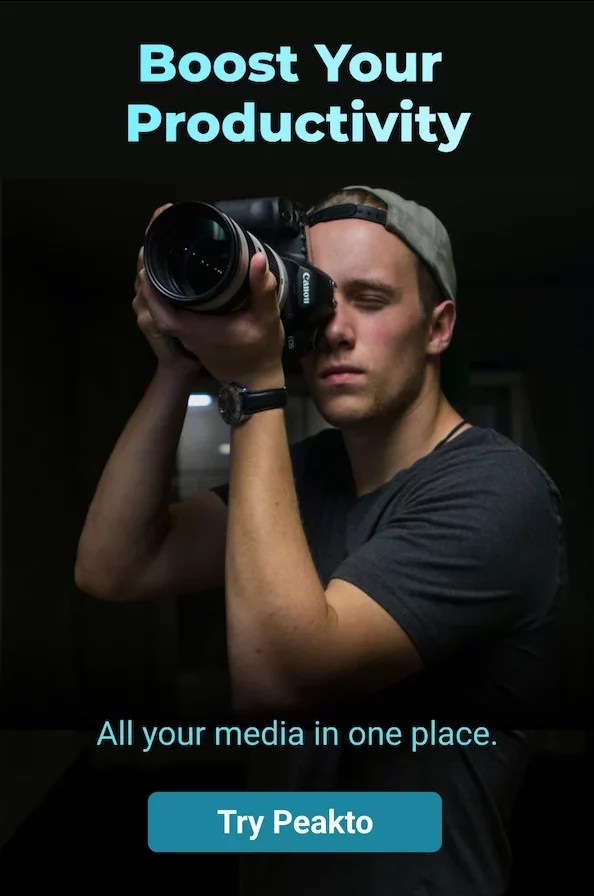Is your family history lost in a sea of digital clutter? You’ve just celebrated Christmas with your family—the laughter, the candid moments, the warmth. It’s all captured in countless photos.
But as you sit down to create a family album, reality hits. Last year’s Christmas photos? Scattered across different devices. Your wedding pictures? Buried in an old hard drive. Childhood memories? Lost in forgotten folders.
We take more photos than ever, yet finding the right ones feels impossible. But what if you could bring them all together—beautifully organized and easy to relive?
What if you didn’t have to scroll through endless folders? What if all your family photos, from the past and present, could be gathered in one place—organized, searchable, and safe from accidental loss? This is where photo management workflows and software come in. Let’s dive in!
Why You Need Photo Management Software
For years, I struggled with organizing my family photos. Every time I wanted to create an album, I’d waste hours searching for the right pictures. That’s when I realized that the key to making album creation easier is having a well-organized collection.
Think of photo management software as your personal memory assistant, making sure your best moments are always at your fingertips—organized, secure, and easy to relive.
And just like organizing travel photos, managing your family pictures becomes far less overwhelming when everything is centralized and searchable. With AI-powered automation and smart storage management, these tools bring all your photos together in one place, making album creation effortless—even for pictures taken 10 or 20 years ago! Here’s how you can take control of your family albums with photo management software.
Find Any Photo Instantly with Smart Search
1. AI-Powered Sorting – Software like Peakto can automatically group your photos by date, location, and even event type, making it easy to find what you need.

2. Facial Recognition – Looking for all the pictures of Grandma over the years? AI detects faces and organizes photos by family members, so you don’t have to search manually.
3. Seamless Cloud & Local Storage Integration – Your photos are everywhere—phones, external drives, iCloud, Google Photos. Software like Peakto syncs them all into one place, so you never have to hunt through multiple locations.
4. Smart Tagging & Auto-Keywords – AI analyzes images and automatically assigns relevant tags, like “Christmas dinner,” “beach vacation,” or “baby’s first steps,” making searching effortless.

5. Automated Album Creation – Want a quick album of the best moments from last year’s holiday season? AI helps you curate the top photos in minutes—no more struggling to pick the best ones.
6. Lightning-Fast Search – Type in “Christmas 2010” or “Mom’s birthday,” and you have exactly what you need. It’s like Google Search, but for your memories.
7. Security & Backup Protection – Never worry about losing your photos to a crashed hard drive or accidental deletion. Many of these tools offer backup and encryption options, keeping your family’s memories safe.
Make Album Creation Easier with an Organized Collection
Once you’ve chosen the right software, it’s time to organize digital family photos efficiently. Here’s how I recommend organizing your digital family photos to make album creation stress-free.
Step 1: Gather Everything in One Place
The first thing to do is import all my photos into your photo management software. Instead of manually transferring files from different devices, the software allows you to connect multiple sources like my phone, camera, laptop, and cloud accounts (Google Photos, iCloud, Dropbox, or external drives).
With just a few clicks, you can sync all images into one centralized library, eliminating the hassle of searching across multiple platforms. This way, you know that every photo—whether it’s from last Christmas or a vacation 10 years ago—is stored in one place and ready to organize.
Step 2: Add Notes and Annotations
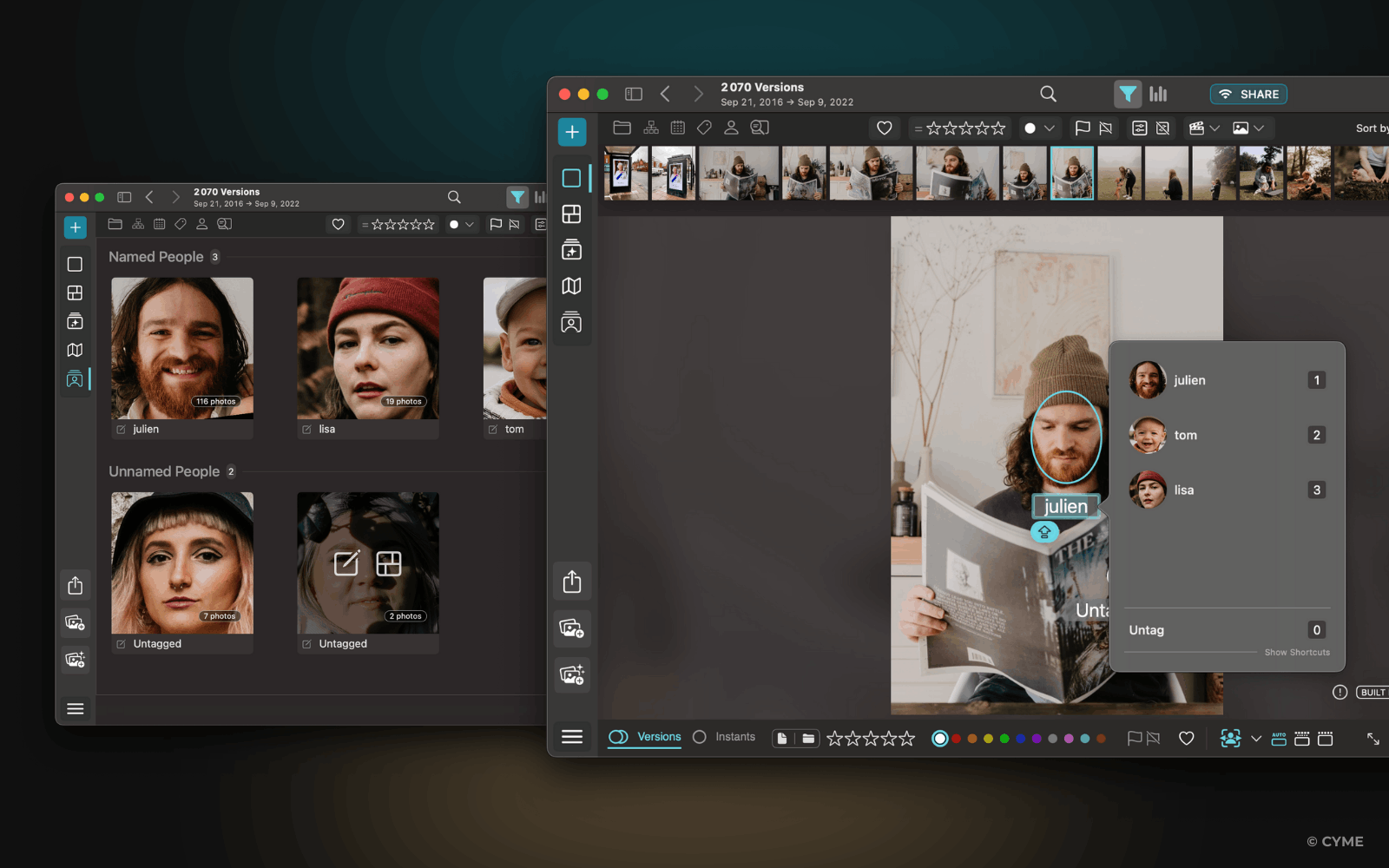
Next, take a moment to annotate photos. By assigning keywords, tags, and metadata to your images, you can quickly search for and retrieve any photo in seconds.
A major game-changer is facial recognition technology. Some photo management software can automatically detect faces and group photos by individual family members. This is incredibly useful when you want to create dedicated albums for each person— you no longer have to manually search for every picture of your child, grandparents, or parents.
Another time-saving feature is batch annotation like in Peakto. Instead of tagging photos one by one, you can add descriptions, keywords, and metadata in bulk. This makes organizing thousands of photos much faster and ensures that every image has the right context.
Step 3: Sort and Delete Unnecessary Photos
Once your entire collection is imported, it’s time to clean it up. The first thing to do is use the duplicate detection feature to identify and remove redundant images. Most photo management software can scan the library and suggest duplicates, making the process incredibly efficient.
Next, is to filter out blurry, low-quality, or irrelevant photos using the software’s rating or flagging system. Instead of clicking on each photo manually, you can batch-select images and delete them all at once—saving hours of tedious work.
From experience, I’ve found that keeping only the best, most meaningful photos results in a cleaner, more enjoyable album without unnecessary clutter.
Step 4: Categorize and Structure the Collection
With your photos cleaned up, focus on organizing them into structured albums and folders. Instead of manually sorting through thousands of images, use photo management software’s automatic tagging and smart search features to quickly categorize them by date, event, or location.
To make future searches effortless, take advantage of metadata filters and keyword tagging, ensuring that you can instantly find specific moments. This step saves hours of work and keeps your collection well-structured and easy to browse.
Step 5: Create Albums and Smart Albums
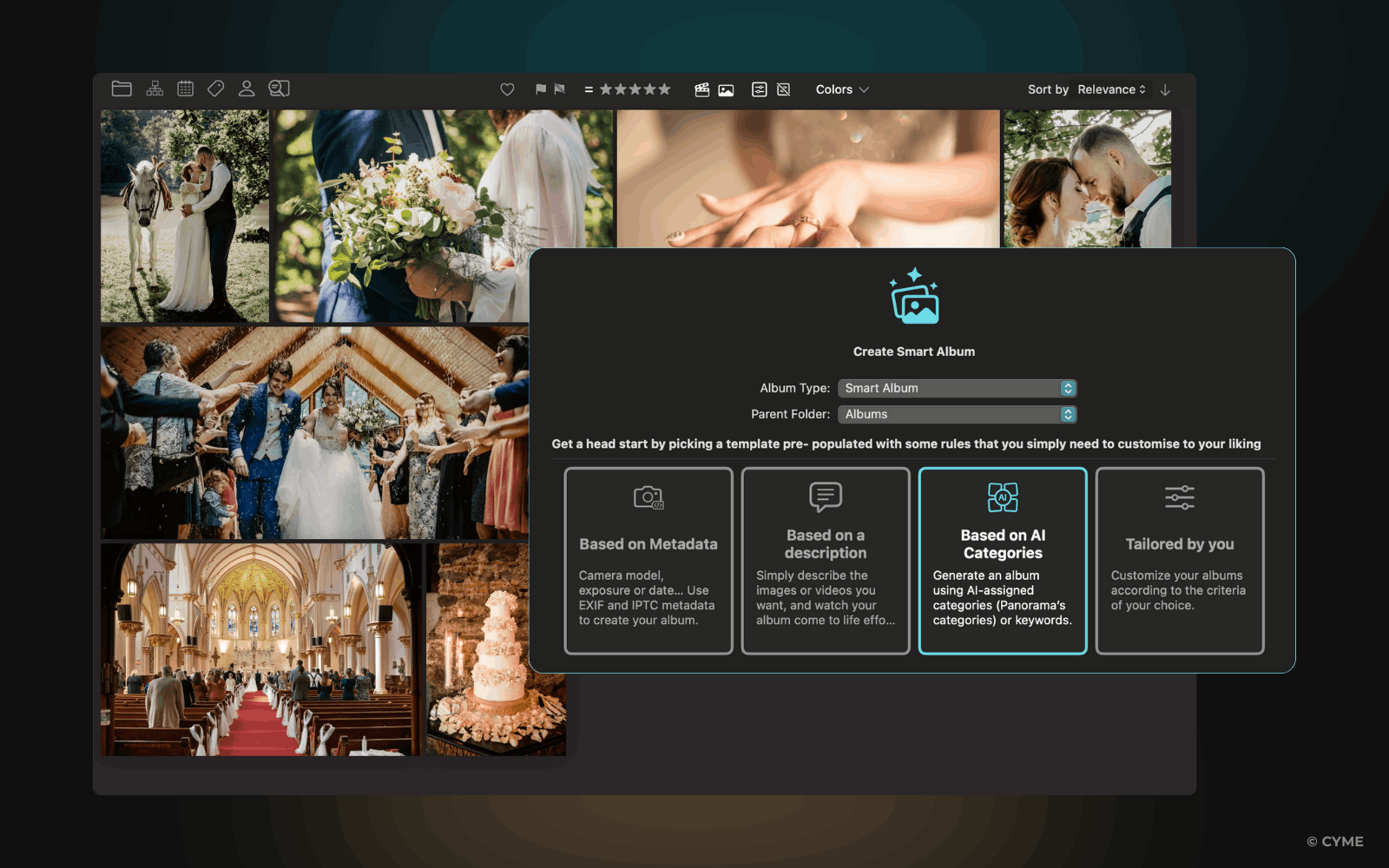
With everything sorted, creating the album is the easiest and most enjoyable part. Simply select the best photos and drag them into a new album, arranging them in a way that tells a meaningful story.
Thanks to AI-powered organization, everything you need is just a few clicks away, making the entire process fast, seamless, and stress-free.
How much storage do I need for family photos?
The amount of storage you need depends on your photo resolution, file format, and the size of your collection. For casual family photography, 100GB to 1TB of storage is usually sufficient. If you take high-resolution images or store videos alongside your photos, you may need 2TB or more. To future-proof your collection, consider a combination of affordable cloud storage for photos and external hard drives for backups.
What’s the safest way to store old family pictures digitally?
To preserve old family pictures, digitize them using a high-quality scanner and save them in lossless formats. Store copies in multiple locations, including cloud storage, external hard drives, and archival-grade DVDs. Using a reliable photo management software helps you organize, tag, and protect these images. Regular backups and secure photo sharing with family ensure your photos remain accessible for generations.
Are free photo management apps safe?
Many free photo management apps offer basic organization and storage, but safety depends on the provider. Some free apps may limit storage, display ads, or collect user data. Before using one, check its privacy policy, encryption features, and user reviews. If security is a priority, opt for reputable software with strong privacy protections and secure sharing options. Investing in a premium photo management tool often provides better security, advanced features, and reliable backup solutions.
Your Family Album Is Just the Beginning – Here’s What to Do Next!
Creating an album is just the first step. To truly enjoy your family photos, make them part of your life. Here are a few extra ways to organize, refresh, and relive your family memories.
1. Print a Stunning Family Photobook
A printed family photobook is a timeless way to relive your favorite memories. Many photo management software tools allow you to export albums directly for high-quality printing.
2. Create a “Through the Years” Album for Each Family Member
Instead of keeping random childhood photos scattered across different albums, create a dedicated album for each family member. This way, you can easily track their journey from baby years to adulthood—perfect for nostalgic moments and milestone celebrations.
3. Involve Family Members in the Album Creation Process
Instead of just storing albums on your computer, why not share them in a private online gallery? Ask relatives to upload their best photos from family events. This way, you’ll have a well-rounded collection filled with memories from different perspectives.
4. Make a “Letter to the Future” Album
Add notes, personal reflections, or even recorded messages alongside photos. Imagine your child looking back at their baby photos with a personal message from you written at the time.
5. Share an Annual Family Newsletter
Turn your family albums into an annual family newsletter! Select highlights from the year—vacations, celebrations, milestones—and put together a digital or printed newsletter to send to family and close friends.
Preserving Your Family Photo Archive

Once family albums are created, you want to make sure they last for generations. Digital photos might seem safe, but without proper storage and backup strategies, they can be lost due to device failures, accidental deletions, or software crashes. That’s why it’s essential to follow a multi-layered backup strategy and store your photos in two separate locations:
- A local backup on an external hard drive
- A cloud backup for extra security
Many photo management apps include built-in automated backups, ensuring that your latest photos are always protected without manual effort.
However, be cautious when sharing your family photos. Use software with private sharing options, such as password-protected albums or invite-only access, to ensure only selected family members can view or contribute.
For additional protection, look for secure platforms that provide encryption features to safeguard images during storage and transfer. Understanding cloud storage privacy policies is also crucial to keep your family’s visual history safe from unauthorized access.
By combining reliable backup strategies with strong security measures, you can preserve and share your family’s most treasured moments with confidence.
With photo management software like Peakto, gather all your scattered photos, identify faces, and instantly find your best moments. Remove duplicates, sort by event, and let AI help you create emotion-filled family albums in just a few clicks.
Turn Your Family Photos into a Timeless Legacy
Your family photos are more than just images—they are pieces of your history, capturing moments of love, laughter, and togetherness. But memories are only as valuable as our ability to relive and share them.
By using photo management software, you can bring order to your digital chaos—making your family albums accessible, well-organized, and securely preserved for generations. Start today and turn your family’s story into a timeless legacy with the help of tools like Peakto for effortless photo organization.