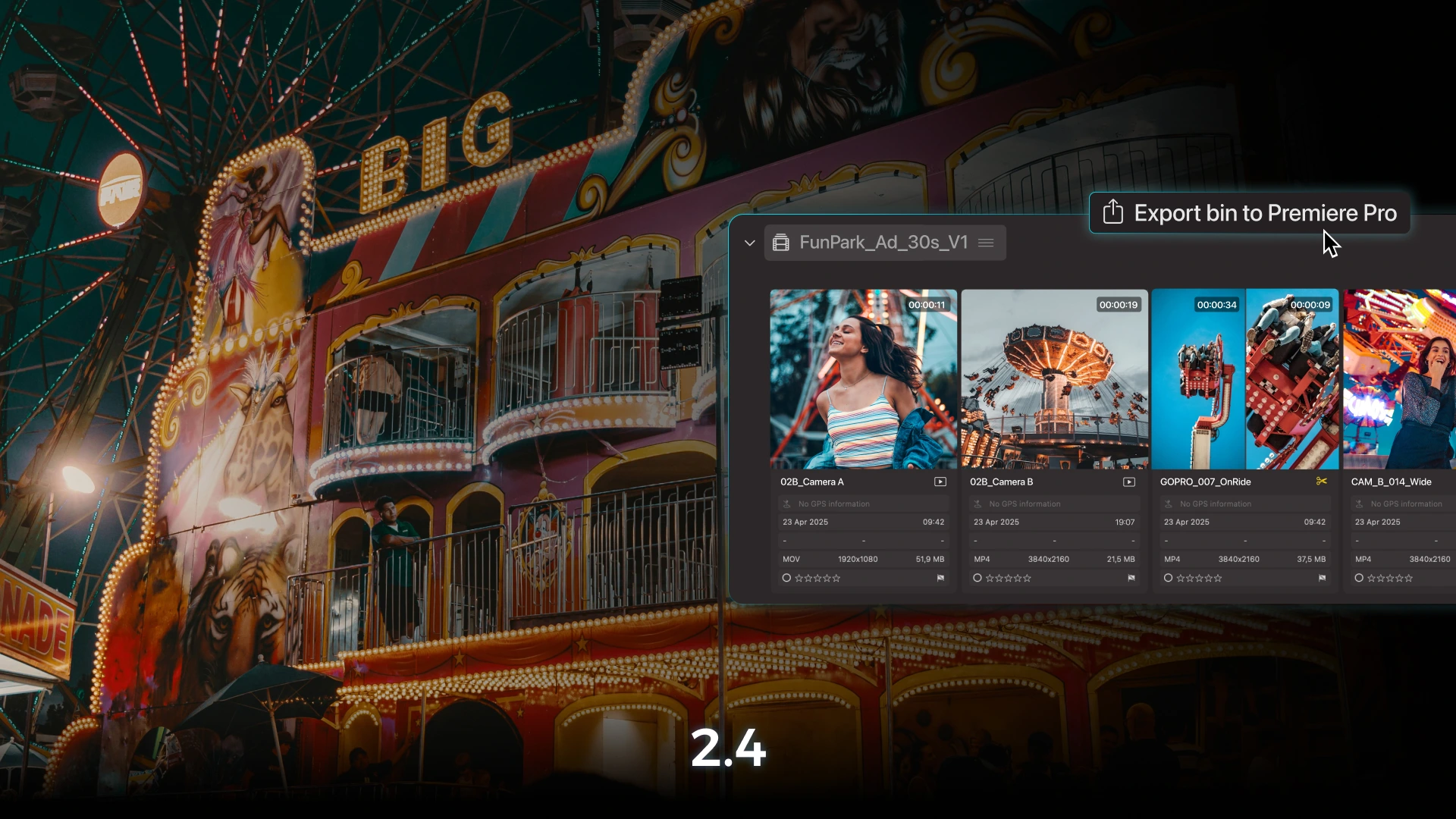After winning the trust of photographers worldwide, Peakto is taking a bold leap forward. With the launch of Peakto Pro, CYME introduces a powerful evolution of its AI-powered media manager—now built for creative teams and professional videographers. This new version transforms Peakto into a smart, collaborative, and AI-enhanced hub for managing massive volumes of photos and videos—whether you’re working solo or across a team. And in a time when privacy and creative control are non-negotiable, Peakto keeps everything local: its AI runs entirely on the user’s machine, ensuring that no content ever touches the cloud.
“We designed Peakto and Peakto Pro to meet the real-world needs of creators who manage massive photo and video libraries,” said Matthieu Kopp, CYME’s Co-founder and CTO. “This version turns Peakto into a collaborative photo or video prep hub—smart, fast, and secure—while enhancing the experience with local & remote search, filtering, and powerful AI-recognition tools.”

An Innovative Workflow for Video Creators
With Peakto Pro, CYME introduces a new kind of media workflow—one that breaks silos between roles and tools. Designed to serve the entire creative pipeline, Peakto Pro enables content managers to centralize and retrieve assets instantly, regardless of where they’re stored. Producers and assistants can prepare sub-clips and organize footage into export-ready bins, while project managers control access and streamline collaboration across teams. Visual content becomes fully searchable—by description, dialogue, or face—making it faster than ever for social media and design teams to find what they need.
Peakto Pro adds a new Video Panel to create sub-clips and markers, organize footage into exportable Video Bins, and speed up pre-editing. It supports Blackmagic RAW, includes an improved metadata panel with timecodes and slate info, and introduces initial LUT support for scrubbing with look previews.
Built for Teams: Peakto Goes Collaborative
Peakto Pro transforms team collaboration by making all visual content—photos and videos—accessible from a single, centralized database—while all files remain stored locally. Through a secure web viewer, team members can search, annotate, and download media directly from the shared library, without ever uploading files to the cloud. This approach not only ensures full data privacy but also eliminates cloud storage costs, making it ideal for teams handling sensitive content or large volumes of media. Everyone—from editors to marketers—can access what they need, when they need it, without duplicating or moving files.
Peakto stands out with AI-powered search by description or dialogue, unified access to media across disconnected drives, and fully local processing for complete data privacy. With new collaboration features, it enables teams to organize, annotate, and create efficiently—without relying on the cloud. Recognized for its innovation, Peakto was awarded Product of the Year at NAB Show 2025 and Jury’s Favorite award at SATIS 2024. CYME, the company behind Peakto, is also an official Adobe and DaVinci Resolve Video Partner.