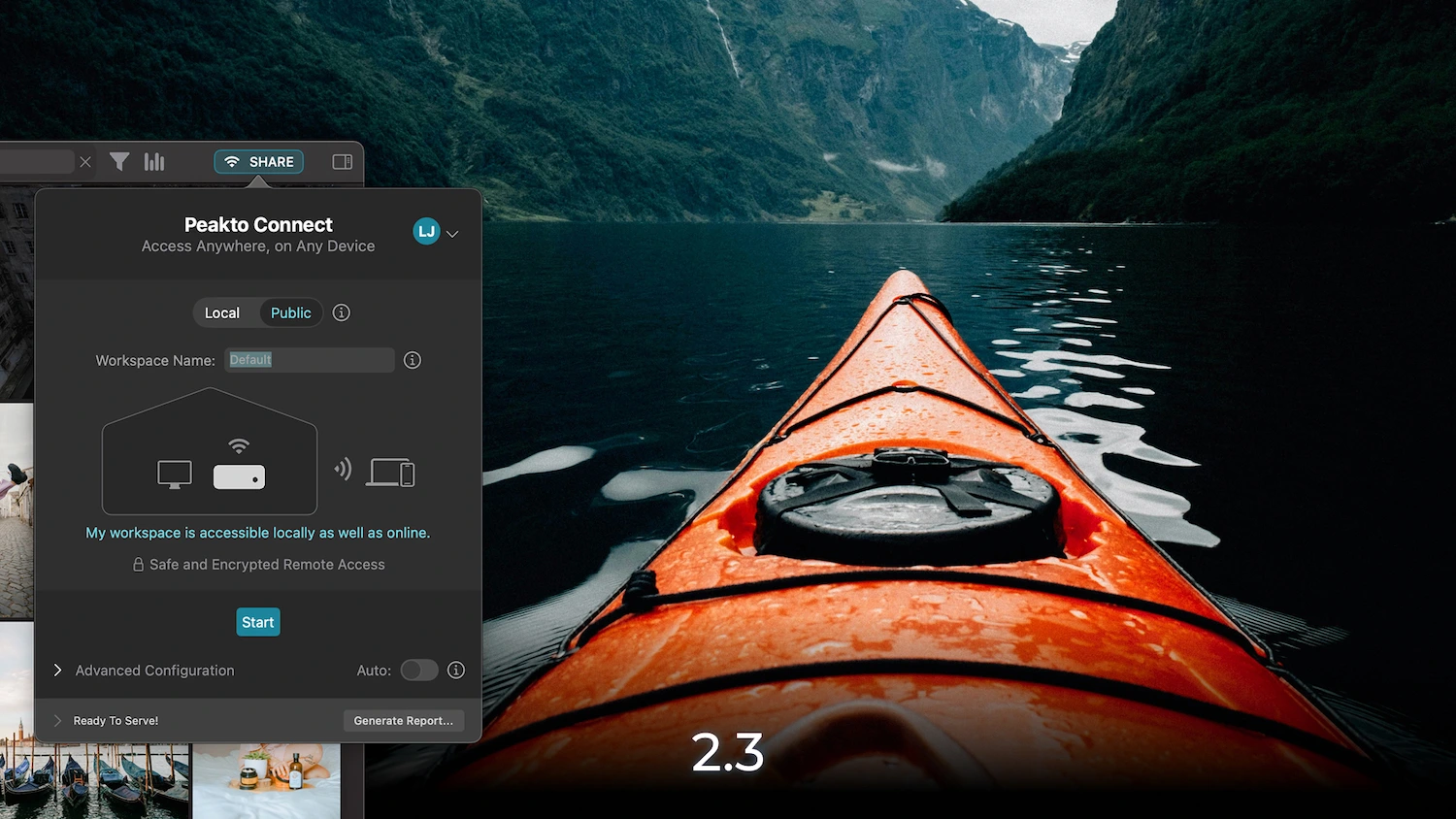CYME announces a groundbreaking new feature for Peakto 2.3, its Media Manager for Mac: secure remote access to photos and videos stored locally. With Peakto Connect, creators can access their media from anywhere, across multiple devices, without uploading their content to the Cloud.
Local Storage, Remote Access—Without the Cloud
Peakto is a powerful Media Manager that can reference and catalog thousands of photo and video files, whether stored on external hard drives, NAS devices, or an internal Mac drive—including files managed within Lightroom and Capture One catalogs.
Peakto Connect establishes an encrypted internet connection (local or public), allowing users to securely access Peakto and its cataloged content from anywhere. Once logged into their Peakto account, users can preview all their referenced photos and videos directly in their web browser—without any files being uploaded to the Cloud.
Claudia Zimmer, CEO of CYME: “Peakto is a one-of-a-kind Media Manager because it enables remote access to locally stored images and videos without relying on the Cloud. This unique solution ensures that content creators retain full ownership of their work while maintaining the freedom to create anytime, anywhere.”
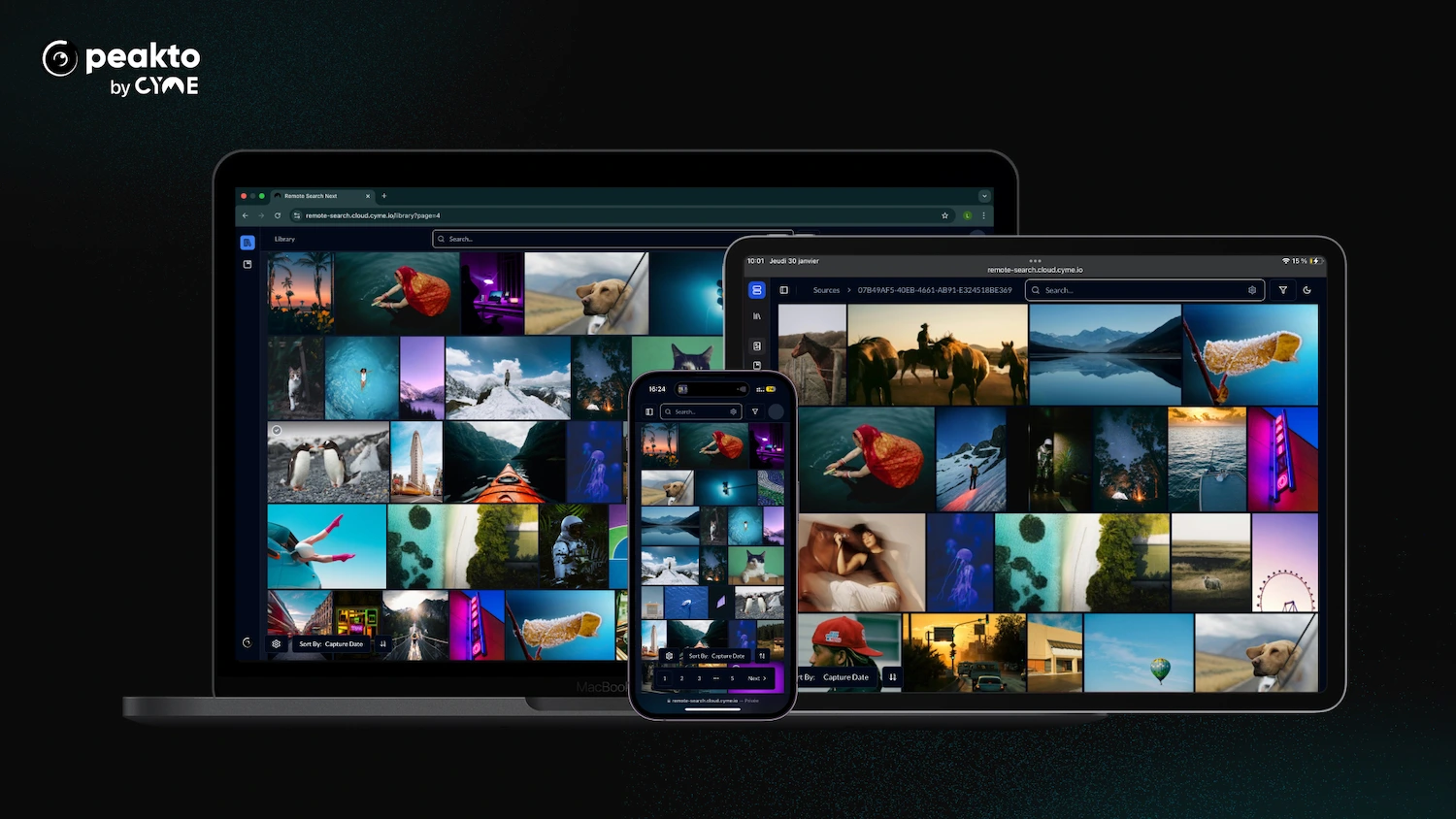
The Benefits of Peakto Connect
Peakto Connect Features
- Browse through your entire photo and video library remotely
- Search for files using AI-powered prompts
- Create albums and organize your content
- Export HD files for sharing or use
With Peakto Connect, creators no longer need to compromise between privacy and accessibility.
Why Peakto Is a Must-Have for Creators
Managing multimedia libraries spread across external drives, NAS devices, and editing software can be challenging. Peakto 2.3 solves this problem by seamlessly organizing and synchronizing all visual assets—without Cloud reliance.
For photographers, videographers, and content creators, Peakto offers a smarter way to work, whether preparing a photo series, editing a video, or curating content for social media.
What’s New in Peakto 2.3
- Smart Search Bar: Peakto’s improved search bar consolidates all search methods into one interface: AI-based prompt search, similar image search, dialogue-based search, and metadata search.
- HD Previews for Capture One: Capture One users can now enjoy high-definition previews directly within Peakto, ensuring superior image quality.
- Photo Geolocation: Peakto now enables users to add GPS coordinates to images for better organization and tracking.
- Enhanced Synchronization: Peakto now automatically reflects changes made across different folders, catalogs, and projects. If a folder is moved, users can resynchronize it with a single click to keep their media library up to date.