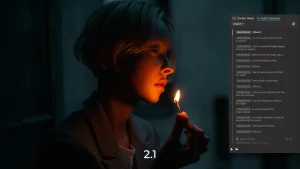A True Media Asset Manager (MAM)
Peakto 2.2 represents a major leap forward. By introducing folder and subfolder views alongside the ability to create, move, and edit these structures directly within the software, creators now have a centralized command hub that stays fully synchronized. This powerful update redefines Peakto as a genuine media asset manager, purpose-built to meet the growing demands of today’s creatives.
Peakto takes a leap forward with cloud integration. Beyond centralizing photos and videos stored on hard drives or editing software, Peakto now syncs seamlessly with services like iCloud and OneDrive. This enhanced functionality allows for effortless viewing and annotation of cloud files, intuitive navigation of folder structures, and streamlined organization of local files—all from one powerful, unified interface.

Peakto Expands Its Video Capabilities
Peakto now takes its powerful visual search to the next level by extending it to video. You can select a photo, and Peakto will use it as a reference to find videos with similar subjects, colors, or moods. Additionally, exciting beta features are available for testing, including compatibility with Adobe Premiere Pro and Final Cut Pro.
Built for Content Creators
In an era where social media and video platforms dominate, photographers, videographers, and content creators are generating vast amounts of photos and videos daily—the raw materials of their craft. Managing this flood of content effectively is more critical than ever.
With Peakto 2.2, creators gain access to:
- Precise tracking of folder and file organization: Folder structures can be easily viewed and modified directly within Peakto, with real-time synchronization to Finder ensuring seamless updates.
- Smart and speedy searches: AI-powered search capabilities make it possible to locate specific photos or video scenes using simple descriptions or keywords, significantly reducing the time spent on media retrieval.
- Unified media management: Photos and videos from various sources can be combined into curated albums, while unnecessary files can be identified and removed, all through Peakto’s intuitive interface.
Why Peakto is a Must-Have for Creators
Content creators demand flexibility and efficiency to manage their sprawling media libraries, often scattered across external drives, NAS, and editing software. Peakto 2.2 rises to the challenge with its unique ability to organize and synchronize all visual assets—no cloud dependency required.
Designed to seamlessly integrate into any creative workflow, Peakto empowers creators to prepare a photo series with ease, edit videos with confidence, craft compelling content for social media effortlessly. Peakto 2.2 redefines how creators organize, discover, and maximize their media assets, delivering a game-changing tool for today’s visual storytellers.