CYME enhances the power of its universal cataloger, Peakto, with AI-boosted and cross-catalog photo keywording. Annotating photos for easy retrieval and better marketing on image banks can be time-consuming and a real headache when photos are stored in multiple folders and catalogs. Peakto 1.12 automates mass keyword assignment to scattered photos, serving as the indispensable control tower to centralize and harmonize all associated keywords in a photo library.
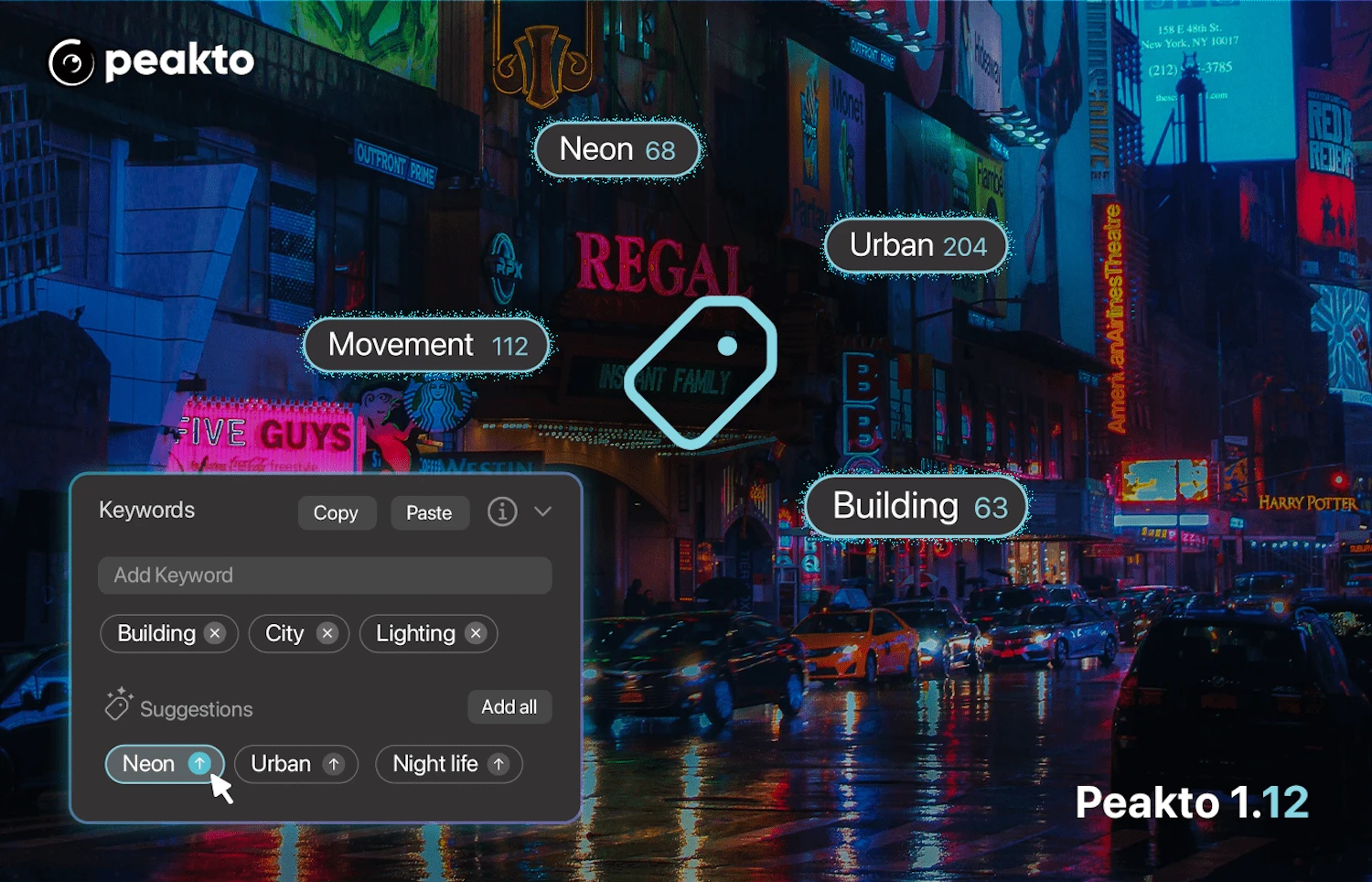
Key features of Peakto 1.12 include:
- Automatic Keyword Assignment: Peakto’s artificial intelligence recognizes image content and suggests appropriate keywords, saving users valuable time and effort.
- Batch Annotation: Users can now annotate multiple images simultaneously, even across different catalogs, enabling seamless organization and management of large image collections.
- Keyword Harmonization: One or more keywords can be copied and pasted onto several images for consistent labeling across all sources.
- Custom Annotation Options: In addition to AI-generated suggestions, users have the flexibility to input their own keywords, tailoring annotations to their specific needs and preferences.
- Preservation of Existing Keywords: No need to redo work. Peakto retrieves keywords already entered in the original catalog.
After making Peakto the hub for viewing, sorting, and deleting all photos, CYME reinforces Peakto’s central role with mass keyword assignment across multiple catalogs or folders simultaneously, aided by AI.







