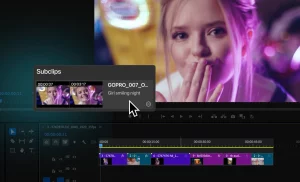In my previous article, I shared with you the best methods for creating visual harmony on your Instagram feed. We discussed how crucial it is to plan the order of your photos in advance to achieve the most harmonious result possible. In this new article, I would like to introduce you to the tools that I believe are essential for optimizing your time on the social network and making it easier to share your posts.
For me, there are three categories of applications that are essential for designing the ideal Instagram feed. First, feed preview applications, which offer the ability to preview the arrangement of photos before they go online, allowing you to plan a visual harmony. Next, there are photo editing applications, crucial for refining each image and ensuring a high-quality finish. Finally, often overlooked, are the applications dedicated to organizing and searching through your photos, facilitating efficient management and regular updates of your feed. These tools are real gems for anyone who, like me, wants to boost their presence on Instagram without spending hours doing it!

The Essential Applications for Previewing Your Instagram Feed
For those who aspire to a cohesive and aesthetically pleasing Instagram feed, previewing is a crucial step. Even before picking up your smartphone to capture photos, using mood boards can help you visualize and plan the overall look of your feed. This allows you to create visual harmony and determine the tone of your future content.
Fortunately, there are several applications dedicated to making this task easier. Here are five essential apps for previewing your Instagram feed:
1. Planoly: The Ideal App for Previewing and Managing Your Photo Layouts
2. UNUM: The Perfect App for Creating Mood Boards and Organizing Your Instagram Feed
3. Preview: The Complete Solution for Creating a Harmonious and Polished Instagram Feed
4. Later: The Best App for Organizing, Scheduling, and Publishing Your Instagram Posts
Ideal for visual planners, Later allows you to not only preview your feed but also schedule posts, making it perfect for maintaining a consistent online presence without daily effort.
5. Plann: The Ideal Tool for Previewing and Advanced Analysis of Your Instagram Content

The Best Apps for Editing Your Photos for Instagram
Editing photos is crucial for anyone looking to maintain a cohesive and professional aesthetic on their Instagram feed. Using presets is a popular method to standardize the visual style of your photos while saving time on editing. Presets can be applied to different images to achieve a consistent look that enhances the visual identity of your brand or personal profile.
Here are five of the best photo editing apps, perfect for social media users aiming to enhance the visual impact of their content:
1. Lightroom: The Go-To Tool for Advanced Photo Editing
Lightroom is a go-to for photographers thanks to its advanced editing tools and color management options. Users can create their own presets or download those created by others, making it much easier to apply a consistent style across their entire feed.
2. VSCO: The Preferred Tool for Content Creators for Refined Filters
Known for its subtle and aesthetic filters, VSCO is a favorite among visual content creators. It offers a range of elegant presets that can be adjusted to perfectly match your artistic vision.
3. Snapseed: The Free Tool for Professional-Quality Photo Editing
This free application offers a comprehensive suite of editing tools, ranging from basic corrections to more complex adjustments like tone curves. Snapseed allows for precise customization, making it ideal for those who want more control over their photo editing.
4. Afterlight: The Perfect Solution for Beginners and Experienced Editors
5. PicsArt: The All-in-One App for Captivating Images and Designs

Creative Applications for an Exceptional Instagram Feed
Creative applications offer innovative solutions to optimize your workflows and help you stand out, especially by using pre-designed templates that can be customized to reflect your unique style.
Here are five particularly effective creative applications to boost your presence on Instagram:
1. SCRL: The Essential App for Creating Captivating Instagram Carousels
2. Mojo: The Perfect Tool for Animated and Attractive Instagram Stories
3. InShot: The Ideal Solution for Engaging and Creative Content
4. Canva: The Perfect Solution for Impressive Posts, Stories, and Logos
5. Over: The Essential App for Impactful Visual Messages
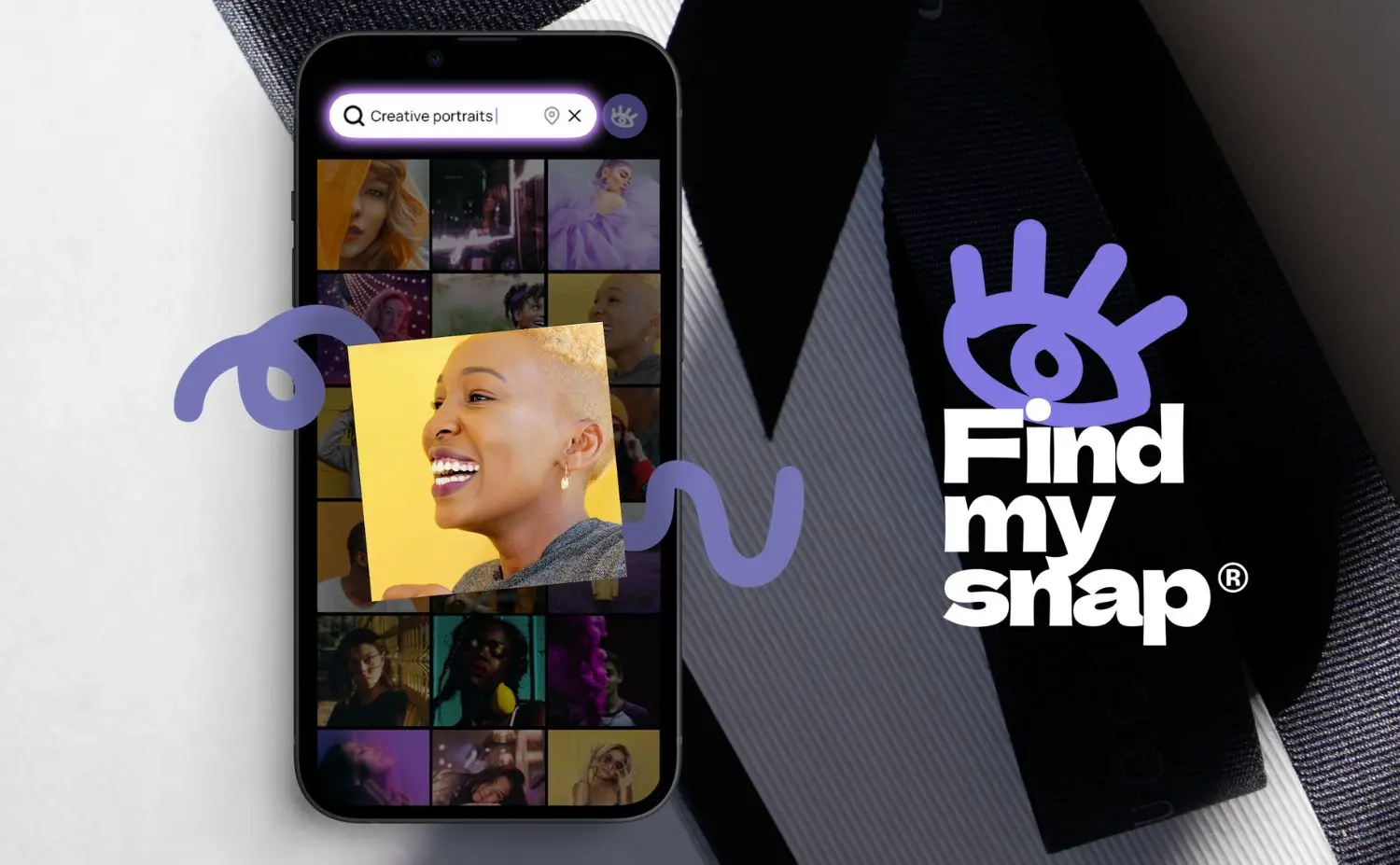
FindMySnap: The Ultimate App for Searching Your Photos
Efficient photo organization on your iPhone can transform your content creation workflow, especially for Instagram. Even before considering editing, good image management is essential. Using albums to categorize your photos by theme or event and selecting those to edit or publish can greatly speed up your process. One application stands out for optimizing this organization and enabling advanced, innovative photo searches: FindMySnap.
Creating Albums for Efficient Organization in Your Apple Photos
Harmonize Your Feed with Unique Prompt-Based Search in FindMySnap
Retrieve Your Photos in Seconds with The FindMySnap Search Tool
With FindMySnap, finding a specific photo becomes a breeze. The advanced search feature allows you to locate images in seconds using precise criteria. Whether you’re looking for a photo taken on a specific date, in a particular location, or containing specific elements, FindMySnap helps you navigate efficiently through your image library. Say goodbye to wasted time!
Using Templates to Share Your Results in Stories Through FindMySnap is a Breeze
By adopting these workflows and using tools like FindMySnap, you can streamline your photo management and enhance your presence on Instagram, all while saving valuable time in your content creation process.

Choosing the Best Apps for a Perfect Instagram Feed
Choosing the right apps to manage and edit your photos plays a crucial role in achieving a harmonious result on Instagram. Tools like FindMySnap, Planoly, VSCO, or Lightroom, each with its specific features, not only allow you to create an aesthetic and consistent feed, but also significantly improve the quality of your posts. These apps help you organize your images, edit them precisely, and maintain a visual consistency that attracts and retains your followers. By investing time in selecting the right apps, you can transform your approach to content management and elevate your online presence to a professional level.
In addition to ensuring a harmonious aesthetic, the right apps save you valuable time. They automate many tedious tasks, such as sorting photos, searching for specific images, and scheduling posts. This allows you to dedicate more time to content creation and interacting with your community. Ultimately, the smart choice of photo management and editing apps is essential to optimizing your workflow, increasing your efficiency, and maximizing the impact of your Instagram posts.