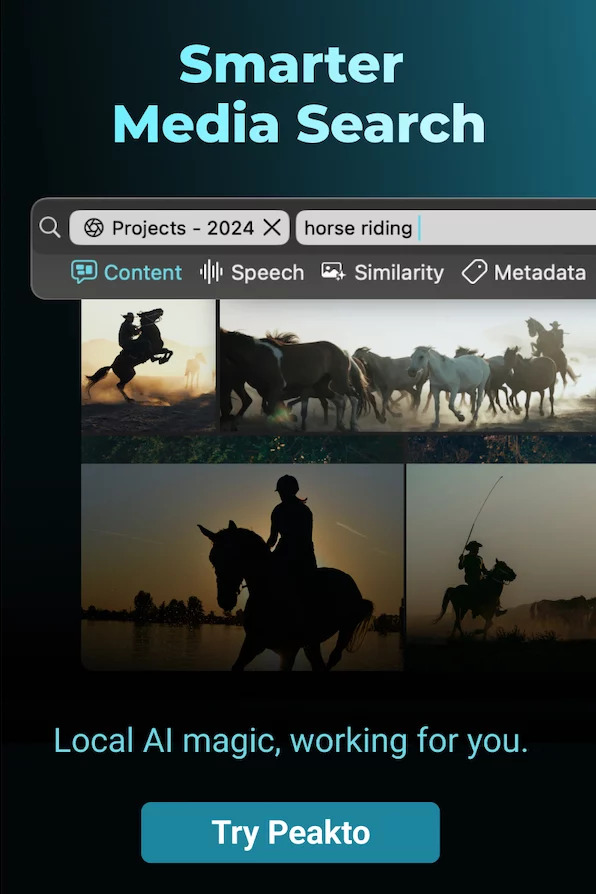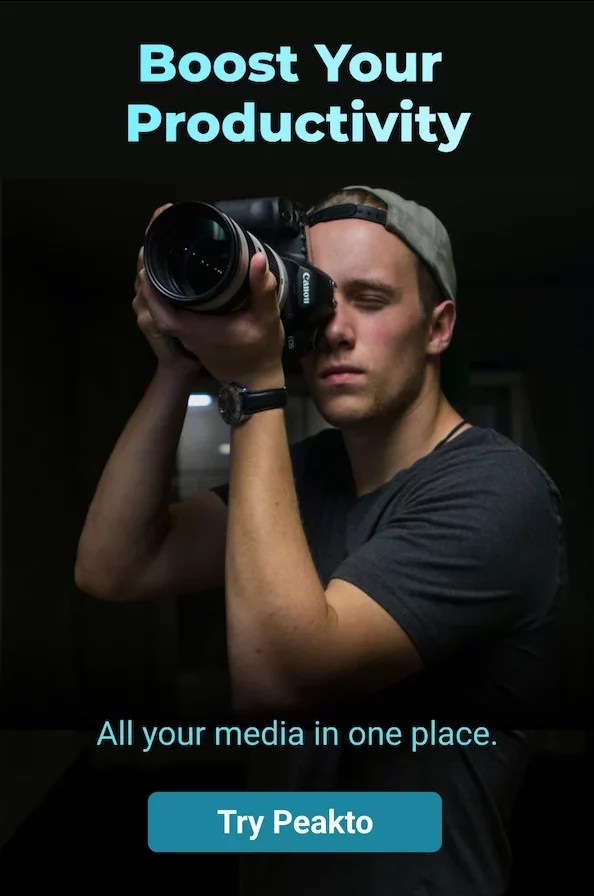CYME has just launched a new product, Peakto Search, inspired by its Peakto software. This plugin for Lightroom Classic, intended for macOS users, enhances Adobe’s software with great search functions to find photos and videos, even across multiple catalogs. This new plugin is aimed at Lightroom Classic users because it is closely integrated with Lightroom and allows them to stay within Lightroom’s workspace. Peakto, on the other hand, serves as a universal cataloger with its own environment, providing a comprehensive overview of all your photos, regardless of their location in Lightroom or elsewhere. So, which one to choose and is it necessary to choose?
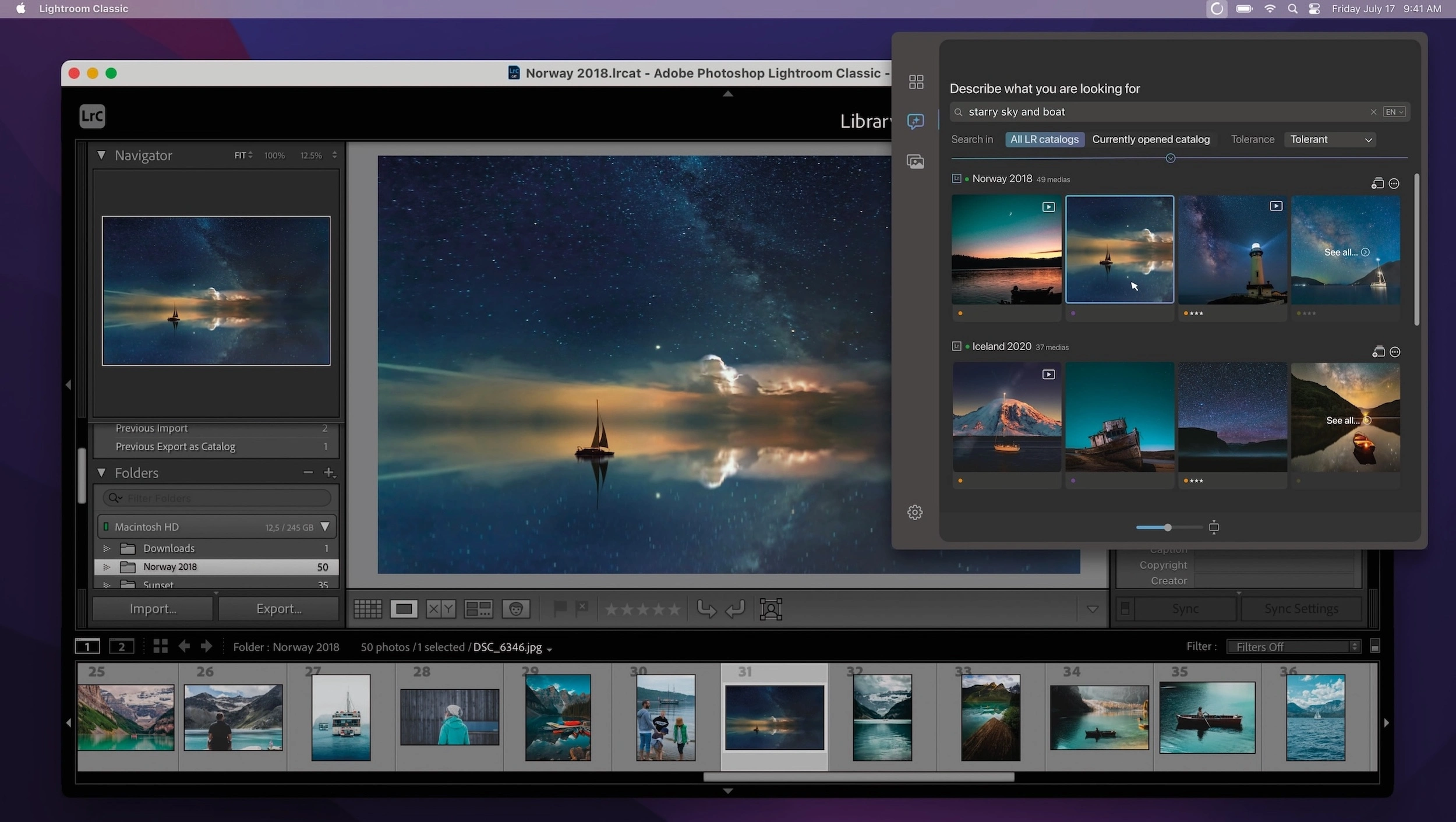
Peakto Search, for All Lightroom Classic Users
Peakto Search is designed for those who use Lightroom Classic to manage their photos and/or videos. If you already use Peakto, Peakto Search offers you new interactions with Lightroom Classic that you will love.
Peakto Search streamlines and enhances productivity in Lightroom by offering advanced and unique search functions. Its AI analyzes the content of the indexed Lightroom catalogs, allowing it to retrieve any content. Its distinctiveness compared to Peakto: it is closely integrated with Lightroom, it can retrieve videos in addition to photos, and it appears as an icon in the menu bar, making it very convenient to quickly access its search engine.
Peakto Search for Lightroom allows you to stay within the Lightroom environment while going further. Indeed, the Lightroom environment is single-catalog. CYME’s plugin therefore allows you to overcome this barrier by opening up the possibility of cross-catalog searches and opening found photos in their original catalogs. You can navigate directly in Lightroom from Peakto Search for Lightroom. You can select groups of photos and create collections in Lightroom directly from Peakto Search for Lightroom.
Features of Peakto Search for Lightroom
What does Peakto Search for Lightroom contain? Here are the actions it allows you to perform.
- Search by prompt and similar images: Peakto Search allows you to find any photo or video in your Lightroom catalogs simply by describing it or using a reference image for the search.
- Real-time results: Peakto Search displays search results in real-time and allows you to open an image or video directly in Lightroom with a click.
- Cross-catalogue and offline search: Peakto Search can index multiple Lightroom catalogs, offering centralized, cross-catalogue search. Even if the catalog is not open, Peakto displays photos and videos corresponding to the query and allows you to open the catalog where they are located.
- Immediate access in the menu bar: Peakto Search appears in the menu bar. This quick and always accessible access makes Peakto Search a very good tool for improving productivity. Peakto Search becomes your personalized image and video search engine, capable of immediately providing you with a result for your query, even if Lightroom is closed or the catalog is not open.
- Search in videos: Peakto Search not only analyzes photos but also videos. It is possible to describe a scene from a video indexed in Lightroom so that Peakto Search can find it.
- Privacy protection: Peakto Search analyzes data locally to protect privacy.
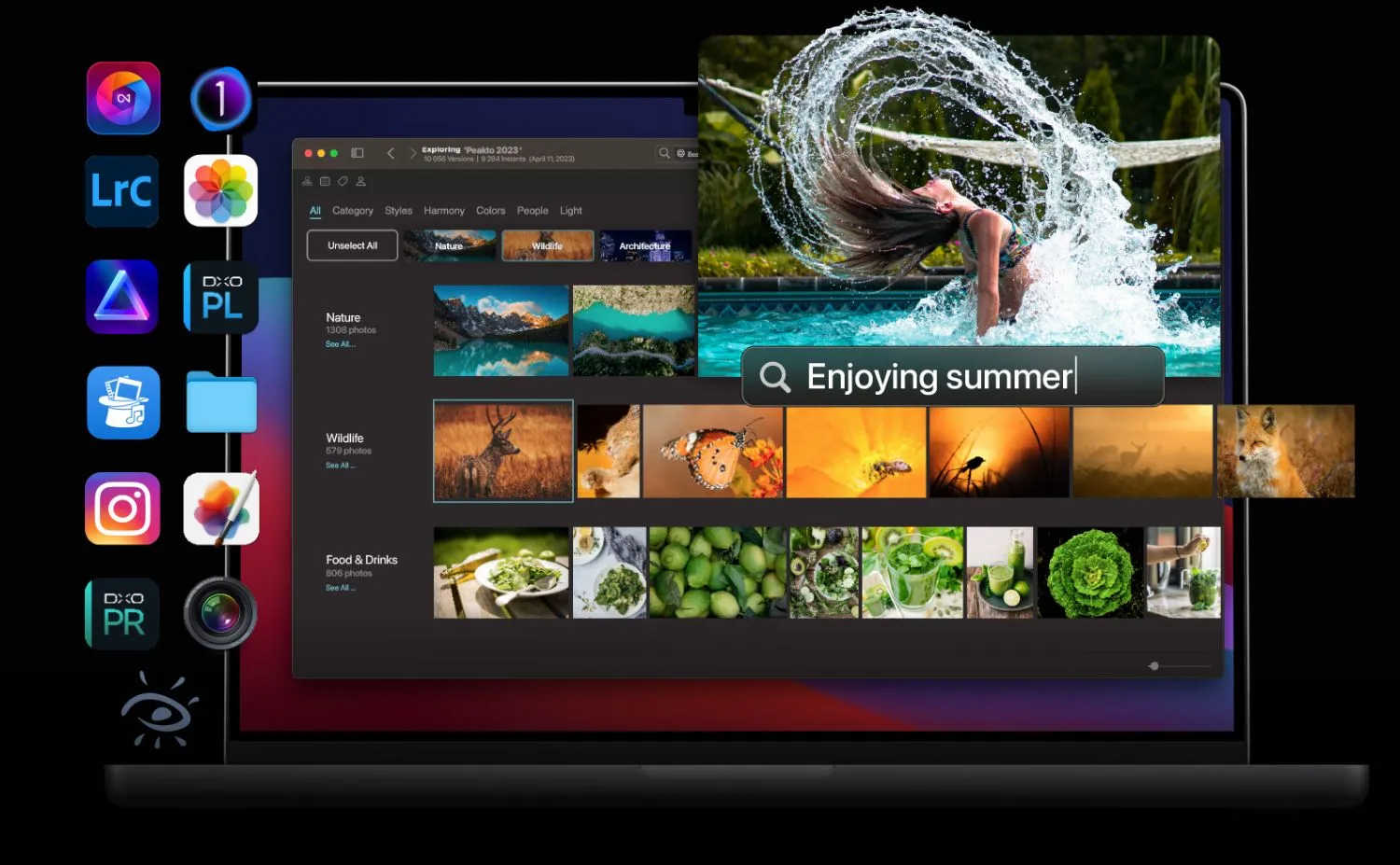
Peakto, the Comprehensive Tool for Managing All Your Photos
Peakto is a universal photo cataloger, compatible with a wide range of photo editing software, including Lightroom Classic, which harnesses artificial intelligence for photo management: categorization, annotation, and visualization.
Unlike the Peakto Search for Lightroom plugin, Peakto offers its own working environment: a unique interface where you can find all your photos, annotations, and functions to sort and explore your images differently. It seamlessly connects to various photo sources without duplicating your files. It uses high-definition previews and offers compatibility with your photo catalogs, offline folders, and even your Instagram accounts. From Lightroom, Lightroom Classic, and Capture One to Luminar, Apple Photos, ON1 Photo RAW, Pixelmator Pro, DXO PhotoLab, PureRaw, iView Media, and Aperture, Peakto provides a unified interface to view and explore your photos from different sources.
If you use or have used multiple photo editing tools, if you have photos scattered across several folders, or if you want to benefit from the annotation and exploration services of a cataloger, then Peakto is what you need. You can use it in addition to the Peakto Search plugin if you work extensively with Lightroom.
While Peakto, like Peakto Search for Lightroom, allows you to perform inter-catalog searches, Peakto does not have real-time integration with Lightroom. Peakto allows you to open a single master in Lightroom but not multiple images. Peakto does not yet search within videos, and it also does not allow you to create collections in Lightroom.
However, for annotation, Peakto allows greater interaction with Lightroom. If a photo is annotated in Peakto, the annotation will be synced to Lightroom, and vice versa. And for exploration, Peakto offers unique views of your photos, such as the Panorama view, which automatically categorizes your images and allows you to rediscover your shots.
Features of Peakto
Peakto is a true tool for organizing all your photos. It offers unique functions compared to the Peakto Search plugin:
- 4 modes for exploring your photos: Peakto allows you to view all your photos in a single interface, whether they come from Lightroom or elsewhere. To help us rediscover hidden treasures in our folders, Peakto offers several views that mix and sort all photos, regardless of their source. The grid view allows you to see all your images and filter them. The detail view allows you to appreciate your photos without having to open each catalog or folder, and it groups different versions of a photo. The map view places images based on their location. And the panorama view uses AI to automatically categorize photos by category.
- Centralized search by prompt or similar image connected to ALL photos. Peakto is compatible with all photo folders, Apple Photos, Instagram accounts, as well as other photo editing software like Lightroom. Like in the plugin, it allows you to search for a photo simply by describing it – thanks to the AI that analyzes all images – but with Peakto, the search applies to all images, including those not in Lightroom.
- Annotate and add tags to your photos, wherever they are. Thanks to its broad compatibility, Peakto acts as a control tower from which to manage your photos. Assign 5 stars to your best images wherever they are, give them the right keywords (with the help of AI): all this is possible from Peakto’s centralized view.
- Create albums by selecting images from your entire photo library. By showing all the photos, Peakto allows you to create multi-source selections. These albums can be created dynamically (for example, gathering all 5-star photos into one album) and exported for printing or sharing on social networks.
- Centralized deletion. Peakto also allows you to clean up photos hosted in Apple Photos or in Finder folders (and thus those edited with DXO, On1, and Pixelmator) by deleting them directly from Peakto. It is also possible to annotate photos that need to be deleted from Lightroom catalogs. Deleting photos hosted in Capture One and Luminar catalogs is currently under development and will be available soon.
- Privacy protection. All photos are analyzed locally and nothing is shared in the cloud. Thus, Peakto’s AI protects your privacy by keeping data about your images on your computer.
Peakto vs Peakto Search in a Nutshell

Choosing the Solution That Best Fits Your Workflow as a Photographer
Peakto Search is an ideal tool if you only use Lightroom Classic for your photos and videos. It offers unique search functions. It integrates easily into your workflow thanks to its integration with Lightroom and its access from the menu bar, making it very convenient. Always accessible, it allows you to quickly find any photo or video, no matter which catalog it’s stored in.
But all your photos may not be in Lightroom. If you also want to be able to search through your folders, Apple Photos, your Instagram account, or catalogs from other photo editing software, then you can rely on Peakto.
Peakto is the solution for finding your way through all of your images. Peakto also allows you to sort, annotate, assign keywords, and create albums across your entire photo library.
And of course, you can use both as they complement each other. Peakto is an organizer for all your images with photo management functions (annotation, deletion, categorization). Peakto Search is a useful plugin for working within Lightroom, to instantly find the photos or videos you want to edit or select. Whatever your choice, you’ll have valuable allies to enjoy your best images and relive your fondest memories.